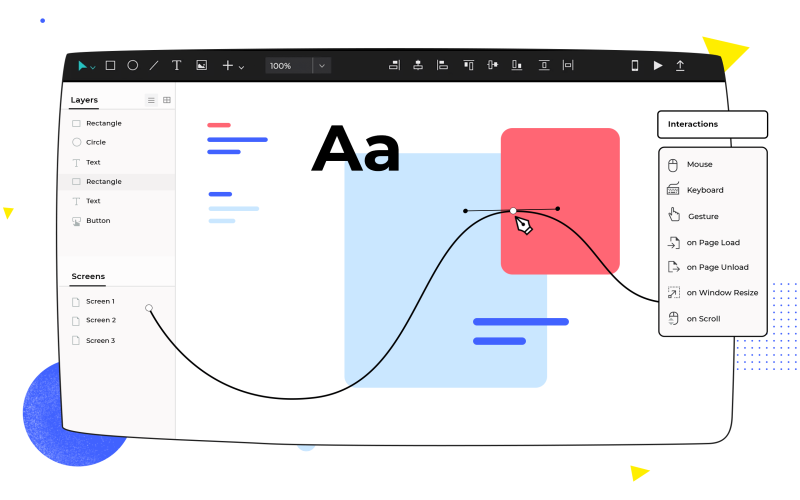The organization must have a great UX/UI (User experience and User interface) designing team but without a great designing and prototyping tool it’s not of use. The development type works great only when the design team has designed it without being out of the box. And for that reason, proper designing and prototyping tool is important for an organization’s success. Whenever a person visits a website or opens an app on mobile, the application design and accessibility is the first thing a user sees, and that makes him buy the product from an organization or stay longer in the application (making money for the organization). There are a lot of prototyping and designing tools in the market but only a dozen of them are best in class and have several features and plugins to offer. That’s why we are here to list your top 10 software tools for UX/UI designing and prototyping.
1. Figma
Figma is most famous among designers and developers. I have personally used it in the past for designing a website interface, and honestly, it took me a bit of time to learn it. But as soon as I learned the basics of Figma, it was fine and easy to understand the concepts of prototyping and color palette and stuff. It comes with features like a cloud-based interface for designing, real-time design showcase and collaboration, and vector editing which helps in creating endless custom elements. It has a free plan, a professional plan which costs $12, and an organization plan which costs $45 per month.
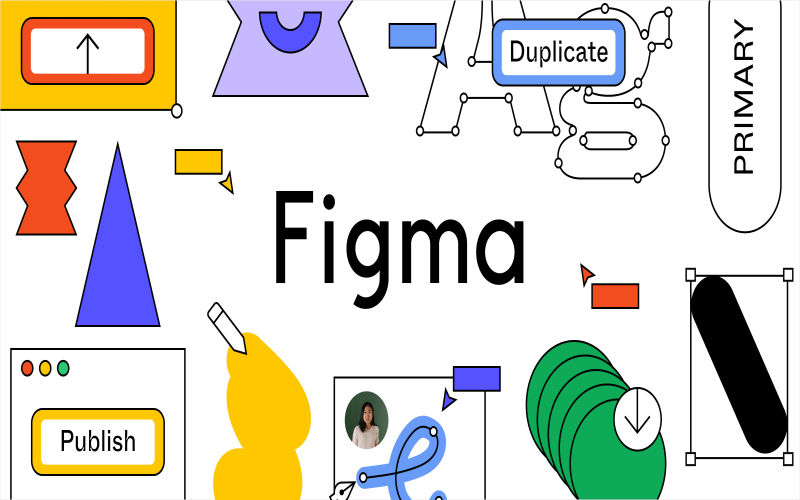
2. InVision Studio
InVision Studio is another famous tool for UX/UX designing and prototyping. It has an interface similar to that of Figma. I haven’t used it personally, but while researching, it looked great tool to me. It helps create clickable prototypes making designing come to life and testing how exactly the interface will look and function. Like Figma, it also has collaboration and real-time editing of design by multiple people. It also comes with a free, pro plan which costs around $8 per month, and custom pricing for enterprises.
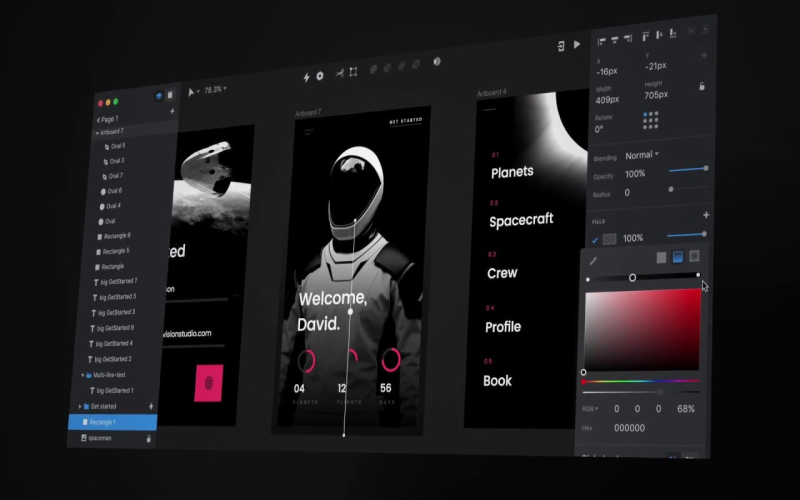
3. Adobe XD
Adobe XD is another top-notch Adobe product available for organizations and individual designers. It’s based on a vector system for designing and prototyping for creating interactive designs, transitions, and several other types of dynamic components. And because it is vector-based there is no pixel degrading effect on design and interfaces. It’s used for web and mobile application designing. It has a free and paid plan which costs between $10 and $80 per month.
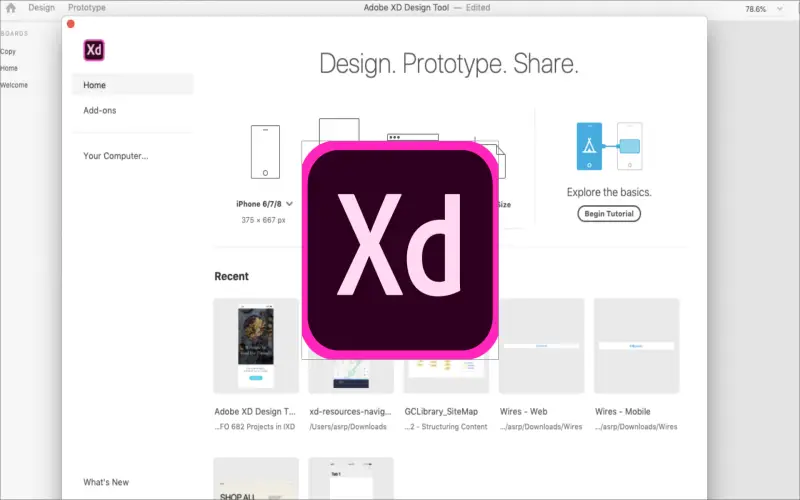
4. Sketch
Sketch is another famous tool for UX designers. It’s also a vector-based graphic software application that is used mainly for rapid designing and prototyping of mockups, interfaces, and user experiences. It can be easily integrated with several out-of-the-box plugins available in their plugin center and it comes preloaded with several symbols and styles. It is relatively cheaper than above above-discussed tool which costs from $9 to $20 per month.

5. Axure RP
Axure RP is a tool that combines the features and process of wireframing and prototyping together in one application. It helps companies improve their digital marketplace by creating low to high-definition interactive designs of websites, software, and apps without the need for coding. It also comes with several in-depth documentation tools that help track and keep notes of changes, features, tasks, and assets which is important while designing complex UI. It costs between $25 and $42 per month for teams and organizations.
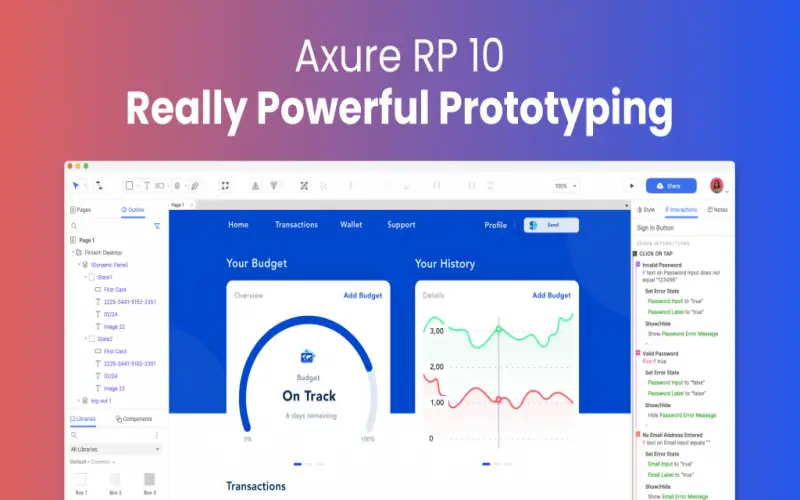
6. Proto.io
Proto.io is a relatively newer tool for UX designers. It’s best used for rapid prototyping for interfaces and designing interactive and responsive mobile app interfaces. It comes loaded with several preloaded components and can be dragged directly to create an interface. It has a dynamic interface and helps design responsive design which looks the same on different-sized device interfaces. It has several pricing ranges such as for individual designers which costs $24 per month, and a few others from a range of $40 to $160 per month.

7. Framer
Framer is another famous tool in the market which is almost equivalent to Figma. This helps us design and build interactive prototypes rapidly. As I said earlier it’s very much like Figma and helps create complete dynamic and interactive components and combine them to create a design that feels real. It has everything from transition, linking, wireframing, effect, text, 3D visuals, and much more. It also has Framer X Store which has thousands of pre-build resources, which you can use directly into your design.
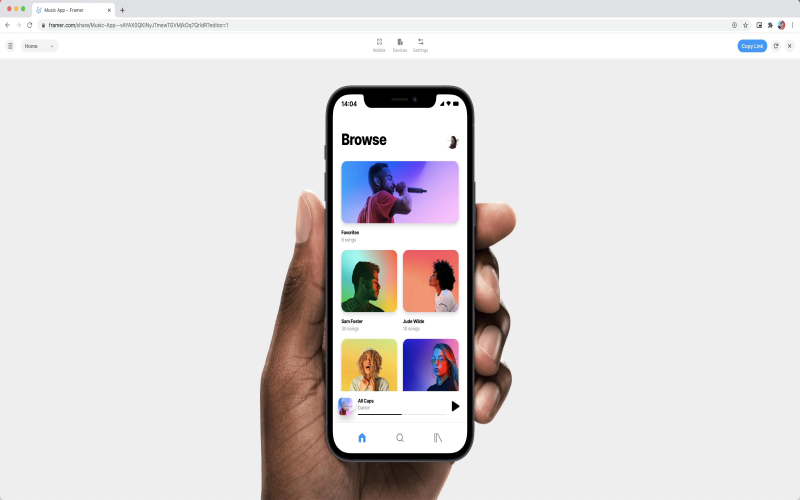
8. Webflow
Webflow is your go-to solution if you want to rapidly develop a website without the need for code. Webflow is one of the most popular tools when it comes to directly converting designs to websites. It comes with a visual css editor and CMS integration. It helps create best-in-class designs that are responsive and interactive. It is not that hard to learn and has a moderate learning rate. It comes with a free plan for testing the platform and a paid plan ranging from $14 to $39 per month.
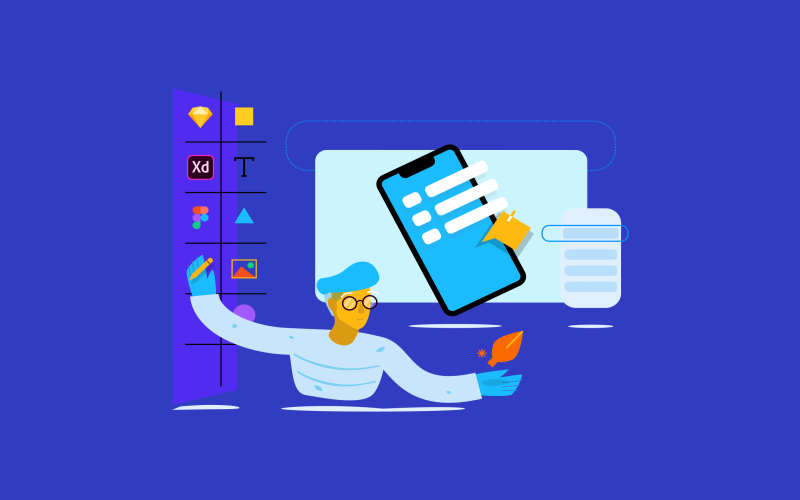
9. Origami Studio
Initially, the origami studio was created by Facebook for their internal designing team, but later on, they made it public and free to use for the designing community. It’s an advanced-level designing and prototyping tool. It has a patch editor that enables us to create logic, page and component behaviors, animation, and interactions. It’s like a blender (for those who don’t know about blender it is a 3D animation and designing tool) for UX/UI designers. And the best part about this is it’s completely free of charge. As I already said it is a bit advanced tool so it might take you some time to learn it but the process will surely pay off.
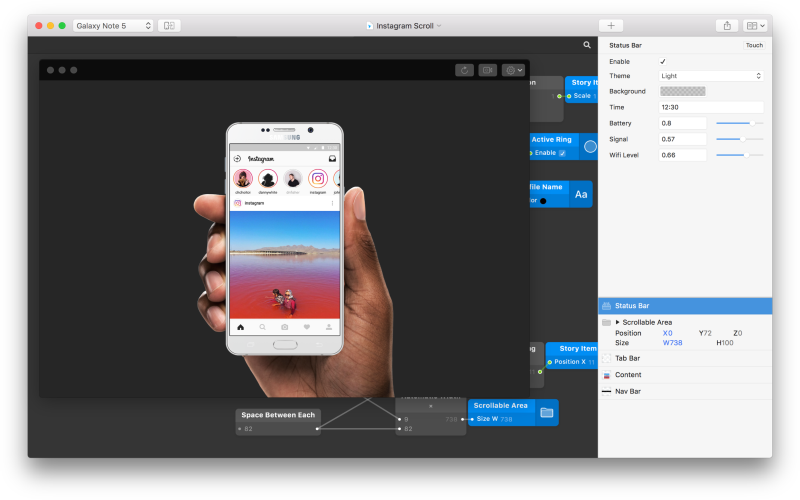
10. Justmind
We have finally reached the end of our list with just Just mind left. It is a great and easy-to-learn tool for website and app prototyping, as it comes with drag and drop interface. It can help you create the most simple as well as most complex designs for apps and websites. It also comes with video and blog guides for learning the platform. It has several pre-made templates and libraries. It provides unlimited projects and pricing which ranges from free to enterprise-level. And can be integrated with other designing tools like Sketch, Adobe Suite, Jira, and more.