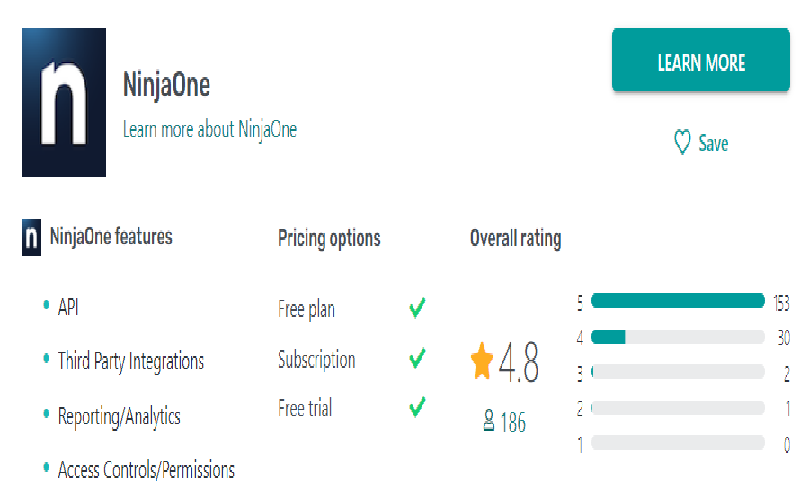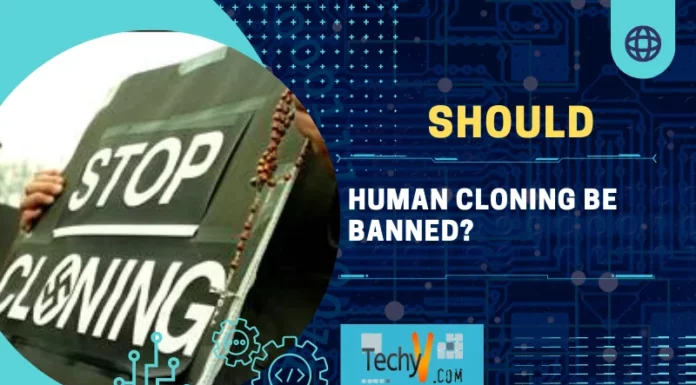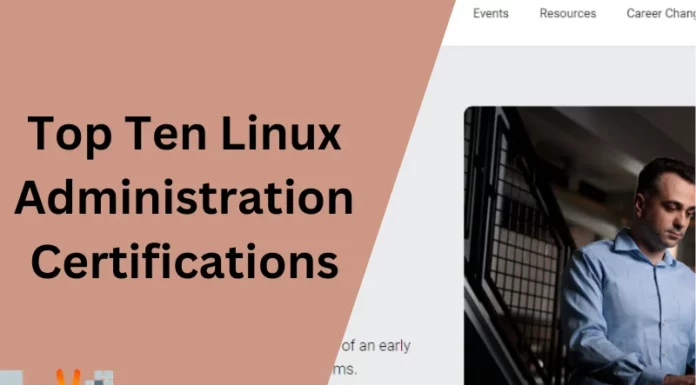Are you wondering about different ways to withstand the growing challenges in the IT industry? Do not worry. The simplest way is to use secret weapons, I mean tools! (No violence, only science) A seasoned IT professional in the current trend or a novice trying to gain expertise whatever you are, if you are looking for smart tools to make your IT life easier, Congrats! You are on the right page … I mean literally. Here is a quick guide to the top 10 online tools to help you stay on top of things. While IT is a broad spectrum of several dynamic technological services, here are five categories of IT services that are by far used by most IT employees frequently along their SDLC (Software Development Life Cycle).
Software Version Control
App performance analysis
Let us dig into each one of these popular features and learn about a couple of apps/tools for the same.
1. Git & GitHub
Git is a free-running platform for developers to see who modified, when, and what in the code. It is user-friendly, and maintaining your Git repo will add value to your resume as a programmer.

2. CVS
Concurrent Version System is another widely used tool that helps developers collaborate and track code changes. It also provides an option to compare the two versions of code before and after the modification. Essentially, the primary step to coding is either creating a new line of programs or modifying the existing one. Software Version Control pertains to the latter, where multiple programmers access the source code and make the necessary changes. As hundreds of programmers access a code, it is pivotal to know the precise history of each change in the code. The above two apps do precisely this.

3. Jira
Jira is quite a popular tool used widely in the official space of many companies to track bugs. It helps you create a ticket, prioritize, assign, and follow the progress of the same. The team leaders will have a clear idea of ETA, everyday progress, and issues, if any, regarding the ticket for every team member. There is a drag-and-drop space for creating To-Do lists within the team so that those who have resolved a ticket can take up another immediately. It is integrated with other software tools like GitHub, Bitbucket, and Jenkins for enhanced workflow and timely notifications about ticket allotment and completion. Jira is available in both web and app versions, and compatible with Android and iOS devices.
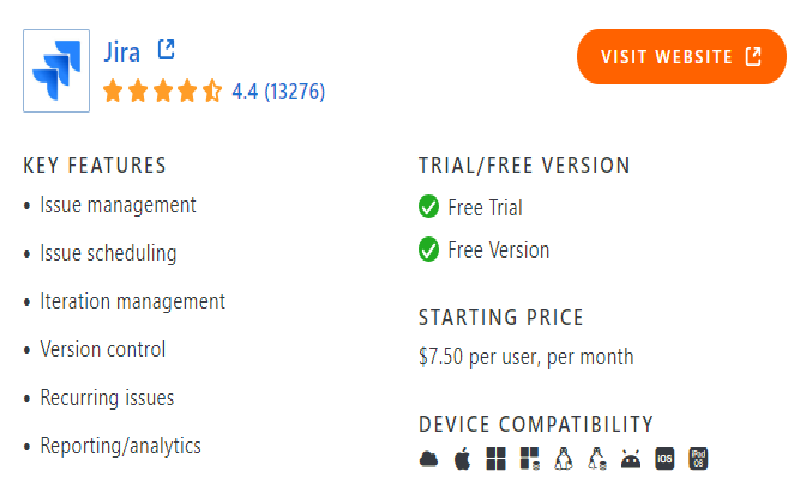
4. GoodDay
GoodDay, in a broad sense, is a work management app with features such as project management, software development, marketing, sales, and bug tracking. Hence, you can use the bug tracking template to assign bugs and deadlines to the respective developers. It is available in Playstore and Appstore, and they provide additional assistance through chat, mail, and self-help articles. As bug tracking is another significant chunk of the IT spectrum, correcting or debugging the errors in the code is a continuous process and is done in steps. Therefore, it is necessary to have the tools that can track the changes/progress that go into debugging a bug. The above two apps come in handy for the same.
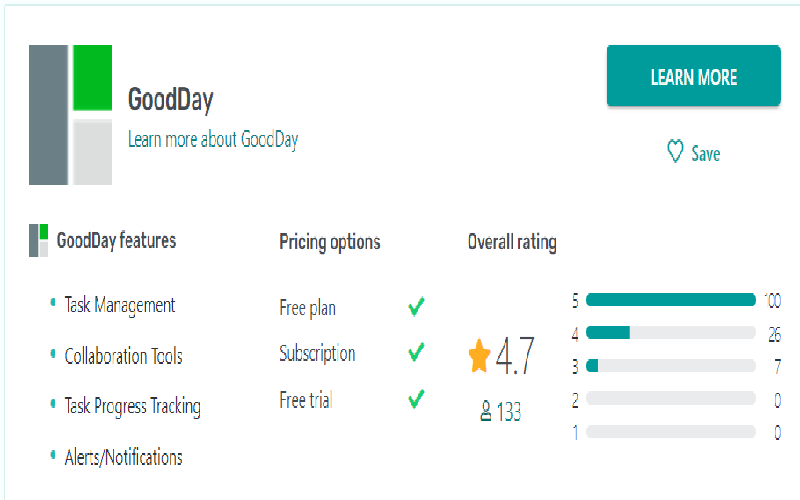
5. Lumigo
Lumigo is a troubleshooting and monitoring platform for cloud and serverless applications. It offers a detailed report on the complete health of your system end-to-end. Its main advantage is that it uses machine learning to do predictive analysis of plausible errors and warns us by sending alerts. It can be integrated easily with your AWS environment.
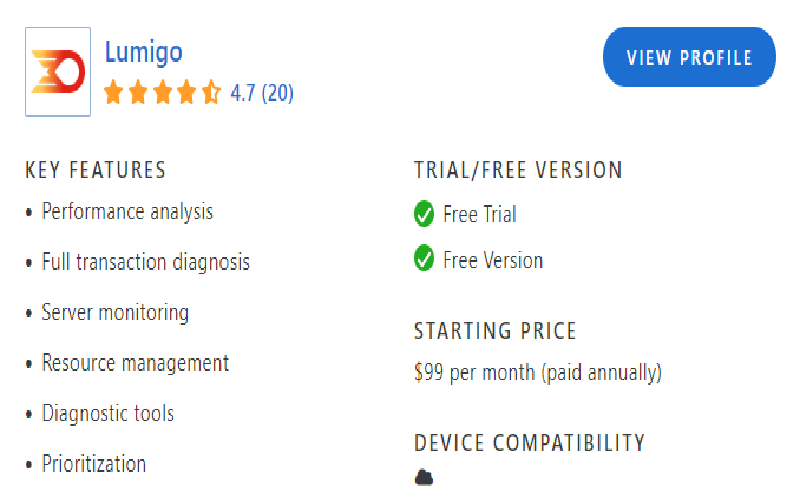
6. Germain UX
Germain UX is a digital experience and monitoring platform exclusively used to analyze the user experience of a newly launched app. This automation tool can catch a session recording and fix any issue through synthetic click and script execution. Therefore, this tool is also helpful to identify what causes the apps to crash, a browser to freeze, and any user error. The above app is compatible with Android devices and offers support via mail and direct calls. The above two apps help in performance analysis, which is significant for improving the user experience and correcting the shortcomings, if any. This is precisely how newer versions of any software or app are released.
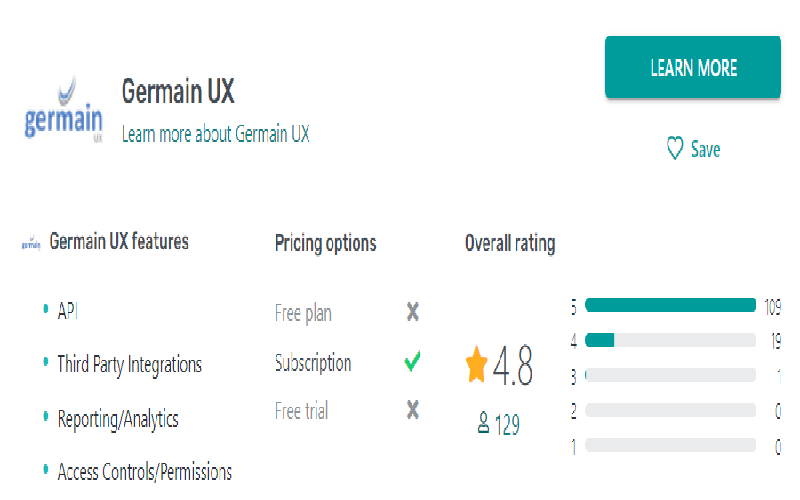
7. ESET Endpoint Security
You may have probably known this already, but for the sake of the unfamiliar, this is an anti-virus software tool that protects your system from unknown threats and cyberattacks. ESET has a machine learning-enabled detection engine in the cloud and a lightweight sort at the user point. As it uses deep learning, it can stop potential security breaches. Also, it employs a zero-trust (a no trust to new code policy) approach that will allow any new code to run on the system only after verification. It is available for download in Appstore and Playstore. Also, you can install it for any OS from any good browser.
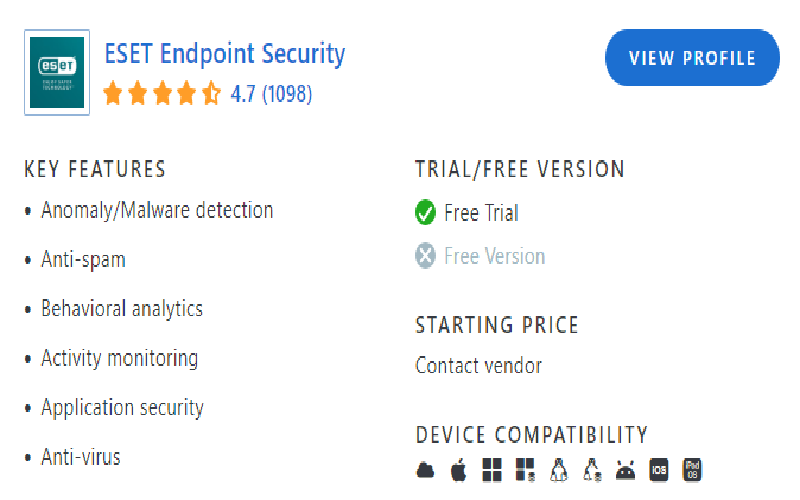
8. DNS Filter
This app is AI-driven, offering content filtering and threat protection. It would filter out inappropriate web content like adult content, Violence, and hatred, to name a few. It can restrict up to 36 categories of content from internet access. It also ensures that ransomware, malicious sites, and phishing content do not compromise cyber security. It also provides device-level protection for those working from home or remotely. It is available for installation in Playstore and Appstore. They have also provided FAQs, chat, email, and articles to support the consumers. Regardless of the size and type of IT work, cyber security is vital nowadays. It is of growing importance mainly to combat the increasing number of cyber-attacks and hackers trying to corrupt the system or misuse the data. The above pair of apps can effectively protect you from such threats.
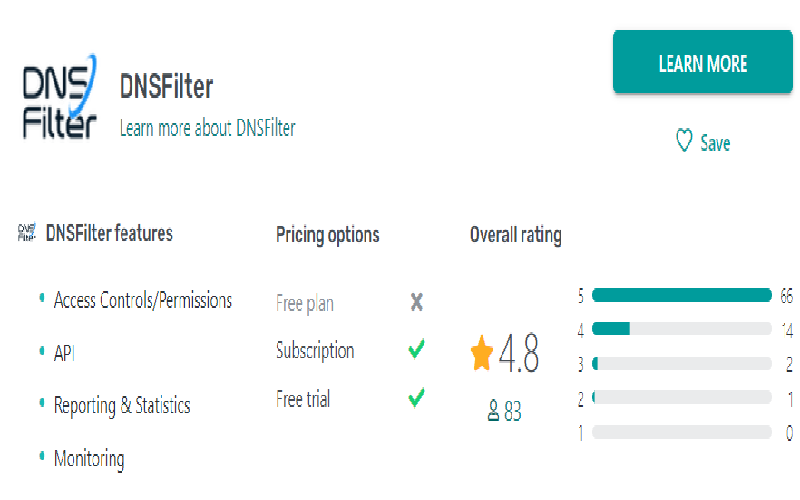
9. Upkeep
This asset-tracking app offers a variety of asset management solutions. It records the history of repairs, cause, mean time taken to resolve, etc. so that these details will help the technicians to quickly analyze any malfunction. These asset and maintenance records are available on both mobile and desktop. If you set a minimum quantity of asset parts, it will send an alert when the amount reduces below the specified value. As it follows a “mobile-first” approach, all the functionalities come within the single app. It can be downloaded on Android as well as iOS platforms. They also have phone, email, and chat support.
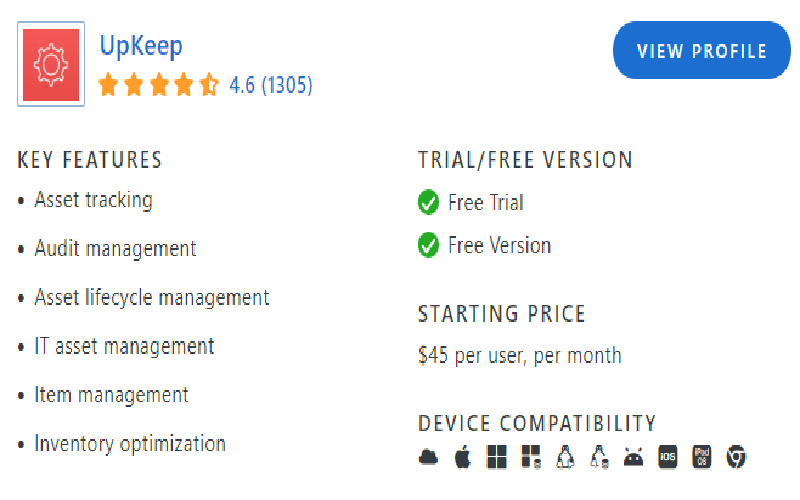
10. NinjaONE
This app reduces the tension of manually checking the health of every IT endpoint (be it laptop/desktop or anything else) by collecting the data and updates from all endpoints automatically. It runs periodic scans and generates alerts for any unusual software/hardware detected. Also, it deploys the management agent within the network for the unmanaged devices. This app is available in Playstore and Appstore for download. They also provide FAQ, chat, and phone call support. With the remote and hybrid work environments reigning the physical office setup, it is crucial to track and maintain the IT assets like laptops given to the employees to carry with them. The following tools do precisely this.