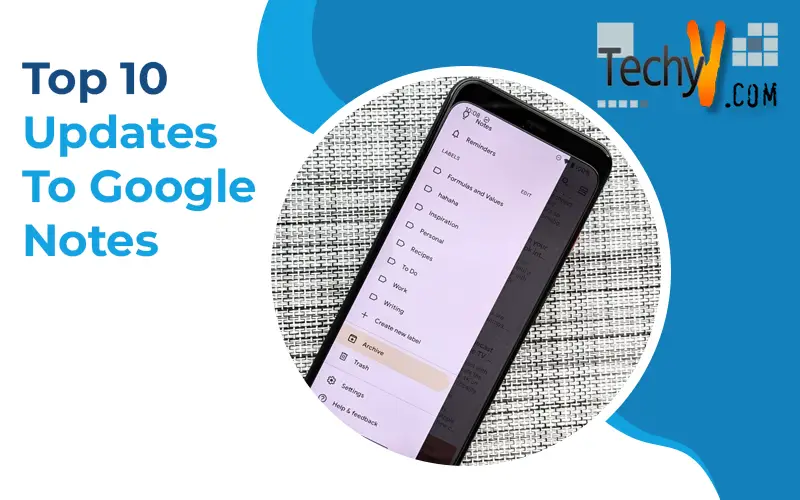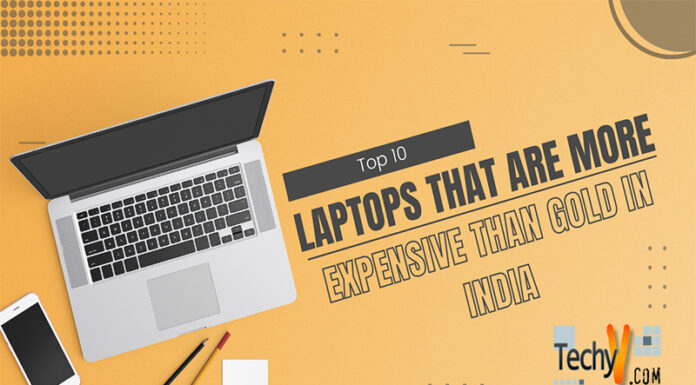A note-taking tool called Google Keep is joined into the Google Drive environment. Contrary to most of Google Drive, you cannot access notes from the Google Drive app like you can from Google Docs, Sheets, or Slides. Although it uses Google Drive storage, most notes are so small that you probably won’t notice the difference in your Drive storage allowance. The app debuted on March 20th, 2013, and has since undergone several changes. Included are the name above change, numerous UI updates, and numerous improvements to the Google feature that does not allow you to access notes. One of the most popular apps at the moment is this one. in the world, with over a billion downloads in the Google Play Store. There are also mobile apps available for iOS and Android, a Chrome extension, and a web version. The app supports Google Wear OS and has a simple user interface (UI), as well as numerous easy customization options. Several different other types of notes can be made. Due to its smaller size compared to more substantial note-taking options, lightweight. Additionally, it offers some of the best cross-platform support of any mobile note-taking app. Last but not least, it is free; there are no in-app purchases, subscriptions, or premium versions.
1. The Dual Pane View For Android Tablets And Foldable Is Being Rolled Out By Google
On Android tablets and foldable, new Google Keep features are continuing today with a dual-pane view. You can browse Keep notes on the left side of your screen while editing content on the right using this dual pane view. You get two columns, like on phones, if the left is set to the multi-column view, but the single column should be more effective. Alternatively, you receive your note (list, image, etc.). Google Keep is used for open content while keeping the column(s) visible in the background, and the center of the screen. It was a good plan, despite the potential for distraction. The new design makes multitasking feasible. The dual pane views for Google Keep began to roll out yesterday and will be completely accessible in the upcoming weeks. On the tablets and foldable, today when we checked, it wasn’t live. With this new function, it is now possible to drag Drive files into Keep and add links to them, as well as drag Keep images into other apps.
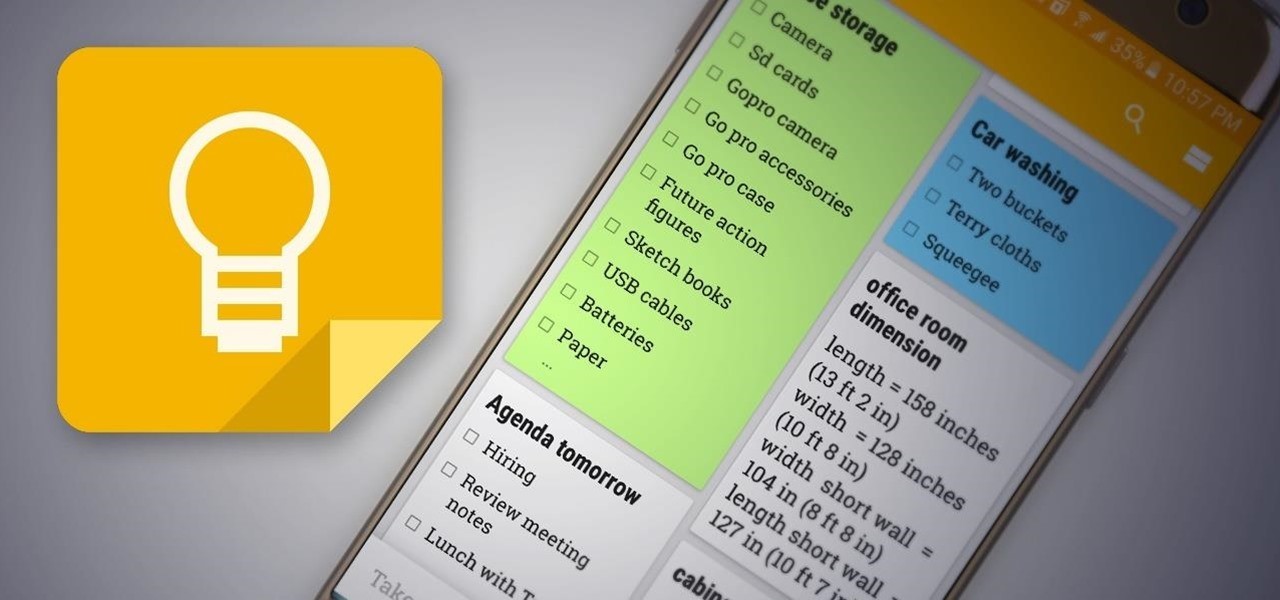
2. Deep Docs Integration Is Now Added To Google Keep, A Vital Component Of The G Suite
Several significant features have been added to Google Keep, making it a powerful note-taking tool. Google is now making Keep a substantial component of its suite of productivity tools for both free and paid G Suite users with the addition of new Doc integration. As of right now, Google Docs allows you to view and create Keep notes. Online, Docs is expanding the primary editing window to include a Keep notepad. You can directly drag text and images into a document from this sidebar, which is a miniature version of the app and displays your most recent notes. Users can quickly add new notes and run searches from this point. Additionally, Google Docs now offers the option to Save to Keep notepad.

3. Undo/Redo Controls For Text Editing Have Finally Been Added To Google Keep For Android
Google Keep for Android’s most recent update now includes a small but crucial feature. The note-taking app’s undo and redo controls have been added to version 3.4.803.02 for text and editing fields. After an entry, these new buttons appear at the bottom bar of a text editing window alongside the add and overflow menus. Google Keep has cloud backup capabilities, but the edit history is surprisingly limited and only goes back as far as your most recent editing session. A note can no longer be undone or redone after you exit it. As a result, until you edit an older message, undo/remodel options are not visible. Google Docs is still the best option for heavier apps with more advanced history functionality.
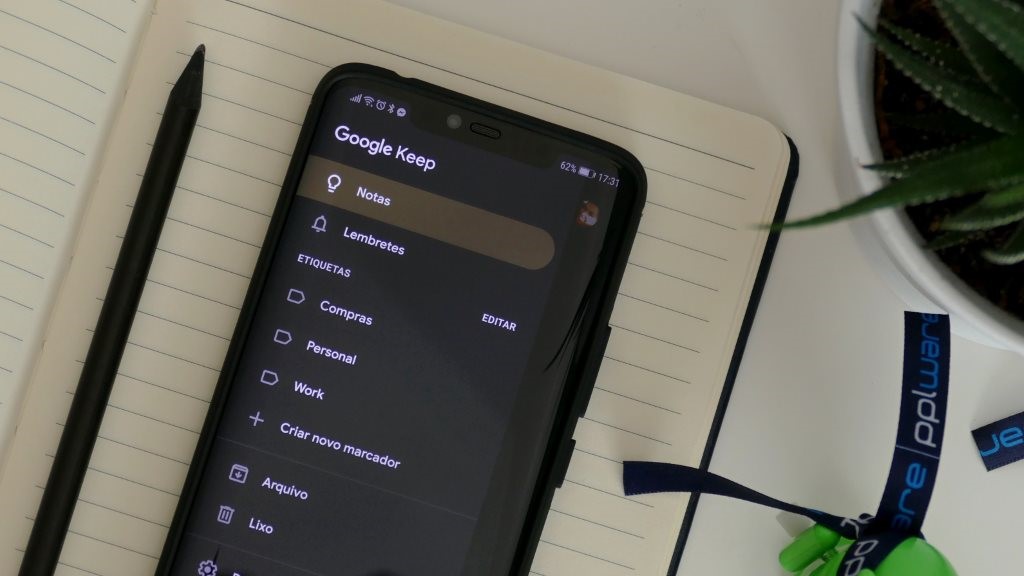
4. Four New Colors Are Being Added To Google Keep For Even More Vibrant Color Note-Taking
My preferred app for taking notes is Google Keep. The various colors you can use to enhance the appearance of your to-do lists and memos are undoubtedly one of the best features, even though there are many other cool and practical features available to improve your note-taking abilities further. Four new colors are being added to Google Keep as a minor surprise update to improve your notes’ appearance. Our Google Keep notes could previously be painted in White, Red, Orange, Yellow, Green, Teal, Blue, and Gray. You can now choose from Dark Blue, Purple, Pink, and Brown addition to these.

5. Grid And Ruled Lines For Drawings Have Been Added To Google Keep For Android
Although Google Keep is not updated frequently, the company does an excellent job of including user-requested features. New drawing tools have been added to Keep for Android this week. Google Keep is primarily just a note-taking app, but it also has drawing tools. This is useful for stylus-equipped devices, but it is even more helpful for larger devices like tablets. Now, Google Keep for Android is enhancing the drawing functionality with grid lines and ruled lines, following a comparable update on Chrome OS. This site’s functionality is pretty basic. Users can quickly choose to display a grid or ruled lines (like those in a typical notebook) on the digital canvas while in drawing mode.

6. On Android, Google Keep Was Covertly Renamed To Keep Notes
The most notable Google Keep updates over the past few months included the ability to support subtasks and add grid lines when drawing. The Android client has been covertly renamed by Google to Keep Notes. while the app waits for a Google Material Theme. On Monday, Google Keep 5.0.371.03 update went live, changing the name of the Android app to Keep Notes. the launcher, the home screen icon, and the system settings’ App Info page for Android display this minor rebranding. The Play Store listing and the web app keep.google.com continue to refer to the service as Google Keep. A side panel add-on for Keep Notes seen in Google Docs, Google Calendar, and Gmail. The app’s purpose is made explicit by adding the word Notes to its name. It is essential to consider the new name in the context of Google Tasks.
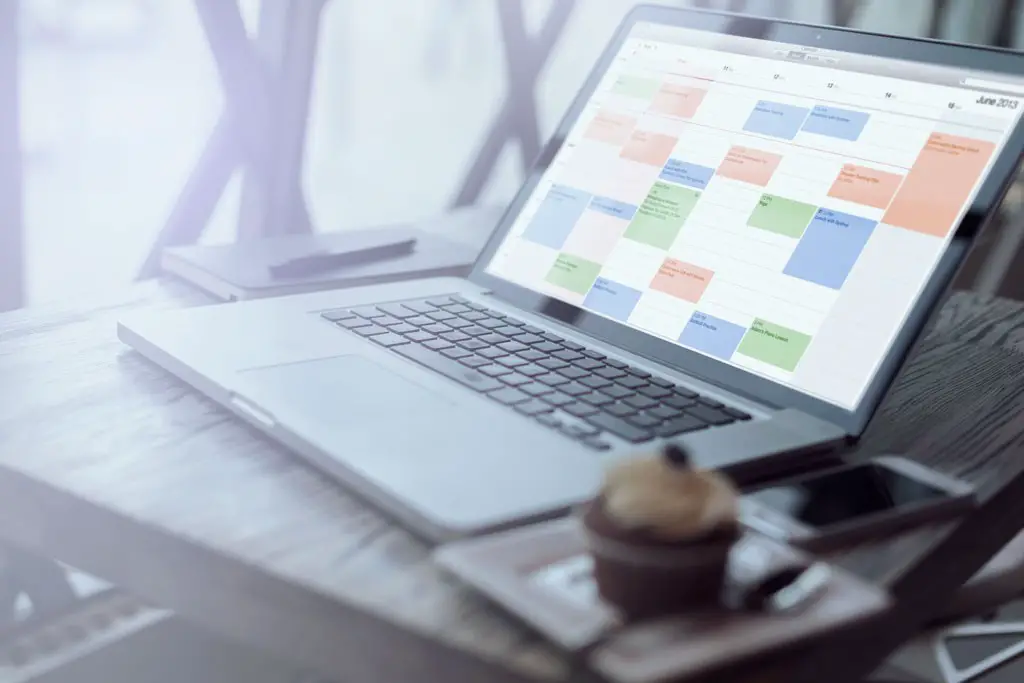
7. Google Keep Prospers. Android Theme Redesign Using Google Material [Gallery]
On Android, Google Keep was covertly renamed to Keep Notes. The Google Material Theme is currently being released on the service, though the change is still not visible on the Play Store or the web app. With the release of the new Gmail in April, which includes a sidebar widget, this aesthetic update was predicted. Like all other Material Theme updates, the new Google Keep has an all-white background. The top bar has also been replaced with a full-width search field without the Notes descriptor, and the yellow in the app bar has vanished. To the left is a hamburger button, followed by a button that allows you to choose between single and multi-column views. The account switcher has been removed from the navigation drawer, and your Google avatar has been moved to the top right. A new panel slides up when you tap to change accounts. To view a list of all your labels and quickly navigate to Reminders, Archive, Trash, and Settings, that drawer is still available.

8. Google Is Starting With Drive And Keep To Optimize Its Widgets For Android Tablets
Widgets designed for large screens are part of Google’s ongoing push for Android tablets. Google Drive and Keep are releasing the first tablet widgets. Widgets should be larger on larger screens, the company claims. Today, you can open Google Drive quickly, search, upload, activate the built-in camera, and begin a new document using the Quick Actions widget. A strip configuration or an x/petal configuration is available. On tablets, Quick Actions includes the second row of shortcuts that open Google Docs, Slides, and Sheets apps in a new tab with a blank document. The Google Keep widget transitions from a right rail to a sort of bottom bar in the meantime. The Google Keep widget transitions from a right rail to some kind of bottom bar in the meantime. At the bottom are shortcuts for creating a checklist, voice memo, drawing, and picture note; For text, a FAB (floating action button) is employed. Above it is a scrollable list of messages, and the design is very similar to the widget in Gmail.

9. Google Keep Adds Wear OS 3 Tile To Create Notes Quickly
Developers of Wear OS apps are encouraged by Google to include tiles, especially over the past year, and Google Keep is the newest first-party app to do so. The two circular buttons in the middle allow you to start a new note or list. The bottom of the page has a pill-shaped Browse button that opens Google Keep and will enable you to see all of the creations. There is an icon for the app at the top. After updating to Google Keep version 5.22.322.03.97, this tile is only accessible on Wear OS 3 devices like the Galaxy Watch 4, 5, and Montblanc Summit 3. People using Wear OS 2 report not seeing the tile; on Samsung devices, swipe left until you reach the “plus” page.
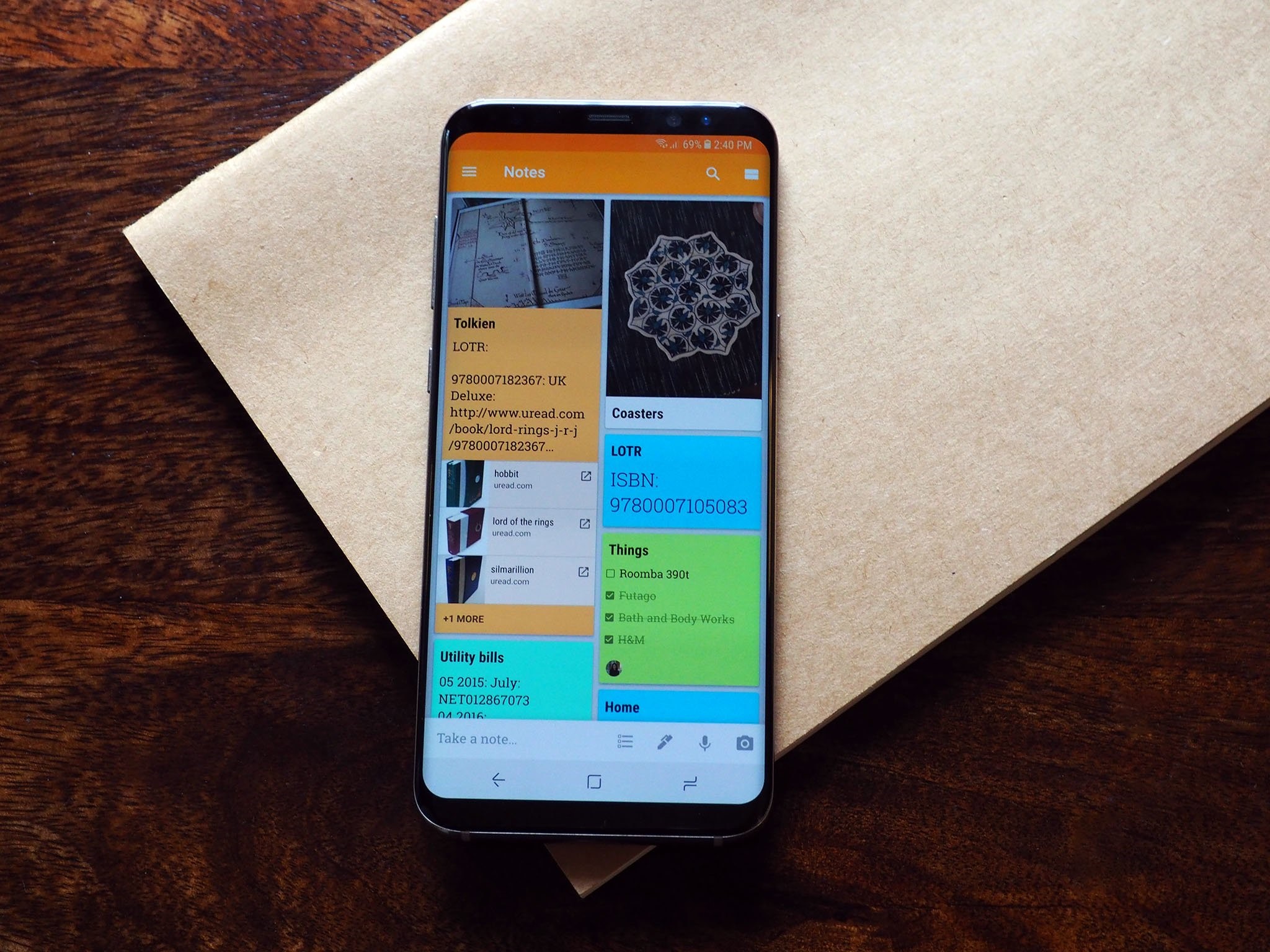
10. You Can Drag Pictures From Google Keep Into Other Android Applications
Regarding Android tablets and other popular screen sizes, Google announced at I/O 2022 that it was updated over 20 of its first-party apps. This also includes multitasking enhancements like the ability to drag images between apps, which Google Keep for Android now supports, and visual redesigns. Start by opening Google Keep in split screen mode alongside another app, such as Gmail. If there is an image in your note, long-press it for a brief period until it pops out, and then drag it to the other application. Additionally, Google Keep allows for the dragging of images into it (as seen in the last item below). With Google Keep for Android version 5.22.242.00.90, this feature of being able to “effortlessly insert images” is now widely available.