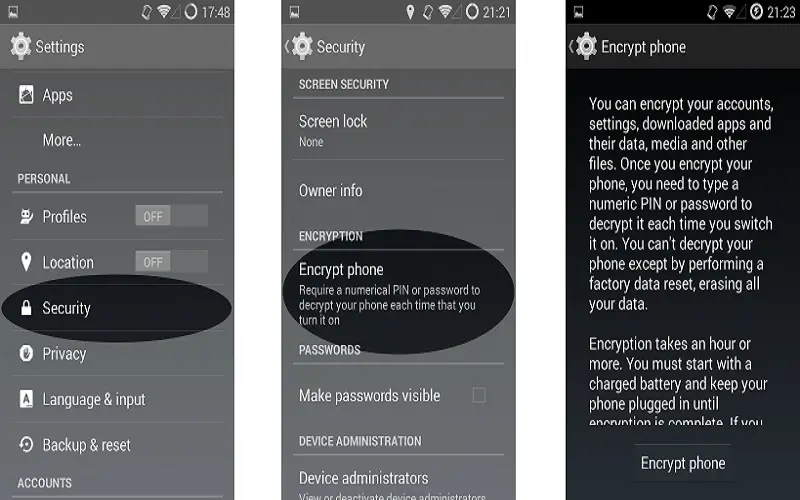It is necessary to keep your smartphones secure as they are essential in our day to day life. Your smartphone may contain personal information and data, and if your phone gets hacked or lost, you will lose your actual data. Mobile security has become one of the most important topics. To secure your smartphones, there are the Top 10 Ways to Avoid Smartphone Security Risks.
1. Always Keep Your Phone Locked
Locking your phone after use is essential, it is a primary task, but you can forget. It can become beneficial for thieves to unlock your phone quickly and access your personal information. There are different smartphone locks methods- Pattern lock, Pin lock, Password, Face ID, and Fingerprint Scanner. The fingerprint scanner is the most secure method than others. Choose the shortest time limit for how long your phone can be idle before locking. This option is present while setting a screen lock and this will protect your smartphone.

2. Keep Your Phone Software Updated
Not just a screen lock can keep your phone secure, but it is also essential to keep your phone software updated as these updates improve your experience and also helps to avoid various security issues. To keep your iOS and Android devices secure from hackers and threats, these updates are a must. You should keep track of your phones’ OS updates to avoid issues. To check if your phone software is updated, go to About Phone, and click System Updates or Software Updates.

3. Always Be Careful With Public Wi-fi Connections
It is risky to connect your smartphones to public Wi-Fi hotspots and unprotected sources of free internet as many hackers use these unprotected sources to trap people and hack their smartphones and get access to their important information. To keep your smartphone secure, you should connect to a virtual private network or VPN, as it provides a secure Wi-Fi connection even on public networks and supports mobile data security.

4. Install An Antivirus Software On Your Smartphones
To protect your devices like PC, Smartphones from hackers, threats, and infected sites, which can harm the personal information available on the device always install an Antivirus Software on you devices. This antivirus software can help you protect your data on smartphones and PCs’ and works as junk file cleaners. Many companies (like Panda’s free antivirus software) offer free software versions for your PCs and phone for a yearly subscription.

5. Be Protected While Using Bluetooth
A Bluetooth helps to pair and transfer files quickly, but sometimes this can also be dangerous if you do not use it carefully. Always turn off your device’s Bluetooth when not in use, and pair it with a device that you recognize until it needed. Hackers can hack your phone if they are in your device Bluetooth range, so you should always keep a check on your Bluetooth. It would be best to ignore or decline any unknown Bluetooth request, such as “pair with a device.”
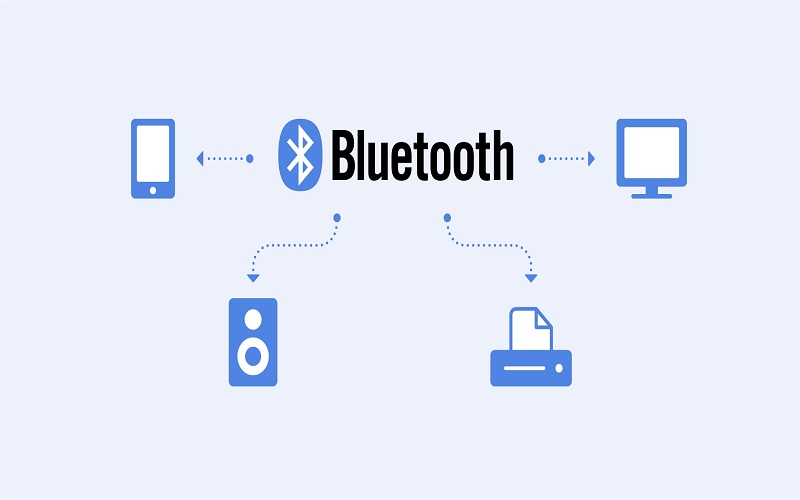
6. Download Apps From Secure Sources
To keep your smartphones secure from hackers, never download applications from third-party sources for new features and speed up your phone as it can be dangerous. Instead, always download apps from official app stores and keep checking on reviews, last updates, and contact information of the organization. Cybercriminals and Hackers create fake third-party sources for you to download apps, and they can hack your phone and get access to your personal and essential information.
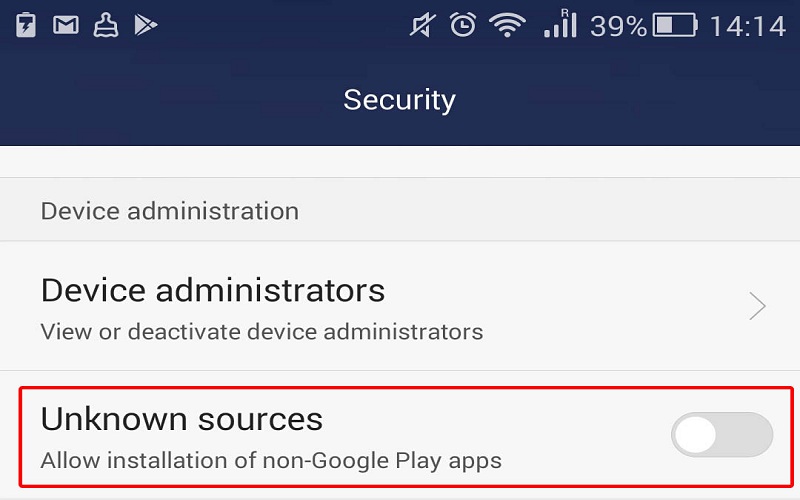
7. Never Save Your Personal And Payment Details On Your Phone
Saving your Personal and Payment details on your phone can create risk. If hackers get access to your personal and payment details, then they can make improper use of this information by leaking some personal information and using your payment details. Never save your login info and payment details on the browser to make your work easier, as it also makes it easier for hackers to get access. It is the most common risk, so be responsible when using your phone and add details repeatedly but do not save any important information on your phone.
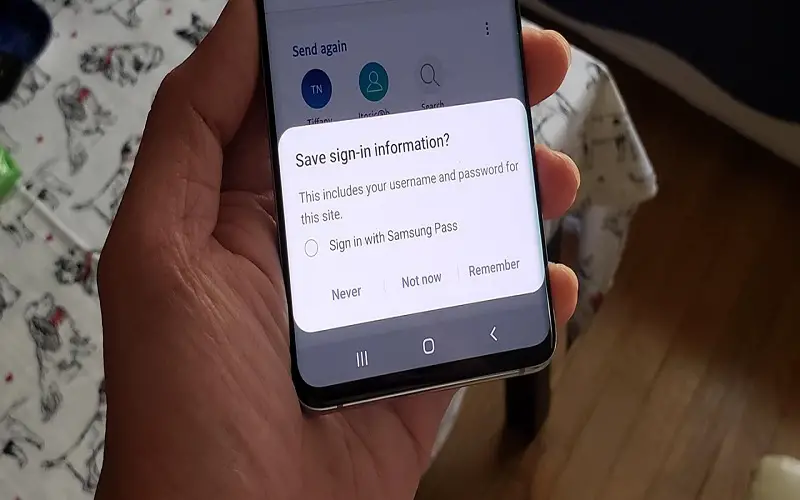
8. Create A Strong Password For Your Phone
Always set a strong password for your phone and apps on your phone so that it becomes difficult for hackers to open your phone. Set different passwords for different apps and never keep simple passwords like name, surname, birthdate, pet name, etc. These passwords are straightforward to crack by a hacker. Always create a strong password starting with a capital letter, including numbers and symbols. You can use a password manager for your smartphone to keep your smartphone more secure from hackers.
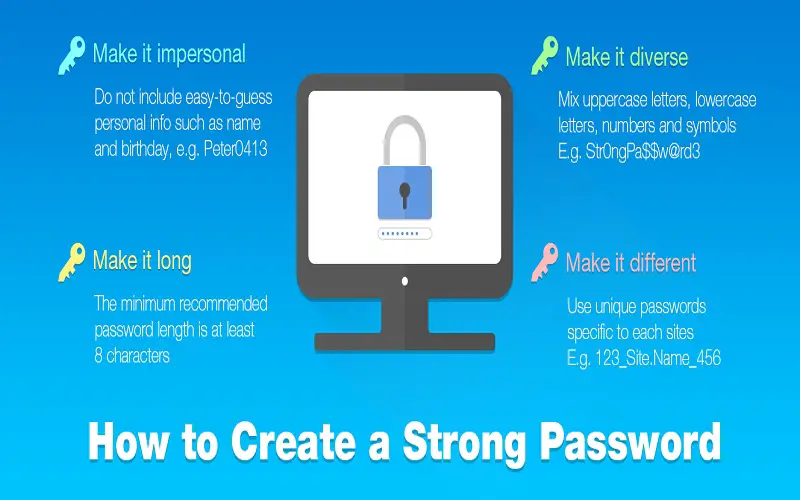
9. Enable Remote Data Wiping
Your phone must contain lots of important and sensitive data, which you do not want to get into the wrong hands that will bother your privacy. You can erase all your sensitive data when your phone gets stolen or lost so that it does not create any problems using Remote Data Wiping feature on your smartphone. Hackers can easily hack your phone and can get your sensitive data. Using this feature owner can easily erase all the data just after lost, and no one can access your important and sensitive data. Many antivirus programs also provide this feature that can be paid or free.
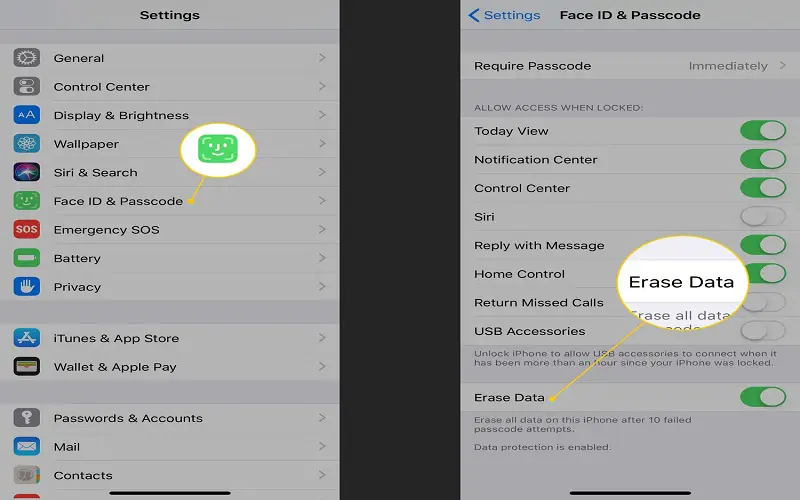
10. Encrypt Your Data
Your smartphone contains lots of data like contacts, emails, financial information, and many more that can be at risk if your phone is stolen or lost. To save your important data, you should encrypt data stored in an unreadable form. This feature is available in the security menu of settings allowing you to encrypt your data. This encryption can take an hour or more, so do not interrupt the process; otherwise, you can lose your data.