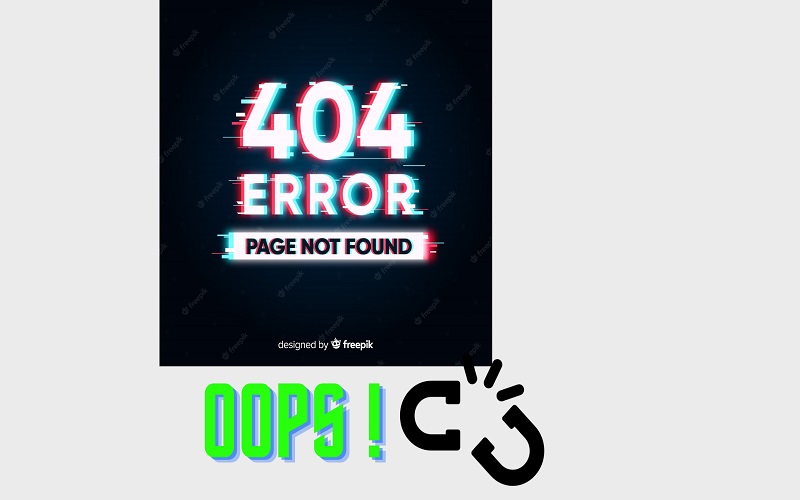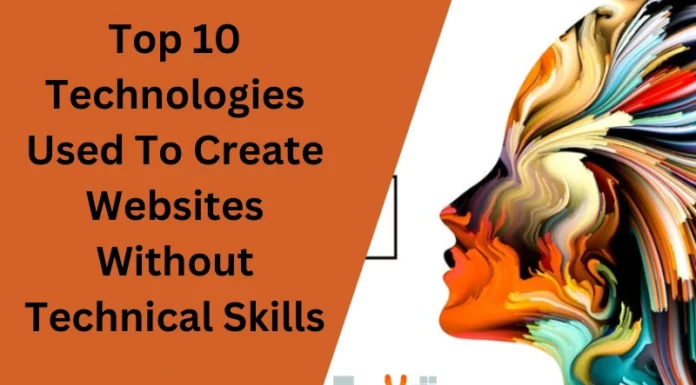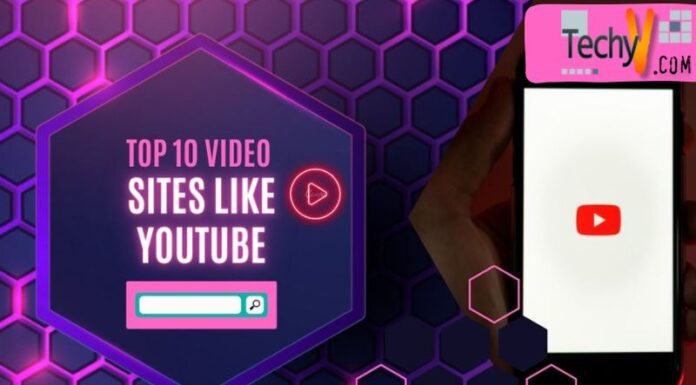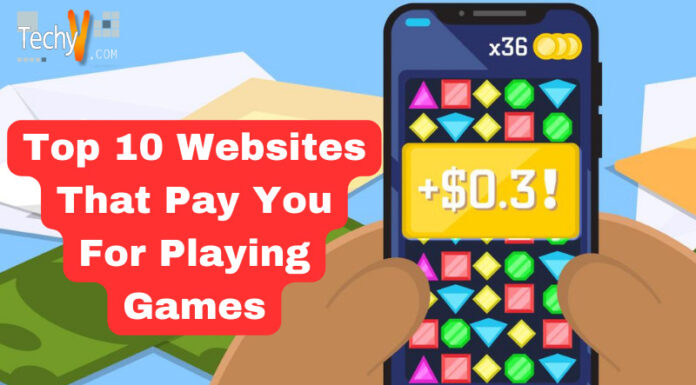Are you worried about the slow performance and little traffic on your website? Do you wish to improve your website ranking and attract more visitors? Look nowhere else! In this post, we will discuss ten easy procedures that can significantly enhance the functionality of your website and raise its SEO ranking. We will cover all you need to know to advance your website performance and credibility. So, let’s get started to learn more.
1. Image Optimization
Images help your web pages look better and improve the quality of your content. Everyone enjoys striking visuals. Images are a crucial component of a successful eCommerce website. However, if the image size is large, it can significantly impact your website speed. Try to compress and optimize the images used in your content. Reduce the image size using image optimization plugins like WP Smush or SiteGround Optimizer. Select the correct file type. For images that have several colors (such as photos), use JPEG; for graphics with fewer colors, use PNG format.
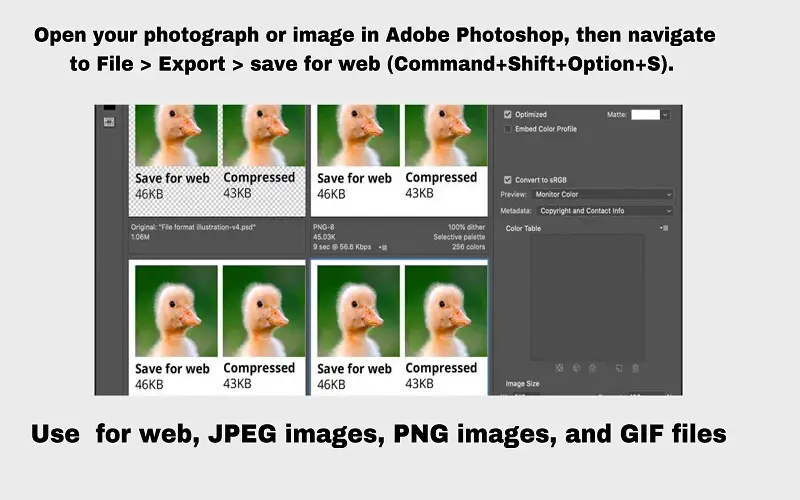
2. Avoid Excessive Use Of CSS And Javascript
Excessive use of CSS and JavaScript can slow down your website. Avoid unwanted codes like unnecessary whitespace, bulky codes, and semicolons. It will help in the compression of CSS and Javascript files, which in turn will enable the browser to load faster and take less bandwidth. Try to combine all CSS files and JavaScript into a single file. By doing this, the total number of HTTP requests will decline. You can use the SiteGround Optimizer plugin for reducing your file size.
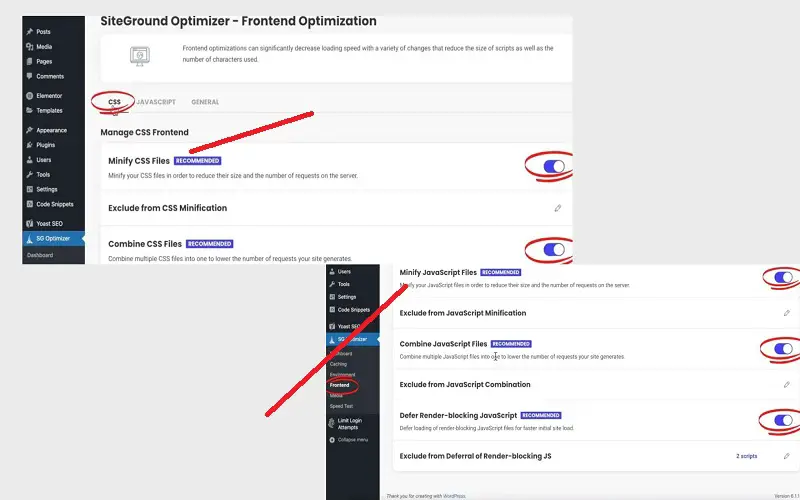
3. Caching In Browsers
Enabling browser caching can improve your website speed. Caching is the process wherein multiple copies of your files are stored in a cache or a temporary storage site that can be accessed quickly. Enabling browser caching can decrease server workload and optimize your site’s loading time. For WordPress websites, W3 Total Cache can be used for browser caching. It increases website speed and reduces its loading time by utilizing features like content delivery network (CDN) integration and the most recent best practices.
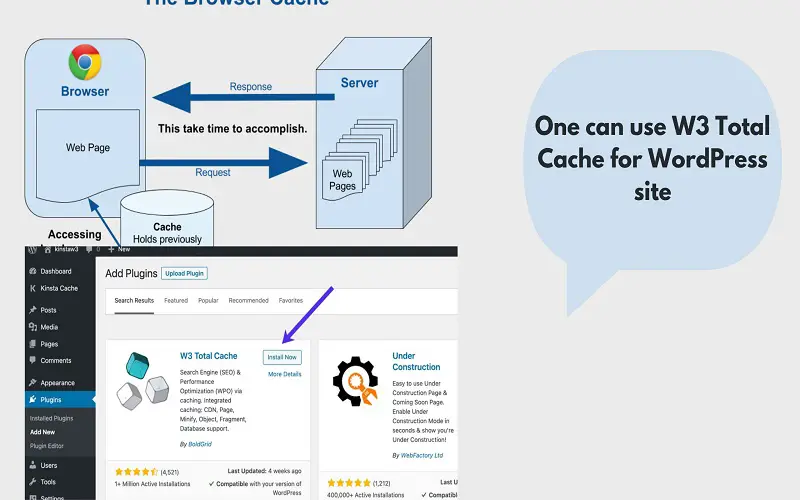
4. Use Content Delivery Network(cdn)
CDN, also known as Content Delivery Network, is a network of servers that helps in improving the loading speed of your website. CDN ensures efficient delivery of permanent files such as CSS, images, fonts, and JavaScript to your visitors. When we serve static files from our servers, loading time increases. CDN tries to lessen the delay in network communication by loading content for a web page from a server close to each visitor. It optimizes server infrastructure so that users request is responded to timely. Thus, it helps in improving website performance and SEO ranking.
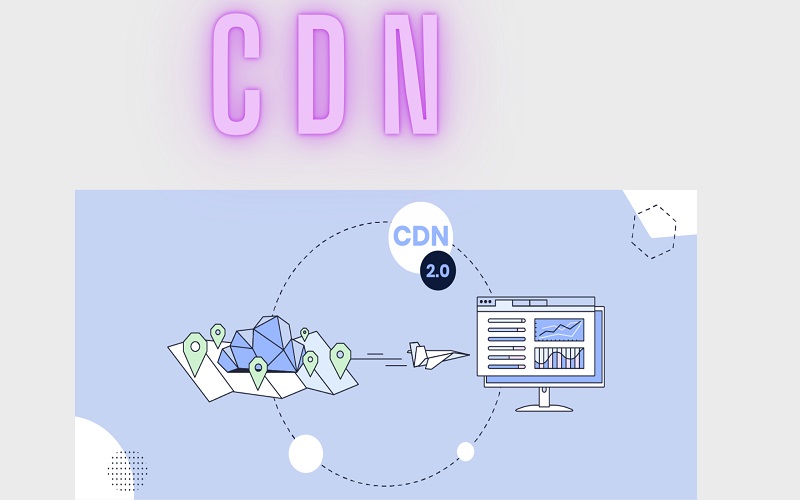
5. Select The Right Hosting Plan
Often, to save money, we invest in cheap hosting plans that fail to offer any exciting features(such as SSD storage, SSL certificate, etc) that will help in improving our website performance. Using a shared web hosting provider will never guarantee a good SEO ranking for your website. Ensure your website is hosted on a premium web hosting service for fast upload time. One can select the best hosting plan by understanding their website’s requirements and comparing pricing, key features, and other dedicated support offered by the service provider.

6. Limit Redirects
Redirects forward a visitor from one URL to another URL. You click for one URL but end up reaching a new one. As a result, the length of the HTTP request and response process is increased each time a page redirects to another location. Avoid creating links on pages that have redirects. Multiple redirects can frustrate visitors. So, it is advisable to periodically scan your web pages to eliminate unnecessary redirects. Redirect Checkers like Redirect Mapper Tool and Redirect Detective help in the easy identification of redirects on the website.
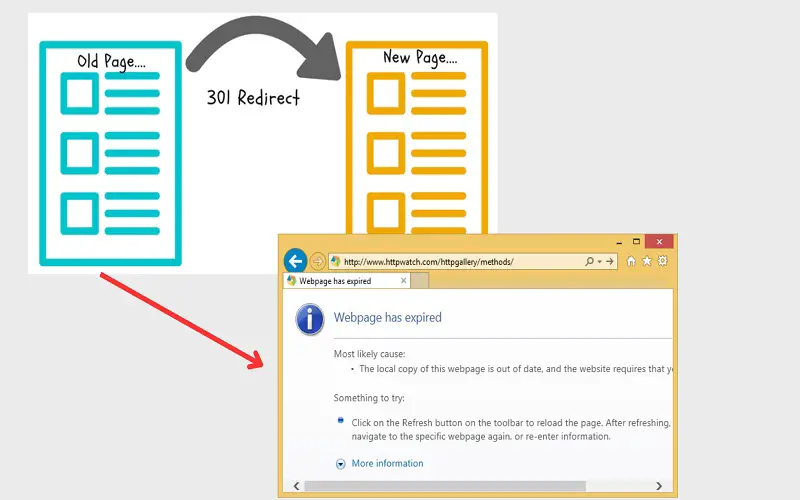
7. Improve Time To First Byte
Time to First Byte (or TTFB) is nothing but the time taken by the browser to receive its first byte of data from the server. It is the time spent by the user in searching a web page to the time taken by the server in rendering the required content to its user. It doesn’t measure your site’s speed but its responsiveness to a request. If a user has to wait more, then they will move to a new website for required content which in turn will affect our website’s credibility. To avoid this, use fast web hosting, cache, and CDN, and reduce queries on your website.
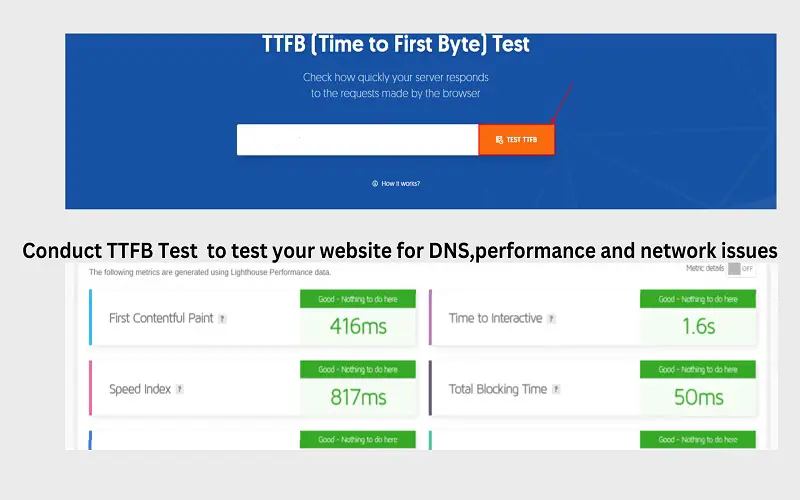
8. Clean Up The Excess Plugin
Plugins are reusable functional components in pre-built website platforms. They provide website owners access to some additional features like statistics or the capacity to post comments on blog entries. Unnecessary plugins can slow down your website’s loading speed. Some plugins will also lengthen the TTFB(time to first byte) since they need more server processing for each page request. This enables hackers to access the backend of your website and misuse the same. So, deactivate and uninstall plugins that have been unused for a while.

9. Turn On Compression
Compressing your website files can significantly improve its speed. Use Gzip to compress your files and reduce download times. Gzip compresses your websites from the server side and sends them to your user’s browsers. Once you enable file compression, the browser zips the file and stores them. Again, in response to your user inquiry, these files are uncompressed and served via the browser. It reduces the size of your internet page, which can shorten the time for downloading the content and serve the user efficiently.
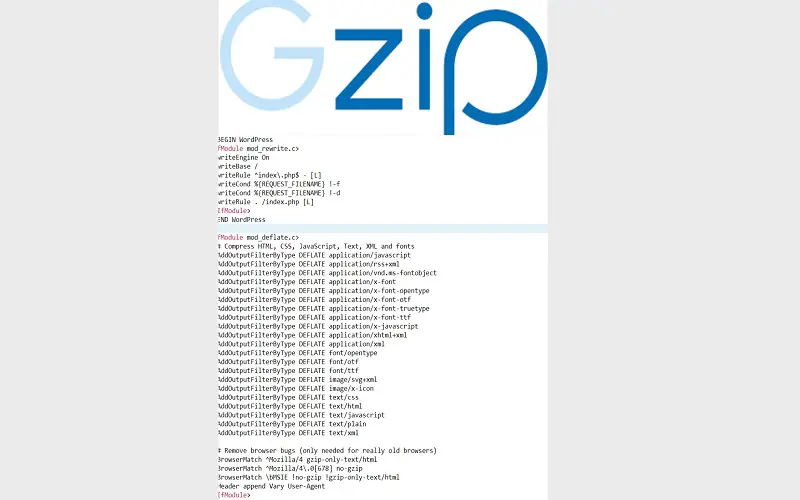
10. Avoid Error 404
It is essential to check for broken internal links regularly, or else it will impact your website’s ranking. A broken internal link is a link that directs you to a page on your website that does not exist. Users will reach a 404 error page if they click a broken link. They might cause a visitor to quit your website and hunt for the information they require elsewhere. Broken links can negatively impact website speed and user experience. Regularly check for any broken links and fix them promptly.