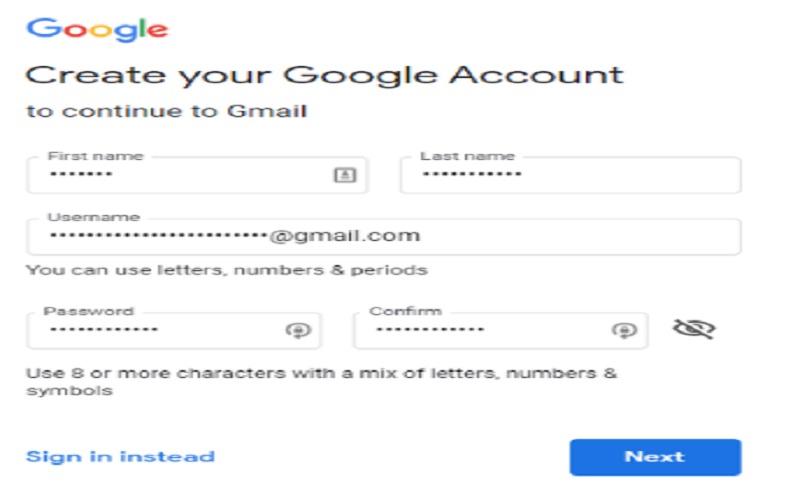In today’s digital age, where passwords are the gatekeepers to our virtual lives, forgetting them can be a frustrating and common setback. Whether it’s your email, social media, or online banking account, the struggle of grappling with a forgotten password is something many of us can relate to. However, worry not! This article presents a comprehensive guide to the top 10 hassle-free methods to effectively tackle the dilemma of forgotten passwords. With simple and straightforward approaches, you’ll soon be equipped with the knowledge and techniques to regain access to your accounts and restore your online presence. Say goodbye to the anxiety of being locked out and say hello to a newfound sense of control over your digital world.
1. Simplify Your Password Management With A Password Manager
In the realm of dealing with forgotten passwords, a password manager emerges as a handy and uncomplicated solution. A password manager is like a virtual safe where you can securely store all your passwords in one place. With just one master password to remember, you can access your vault of login details effortlessly. Not only does a password manager keep your accounts organized, but it can also generate strong and unique passwords for each of your accounts. This proactive approach helps you avoid the hassle of forgetting passwords and enhances your online security.

2. Regaining Access: Effective Password Reset Strategies
In the face of forgotten passwords, the process of resetting them emerges as a pivotal solution. When you’re locked out of your account due to a forgotten password, fear not! Initiating a password reset is a straightforward approach. Begin by locating the “Reset Password” or “Forgot Password” link on the login page. After selecting this link, you’ll typically need to provide your email address associated with the account. Await an email containing a password reset link, then click on it. This will guide you to a page where you can set a new password. Opt for a strong, memorable password, confirm the change, and voila! You’re back in control of your account. To prevent future mishaps, consider storing your passwords securely or using a password manager.
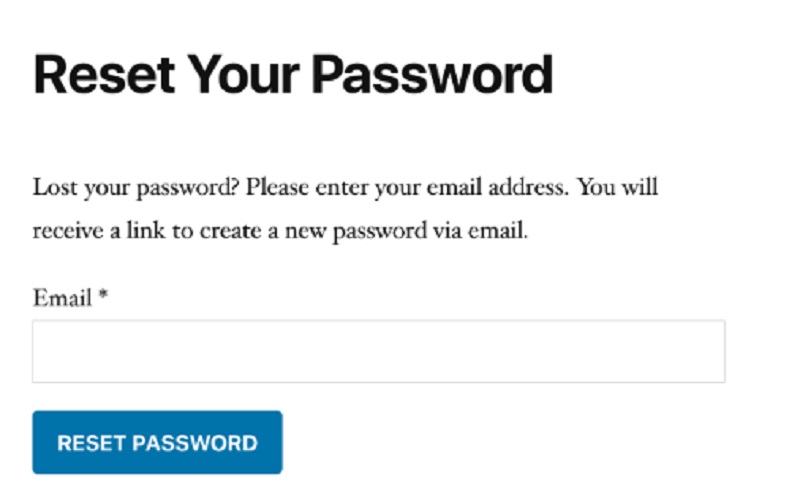
3. Unlocking Memories: Revisiting Old Passwords
When faced with the frustration of a forgotten password, don’t underestimate the power of revisiting your past passwords. Delving into your history of passwords might just hold the key to regaining access. Take a moment to reflect on passwords you’ve used before – they might contain elements or patterns that your memory can grasp. Perhaps a variation or combination of an old password could be the missing link. While this approach isn’t foolproof, it’s worth a shot and might jog your memory enough to help you regain control of your account. Remember, for enhanced security, avoid reusing old passwords across different platforms.
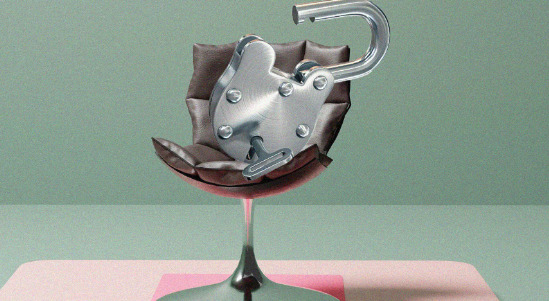
4. Strengthening Security: Two-Factor Authentication
To manage forgotten passwords, two-factor authentication (2FA) emerges as a robust strategy to enhance your digital security. 2FA adds an extra layer of protection beyond your password. When you enable 2FA for an account, after entering your password, you’ll receive a unique code on your registered device, often through a text message or an authentication app. This code is required to complete the login process. Even if your password is forgotten or compromised, unauthorized access is deterred without the second factor. By incorporating 2FA, you fortify your defenses against password-related troubles, ensuring a more secure online presence.

5. Regaining Control: Exploring Account Recovery Options
Navigating the challenge of forgotten passwords often involves tapping into the world of account recovery options. These methods serve as lifelines to help you regain access to your locked accounts. Account recovery commonly includes verifying your identity through alternate means, such as providing a secondary email address, answering security questions, or even confirming recent activities on the account. These options are designed to ensure that rightful access is restored to the account owner, even when the password is forgotten. By familiarizing yourself with and updating your account recovery details, you create a safety net against the frustration of being locked out.

6. Recover Forgotten Passkeys: Checking Saved Passwords
In the endeavor to tackle forgotten passwords, a handy technique involves checking your saved passwords, particularly if you utilize platforms like Google. Many browsers offer the convenience of saving your login credentials, providing easy access to websites and applications. In the case of Google, for instance, you can access saved passwords through your account settings. Going through this list, you might uncover the forgotten password you’re seeking. However, exercise caution and ensure your device is secure before accessing saved passwords to safeguard sensitive information. This method can offer a swift solution and save you from the frustration of password loss.
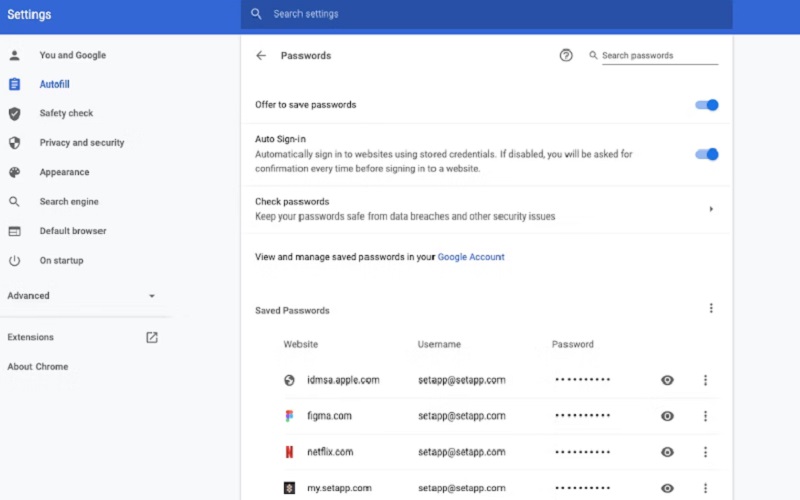
7. Code To Rescue: Harnessing Recovery Codes
When confronting the challenge of forgotten passwords, recovery codes come to the rescue as a valuable tool. Several platforms recognize the potential for password mishaps and provide an additional layer of security through recovery codes. These codes act as emergency keys, granting access even when your primary password eludes you. Typically, these codes are generated during account setup and can be accessed through your account settings or recovery options. In dire situations, when your password has slipped from memory, these codes serve as a lifeline to reclaim your account. It’s crucial to store these codes securely, ensuring you have a backup plan to navigate the complex maze of forgotten passwords.

8. Hinting At Solutions: Unveiling Password Hints
In the quest to overcome forgotten passwords, the subtle yet effective technique of relying on password hints comes into play. Often, when you set up a password, you have the option to include a hint that provides a clue about your password’s nature. This nifty feature can be a lifesaver when memory fails you. For instance, if you forget your PC password, the hint you’ve provided could spark your recollection. It’s important to craft hints that are meaningful to you but not easily decipherable by others. By judiciously using password hints, you equip yourself with an extra tool to navigate the maze of forgotten passwords and regain access to your accounts.
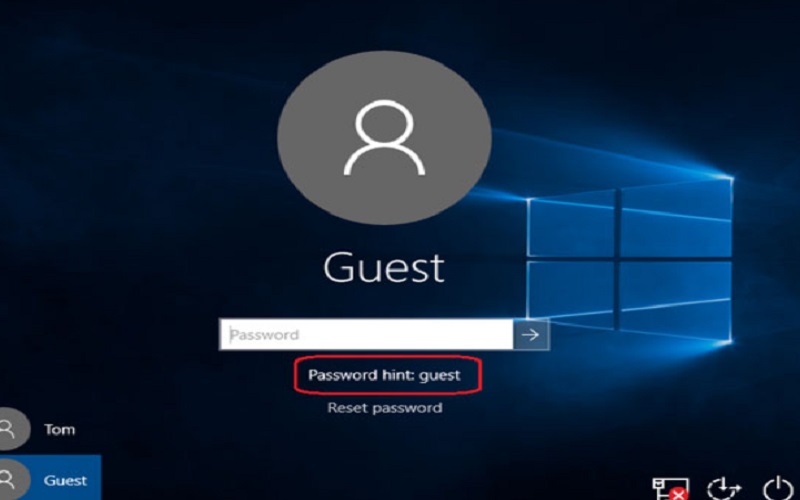
9. Seeking Expert Guidance: Help Pages And Customer Support
When the frustration of forgotten passwords strikes, don’t hesitate to turn to the assistance of help pages and customer support. Many platforms provide comprehensive help sections or dedicated pages specifically designed to guide users through password recovery processes. These pages often offer step-by-step instructions, frequently asked questions, and troubleshooting tips to help you regain access. In more complex cases, reaching out to customer support can be invaluable. Support teams are equipped to provide personalized assistance and walk you through the necessary steps to reset your password and regain control of your account. Don’t let forgotten passwords hold you back; leverage the resources at your disposal to reclaim your digital presence.

10. Starting Fresh: Creating A New Account
When all else fails in the realm of forgotten passwords, a practical solution is to consider creating a new account. While not always the most convenient option, it can offer a clean slate for your online presence. This approach is particularly useful if the account in question doesn’t contain critical data or if your attempts to recover the password have proven futile. Before proceeding, weigh the pros and cons, as starting anew might mean losing access to saved data, contacts, or history associated with the old account. Remember to keep track of your new password securely to prevent encountering the same issue again in the future.