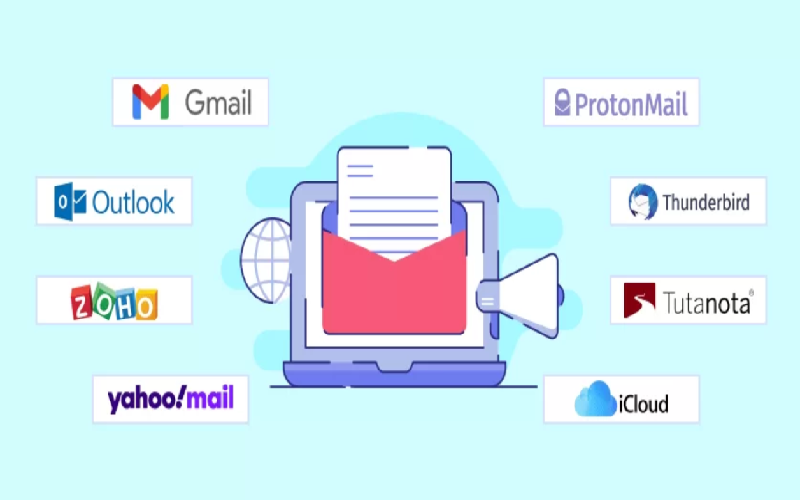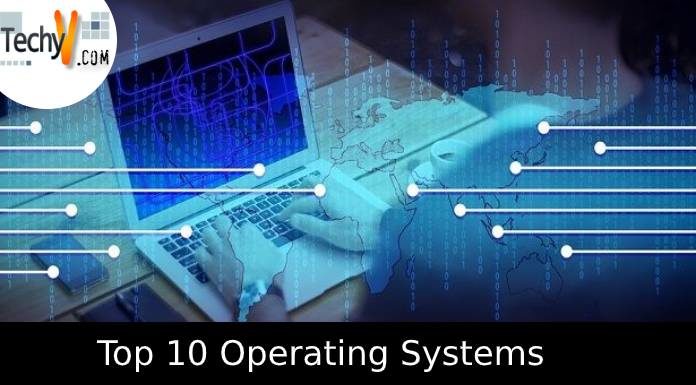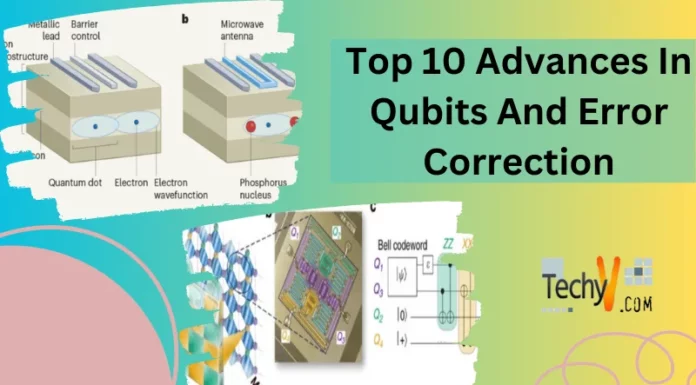As you all know, everyone uses email accounts on their devices, which also increases the number of cybercrimes in the modern world, and the count is getting bigger and bigger. To stop these things, there are the top 10 ways to secure your email accounts, but before that we have to know what email safety is, email safety is the process in which we protect our email accounts from unauthorized and illegal access.
1. Have A Strong Password
It is one of the leading and easiest ways to secure your email account. Many people put their name, phone number, birth date, or only upper or lower case letters, and it is the biggest mistake to make because it’s so easy for hackers to hack or guess that password, always put a strong password for example have a combination of upper case letter, lower case letter with special symbol. In simple words, the longer your password is, the more time it will take to hack that mail, and your data will remain secure.
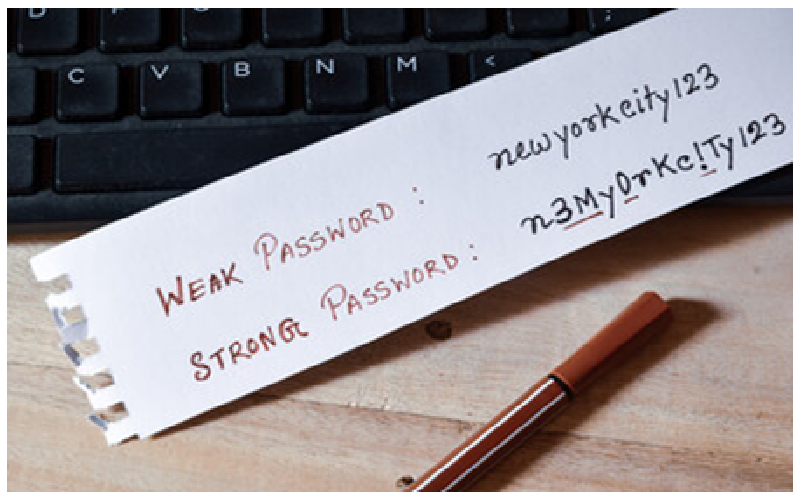
2. Change Of Password
This is also a leading way of protecting your email account from any cybercrime and hacking, makes sure you change your password after a fixed period, so it becomes difficult for hackers to predict or crack. According to Cyber security you should change your password every three months. Even this will help you to clear all the data from those third-party apps that you don’t use anymore. According to one survey, almost 80% of security attacks involve a stolen password. Changing your password reduces this risk also.
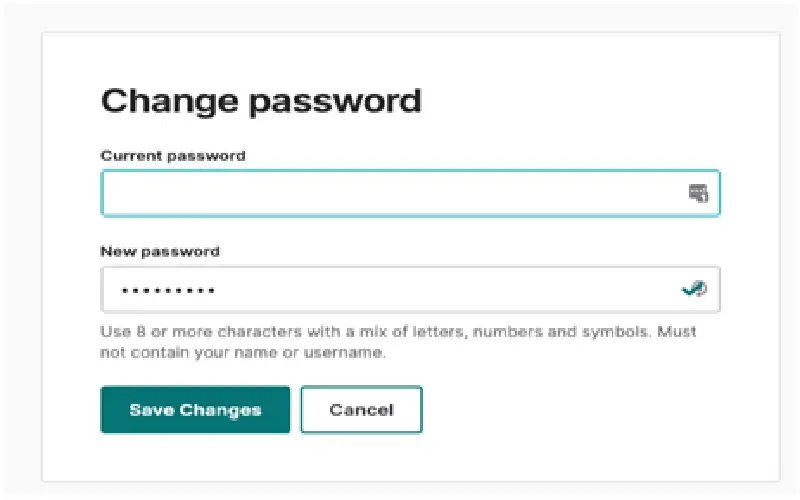
3. Scan Of Email Attachments
Do not directly open any attachments or documents, even if it’s from a person or account you trust. It may be that some trusted sender has attached something inappropriate without realizing that it may contain a virus, so scan every attachment before you open it with Antivirus software. Make sure whether the software you are using to monitor the attachments is trustworthy or not. If, after watching, you find anything fishy, in the mail then try to delete that mail and report the sender as soon as possible without any second thought.

4. Do Not Share Your Password
Sharing your email password is like giving them all the access to your privacy. Remember that if anyone ever asks you for your password, even if they claim that they are from your email service support team, still don’t share your password because there is no need for a technical support team to ask you for your email or any other password. Password is meant for your privacy, not for sharing. If you share your password, then remember all your confidential information and private files will be available to the person with whom you share the password, so, avoid doing this.

5. By Enabling Two-Factor Authentication
It will add a layer of security to your email account when you enable two-authentication, you have to download an authenticator app on your device; the work of this app is to generate one-time codes, which you will need to sign in to any service. Due to this if your password is leaked or stolen by someone, they won’t be able to access your account without entering that one-time code. If you carefully check websites and links before opening and you have two-step verification enabled, then the chance of being hacked becomes less.

6. Update Your Apps
These days, we use our email accounts via apps. We usually access our email accounts with the help of the web. But always remember these applications are not entirely safe and perfect, sometimes these programs have so many security and data management flaws that cybercriminals can exploit. In an email app, for example, cybercriminals could use a vulnerability to hack accounts and steal data or spread spam mail further.

7. Block Spy Pixels And Trackers
Spy pixels, or tracking pixels, are a tiny pixel image that is inserted into an email. Most of the marketing mail you receive, which includes newsletters and other promotional material, contains undetectable spy pixels. Whenever you open a mail that has a spy pixel, it starts recording your personal and sensitive data and transfers it to the sender. The information can be your IP, your device type, etc. so it’s better to block all the unusual emails and attachments. You can tell if a message contains a mail-tracking pixel by looking at the target icon in the message list. You can block email trackers by preloading other remote images using a proxy with a generic IP address to hide your IP address and location.
8. Refrain From Using Public WI-FI And Computers
Try to avoid using Wi-Fi while you are signing into your email account. When you are using your email, make sure that you are using your network or a secure and trusted Wi-Fi. Experts seriously recommend that you should avoid using public Wi-Fi networks even if you are using the best VPN (virtual private network), and the same goes for the public computers, don’t login your email account on them and if you still have an urgent need to do so, always remember to log out of your email ID as soon as your work done.

9. Use Of Antivirus Software
Antivirus software should be your top priority if you want your privacy to remain secure. Nowadays, it’s become so easy for hackers to download different types of bugs and viruses on your devices with, the help of these bugs and viruses; they can track your data and are even capable to steal the data. But if you have excellent and trustable antivirus software, then it will be pretty difficult for them to do anything like this on your devices. Antivirus can also stop criminals from hacking your email account.
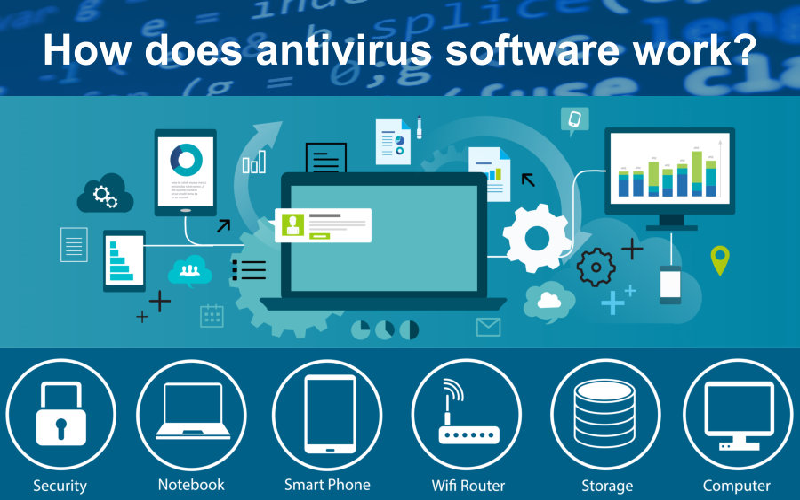
10. Reliable Email Provider
It is very important to have an established and trusted email provider. Every email provider is not secure, especially those who offer their service for free. If a company gives you free service, then remember that company is doing the work of selling of data to advertisers who can then target you based on your email content, also then you are going face ads bombing in your device.