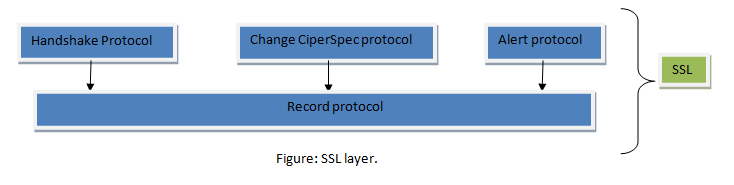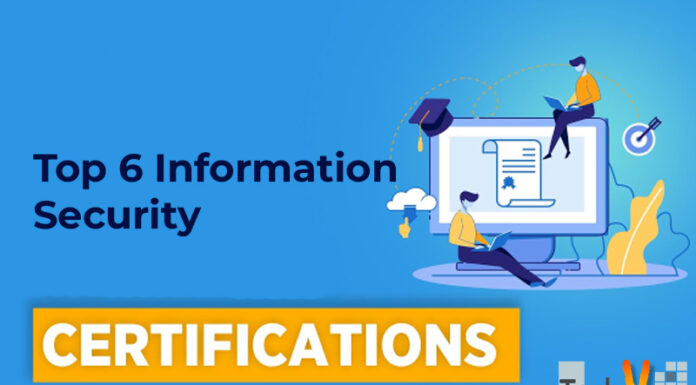Nowadays we store everything including personal information, images, and bank details. In this modern technological era, hackers can easily steal our data and can do anything. They can blackmail us, sell our data to others or they can steal our money. These all will be done without our knowledge. We must take the necessary steps to protect our phones from them. Here are the top 10 things you must do to protect your phone from Hackers.
10. Keep Apps Updated
We install a lot of apps on our smartphones. But after some days we will forget that event and its existence. Those apps will have permission in our phones and collect our data regularly. So please check unwanted and unused apps from your phone and delete them immediately. And also turn on auto-update options and update all apps you have. Update not only introduces new features but also fixes security issues too.

9. Use VPN
Whenever we go for a hotel, cafe or an airport we will start to use the Wi-Fi there. Avoid using public Wi-Fi connections without protection. Always try to use VPN. It will protect you from hackers to connect you privately. Also VPN protects all your documents images and other data from snooping. There are various VPNs available for free you can use anyone.

8. Spam Emails
We will get a lot of professional and personal messages through email. Even it has spam option to protect from unwanted spam emails, it can’t do it every time. If an email looks suspicious don’t try to open it. Opening an email does not cause you any problems but the hacker can get your IP address, geographic location and more. If any unknown email has any link don’t try to open it. Mark those emails as spam, this will help the detection software of email service to identify the spam emails easily in future.

7. 2 Factor Authentication
The 2 factor authentication is also known as 2FA is a simple and most effective way to safeguard your phone. It provides and extra security layer to protect your online accounts. You have to give some additional information after entering the username and password. There are a lot of methods available. If you want the best security you can use software token based method like Google authenticator. It will generate a time based OTP. After setting up this 2 pair it with VPN. It will prevent hackers from seeing information when you login to your account.
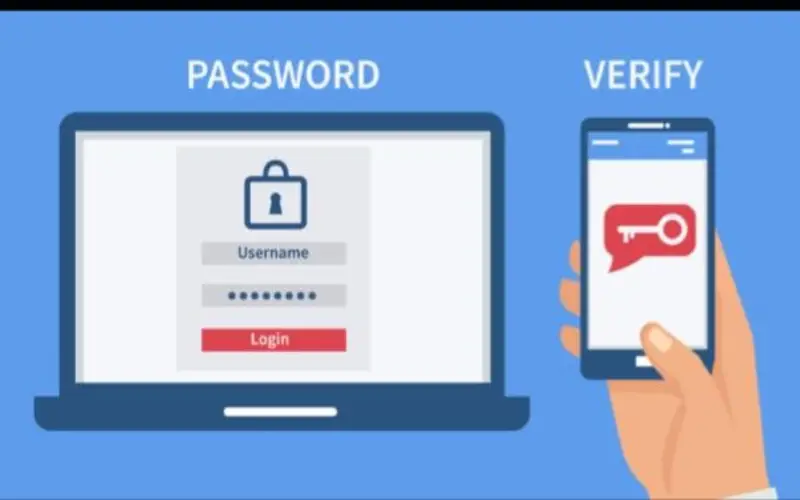
6. Lock Apps individually
Nowadays banks are also having separate app for them, so that customers can track their transaction details and other information easily. other than bank apps we also have many important apps in the smartphone. Using separate app locks for them will be very protective. Because even the hacker hacks your phone password and open it he will face difficulties in opening the app lock.

5. Lock Screen Notifications
We enable lock screen notifications so that we can easily get to know everything without opening the phone. But remember that it will be easy for the thief too. Just imagine you have got an email from your company regarding the salary details. If a thief who is trying to steal your phone see your email through the lock screen notification, will decide that stealing this phone is very worth. So the lock screen notification may trigger the thief or hacker to steal your phone. So try to what giving permissions to important apps for lock screen notifications.
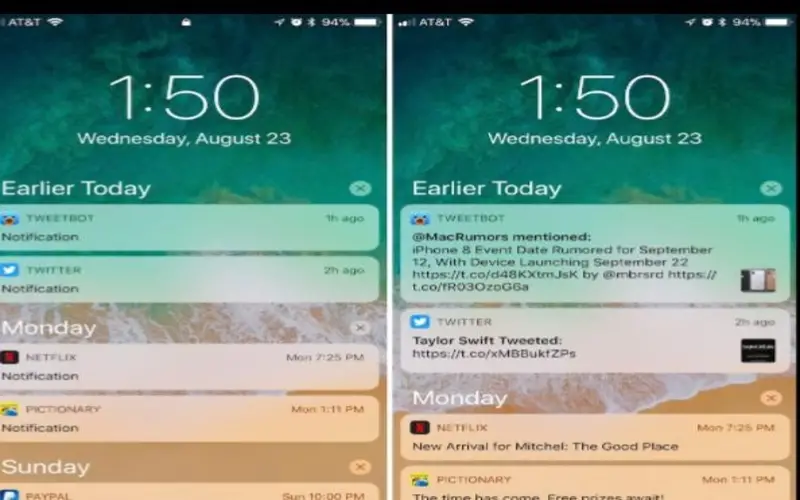
4. Don’t Use Same Passwords
We have various accounts and log ins. We keep same passwords to many accounts so that it will be easy to remember. But you should keep one thing in your mind, if you have different passwords the hacker will face difficulties but if all are same the hacker can steal everything and can do anything with your account.

3. 6 Digit Passcode
We use passwords to safeguard our phone. There are a lot of lock options available like fingerprint, facial recognition, patterns and pin. We may think facial recognition is safe as it can only be unlocked with our face. But the hackers are more brilliant than us. They can use our picture to unlock the screen. If you use fingerprint lock, your fingerprint can easily collected from any glass or something else. So try to keep 6 Digit Passcode to safeguard your phone.
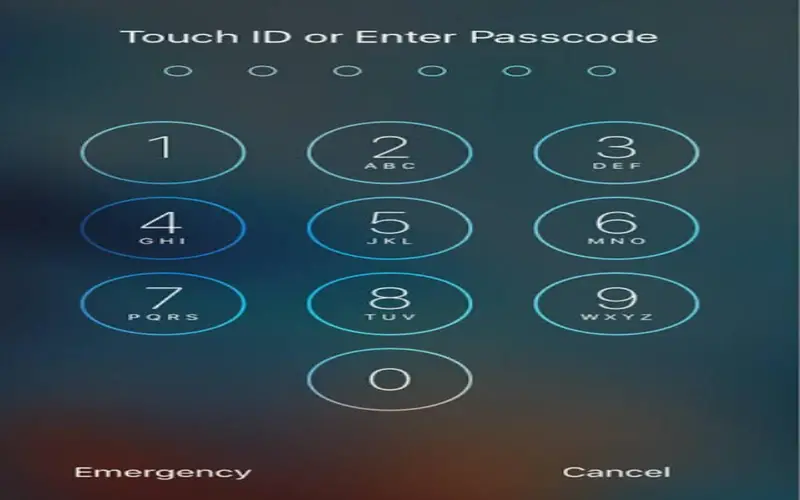
2. Permissions
Some apps may seem safe when we install them, but they can be dangerous after it’s untested. So check the permissions allowed to the apps often. There are a lot of security apps to help you with free packages like Avasta. These will warn you if you are going to download a malware. They also alert you if a phishing attack is tricking you to enter your password in unfamiliar website.
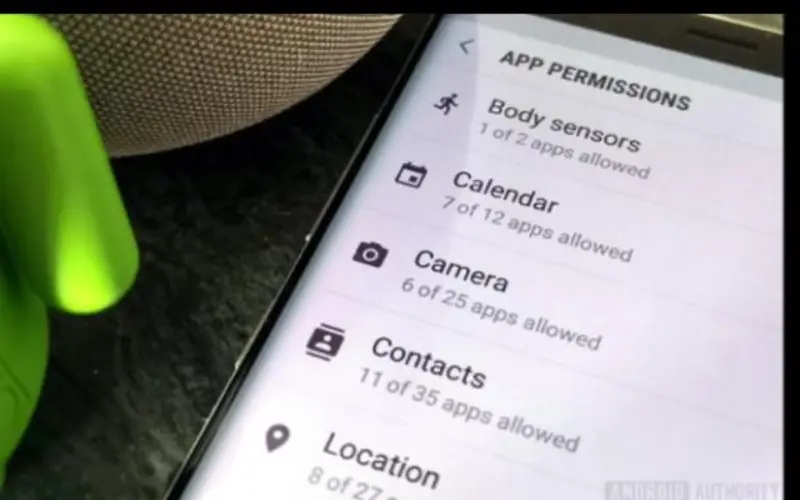
1. Be Aware Of What You Install
We install a lot of apps on our phones like photo editing apps, games, social media apps, and phones. After installing, we will be asked for many permissions from the app including the camera, and the phone, and read our files too. Think twice before giving that permissions. Because those apps may steal your data. And also deny all the permissions before uninstalling them. We install some apps from third-party sources and websites. It is strongly recommended not to install anything from unknown websites.