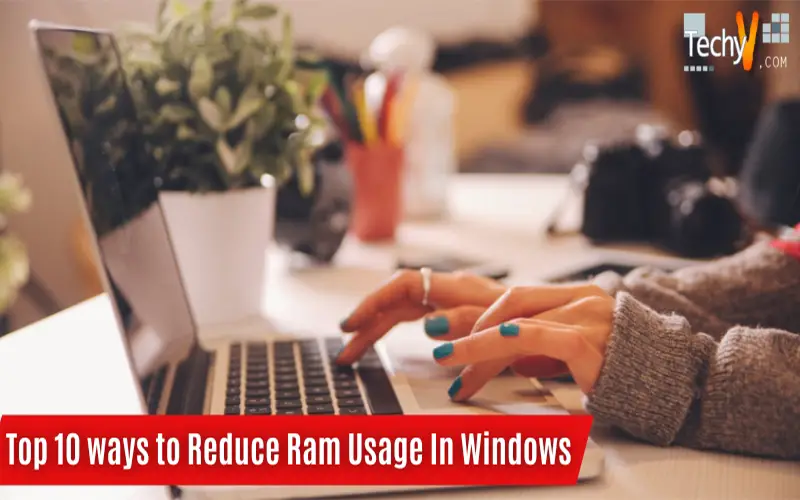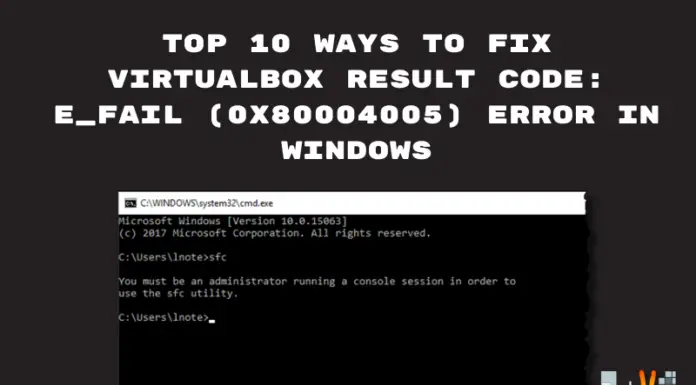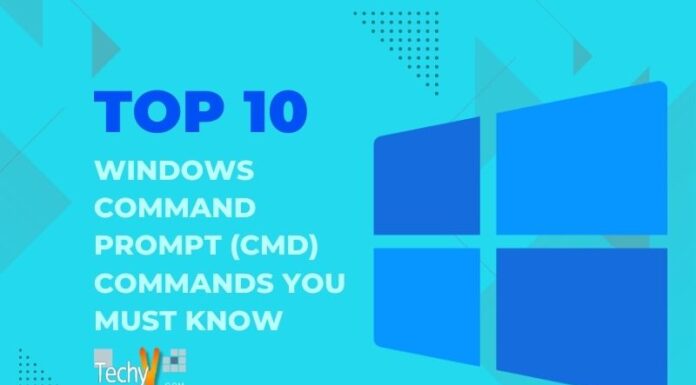While working on a computer suddenly, if it gets stuck without responding or responds slowly, it is due to the high usage of RAM. Even a click on the computer will occupy memory, so if Ram becomes full, we can’t do any work, the application crashes, the browser page can’t load, and overall performance will decrease. So, it is best to check the ram usage.
- Press ctrl+alt+delete.
- select TASK MANAGER and click on MORE DETAILS if it shows only a list of running applications.
- GO to PERFORMANCE TAB.
- Click on MEMORY on the right panel.
- It shows the total RAM in use and available memory.

We can also check the memory space occupied by each application.
- Open the TASK MANAGER.
- In the PROCESS tab, we can know the memory occupation of each application.
Also, there are many ways to reduce ram usage.
1. Windows Update
Updating windows is a must because it can receive all the required updates sent from Microsoft to run the software smoothly. Sudden updates may lead to consuming more memory in computers which causes poor performance of the system. So, it’s better to install all updates.

2. Using Separate Graphics Cards
When we play high graphic games, the memory of the computer will not be sufficient to run the program which makes the computer struck. To avoid this we can attach a separate graphics card that helps the computer run smoothly. Thus, it helps GPU to use its memory to run the program without using RAM.

3. Avoid Animation In The Windows Interface
To make our desktop page beautiful, we apply heavy themes on the window screen leads to consuming more RAM.So, it’s better if we can use light themes. Using animation on the window screen also consumes RAM, we can reduce it in Advanced System Settings, go to the Advanced tab, and there we can change the required performance.
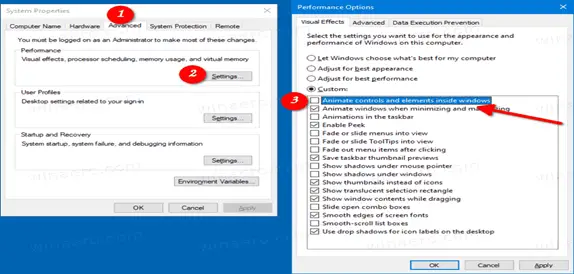
4. Close Unwanted Tab In The Browser
Most of us use Google Chrome which consumes many RAM. Opening many tabs will lead to high usage of RAM, so it’s better to close an unwanted Tab. Also, we leave internet browsers open and proceed to do other work. Better we close the browser so that RAM can use its free space for work performed by us.

5. Adding Ram
If there is more work also, having to store much information with less RAM, it’s impossible. So, we should install more RAM to our computer to increase its capacity, thus our system can work smoothly without any crashes. While buying the RAM, we must check the specifications that fulfil the need to increase RAM in the system.

6. Close Background Program
The first action is just close all unwanted applications running in the background. Using Windows Task Manager or other software like “Process Explorers”, we can find the application software that runs in the background and disable the unwanted program. Before closing the unknown program, search about it so you won’t disable any normal functions.
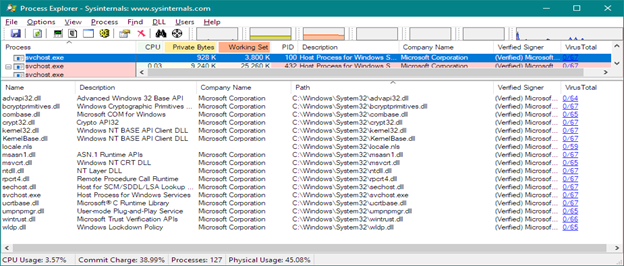
7. The Startup Program Must Be Disabled
We install a lot of software to our system for our needs. As soon as we boot our system, some software gets activated. It leads to the consumption of RAM without our knowledge. So, if any software is not in use, we can disable it. We must also disable auto-updates as it uses RAM space.
To disable Start-Up
- Select START UP in TASK MANAGER.
- Click STARTUP IMPACT.
- RIGHT CLICK to disable any program.

8. Delete Unused Programs
We install many programs on our computer but use only some. We can uninstall unused software which occupies RAM to reduce the RAM usage. Open the Start Menu, and type Add or Remove programs. A list of programs will appear in that select the unwanted program and press uninstall.
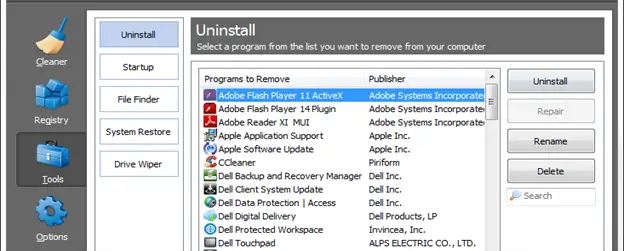
9. Check The Presence Of Malware
It is necessary to check whether any malware has affected the computer because it will use most of the RAM and CPU, which tend to slow down the computer’s speed. Don’t buy any Anti Virus software if it’s available for free. We can use Windows Defender to find the virus attack on the computer, software like BITDEFENDER PLUS provides good security features to eradicate the virus.

10. Increase Virtual Memory Size
The computer uses this virtual memory to store data quickly when the RAM has no space. Windows can move files from RAM to Virtual Memory to reduce RAM usage. It prevents the problem created due to low RAM and runs the work smoothly. We can also manually set the page file size to increase the virtual memory size within its limit.