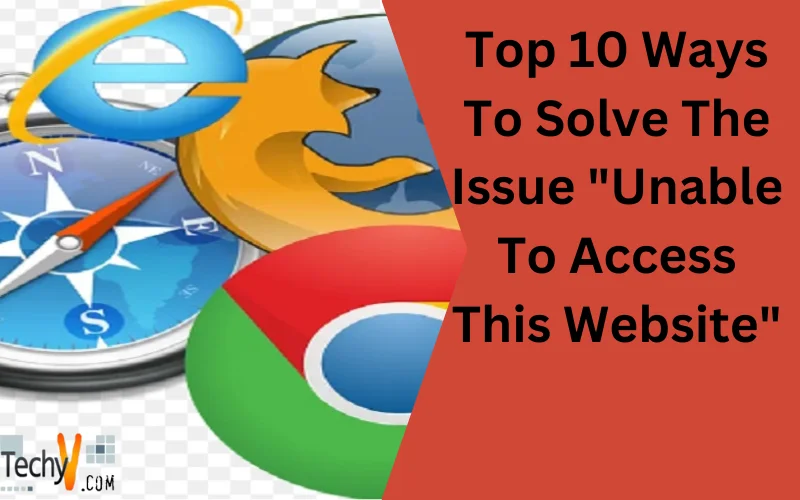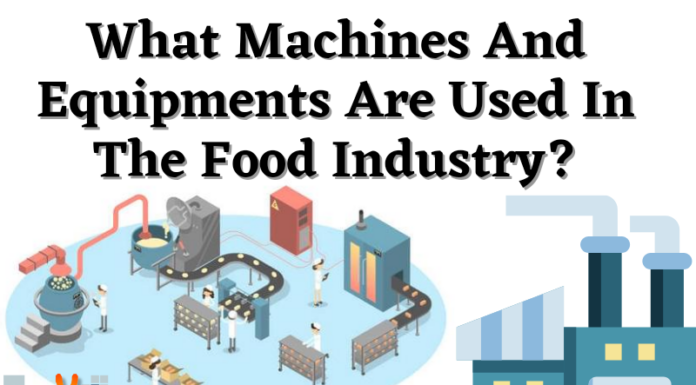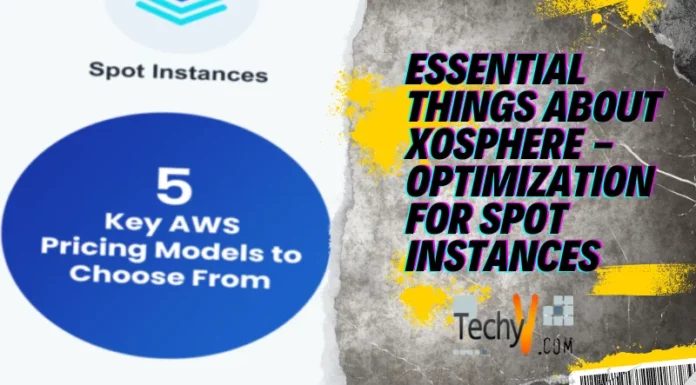Encountering the frustrating issue of being unable to access a particular website can be perplexing. Whether you’re trying to reach a favorite online destination or an essential resource, this problem can hinder your online experience. Fortunately, there are solutions to help you overcome this obstacle and regain access to the websites you need. This article explores the top 10 effective methods to address the issue of being unable to access a website. By delving into these solutions, you can gain insights into troubleshooting techniques that are easy to implement, enabling you to resolve the access issue and resume your online activities without disruptions.
1. Connecting Troubles: Examining Your Internet Connection
Amidst the challenge of being unable to access a specific website, one pivotal step is examining your internet connection. The inability to reach a website might be rooted in a weak or disrupted connection. Ensure that your device is properly connected to the internet, and if using Wi-Fi, verify that you are within range of the router. Sometimes, restarting your router can also help resolve connection issues. By addressing connectivity concerns, you lay the foundation for troubleshooting and potentially resolving the website access issue, ensuring a smoother online experience.

2. Rebooting Network Gear: Restarting Your Router/Modem
In the endeavor to tackle the challenge of being unable to access a particular website, one effective measure is to restart your router or modem. These devices facilitate your internet connection and can sometimes encounter temporary glitches or connectivity issues. By unplugging the power source, waiting for a few seconds, and then plugging it back in, you initiate a fresh start for your network equipment. This action can clear potential hiccups and refresh your connection to the internet. By incorporating this solution into your troubleshooting efforts, you increase the chances of resolving the website access problem and ensuring a smoother online browsing experience.
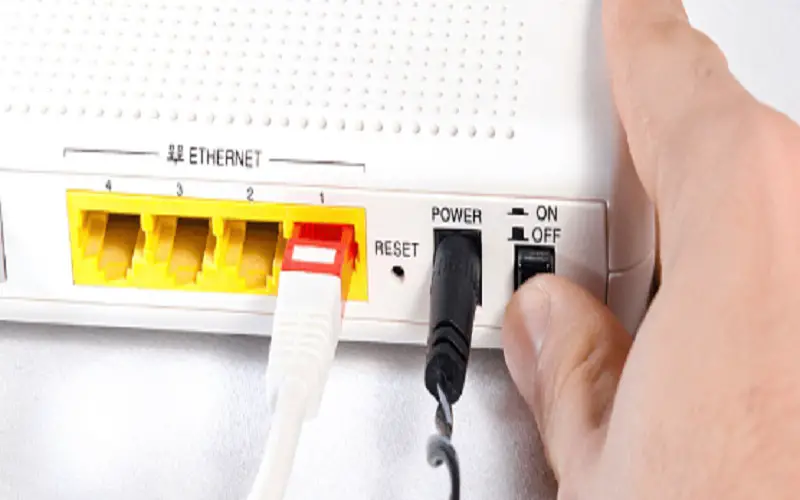
3. Sweeping The Digital Path: Clearing Browser Cache And Cookies
In the pursuit of addressing the challenge of being unable to access a specific website, a valuable step is to clear your browser’s cache and cookies. Over time, your browser accumulates temporary data, including cookies and cached files, which might lead to conflicts or access issues. By navigating to your browser’s settings and clearing these stored items, you create a clean slate for browsing. This can eliminate potential roadblocks that hinder website access. By embracing this approach, you enhance the likelihood of resolving the problem and ensure a more seamless interaction with websites, facilitating a smoother online journey.
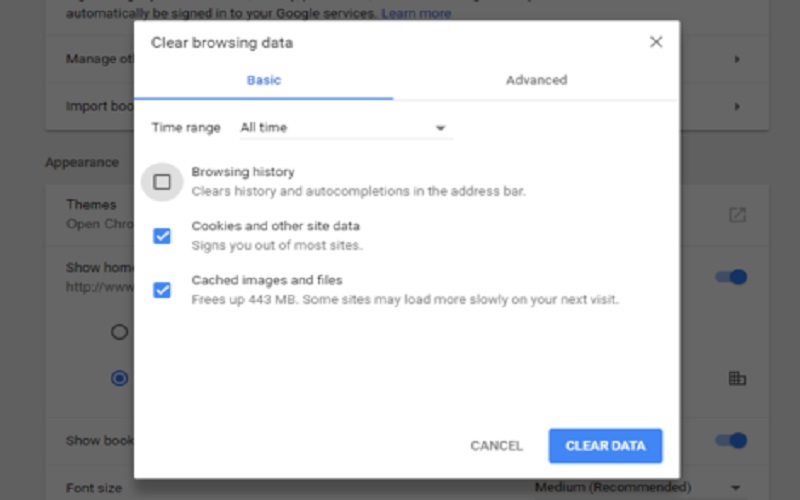
4. Browser Swap: Experimenting With A Different Web Browser
In the quest to overcome the challenge of being unable to access a specific website, an effective strategy is to experiment with a different web browser. Sometimes, compatibility issues or browser-specific glitches can prevent access to certain websites. By installing and using an alternative web browser, you can determine if the issue is browser-related or not. If the website loads on the alternative browser, it indicates a problem with the original browser you were using. By trying out a different browser, you increase your chances of resolving the access issue and enjoying a seamless browsing experience without unnecessary disruptions.

5. Extension Examination: Disabling Browser Extensions
When confronted with the challenge of being unable to access a specific website, a prudent course of action is to disable browser extensions. Browser extensions, while useful, can sometimes conflict with website functionality, leading to access issues. By navigating to your browser’s extension settings and temporarily disabling them, you can identify if any of these extensions are causing the problem. If the website loads after disabling extensions, it signifies that one of them is likely the culprit. By exercising this solution, you enhance your ability to troubleshoot and resolve the access issue, ensuring a smoother browsing experience without the interference of conflicting extensions.
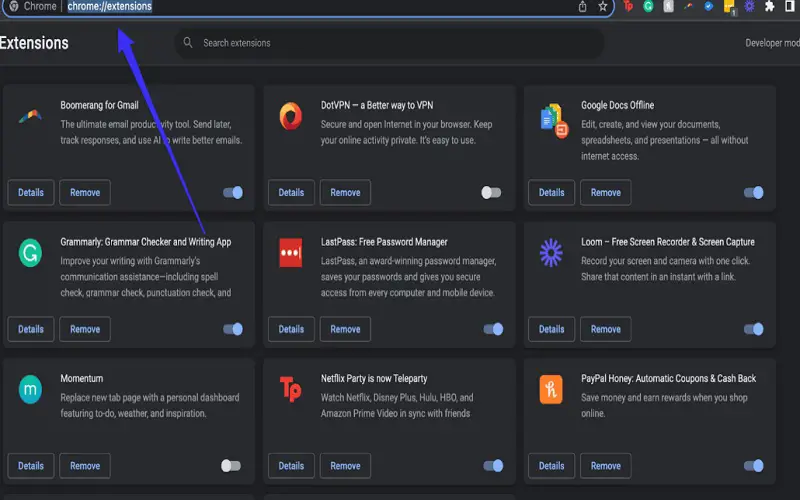
6. Virtual Verification: Checking The Website’s Status
In the endeavor to address the challenge of being unable to access a particular website, a practical approach is to verify the status of the website itself. Websites can experience downtime or technical issues, preventing access for all users. By visiting a website status checking tool or an online service that monitors website availability, you can confirm whether the problem lies with the website itself. If the website is indeed down, this external confirmation helps you understand that the issue is beyond your control. By exploring this solution, you gain insights into the actual source of the access problem and can await the website’s restoration before resuming your online activities.
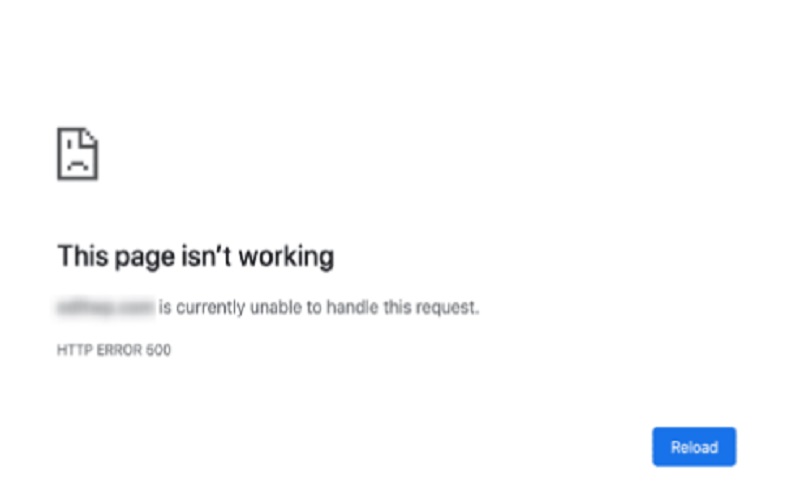
7. Refreshing The Digital Pathway: Flushing DNS Cache
Amidst the journey of resolving the challenge of being unable to access a specific website, a strategic step is to flush your DNS cache. DNS (Domain Name System) cache stores domain name information to expedite website loading. However, outdated or corrupted entries in the cache can hinder access to certain websites. By opening the Command Prompt (Windows) or Terminal (Mac/Linux) and entering the appropriate command to flush the DNS cache, you initiate a clean slate for domain name resolution. This can clear potential obstacles and enable your computer to find the correct website IP address. By embracing this technique, you elevate the chances of overcoming the access issue and enjoying uninterrupted browsing experiences.

8. Systematic Updates: Checking For Necessary Software Updates
In the pursuit of addressing the challenge of being unable to access a particular website, a methodical step is to check for necessary software updates. Outdated operating systems, browsers, or security software can sometimes lead to compatibility issues that prevent website access. By navigating to your system’s settings and checking for available updates, you ensure that your software is up-to-date and equipped to handle modern web standards. This proactive approach can rectify potential compatibility gaps and enable your system to interact seamlessly with websites. By incorporating this solution into your troubleshooting strategy, you enhance the likelihood of resolving the access issue and fostering a smoother online experience.

9. Privacy-Powered Exploration: Attempting Incognito/Private Browsing Mode
When grappling with the challenge of being unable to access a specific website, an insightful maneuver is to try using incognito or private browsing mode. These modes offer a browsing environment that does not retain cookies, browsing history, or cached data. By launching your browser in incognito/private mode, you can determine if the access issue is related to stored data or cookies. If the website loads successfully in this mode, it indicates that the problem could be caused by browser cache or cookies. By integrating this approach, you increase your ability to troubleshoot and resolve the access issue, ensuring a more pristine browsing session free from data-related hindrances.

10. Connectivity Consultation: Reaching Out To Your Internet Service Provider (ISP)
In the journey to resolve the challenge of being unable to access a specific website, engaging with your Internet Service Provider (ISP) emerges as a pivotal step. Connectivity issues stemming from your ISP, such as DNS server problems or regional outages, can hinder website access. By contacting your ISP’s customer support and explaining the situation, you can receive insights into whether the problem is external to your setup. If there are widespread connectivity issues, your ISP can provide information about restoration timeframes. By including this solution in your troubleshooting repertoire, you ensure that all angles are considered, maximizing the likelihood of addressing the access issue and restoring seamless browsing capabilities.