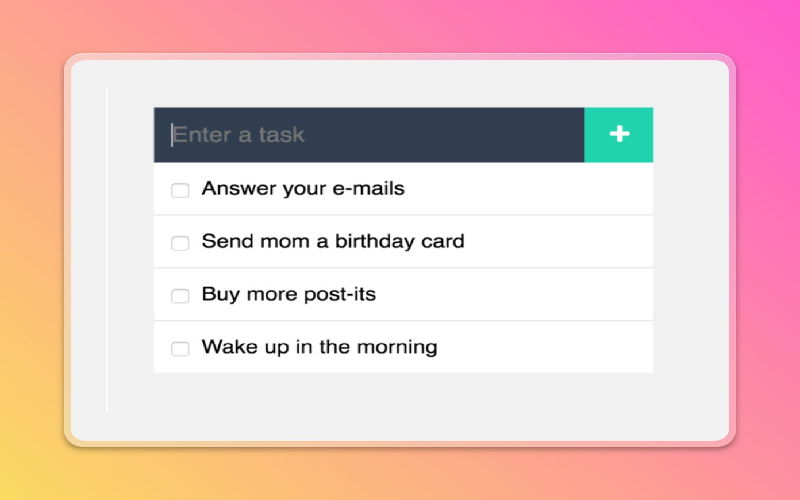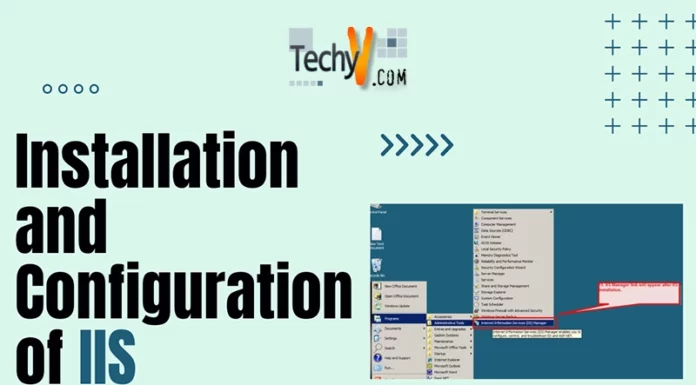Web Development involves designing and creating websites or web applications, this may be a static or dynamic site. It involves multiple stages for the development of a web application such as requirements, design of the page, testing of code, and its deployment. After creating a website or web-based application, it becomes essential to optimize the website for a higher rank in search engine results; this may include on-page optimization, link building, and creating high-quality content. As a beginner in this field, it becomes necessary to build some amazing projects in your resume. Here is a list of projects; that every developer should do as a beginner.
1. Stopwatch
Stopwatch is a basic web development project that involves creating a stopwatch that can be used to time events correctly. To build a stopwatch, create an HTML page for creating contents of a stopwatch, and add CSS to the HTML page that includes buttons and a timer display; the design should be user-friendly. Use JavaScript for adding functionality to the code.

2. Digital Clock
Digital Clock is a basic web development project for beginners. It involves creating a functional and responsive digital clock that displays the current time accurately. For creating this project, HTML, CSS, and JavaScript are required. Create an HTML page to add the contents of the page, then add CSS to the HTML code to style the contents of the page, and use JavaScript for adding functionality to the code.

3. Calculator
The calculator is a beginner level project for developers, where users can input mathematical operations and have them computed automatically. The calculator can be designed with a user-friendly interface that allows users to perform basic arithmetic operations like addition, subtraction, multiplication, and division. This project requires programming languages like HTML, CSS, and JavaScript. CSS to enhance the design and JavaScript to perform calculations.

4. Color Game
A color game is a basic web development project for beginners, where users are presented with a set of color squares and asked to match a specific color. Color sense project helps in improving the user’s color perception skills and color sense. This game can be built by using HTML, CSS, and JavaScript. HTML for creating its content, CSS for styling and JavaScript for adding functionalities.

5. Tic Tac Toe
A Tic Tac Toe is a web development project for beginners, which offers an interactive web application that is a copy of a classic paper-and-pen game. The first player has to get three Xs or Os in a row, whether diagonally, horizontally, or vertically. The game is easy and user-friendly. To develop this game one must be proficient in HTML, CSS, and JavaScript.
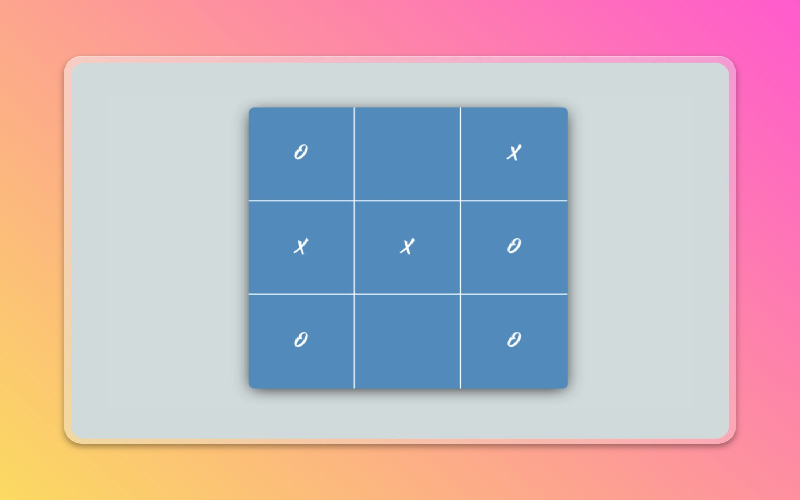
6. Pong Game
A pong game is a classic two-player arcade game where each player tries to score points by hitting a ball with a paddle. The game involves quick reflexes, good timing, and strategic use of the paddle to outsmart the opponent. For developing a pong game, one should know about HTML, CSS, and JavaScript.
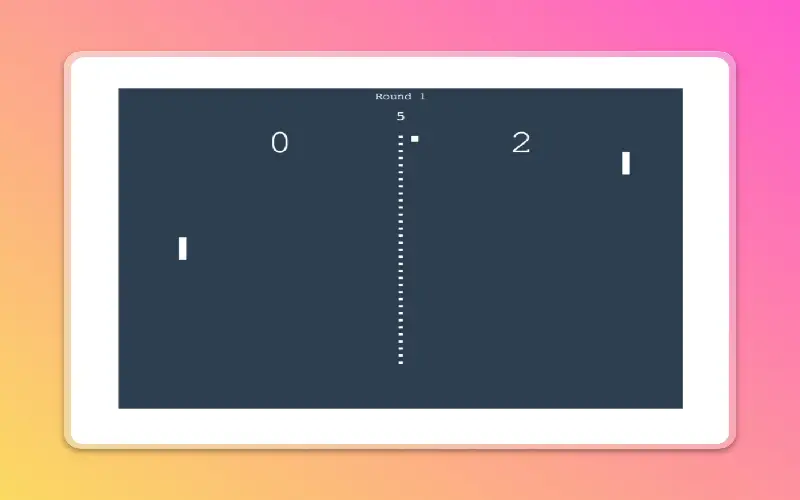
7. Pairs Game
Pairs game is also known as a concentration game, it is a classic memory game where players try to find matching pairs of cards from a set of face-down cards. The game involves good memory skills, strategic thinking, and quick reflexes. To develop this game, learn about HTML, CSS, and JavaScript in deep.
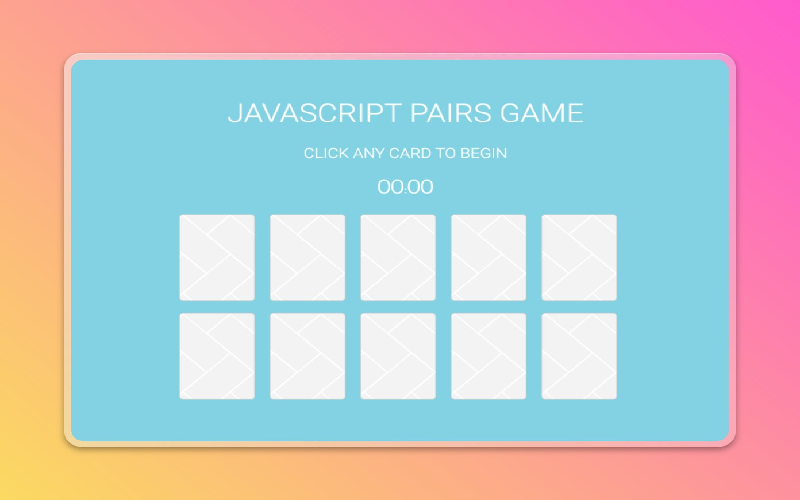
8. Maze game
A maze is a puzzle game, it is a beginner’s level project. In a maze, the game player navigates through a network of paths or walls to reach the goal or exit point. The gameplay involves reasoning ability, critical thinking, and planning. To develop this project from scratch one should know about HTML, CSS, and JavaScript.
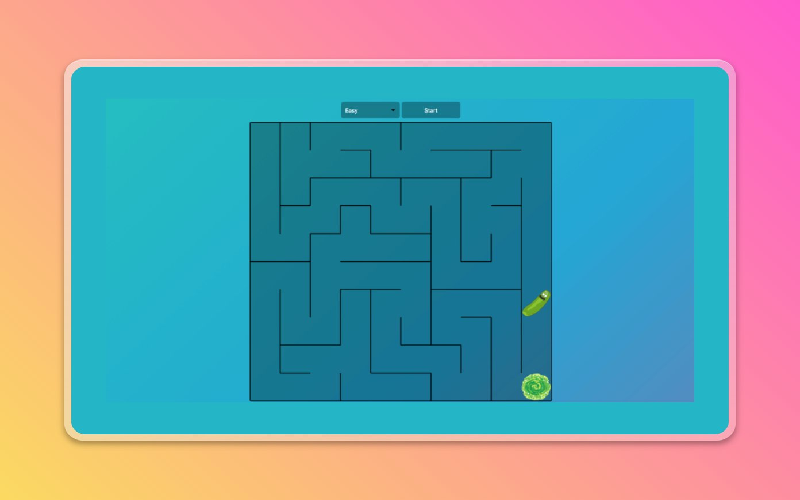
9. Tip Calculator
A tip calculator is a project for beginner-level web developers. A tip calculator is used to determine the amount of tips or gratuity to be paid to the service provider based on the total cost of the bill. It involves calculating a certain percentage of the total bill as a tip. To develop this project from scratch, one should have knowledge of HTML, CSS, and JavaScript.
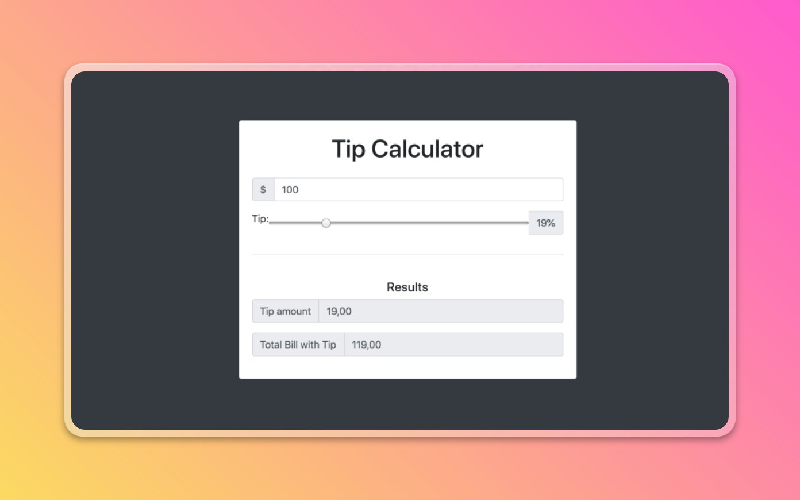
10. To-Do List
To-do list is a productivity tool, which is built by using web development tools. A to-do list allows us to track and manage our goals. It involves creating a to-do list of goals that must be completed and checking them off once completed. To develop this project, one should understand HTML, CSS, and JavaScript.