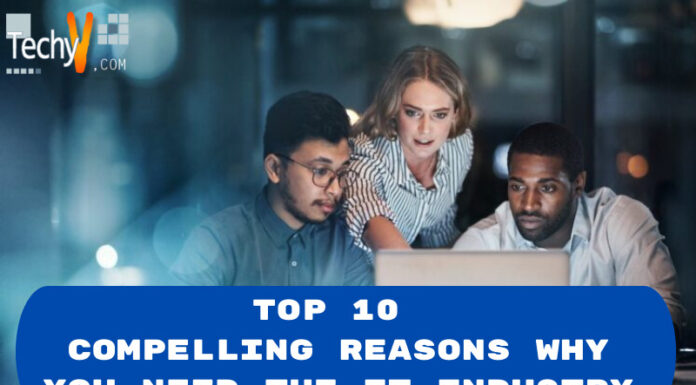Many windows tools make work easier for the IT professional. Below listed are a few among them.
1. Sysinternals Suite
Windows Sysinternals is a 70+ freeware utilities Suite that helps us monitor, manage, and troubleshoot the Windows operating system. Mark Russinovich and Bryce Cogswell developed it to improve Windows management and diagnostic capabilities. Sysinternals Suite provides several freeware tools that are very useful in administrating and monitoring computers running Microsoft windows. It is available for free on the Microsoft store. Every IT professional using windows should give it a try.
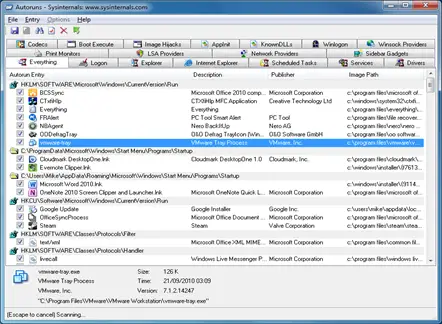
2. HWiNFO32
HWiNFO32 is a tool that provides information related to hardware. HWiNFO and HWiNFO64 are the versions of the HWiNFO32 developed before and after HWiNFO32. They are frequently updated and made sure that the hardware-related information is up to date. HWiNFO was the first-ever tool that managed to provide accurate information related to hardware. It got ceased later because of limitations in size and memory. Then it went under changes that led to the development of HWiNFO32. HWiNFO32 became the first tool to provide precise information on hardware on windows. It frequently goes under development and changes leading to new features. It gets a new updated version every month and a beta release almost every week. There are many kinds of hardware sensors. Input connections of sensors are given differently for every model of the motherboard. As there are many different types of motherboards, it is best to get HWiNFO32 installed on your windows since it supports most of them. You can get information about the hardware of your system. It is available for free on the browser.
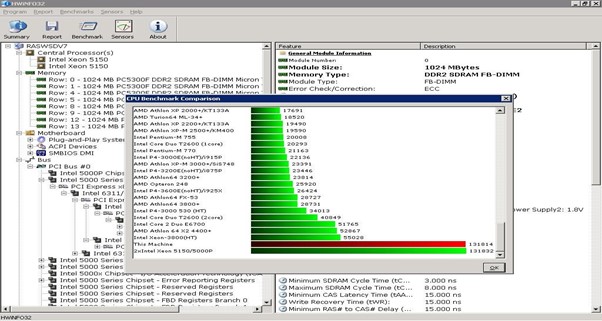
3. Crap Cleaner
Windows often get untidy because of the entries, long abandoned files, and folders which reduces the performance of the windows. Crap Cleaner (shortly known as CCleaner) is the best windows application to clean up the mess of the windows and maintenance of the cache. Crap Cleaner is a cleaning tool that cleans the file system and registry entries. CCleaner takes care of the inconsistencies in the configuration and piles up temporary files and folders that can get the windows performance down. Not just cleaning, Crap Cleaner also help in the maintenance of the cache for many major browsers. The secure erase function of the Crap Cleaner will delete the temporary files. Carp Cleaner is available for free on the official website. There is even a paid professional version that has even more and better features. Crap Cleaner is a must-try freebie.
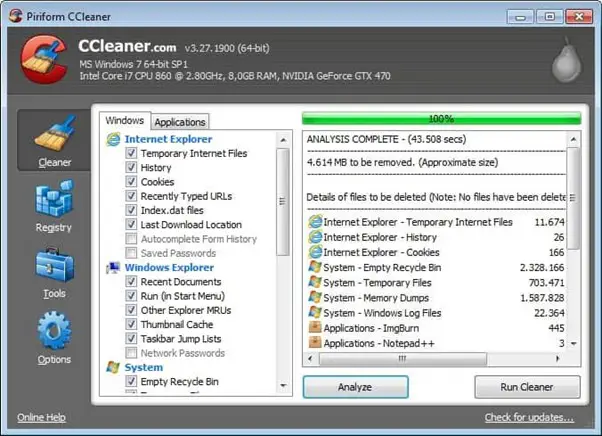
4. Recuva
Recuva is one of the most recommended windows applications. If you are one of those who have a habit of misplacing or accidentally deleting files, then Recuva is highly recommended. Recuva can recover deleted files from any windows compatible disk. Recuva does a deep search for your deleted files and searches for the files block by block. It can even delete safely and securely without letting anyone find that file again. Recuva is a highly recommended free windows application. Better to have it from the start than feel regret for not using it later.
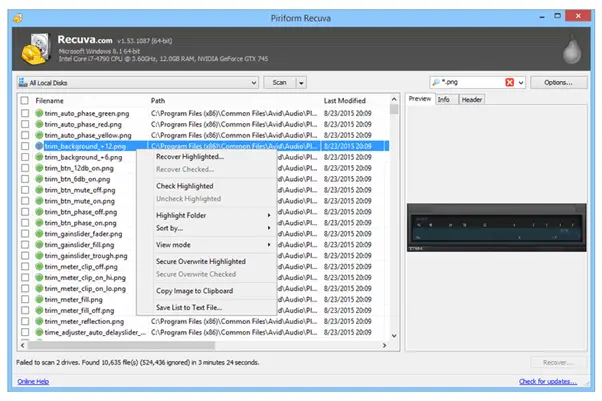
5. FileZilla
FileZilla is an open-source FTP software tool. The best way to transfer the device driver updates and patches to windows users is through File transfer protocol (FTP). File transfer protocol (FTP) transfers files from one computer to another. FTP is the best way to send device driver updates and patches to windows users. FTP is a free software tool that lets users set up or connect to FTP servers to exchange files. FileZilla is one of the safest and most secure FTP tools available on the market. On top, it has a user-friendly interface.
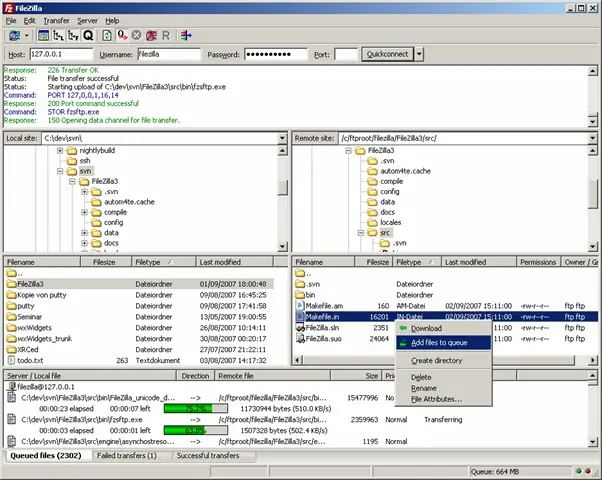
6. Snappy Driver Installer
Windows operating system gets updated very frequently. It is mandatory to make sure that the drivers till date. Driver performance will be affected if not updated to date. We have an application called “snappy driver installer” to avoid such situations. “. Snappy driver installer is open-source and free software that keeps your drivers updated to date. The Snappy driver installer is not just for updating the drivers but also for searching and installing the driver required for the device. It also finds and removes duplicate and invalid drivers. It is easy to use, and selecting the drivers from the list is what the user needs to do. Select ‘create a new restore point ‘ before installing. You can be at ease knowing that you don’t have to worry about the driver updates, Snappy driver installer will take care of them.

7. Defraggler
Many IT professionals have problems with each new release of Windows. The in-built Disk Defragmenter has less control and feedback. Defraggler is a Windows disk optimization utility that gives you great control over the entire defragmentation process. Defragmenter allows you to defragment individual files, folders, or entire hard drives. Defragmenter lets you control the storing of the files on the disk by moving large, infrequently accessed files to the “end” of the disk and smaller, frequently accessed files to the “front” of the disk. Scheduled background execution and a portable version reveal a surprisingly rich feature set for a free tool.
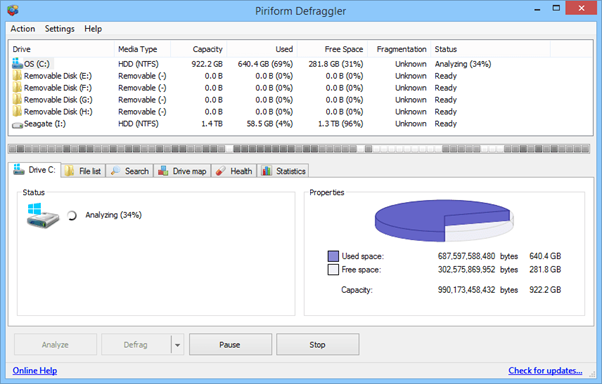
8. Fixwin For Windows 10
FixWin For Windows 10 is a repair tool for windows10 that lets you identify, fix, and repair the issues, problems, and other annoyances of windows 10. FixWin is also available for the previous versions of windows. FixWin fixes issues in seconds. Fixes are categorized into six issue tabs by FixWin. FixWin provides multiple solutions for all six. FixWin provides solutions for minor to complicated problems and issues. FixWin also deletes warning boxes, fixes automatic updates, and restores registers. It has a solution for every issue related to Windows 10. It is highly recommended and available for free at FixWin’s official website.
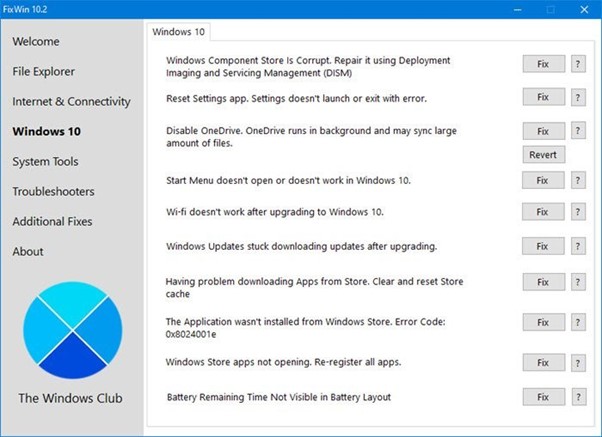
9. 7-Zip
7-Zip is an open-source archiving utility that improves the basic functionality of Windows and adds support for additional formats, including a proprietary high-ratio compression algorithm. It is lightweight, average, and true to its original purpose. Unlike more sophisticated utilities such as his shareware WinRAR archiver, 7-Zip isn’t all-powerful for everyone. 7-Zip does not have ISO extraction or other arcane features. It has basic archiving features that are safe, reliable, and fast. If you’re looking for a powerful alternative to Windows’ built-in Zip functionality but don’t want to deal with the overly complicated “nagware” behavior of popular commercial products, check out 7-Zip.
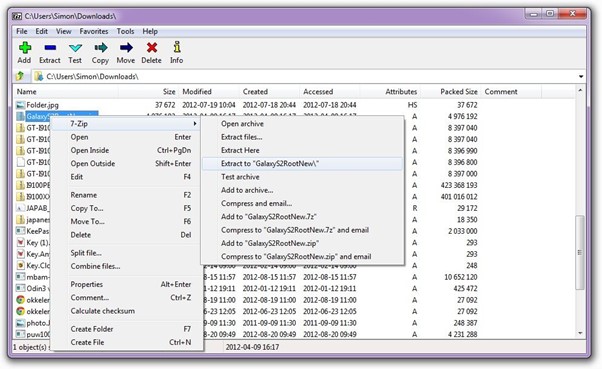
10. PrivadoVPN
VPN – Virtual Private Network is a service that helps to keep your identity private while using the internet. VPN lets you browse online on a private window, secure and encrypted. VPN protects the user’s IP and encrypts the user’s browsing history. It helps you get access to sites that are unavailable in your country or banned by the government. It is an application that everyone might have to use at some point. One of the best free VPN applications available on the internet for Windows is PrivadoVPN. It is one of the fastest tools that are available online. Unlike other VPNs, it collects less data from its users. Without limitations, it protects its user the whole time during its usage.