Top 13 tools that make the Webmasters life easy
Web designer or a webmaster‘s job does not end by merely building a great website, but he has to monitor the performance of the site regularly and take steps to increase traffic to the site. To perform the function of maintenance, a webmaster requires a number of tools. Provided below is a list of Top thirteen tools which will help the webmasters perform their duties efficiently.
1. Google Webmasters tool: This tool allows webmasters to communicate well with their sites, and also if any malware is infecting it. Following the simple process one can verify the site before accessing data. HTML File upload is the simplest and widely used process for GWT verification. Dashboard gives a complete overview of the site’s performance
2. Analytic: It is yet another important tool, freely available and is used to track visitors to the site. It gives an idea of the visitors:
- Location
- Browse, screen resolutions used by them
- Number of pages visited
- Time spends on the site
- Conversion ratio(Revenue generation)
- Pages frequented
3. Adwords: It is a tool using which we can advertise our business on Google.It allows the user to pay per click for the Ads which means we need to pay only for the clicks by the prospective customers of our Ads.Google Adwords Quality Score gives an idea of the Ad positions, payment for pay-per-click and also about the click through rate which is what percentage of people click on the Ad who see it.
4. Page Rank: Every site is provided a ranking by google which depends on the weight of the website or blog. So websites with page Rank 1 will be featured on the first page of the google search results.Page Rank can be improved using SEO like link building , keywords, keyword density etc.
5. Alexa: It is one of the best Internet statistics engines. It ranks all the websites in the world including Google, yahoo, Bing and others. The Ranking chart provides an understanding of our site and the kind of traffic it is able to draw.This tool provides country wise ranking wherein you may have your business operations and thus helps understand the ground realities of the business basis the ranking .

6. Windows live Writer : It is extensively used to create and edit blog posts. It allows on to add images, maps and videos. Its available for free.
7. Blog jet: One does not require HTML knowledge because of the presence of WYSIWSG editor in the tool. It allows easy addition of YouTube videos, images and files. With a list of numerous features, it is one of the best tools available. It comes at a nominal cost which one can decide post using the demo version.
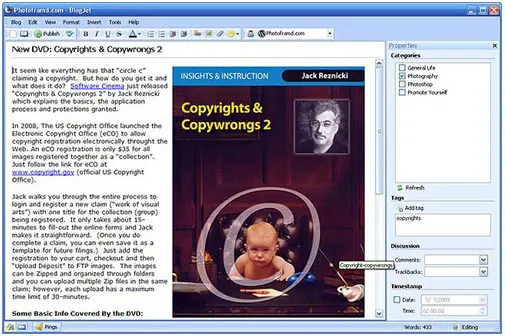
8. Poll Daddy: It helps get opinions and feedbacks from the readers. One can easily create polls and surveys using the tool. It’s really important as the webmaster of your blog post can tweak it as per the reader preferences, and opinion to draw more traffic.
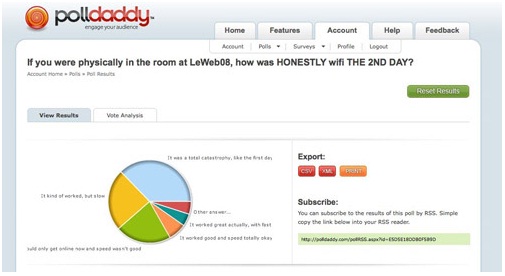
9. Dragon Dictation: It is yet another great tool for the webmasters. It uses speech to text conversion methodology so when a user speaks his speech is transcribed into text which can be stored for further use. It’s an expensive tool.

10. Diigo: Diigo helps you annotate the Web, highlight, add sticky notes, bookmark, take screenshots, and so on. You can manage all your searches and annotate specific portions of the pages that you want to use for your projects or read later.
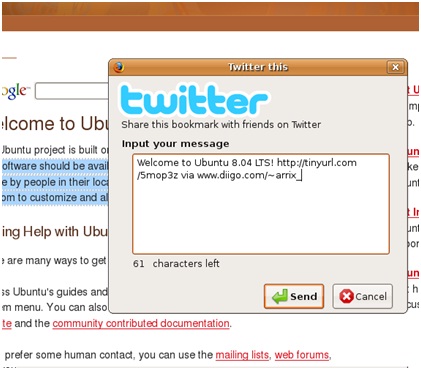
11. Veeeb: This is a unique editor that uses a process called “semantic text analysis” and scans the content for important keywords and suggest corresponding media and links. It can run integrated searches on relevant topics and even copy images & videos for later use.You can then drag and drop images and videos right into your posts or store them for later use.
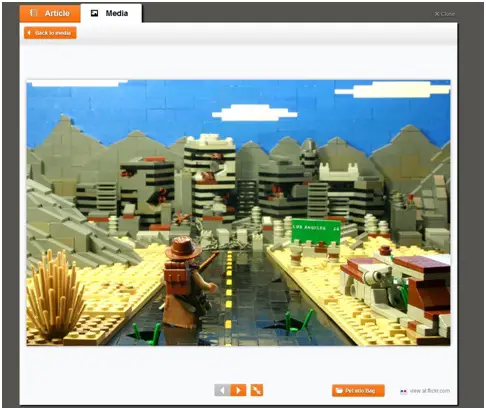
12. Dropbox: This is an awesome tool syncing files between different systems- computers and mobiles. It has a whole range of apps to suit all types of devices and integrate with other apps, to let you access your data from anywhere.
13. FireShot: This is available as an extension for Chrome, IE, Firefox, Thunderbird, and SeaMonkey. FireShot helps capture, edit, annotate, organize, export, upload and print screenshots from the Web as per different options. It provides a complete range of editing tools and also captures flash content.


















