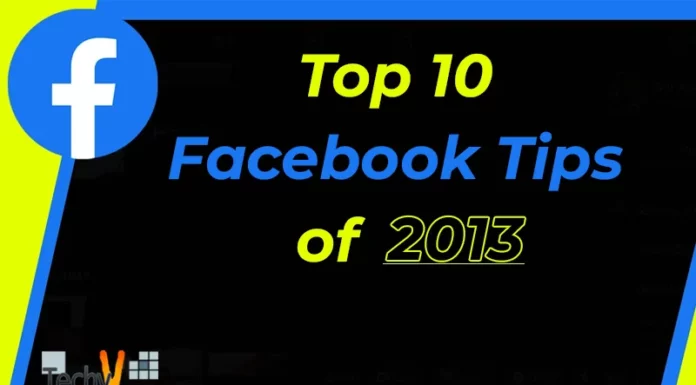What is WiFi?
WiFi is simply defined as a wireless networking technology; a way of connecting computer devices without cables. With the WiFi technology, you can access broadband internet without using any cables, be able to get to your email and other online resources from any location in your compound and connect to the office network from the restaurant or even in an airport.
Nowadays, wireless technologies are widely installed in many public places like restaurants, airports, and libraries. WiFi uses radio technology for connectivity in the WiFi network; which is a zone that is often referred to as a Wireless Local Area Network (WLAN). Computers can access broadband internet from this zone. Through the broadband connection, a wireless transmitter will receive information from the internet, convert it into a radio signal, and send it.
Think of the transmitting device; as some radio station that broadcasts signals from the internet to an ‘audience’. Now the audience is the computer(s) and it receives the signal through a wireless adapter. In the meantime, the whole process also works in reverse; the computer will send information to the transmitter which converts and sends it to the internet via the broadband connection and the communication cycle is complete.
Why we need WiFi
WiFi is faster than the other technologies, it is less costly (much cheaper than the ordinary landline connections) and perhaps the most exciting part about WiFi is that you can always enjoy it free in public places like restaurants, airports, and shopping malls, just to mention a few. Generally, the fact that it does not require any wired connections makes it convenient, letting you enjoy usage from any location you wish to spend your time at.
The following are the best five free WiFi network utility finders:
NetSurveyor
In NetSurveyor, the network list is located at the top while the graphical displays of the network’s strength are located at the bottom. The network list and diagrams are displayed constantly with real-time updates featuring diagrams for characteristics like signal strength.
inSSIDer
With a well-organized GUI, inSSIDer is a winner of the Best Open Source Software (BOSSIE) award and is one of the most popular WiFi finder utility. You will find the access points list at the top with the lower section displaying two signal strength graphs that the found network(s) will produce.
Network Stumbler
This finder utility works by sniffing into the wireless network, after which it lists the networks available, displaying several parameters of the network including encryption method, noise levels, signal strength and GPS coordinates just to mention a few.
WeFi
WeFi works by searching automatically for the strongest WiFi network in a given area for as long as the WiFi is turned on. Users can find WiFi spots on their maps and even see where their friends could be connected at a local level or even worldwide.
outSSIDer
The outSSIDer utility searches for any open WiFi networks and tries to make automatic connections. It has excellent features for use in normal WiFi places because all you need to do is start it up and it will make the connection, you will not need to connect manually by clicking around your laptop.