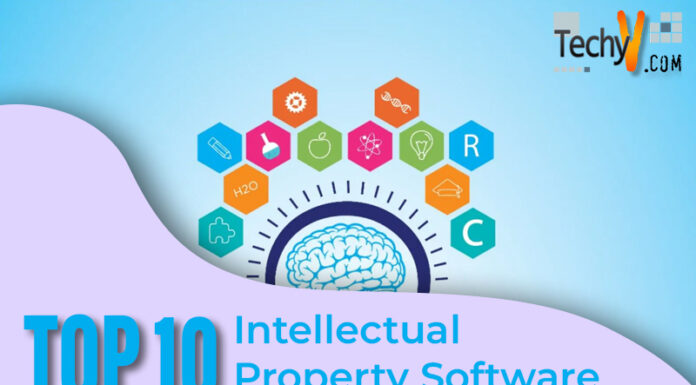Top 5 Open Source Backup Software with OS Split
Open Source backup software means that their source code is free and can be modified and copied at self-will until all possible changes are published. The core aim of using the open source backup software program is to make extra copies of files, database and even the entire computer data for free that can be supplemented or utilized if the original contents are accidently lost.
Almost all the open source backup software variation packages have the same basis. Such open source software are licensed under the open source licenses and free software licenses.
Here is the list of top five open source backup software with their detail description:
1- Amanda:
Amanda is the most common and reliable backup software worldwide for the various versions of operating systems like Windows, UNIX, Linux, Mac OS-X, etc. Amanda offers following benefits to its users:
- With Amanda, the system administrator can use a single server system to create the backup of various networks clients to a disk/tap based storage system.
- Amanda coding scheme is well-documented so it can be set up quickly. Additionally, it is a secure backup program.
- It is established and strong backup software with high quality of coding scheme.
- The open source Amanda software series is refining and growing rapidly with every passing day.
2- Genie Timeline Free Edition:
Genie Timeline is one of the simple to employ backup software packages about which it is said that “Set it and forget it”. As it is installed with the built-in wizard, the selected files and folders for backup are automatically updated at regular intervals without user intrusion.
It is also named as CDP (Continuous Data Protection) by its developers. As its name derives, it keeps all the versions of any file in which periodic changes are made. So user can review multiple revisions of a single file.
3- CPIO
CPIO is powerful open source backup software with its distinguished feature to accept the file list for creating backup from standard input. Unlike the other backup tools, cpio also utilizes the touch files and find commends for creating the additional/incremental backups. It is a file format and a binary file achiever. The tar, Research Unix counterpart features and free versions of cpio are considered as the better backup solutions.
4- Dump:
Dump is another popular Unix based backup tool to create the backups of the system files. It generally operates on the file system abstractions like the file directories, etc. Dump uses tape or disk for creating the backups of file systems. Dump was introduced for the first time with the Version 6 AT&T Unix.
The prominent features of dump includes its ability to create backup without changing access time and use of mini shell that lets the user to randomly select the files to be restored. It has simple interface with many sophisticated backup commands.
5- rsync
rsync backup software also synchronizes the system files and directories from one location to another with minimum data transfer via delta encoding. One of its differentiating features is its mirroring capacity to handle only one transmission in each direction. rsync can copy and display files and directory contents using either compression or recursion.