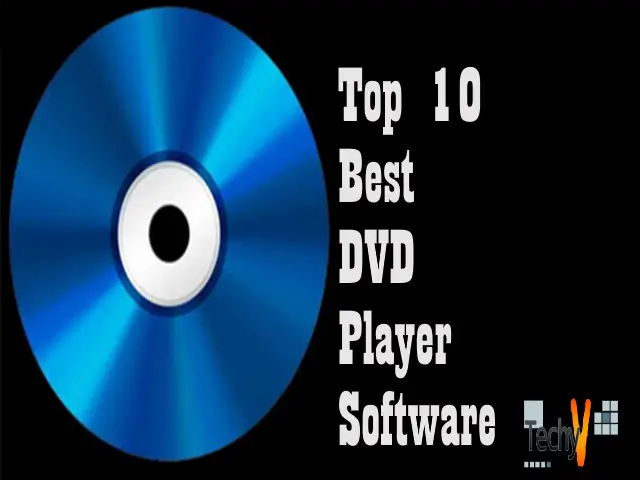Top 5 Software for Painting Pictures
1) ArtRage:
ArtRage is a stylish software which gives good and easy to use interface. It provides various sizes of brushes like oil, pencil, palette knife, chalk, glitter, paint roller, paint tube, spray paint, and acrylic. Other features include dragging of the object, zooming, rotating, stencils, and tracing. It also has important tools like sticker spray for creating stickers; Gloop Pen, for creating organic outlines and thought bubbles; and lastly, the Glitter Tube to make the project sparkle. ArtRage gives an old project a new look, and it also provides many utility tools like a transformation for resizing images, selection tool for copy and paste, and text tool for positioning the text, tracing the image, image editing, filtering, and more.

2) GIMP or GNU Image Manipulation Program:
Gimp is a free software, which gives facility to create a new image from the older one. It also supports image editing and multiple platforms. GIMP layers are similar to a one-page book (or one layer) and combining all the pages turns into one image. With GIMP, the bottom layer is the background of the image and the component in the foreground image will come above it. GIMP image provides different selections such as float, feather, sharpen, and grow. The border selection can also make the image more attractive. GIMP path gives more facilities such as path selection, duplicate path selection, stroke path, copy path and paste path so we can work easily. Other features of GIMP includes airbrush, blend render gradient based on current foreground and background color, image histogram, fuzzy selection, threshold tool, etc. GIMP uses a Single Document Interface, unlike Paint.net that uses Tabbed Document Interface.

3) Artweaver:
Art Weaver is a paint program similar to Photoshop. It’s a free software that provides all basic effect to achieve a good result. Artweaver provides facilities like event saving and playback; it records and saves all the painting process from starting to end so it can be played later on. Its provided facility uses many types of brushes and provides customization of palettes, keyboard shortcuts, etc. based on the requirements. It also has configurable brush system for simulating many types of brushes.
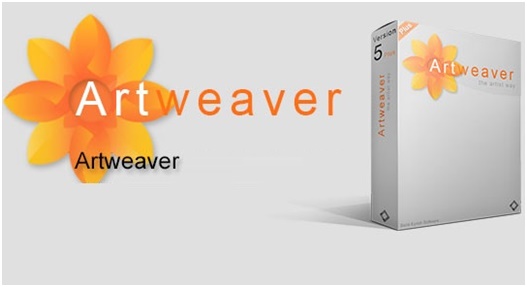
4) MyPaint:
MyPaint is a software that provides a natural painting result to a drawing. Its features include masking, zooming, rotating, and more. One of its features is to create a brush of its own and configure the option. It supports layers and it’s available in Window and Linux. It also has layer management for managing the layers easily. Users can also import and export brushes according to his requirements. The picture can be saved in open raster (.ora) format, PNG, and JPG.

5) Paint.Net:
Paint.NET is a free photo editor software for Windows, which features layers, modes, special effects, blending, unlimited undo history, image adjustments and filter effects.
It has four types of palettes for editing and viewing image:
- Tool Palette:
This tool features selecting pixel groups and Magic Wand tool and allows selecting an area by color. The next one is Painting tool, which gives an option like color pixel, clone stamp to copy pixel from one area to another, and Magic Wand for selecting a region of similar color.
- Color Palette:
It provides many ranges of color features using the primary drop down, color wheel or RGB slider option.
- History palette gives facility like undo (all), undo, redo, and redo all.
- Layered palette gives facility to add a layer, delete layer, duplicate layer, merge layer, etc.
Paint.net provides facilities like Red Eye Removal and Auto level function. Its gives special effect to the image using features like blurring, sharping, distortion, noise, etc. It’s a free software providing this much facility, so it’s best.