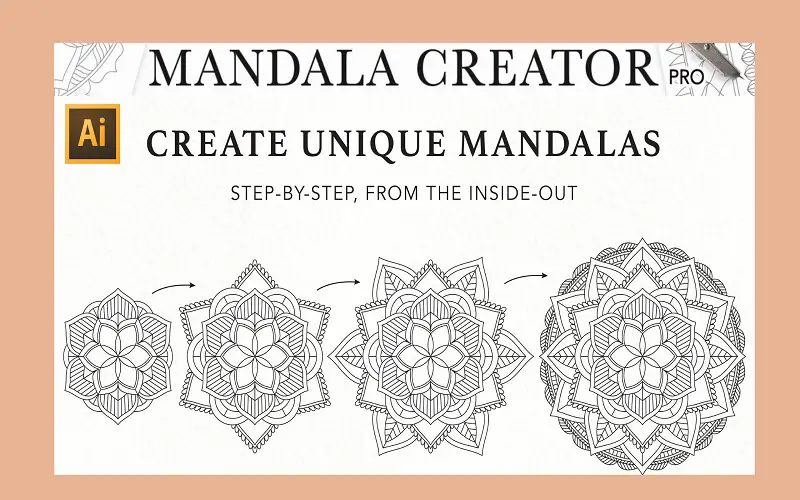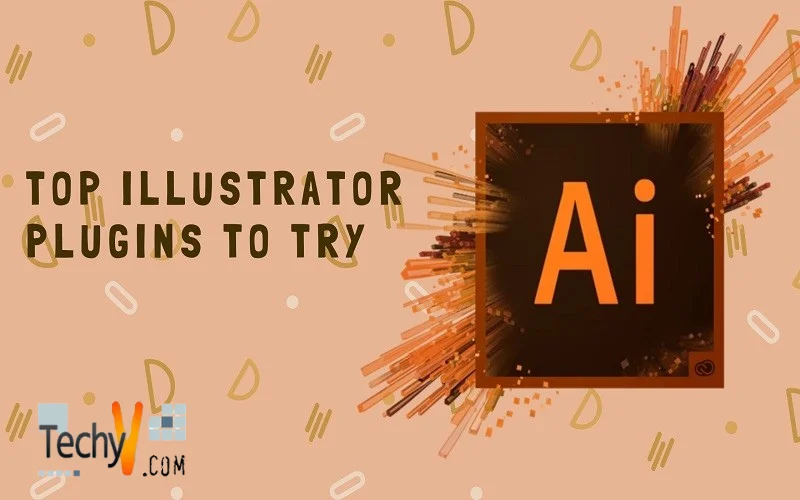Adobe Illustrator is considered a popular vector graphics tool by HP and used by designers to create illustrations. Almost 180 million designs are created monthly using the tool. Designers rely on the tool to save their time in designing illustrations.
Both Adobe Illustrator and Adobe Photoshop are closely related software applications. Photoshop primarily focuses on photo editing and realistic computer illustrations, while Illustrator helps in creating graphics for logos and typographies. It offers text-to-vector AI integration, enabling the editing of text elements in a static image. The software also features a mockup module that allows you to apply vector graphics to a 2D raster object.
With the help of AI Illustrator, you can easily transform a text prompt to vector graphic, powered by Adobe Firefly. Adobe Illustrator helps you to easily design logos, icons, packaging, and web graphics for your products. The software offers unlimited typography tools and the latest features for vector brush designing. Recently, it has also introduced a parametric 3D drawing tool, “Project Neo, “enabling designers to create 3D designs using 2D tools and methods.
Illustrator plugins save time by speeding up the process of generating illustrations. The plugins enhance the design capability by adding creative tools and project management features within the Illustrator editing interface. The latest version of Adobe “Illustrator 2024” was launched in October 2023. In the article, we will talk about the top 10 Adobe Illustrator plugins that will help improve your designs.
1. VectorScribe2
VectorScribe 2, powered by Astute Graphics, offers a range of valuable tools for enhancing the features of Illustrator. It provides control over the number of data points available for editing or modifying the form structure. You can use the tool to create and alter vector shapes, add corners to shapes, and accurately measure lines and angles. It can also recognize standard shapes such as squares and triangles using the dynamic shape tool. It’s a handy tool that determines the custom angle of the drawing.
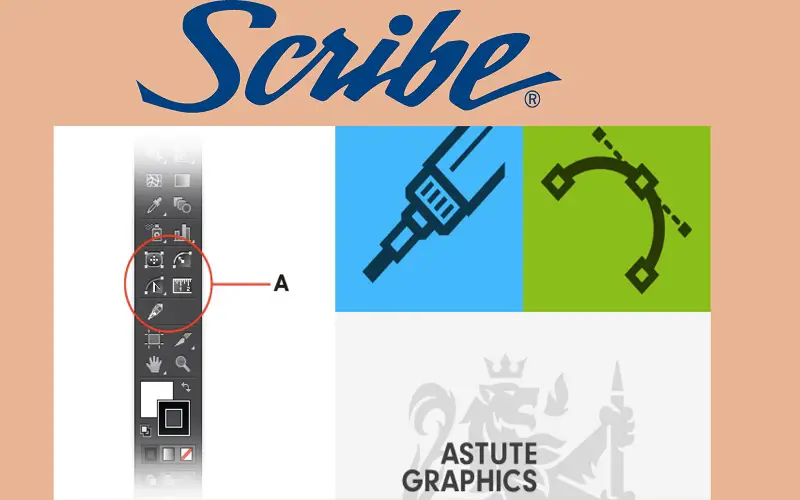
2. Fontself
Using the Fontself plugin, you can quickly transform any shape or a letter into an OpenType font. You can generate the font by dragging and dropping the letter, icon, or symbol onto the Fontself Maker panel. It allows you to customize designs as per your choice. You can also improve the fonts using the plugin by creating ligatures or illustrated words. Fontself helps create OpenType-SG fonts featuring unique colors, shapes, and gradients. You can set accurate values for your glyph metrics by adjusting metric lines or importing metrics from other fonts.
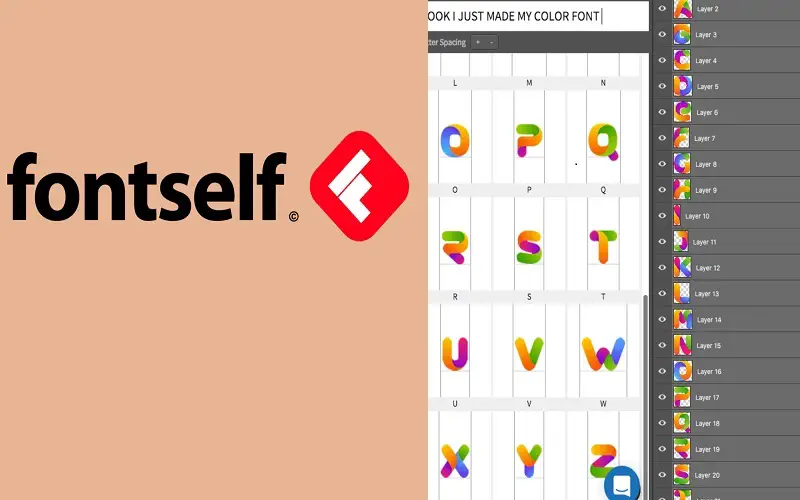
3. Super Magic Eraser
Super Magic Eraser is a user-friendly plugin for Adobe Illustrator that allows you to cut and erase images outside the artboard. You can edit the objects even after erasing them from the artboard. You must expand the objects before conducting the cut and delete operation. The plugin also supports designing patterns and illustrations. Using the powerful tool, you can crop the images in Illustrator easily. The Magic Eraser has a stable algorithm that efficiently handles large vector files without causing any freezing.

4. Symmetry Works
Symmetry Works helps you create complex and repetitive patterns by utilizing replicas of the original design. It allows you to edit motifs and patterns for better design. In insertion mode, you can quickly draw or add designs within the pattern area. The plugin provides a transparent view of the control path and suggests the best place to insert the object. Its enhanced rotational design feature helps create more intensive designs by combining reflection and rotations.
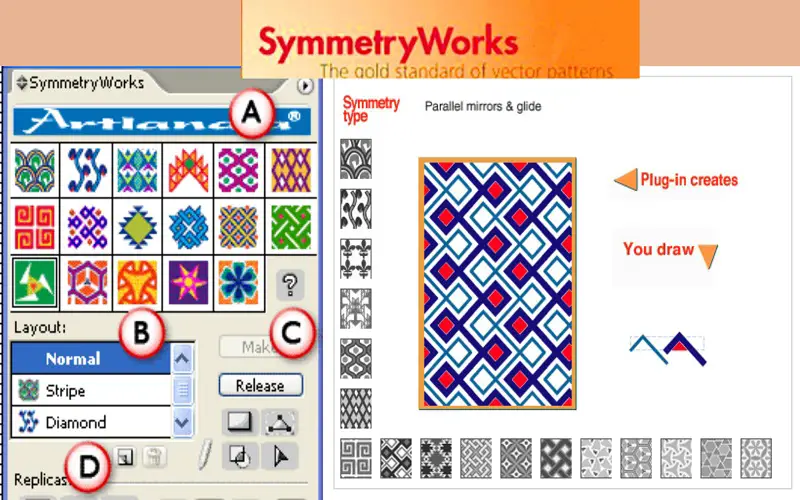
5. Cineware For Illustrator
The Cineware for Illustrator plugin operates on a robust 3D engine identical to the Maxon’s Sci-Tech 4D Cinema. It allows you to add or edit the objects directly in the Adobe Illustrator. You can apply your label artwork to 3D packets or combine 3D elements with the 2D artwork. Within the Cineware plugin, you can control the visibility of 3D objects within 4D scenes during movie creation. You can also adjust the transparency, reflection, and color within the Illustrator. The plugin enables you to apply vector artwork to your 3D model surface.

6. Texturino
You can create textures for your artwork using the Texturino plugin. The Texturino plugin enables the creation of beautiful, attractive repeating and non-repeating textures for your artwork. You can also modify texture’s scale, rotation, and transparency using the plugin. The texture brush tool is used to add or remove the texture from your artwork. The texture brush is compatible with all stylus devices, including iPad and Surface Pro.
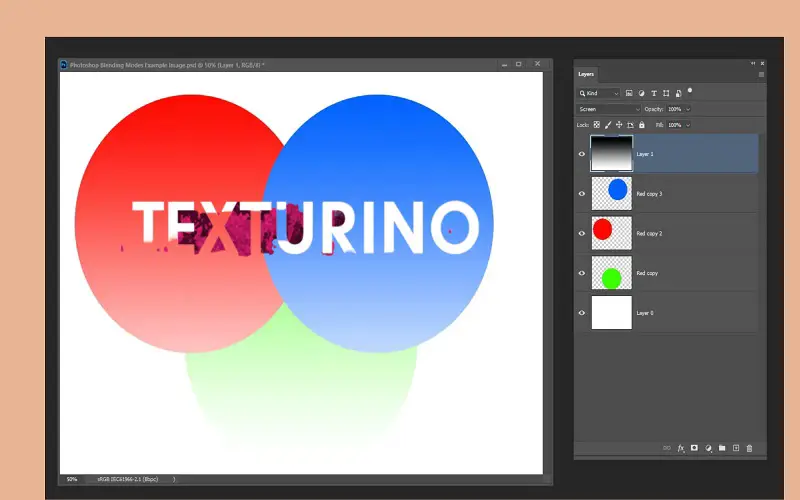
7. Gold Rush
Gold Rush is a popular Adobe Illustrator plugin that adds a touch of elegance to your artwork by applying gold, metallic, glitter, and foil effects in your designs. The plugin offers a collection of 35 brushed elements and 218 swates that enables you to add sparkling effects to your projects. Gold Rush offers limited color options including black, silver rose gold, and copper. The software boasts numerous styles such as hot foil effect, bokeh, metallic textures, paint, etc. For users who do not have an illustrator, the textures are available in 1800x18px size image files.

8. Phantasm
Phantasm acts as a bridge between Adobe Illustrator and Adobe Photoshop. It helps you to make necessary changes in your vectors, add effects, and embed images with curves. Phantasm encompasses powerful tools such as Curves, Hues, Levels, Saturations, and Automation features. You can also change the colors of your design using the tools. You can create a scalable halftone effect using options such as Monochrome, Sampled colors, and Grid angle.
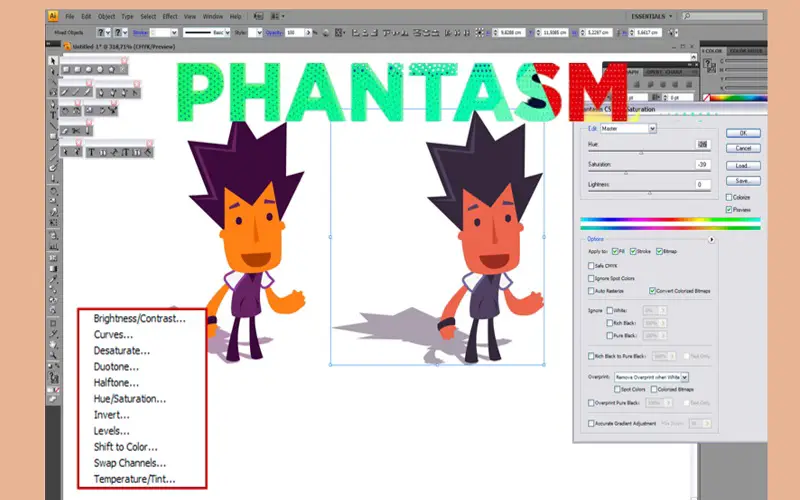
9. DynamicSketch
DynamicSketch is an AI-based vector sketching plugin supported by assistive tools such as Blob Brush tool, Width tool, Join tool, and Paintbrush tool that simplifies the drawing process. It allows you to sketch with consistent and varied width strokes using a mouse, trackpad, Wacom, and other devices. It’s “Trim and Join tool” automatically trims and joins the intersecting points. You can also save and load your personalized settings and files through the “Settings Manager” function.
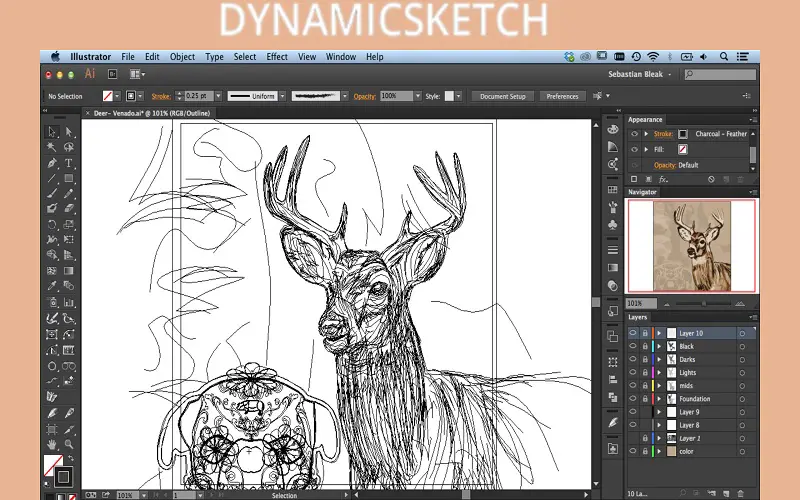
10. Mandala Creator Pro
Mandala Creator Pro is a unique and straightforward Illustrator plugin that helps you to create mandalas with just a few clicks. With its user-friendly interface, you can effortlessly create complex mandala artwork. You can choose from over 170 patterns available to create your customized designs or use existing designs as per your convenience. You can create wall stickers, logos, and t-shirt designs with the help of Mandala Creator Pro. The plugin works best with AI CS5, CS6, and Creative Cloud.