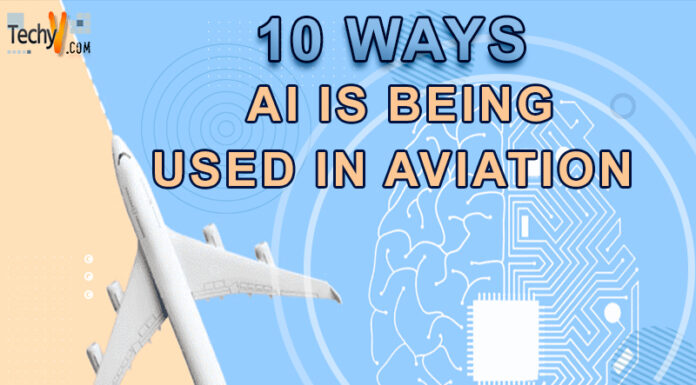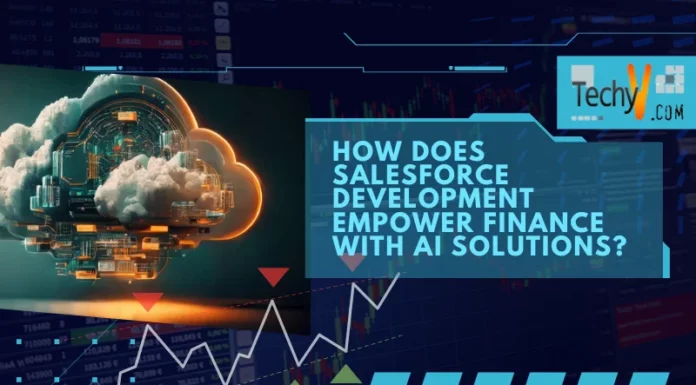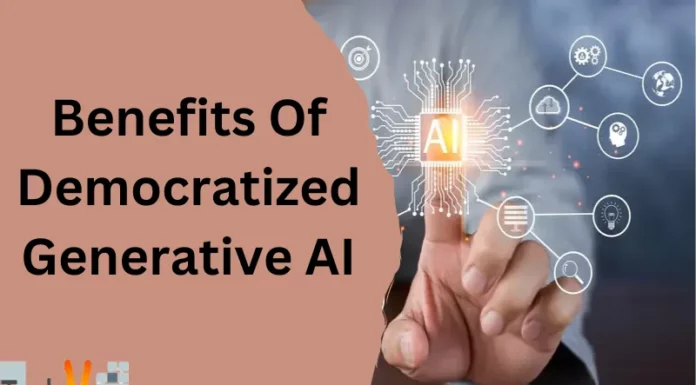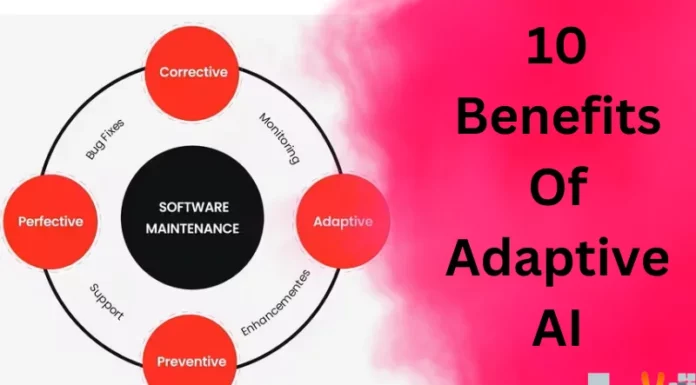Audio enhancers are crucial for those involved in sound recordings. They help to clean up your audio recordings and ensure that the right sound reaches your ear without any background noise.
An AI audio enhancer provides features to clean up your audio sounds and improve their quality. A good AI audio cleaner tool offers a range of advanced features for professional and personal audio processing and is also compatible with other software tools. The tools help you to achieve high-quality sounds with noise reduction and super audio resolution.
AI audio cleaners are helpful in podcasting. They remove all the extra noises and disturbances in the recordings and helps in maintaining the authenticity of the content. AI audio enhancers are trained to distinguish clear words from the background noise in your audio files. They remove unwanted sounds from your audio files based on specific parameters such as background noise, heavy breath sounds, fillers like umms, etc.
The tool is helpful for a large group of people whose work profile is wholly based on sound recordings like podcasters, voice actors, musicians, content creators, sound engineers, transcribers, and more. It helps to save a lot of your time and effort in cleaning up the audio manually. Audio cleanup tools helps retain audience engagement by enhancing their listening experience. The tools are highly adaptable to flexible recording environments, enabling creators to capture authentic moments effortlessly without compromising the sound quality.
- Consider few factors before selecting an AI audio cleanup tool:
- Invest in pro-level audio cleaner software that does not require too much of technical knowledge.
- Check if the tool is compatible with other operating systems.
- It should have customization features to offer personalized services to all the customers.
- The selected tool should be within your budget limit.
- It should offer a platform to connect with real people, offering customer services and chatbot support.
Let us check the top 10 AI audio cleaners offering features such as noise reduction, audio super resolution, and ease of use.
1. Krisp
Krisp is an AI audio cleaner tool that supports video-conference recordings. The software cleans up your device while recording. With its real-time noise cancellation feature, the software ensures noise-free recordings. It’s a great tool useful in situations where background chatter and disturbances are a challenge. By eliminating unwanted sounds, the software helps in maintaining voice clarity and authenticity throughout the interaction.
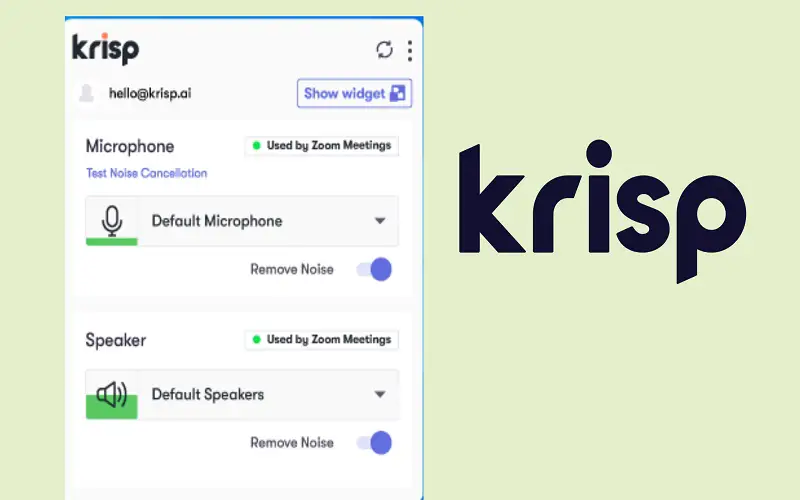
2. Audo.AI
Audo.AI offers a comprehensive suite of speech enhancement technology and the latest audio advancement features for enhancing your sound recordings. The AI cleanup tool eliminates unwanted background noises and enhances your speech automatically. Audo is known for its fast processing speed and quick task completion. It helps to create an impactful sound for your audio file.

3. AI Mastering
AI Mastering is a free tool helpful for improving your audio files quality and efficiency. With a user-friendly interface, the tool is readily available for use even by beginners. The software features a variety of AI audio-enhanced products. The tool has a fast processing speed and delivers results in minutes. The mastering tool is ideal for musicians and sound producers working on meeting tight deadlines. It helps maintain consistency and clarity of audio files by ensuring uniform sound across multiple tracks.
4. Nonoisy
Nonoisy removes background noise and adjusts the audio levels to generate high-quality audio files for podcasts and blogs. The software eliminates the need for an expert assistance by offering personalized services to generate quick results. The tool’s smart algorithm feature removes annoying sounds like clicks and pops from the audio files. It also helps to improve the sound quality of video soundtracks and clean up the audio for online interaction.
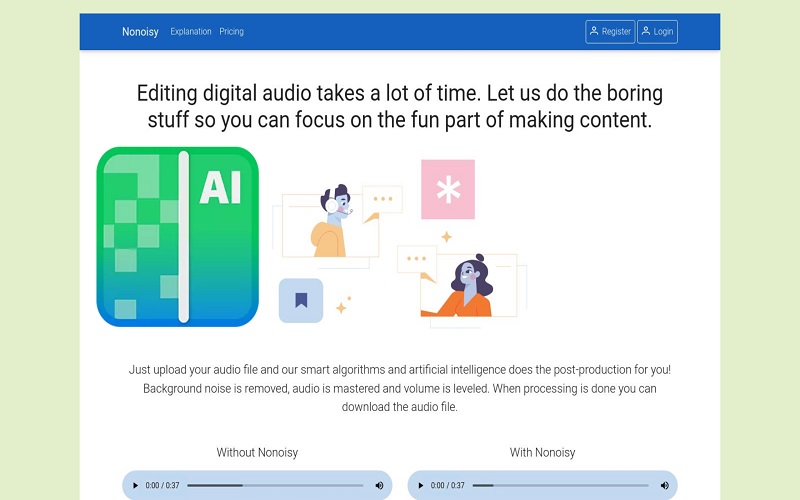
5. CrystalSound
CrystalSound is an AI-basef video enhancement tool that is useful for improving voice clarity in noisy environments. The tool’s “ My Voice Only” feature eliminates other unwanted voice recordings and ensures only user voice is present in the audio file . CrystalSound is based on deep neural network technology, making it convenient to edit and listen to audio files. The AI software integrates effortlessly with communication apps such as Google Meet, Slack, and Zoom.
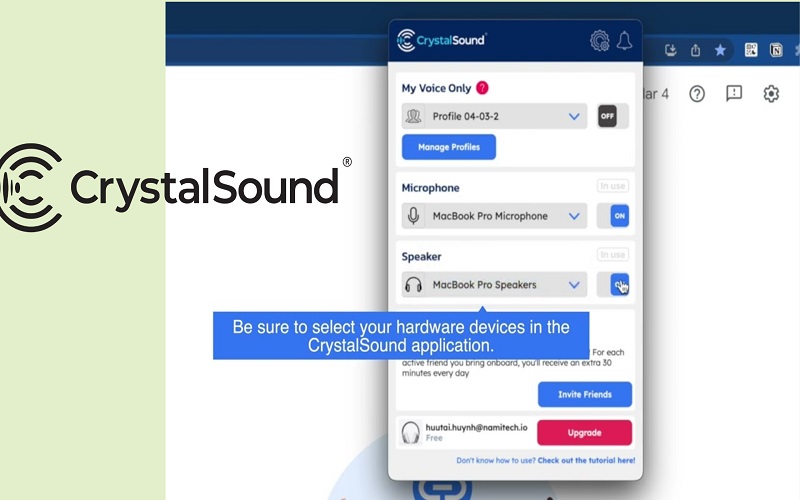
6. Auphonic
Auphonic helps podcasters and audio engineers to streamline the sound optimization process. Users can achieve professional-level audio quality using its intelligent level normalization and loudness feature. It offers a go-to solution in post-production audio engineering work. Auphonic offers mixing features such as AI audio-levelling, audio restoration, normalization, etc.

7. Audio Strip
Audio Strip offers free instrumental and voice isolation feature to enable users isolate vocals from the audio files. The features provided by the tool are batch uploading, faster isolation, and automated MIDI transcription. The software utilizes high-quality algorithms to create standardized acapellas and remixes. Audio Strip also has a Master feature that assists the users in the song making process, eliminating the need for professional assistance in mastering.
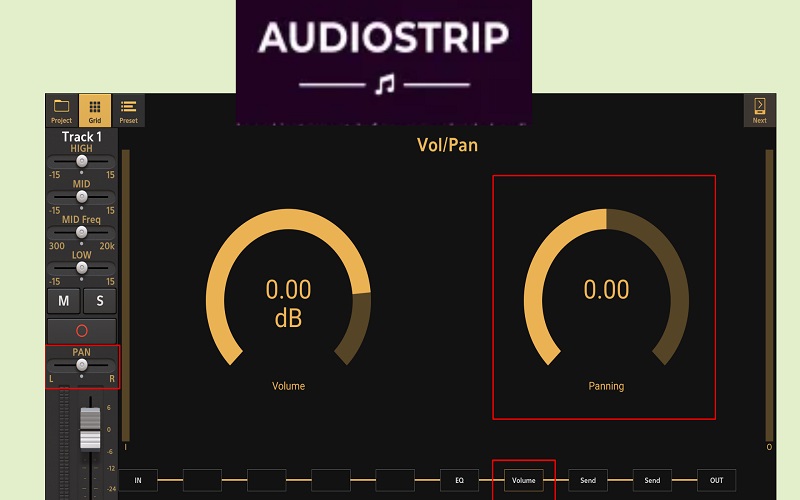
8. Cleanvoice
Cleanvoice helps remove background noise, dead air, and heavy breath sounds from the pre-recorded audio files. The file is sent to preferred editing software for further editing, if needed. The software is designed especially for podcasters and tech workers for recording their meetings. The AI software supports multiple language formats, including English, French, and German. Cleanvoice can identify voice from various sources such as clicking, lip-smacking, and stuttering and helps to remove them quickly.
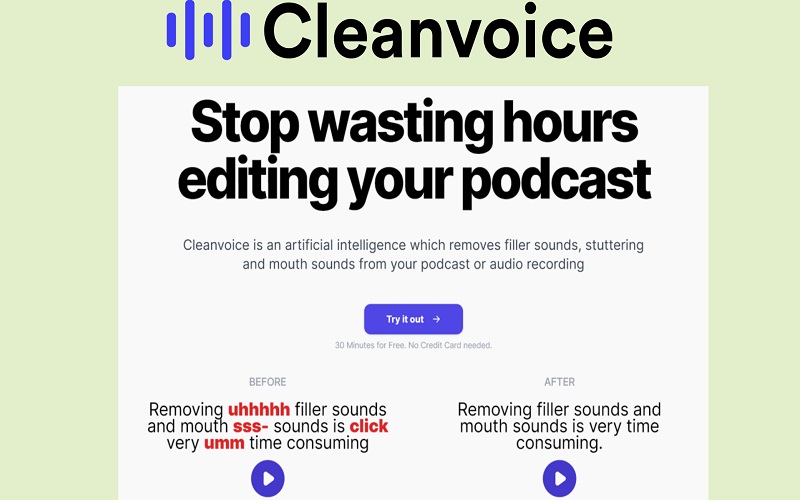
9. AI Voice Detector
AI Voice Detector tool offers protection against audio manipulation. It helps maintain the authenticity of audio files during frauds or scams. With the help of tools like Adobe’s vocal remover, you can remove unwanted background noise and disturbances. The tool can analyze audio files within a time frame of 15 to 20 seconds. The tool is helpful in law proceedings, media reporting, and customer interactions. AI Voice Detector provides filtering options to quickly identify and distinguish AI-generated voices and natural voice.
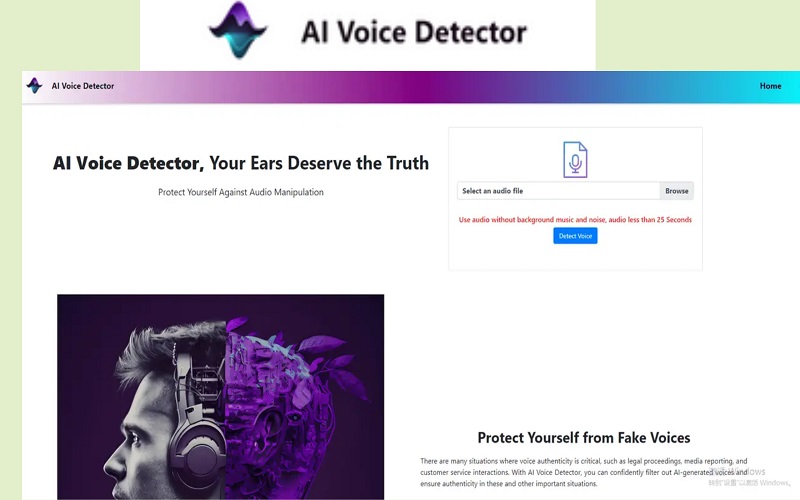
10. Audioalter
Audioalter consists of a collection of tools that you can utilize to add effects to your audio files. You can also change the volume, speed, and pitch of your recordings with the help of tool. Audialter offers a variety of features such as noise reduction, equalizer, pitch shifter, reverse audio, and more. The easy-to-use interface is easily accessible by novicers and experts. The software maximizes your listening pleasure by adding a reverb effect to the recordings. Audioalter can add and manipulate sound effects, convert file formats, and improve your audio quality.