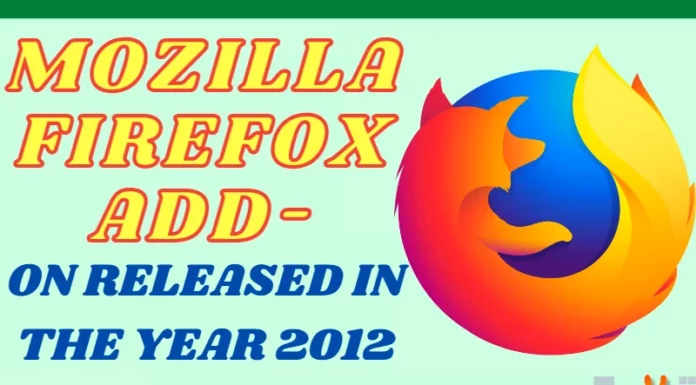Top jQuery Dropdown Plugins

Users always look for something new on every website. They specify different functional requirements and website should be unambiguous, available, clear, easy to use, secure, etc. We, as web designers, always need to ensure that we fulfil the user’s requirements. One of those requirements is the clarity of the website. There may be pages and pages of content on your site, which make it look very messy. But you need to arrange them in such a way that users find it easy to navigate. It should take a single click for them to get their desired information. They shouldn’t be checking in all those pages and still don’t find the information they need.
If your site has many categories, then arrange them into links in a menu bar, which is a clear view to the user when checking on something. He can easily navigate the website. Use dropdown menu bars if you have subcategories in each category. We usually find these dropdowns in many of the sites instead of links placed in a line. This leads to the clean and clearer website. But usually, it takes longer lines of code to implement. Now you don’t need to worry about it since there are several jQuery dropdown plugins, which can be used by some simple steps.
jQuery Drop Line Tabs:
This drop-down menu includes horizontal drop line tabs, which are a nested UL list. Two transparent background images can be used, where these images round up the top level tabs. You don’t even need to click on those tabs, just your mouse hover on each tab will display you the sub category list in it which are nothing but the UL list that appears as a link. This plug-in uses the property called border-radius, which provides a rounded edge to all of the links. For this functionality, it uses CSS3 effects and properties.
Check out its demo and code here.

Accordion and ListView Controls are used to create an Outlook Navigation drop down bar. A web control, which is used to create multiple panes and tabs and show them one at a time is a jQuery plugin called Accordion. This plug-in includes the functionalities of accordion and listview controls. Collapsible panels are also available in this. Here AccordionPane web controls are also implemented in this plug-in.
Know more about this plugin here.

Reinventing a CSS and jQuery based Drop Down:
Selecting a HTML element is often annoying for both users and designers. It is a messy one to use. The main problem with it is that its functionalities are not supported, styled or enhanced in the Internet Explorer. It doesn’t contain anything except a simple text. There comes the need of reinventing of Drop Down element. It is a jQuery and CSS based plug-in. It is easy even for beginners to design and implement. You can change the look of the menu by improving and adding features, colors, fonts, etc.
Check out its implementation here.

There are many other jquery dropdown plugins available for free in the market. You can even try some of the jquery dropdown plugins WordPress.