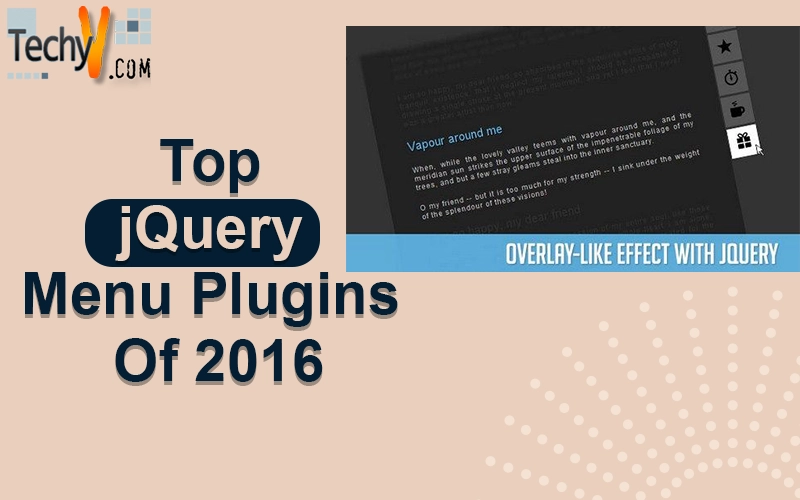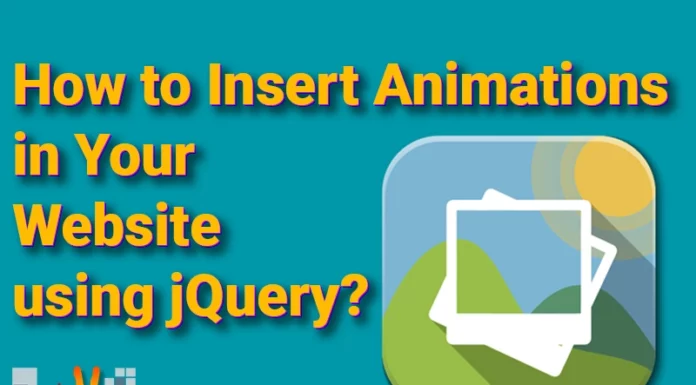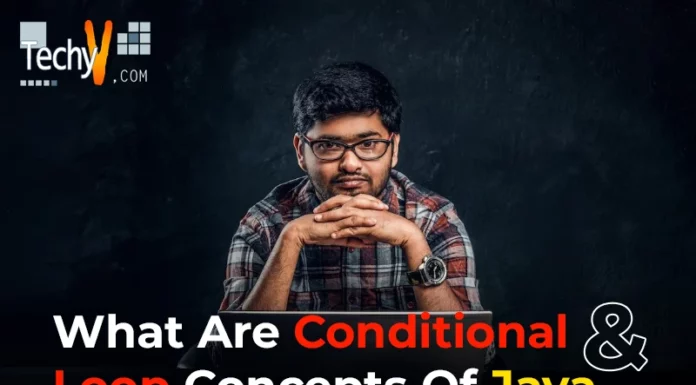Users always look for something new in each website. They specify different functional requirements such as unambiguous, available, clear, easy to use, secure, etc. We as designers always need to make sure that we fulfil their requirements. One of those requirements is clarity of the website. There may be pages and pages of content on your site which make it look very messy. But you need to arrange them in such a way that users find it easy to navigate. It should take a single click for them to get their desired information. They shouldn’t be checking in all those pages and still don’t find the information.
If your site has many categories, then arrange them into links in a menu bar, which is a clear view to the user to check for something. He can easily navigate over the website. When compared to the other languages, jQuery has the best menu plugins to give a beautiful look to your website. There are many unique sets of plugins available in its library which is much easier to build and adapt in your code. To ensure different resolutions of devices, most of these jQuery plugins are designed in a responsive manner, so that the website and its functions look and feel the same viewed on any device. A dropdown bar without a menu bar is not worth it as it creates ambiguity and becomes messy for the users to understand. Here the motto behind its development is to minimize the design and the content and ensuring that every category is accessible easily from the menu.
Do you want to use them on your website, let us check some of the top jQuery menu plugins along with their demo and the code and learn if you are poor in layout designs in the websites.
jQuery Hover slide:
This is a neat and a unique effect which is displayed using jQuery with few images. Here it has gained many user’s attention because of this functionality, i.e., when you hover on any of the images from the given picture box, the next image of the multiple will slide from them. You can set different effects and properties such as fading out or not, slide up or down, left or right and some random effects. When you click on an area, the area slips on to the image.
Check out its code and demo here.

Overlay Effect Menu with jQuery:
This is something new, and we haven’t seen it before. Here with this Overlay effect a menu of jQuery, a simple menu can be created which will cover the rest of the website, and this menu is highlighted with the dark overlay on the mouse hover over it. Then later, menu will be white, and the sub-menu area will be expanded. This plugin takes very fewer lines of code and reduces the effort of the designers.
Check out its code here and demo here.
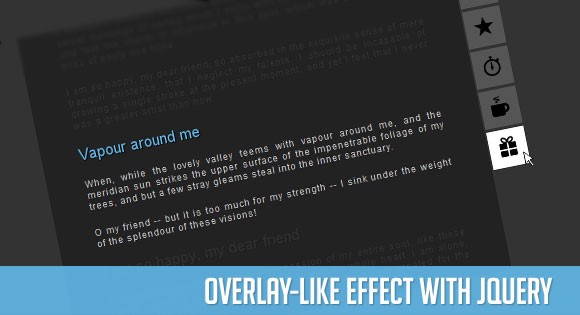
There are many more such plugins, try to implement them and beautify your website with new plugins available in the market.