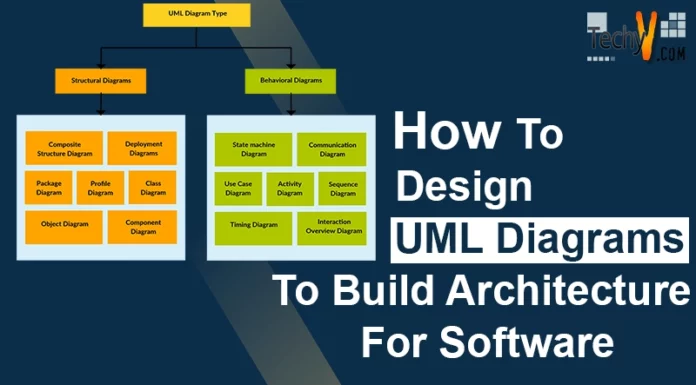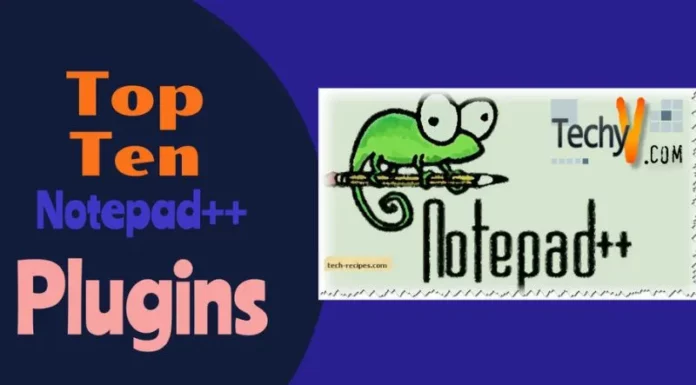You might have seen in several websites where a little amount of information is displayed when you mouse hover on that icon or text box, etc. This is called as Tooltip. Instead of clicking on that icon or link and going to separate tab, you get the required information about that on just a mouse hover. This is helpful when you want to limit the content but clearly explain it to the users. A GUI element that is used to display activity, messages, information, etc. instead of clicking on the element, just by mouse hover is called Tooltip. Than any other language, jQuery provides the best Tooltip plugins and is the easiest way of implementing Tooltips. Let us now look at some of such plug-ins for additional functionalities in your sites.
Tooltipster:
You can use a new jQuery plug-in which is used to create flexible, quick, tooltips called Tooltipster. It is HTML5-validated tooltip plug-in. It is of very small size, it just occupies 4.8 kb of memory. It provides functionalities such as ease-of-use, customizable, fast, etc. Some of its outer look functionalities such as position of the arrow, time it needs to take to display the tooltip, following the mouse, etc. can be modified using some CSS themes
Get to know more about it with its demo here
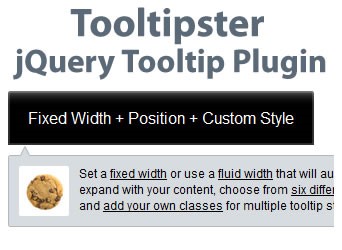
Grumble.js:
Some of the tooltips will have directions limitations such as they can’t be appeared on north of the text, south, west, east, etc. But this tooltip has no such limitations as it adjusts by itself according to the text. You can rotate any targeted element in all the 360 degrees angles. All CSS styles are supported by it. It is not limited by the distance; you can specify it in any distance. It consists of an auto-magic size adjustment element for adjusting localized text.
Learn more about it with the help of the demo here
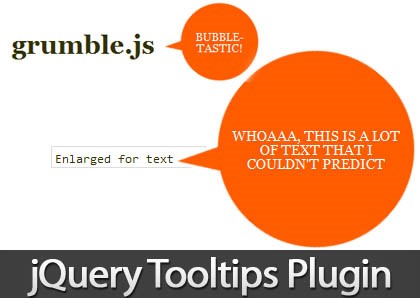
Tooltipsy:
You can create tooltips based on the flexibility using new jQuery plug-in named Tooltipsy. You can add new animations to it or edit some of the existing properties, though it has some minimum default styles, properties, etc. Different types of animations can be implemented with it easily. There is no limit in the positioning of the elements. It is Easy to customize. Its looks are completely designed by CSS.
Check out its demo

ColorTip:
Not only the styles, but the properties of tooltips also include coloring them and making them look attractive. This can be done by the simple jQuery tooltip plugin which is Colortip. The main attractive feature of this plug-in is that all the titles of content, etc. that are present in your website are automatically converted into tooltip series identified by different colors each. The important part is that you need to be very choosy when it comes to coloring, it should suit your website. Because color is the main attraction of the website. Here there are six color themes available.
Want to know more Colortip, click here

There are many other jQuery tooltip plug-ins available in the market. Use them and make your website more approachable to the clients.