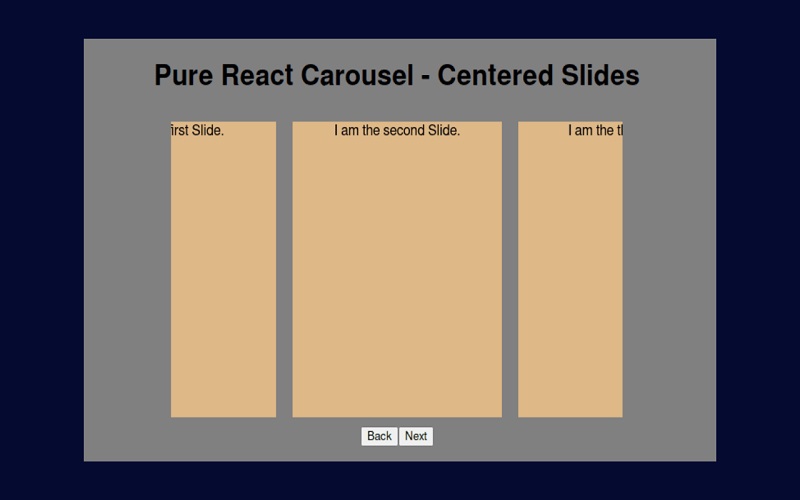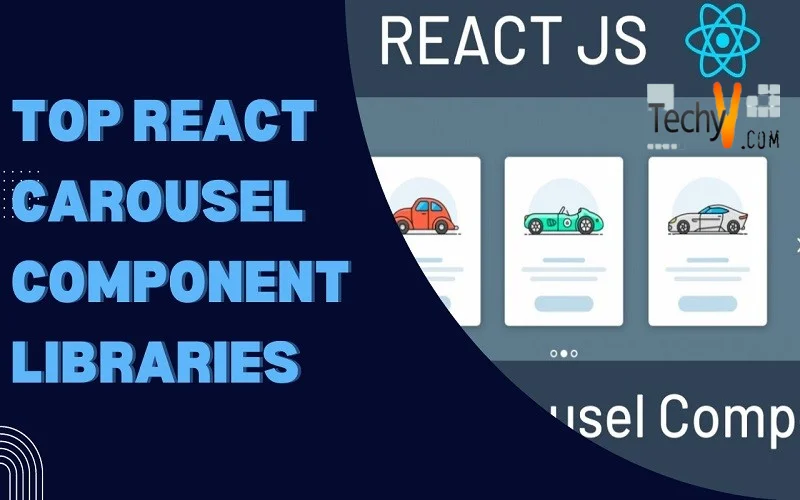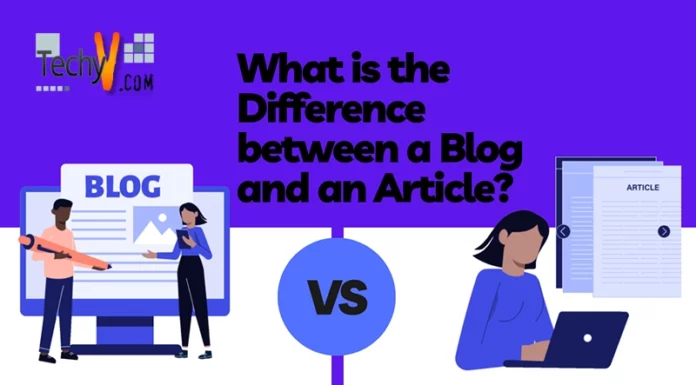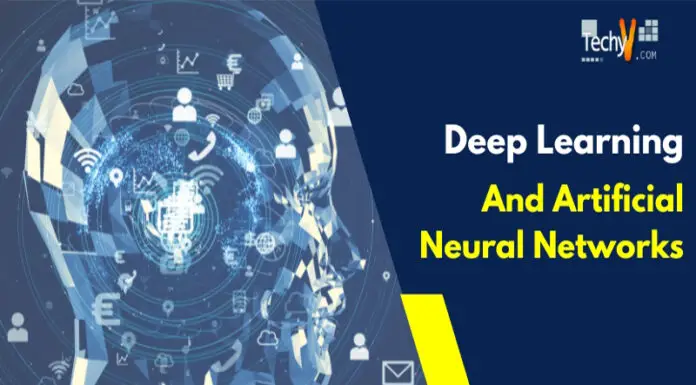Among several UI trends, Carousels have emerged as a vital component in the modern web development. A carousel, also known as slider is a UI component that enables users to browse through multiple items on a webpage effortlessly. Carousels display multiple elements such as products, testimonials, and images on a web page. React offers a vast collection of libraries and tools to create visually appealing carousels. React is a popular Javascript technology helpful in creating user-friendly interfaces that support creating interactive and dynamic web applications.
React carousel component libraries contain an easy-to-use pre-written codes that help developers build unique carousels. With the help of React’s carousel library, users can quickly swipe and scroll through different content on the web page. A majority of these libraries are readily accessible and free to use and ensure interactive and seamless experience for users.
Many developers prefer React for web development due to its component-based flexible structure, enabling developers to build reusable user interface components for web and mobile platforms. The library offers a range of features allowing the developers to effortlessly integrate carousels within your project without the need to code from scratch. The React Carousel components include image carousels, content carousels, navigation controls, layout, etc.
Some of the advantages of using React carousel are:
- React carousel component library enables developers to personalize the appearance of carousels as per their specific needs.
- It enhances user experience by motivating users to engage in unique content actively.
- It helps save time and money by enabling the reusability of React carousels across multiple projects.
- The React carousel library easily adjusts to different devices and screen sizes, ensuring a seamless, responsive design.
- Let us explore the top 10 React carousel component libraries that one can utilize for their web projects.
1. React Slick
React Slick is used to build customizable carousels for React applications. Its feature-rich library includes tools needed to develop unique carousels tailored to meet user’s specific needs. The library boasts built-in responsive features and different transition effects. It also includes several built-in navigation controls, such as next and previous buttons, slide indicators dots, and custom arrows. The autoplay function is another attractive feature of the Slick library.
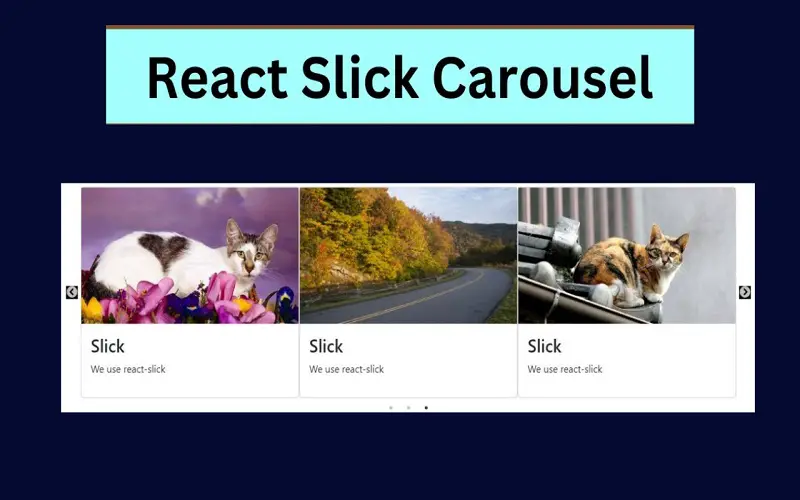
2. React Swipeable
React Swipeable is an easy-to-use component library that enables developers to move the slider using a specific pattern while swiping. The library allows for the generation of swipeable carousels using multiple swipe patterns. User’s can efficiently manage touch and swipe actions on touch-enabled devices using a “ref” and “onMouseDown” option.
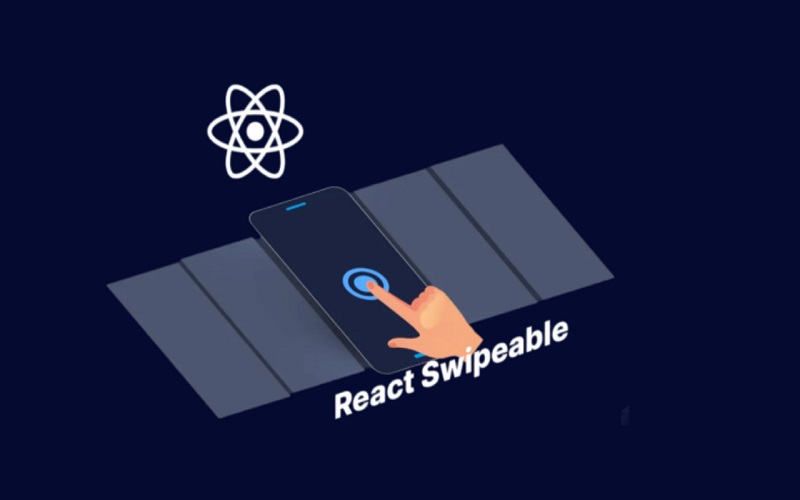
3. SwiperJS
SwiperJS offers a wide range of features, including two-way control, virtual slides, RTL support, and several unique transition effects. To increase the loading speed of your page, it utilizes lazy loading and delays the loading of invisible images. You can effortlessly manage multiple Swipers using it’s “two-way control” feature. SwiperJS offers 35.6k stars and 9.7k forks on GitHub.

4. React Alice Carousel
React Alice Carousel is known for offering uniqueness and creativity in creating stunning mobile-friendly content rotators and galleries. The carousel library offers a broad range of features such as autoplay mode, fading animation effects, drop and drag capabilities, making it an perfect choice for building interactive carousels within React. React Alice Carousel is based on two popular programming languages, JavaScript and TypeScript. Other notable features of Alice’s carousel library are advanced rendering options, customized navigation elements, and multi-display in a slide.
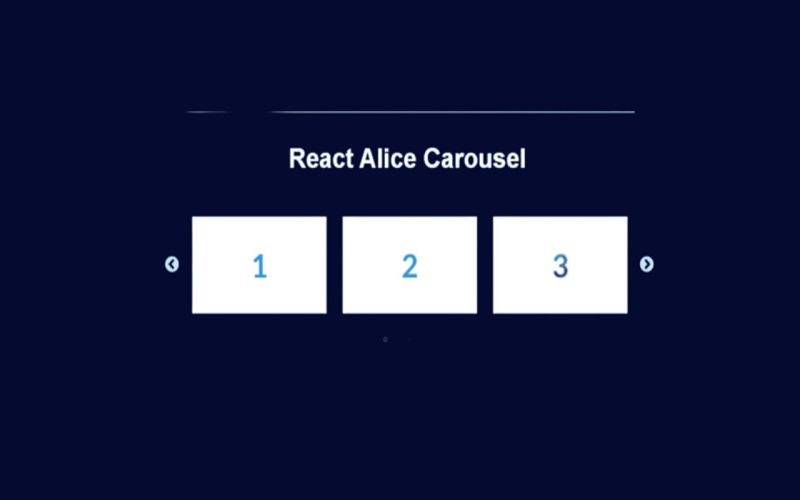
5. React Flickity
Developed by Desandro, Flickity is a carousel component library based on JavaScript that creates touchable elements for your carousel. Flickity offers custom navigation user interfaces and a “display on full screen” option for enhancing user interaction. The carousel library boasts comprehensive documentation process and offers a range of customizable features to choose from. React Flickity is perfect for creating carousels that do not require frequent changes.

6. React Lightbox
React Lightbox is an entirely responsive and customized React carousel component library, used in creating visually stunning carousels for your web apps. Its component feature allows users to navigate through images in the gallery and view slideshows. It offers impressive zooming experience, allowing users to effortlessly zoom using the mouse wheel on a desktop or a simple pinch on mobile. The library comprises preset themes, allowing you to start quickly.

7. Nuka Carousel
Nuka Carousel is a React carousel component library offering almost 2.9k stars and 610 forks on GitHub. Nuka provides user-friendly carousel solutions to enhance the user experience on the website. It offers a fully functional dynamic slider that is tailored to suit user preferences. Nuka supports vertical scrolling and provides three unique transition options, including scroll fades and scrolls 3D. It also boasts an optional zoom feature for added convenience.

8. React Awesome Slider
React Awesomer Slider is a React carousel library offering a unique range of carousel transition effects, including cube 3d transitions, fold-out transitions, and more. It enables the creation of React elements that boasts an impressive capability to display images and videos at a speed of 60 frames per second. The production-ready component provides scalable options to develop images and video galleries as carousels. React Awesome Slider boasts over 2k stars and 6k weekly downloads on GitHub.
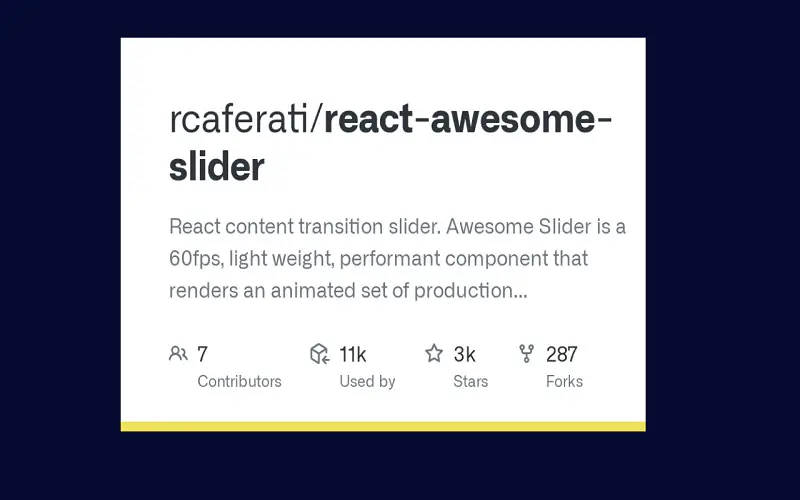
9. Keen Slider
Keen Slider is a readily accessible React component library utilized to create mobile-friendly carousels or sliders. The library offers advanced features to create the sliders. Developers can utilize Options and Event hooks to customize slider patterns. You can personalize various functions including navigation, autoplay, and event handling using the Keen Slider. You can easily integrate the Keen slider into your JavaScript or TypeScript project.
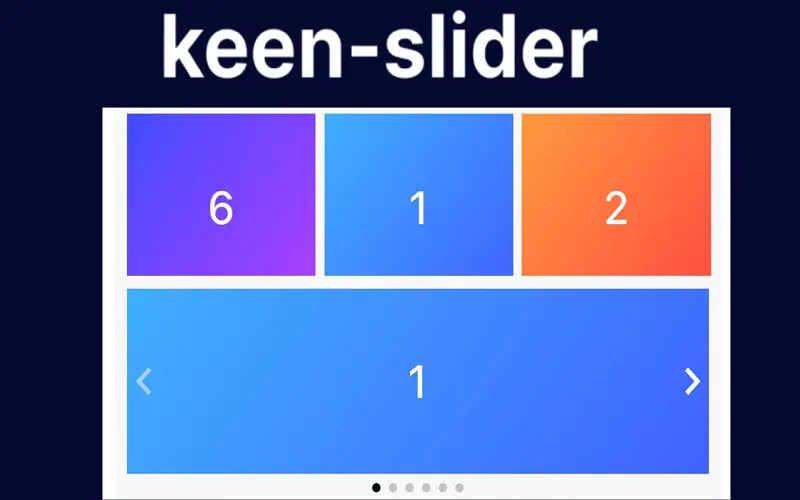
10. Pure React Carousel
Pure React Carousel outlines the structure of your carousel component and lets you choose the slide parameters, which you might not find in other carousels. You can also customize the layout as per CSS requirements. Its advanced zooming functionalities make it a perfect go-to choice for creating carousels. The React library empowers you to create stylings that meets developer’s expectation for elements with minimum style. The library boasts 1.6k stars and 161 forks on GitHub.