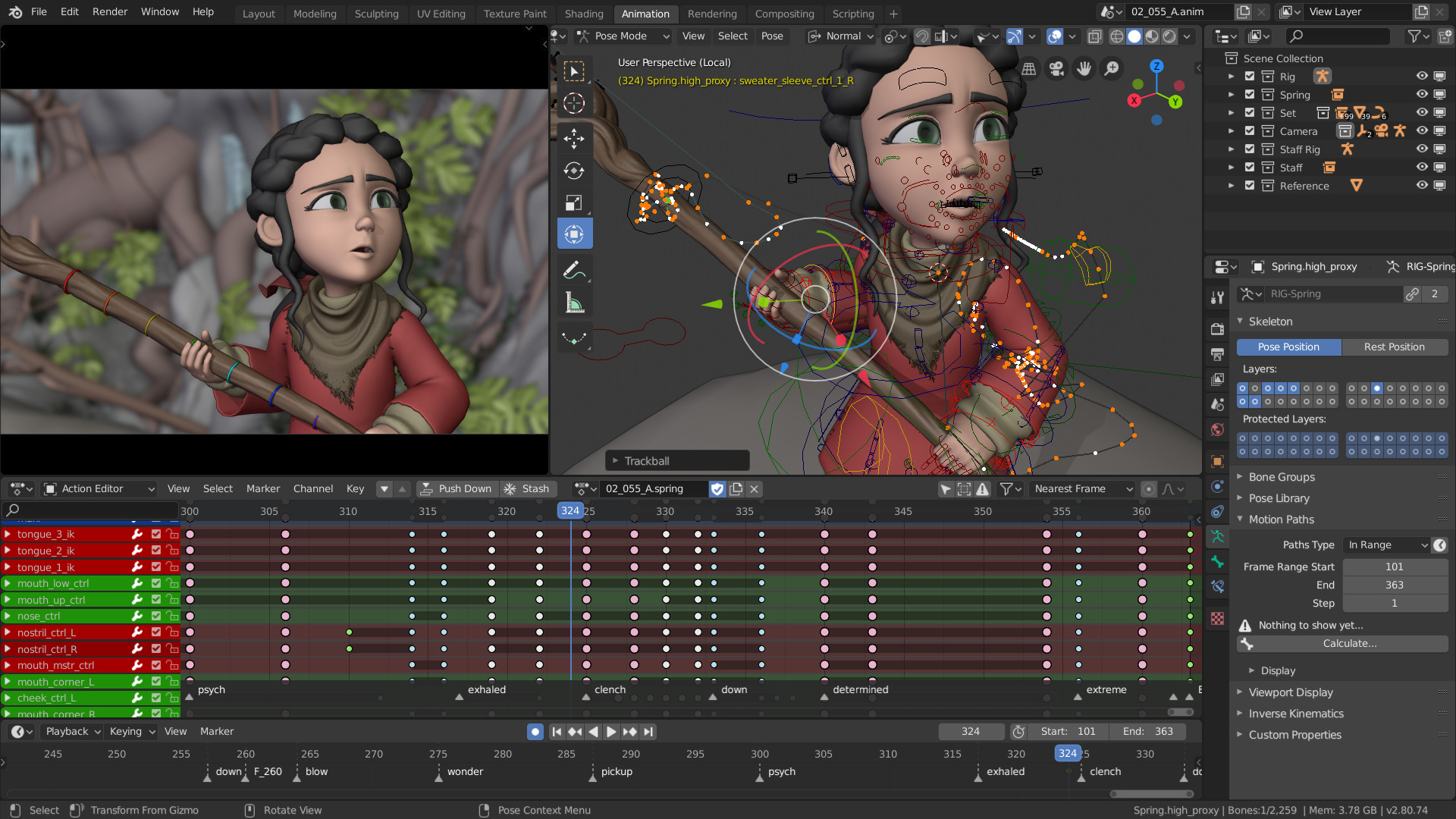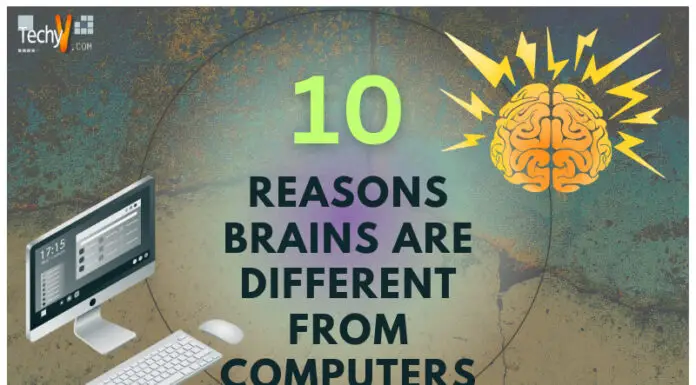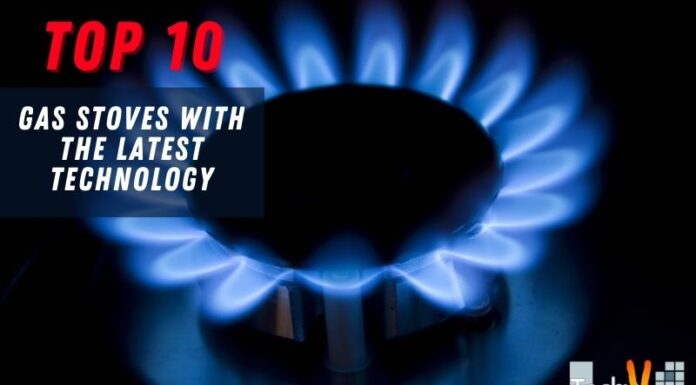Adobe Animate is a program you’re already familiar with if you’ve ever made animations. Adobe Animate is a sophisticated platform with a tone of dynamic capabilities and is one of the most popular animation software solutions for experts and beginners alike. It is a 2D animation program that enables you to make cartoons, doodles, and animations for games, television shows, and other things. However, not every animator should choose Adobe Animate because it’s one of the most well-known animation software solutions. Firstly, Adobe Animate is not free; you must purchase a membership plan to utilize it. You might also find Adobe Animates layout objectionable or be annoyed by its lack of brushes. Here is the list of the top ten adobe animate alternatives.
1. Krita
Krita’s user interface is simple and adaptable. This software’s interface can be customized and comes in dark and light color schemes. This software is easy to use and offers powerful 2D animation features. By layering them, this program gives your design life. It has an onion skinning capability that produces video, audio, and color coding results.
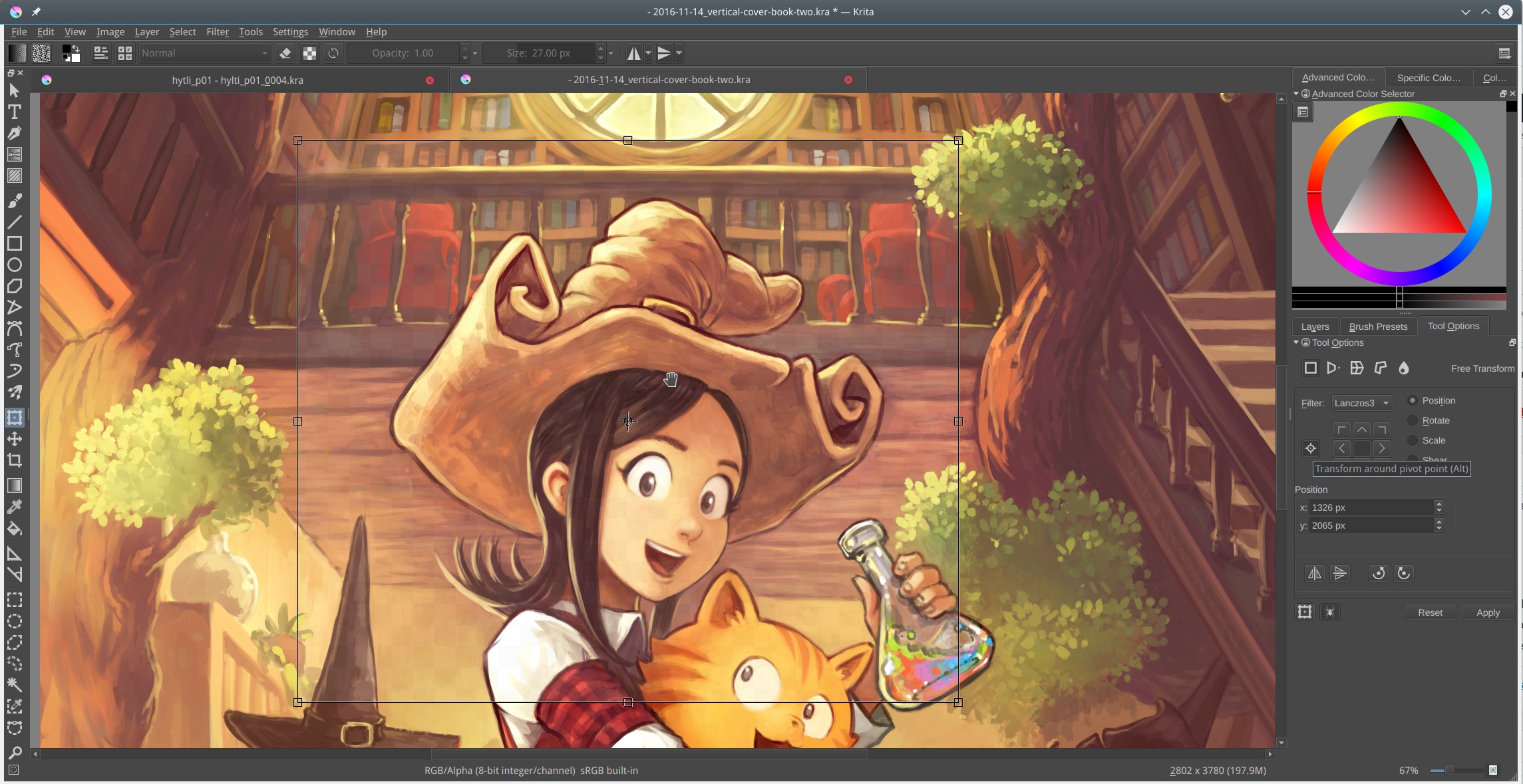
2. Wick Editor
Wick is an online flash-based application made for creating projects. You can use it to make interactive graphics, animations, and other digital objects. A programming environment and animation system are combined in Wick Editor to mimic programs like HyperCard, Flash, and Scratch. In addition to being a fully functional tool for programming and animation, this editor is free.
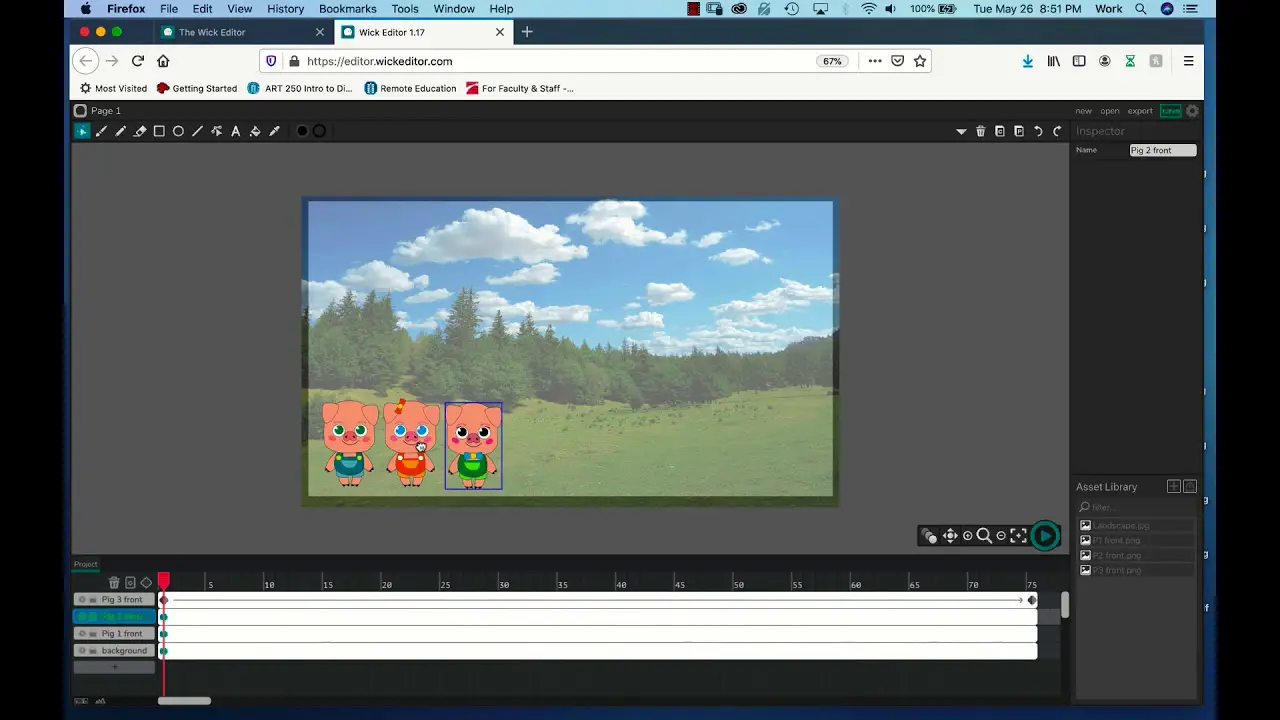
3. Synfig Studio
Another free Adobe Animate substitute with robust tools to assist you in producing faultless animations is Synfig Studio. Users of Synfig Studio can make both basic animated objects and animations of film quality using vector graphics. The workspace is conveniently structured with the tools into various kits, making it simple to navigate and reshape a vector into a different form.
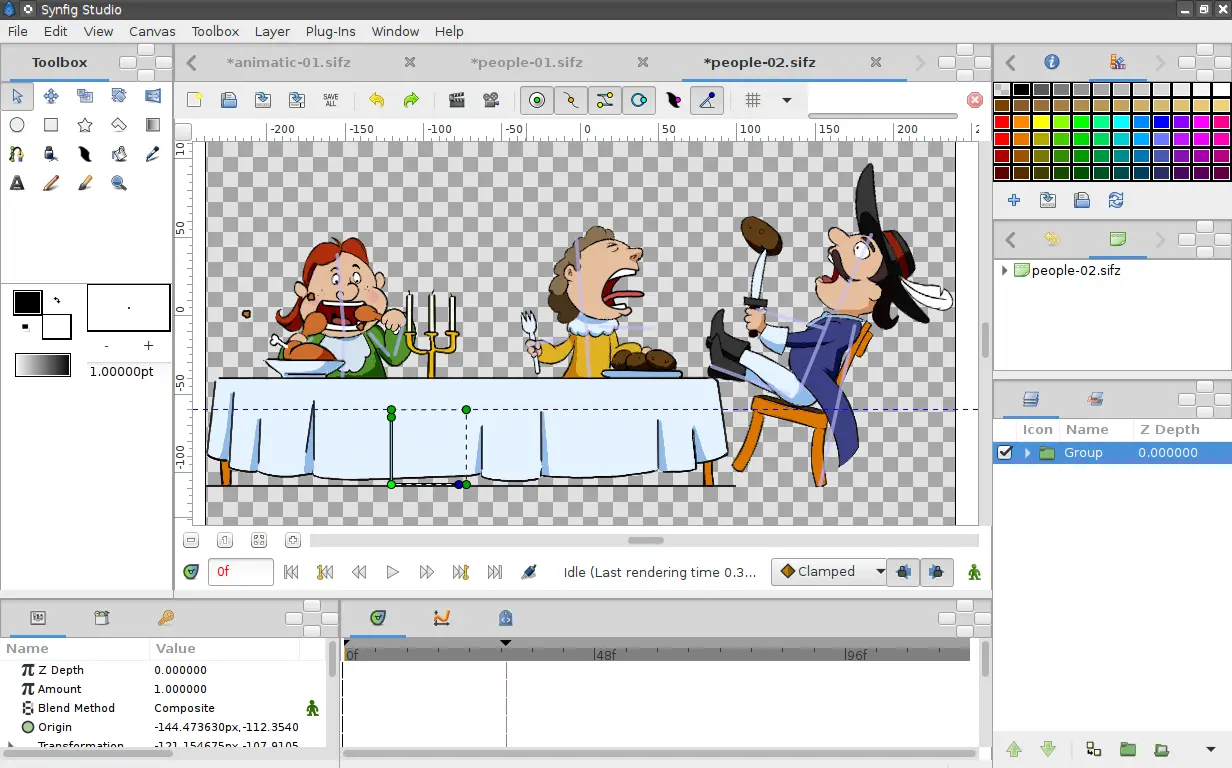
4. Open Toonz
OpenToonz is a piece of open-source software developed by Studio Ghibli based on the Toonz program. If you’re seeking a free 2D animation program to replace Adobe Animate, think about using OpenToonz. OpenToonz supports vector and raster images. There is a separate effects plugin included with it that you can use to modify incident light and alter image styles.

5. Pencil 2D
Using layers and onion skin layering characteristics is made possible by the design of Pencil 2D. It also enables you to design using keyframes, color, and sensitivity. With the help of toolbars and panels, you may also adapt your workspace to suit your tastes. This program provides robust capabilities that make it easier to make vector and bitmap animation.

6. Plastic Animation Paper
One of the programs for creating conventional 2D animations is Plastic Animation Paper. Animators with talent produced this independent project. Sadly, they haven’t yet made their other unfinished Animation Paper program available. With PAP 4.0, you can create eye catching animations.
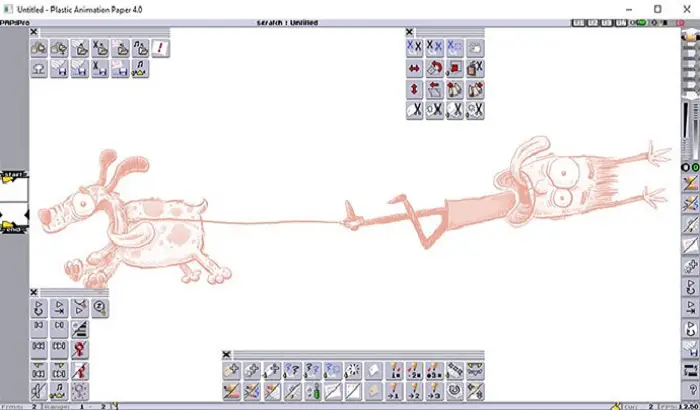
7. Cacani
The animation program CACANi was developed in 2017. It has gained popularity because of its vector drawing system, which includes tools for drawing curves and features like canvas resolution independence and smoothing settings. CACANi, created with hand-drawn animators in mind, attempts to lessen the amount of work necessary by automatically producing animation drawings. Paint a single frame, then use that frame’s color data to color-match others in the animation sequence or specific frames inside the sequence.

8. TVPaint Animation
You must purchase a full license for TVPaint Animation once before using it. Although it costs more than Adobe Animate, the drawing and line quality is often higher. In addition to supporting more operating systems, it features bitmap drawing capabilities in place of Adobe Animate’s vector drawing tools. If you want to make quality animations on an Android smartphone but cannot use Adobe Animate, you should use TVPaint.

9. Blender
A free and open-source tool with a vast array of features is called Blender. Many video game developers, digital artists, and animation fans utilize this application. Powerful software called Blender is a non-linear video editor. It is a set of equipment that supports modeling, lighting, audio setup, and many other tasks. Additionally, it can build dynamic simulations.
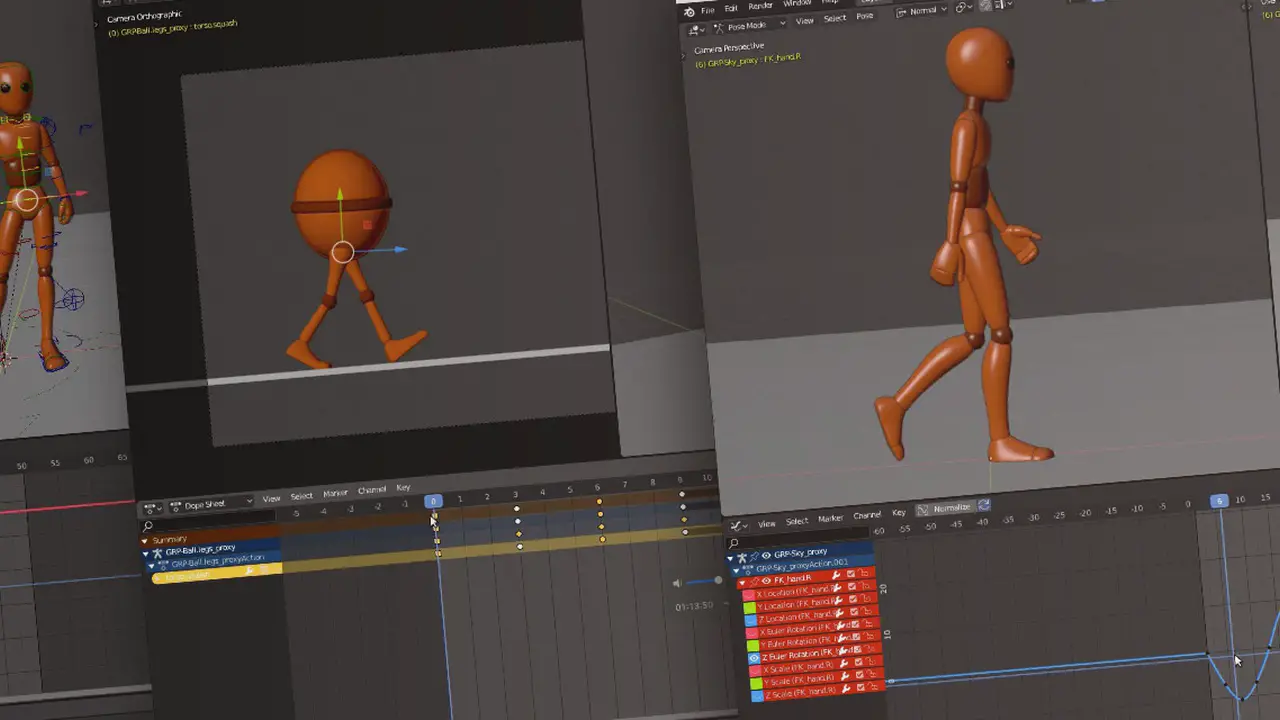
10. Easy GIF Animator
Easy GIF Animator is a fantastic alternative to Adobe Animate if you’re trying to make high-quality GIF animations. Different websites can also be animated to liven them up and make them more engaging. You may make an animation frame by frame using this GIF creator. Many practical features and tools are present in the application.