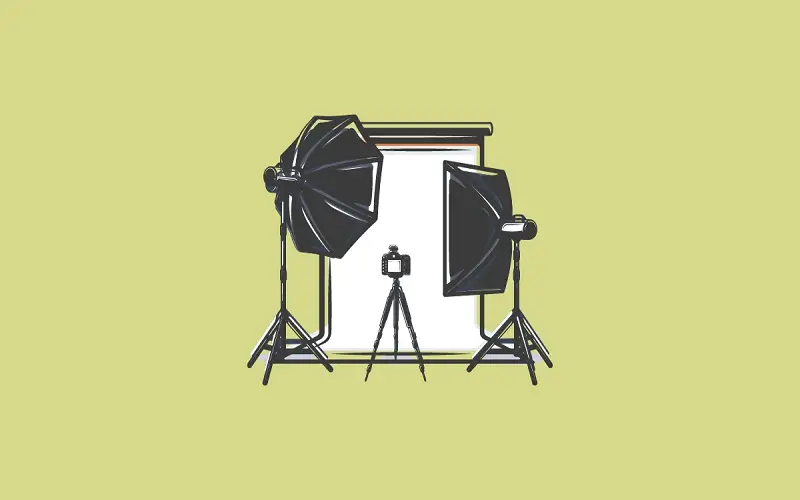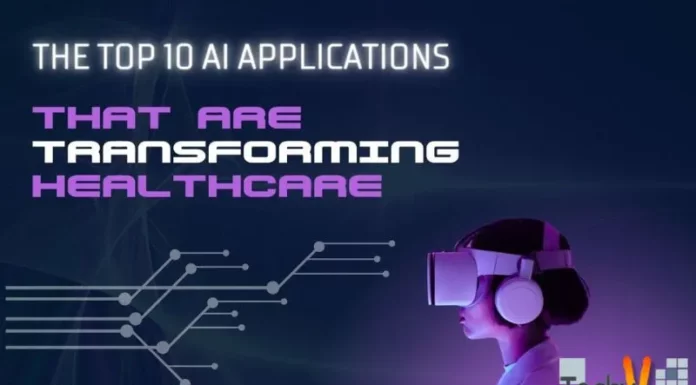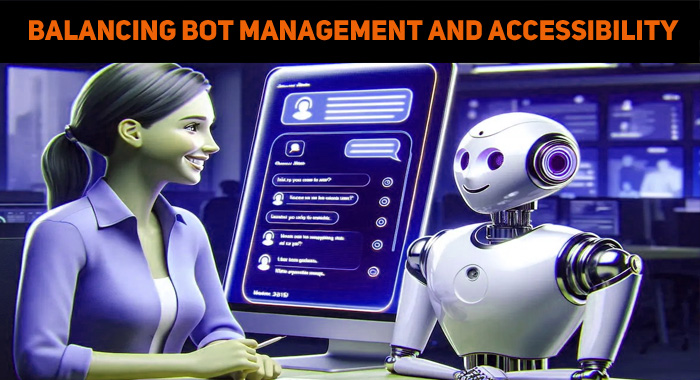The new Windows 11 has the most awaited intelligent features making Microsoft shift a step higher and in line with the latest AI technologies.
1. Searching With AI-Powered Bing
Microsoft has rolled out the new AI-powered search making it the new take on how the future search engines can be. The new Bing search uses the same technology behind Chat GPT, the viral technology. The Bing search brings responses to users like you have a creative assistant by your side while you search. You can ask complex questions on Bing and get detailed and creative responses as your assistant. You can try Bing with questions like ‘My friend’s wedding is next month; can you suggest event planners who can also arrange the costumes.’

2. Snap Layouts And Groups
Windows has also brought a new app snapping experience, in Windows Snap Layouts and Snap Assist, changing the way of snapping in the OS and will be very useful for power users who use and creates layout frequently. The snap layouts for certain app users will be remembered and restored with a click. Also, the OCR technology integration will enhance searching in Snap Assist View. You can search for a word or an image you saw on the web without mentioning it.
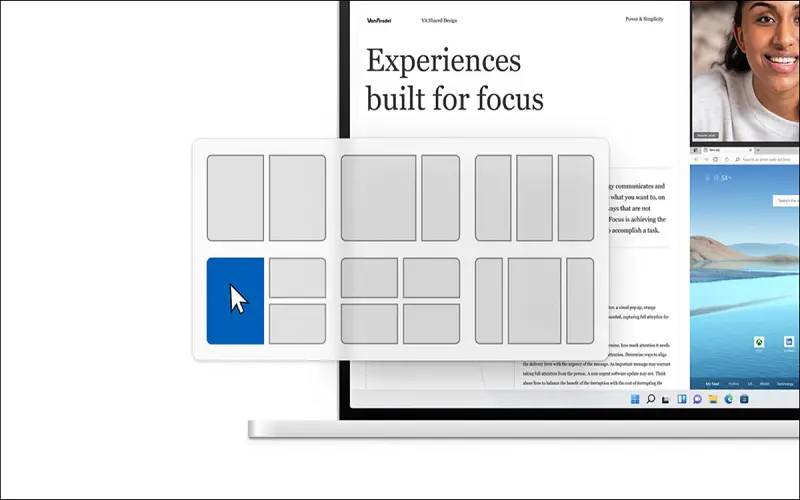
3. Dynamic Display Refresh
Also known as the Dynamic Refresh Rate is a feature that allows the dynamic refresh rate of a display based on the displayed content supported on most modern displays and OS, including Windows 10. The feature helps reduce screen tearing and delays by enhancing the smoother experience and allowing an enjoyable viewing experience.
To enable, follow these steps:
Select Display Settings from the desktop.
Scroll down and click Advanced Display Settings.
Under Refresh Rate, click Display Adapter Properties for Display 1.
Click the Monitor tab.
Under Screen Refresh Rate, click Dynamic from the drop-down.

4. Biometric Hello As Windows Hello
Yes, it’s true. Biometrics can be used to log in to Windows. This feature allows users to log in to Windows using biometrics like face, fingerprint, or PIN. Windows now authenticates using your biometrics, but some older devices may not support this. Windows Hello is a biometric authentication feature that allows users to log in or authenticate more securely than a mere password because it will be unique to a user and make it difficult to fake. But still, you will need a strong password for your device to be extra safe.
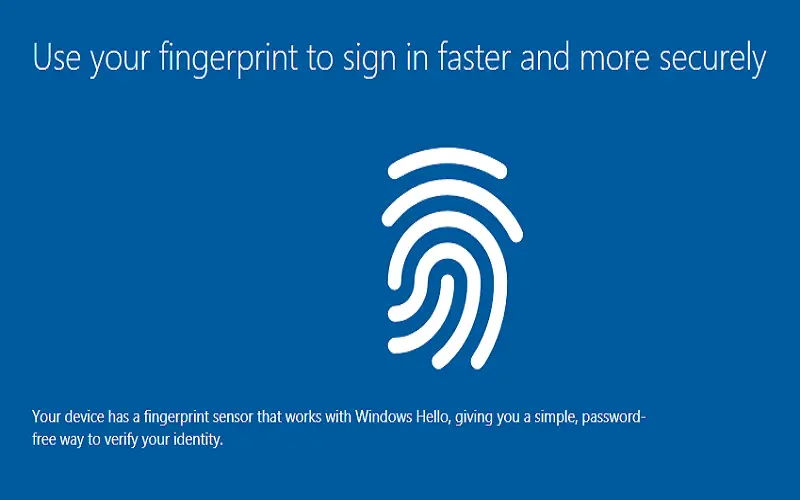
5. AI-Powered Widgets
The new AI-powered Widgets allow the user to use desktops like their mobile. The Widgets are curated based on your personalized activity. AI and edge will work in the background bringing you personalized widgets and giving the user a more specific view as a mobile device. AI brings you your personalized view with news, weather, and notifications and helps you connect to the world with more specific needs. It opens on the right side with expandable size options and is a very likely feature for widget dependants but may be a less interesting one for those who are not big fans of widgets.
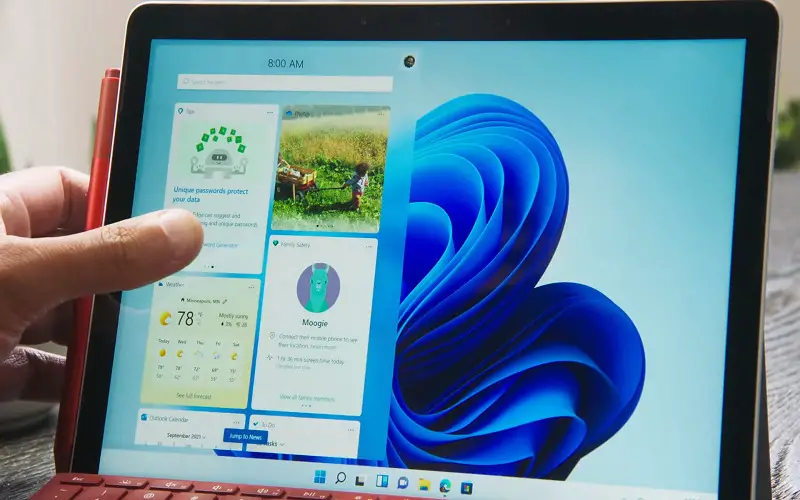
6. Assist Made Easy With AI-Integrated Quick Assist & Voice Assist
Though Quick Assist is the older app used for technical help, now this has been integrated into the Start Menu. Quick Assist can be easily accessed and connected to a remote computer, maybe your old desktop at your parent’s house, resolving a technical issue they complained about. You can get remote access to that desktop with a code to authenticate having control over that PC. The AI-integrated Voice Assist, Narrator, and Braille display is now enhanced, with intelligence giving users a more seamless experience.
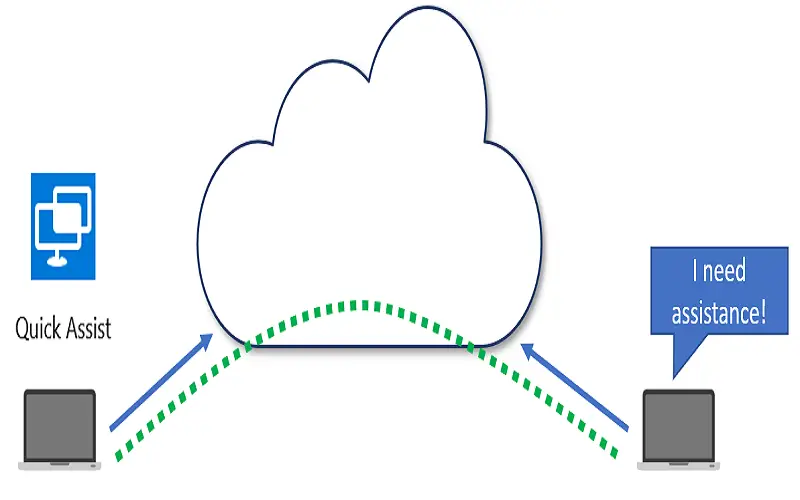
7. Microsoft Teams Integration
Windows has also enhanced the Team Meeting app features to use chatbots in Power Virtual agents. The enhancement uses numerous advanced intelligent technologies, making them more efficient. To use these enhanced AI capabilities in Power virtual agents, follow these steps;
Open Bot features, Navigation Menu.
Under Settings, select AI capabilities.
Select the desired features and Save.

8. The AI-Powered Recommended Content Section Adds More To The User
Isn’t it nice when searching for something the technology brings the same to what you are looking for? Windows has this new feature of the Recommended Content Section, where the content or files as a response to a search based on your preferences. AI is applied to the core algorithm making the basic searches of the user more specific, relevant, and accurate. The Start Menu will bring you the most recommended response using AI for user-friendly navigation with a seamless experience. AI can recommend files for you that will be useful for your next morning meeting.

9. AI Chat-Bing Chat Integrates Everything
The Bing Chat is the ultimate place for users bringing you a more powerful large language model than the ChatGPT. Using the Chat gets you more human-like answers. It can help you in your creative area, like writing a poem, song, or many others. And everything is built right into Windows itself. Bing chat is customized specifically for search. You can search, chat, get answers, and content generated, everything in one place. The Chat is a ‘one of a kind’ incredible technology which allows users to connect with the world in ways they haven’t even dreamt of.
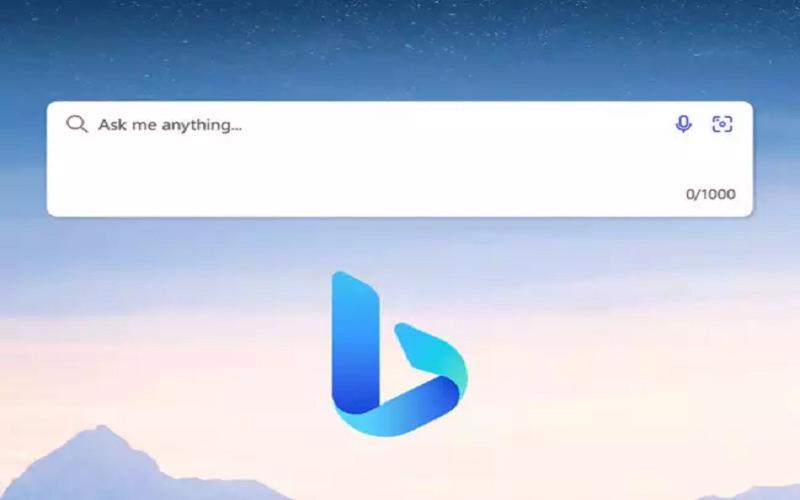
10. Windows Studio Effects Are Also Intelligent
Studio effects are the audio-video effects bundle in windows, now accessible from the Taskbar, including features like background blur, eye contact, voice focus, and automatic framing. The main aim of Windows Studio Effects is to present you with the best look and sound. Powering this feature with intelligence makes it more desirable for users during video calls. The AI enhancements features include having eye contact when you are not looking at the camera and blurring the background with more clear voice focus even when you attend the meeting from a crowded corridor.