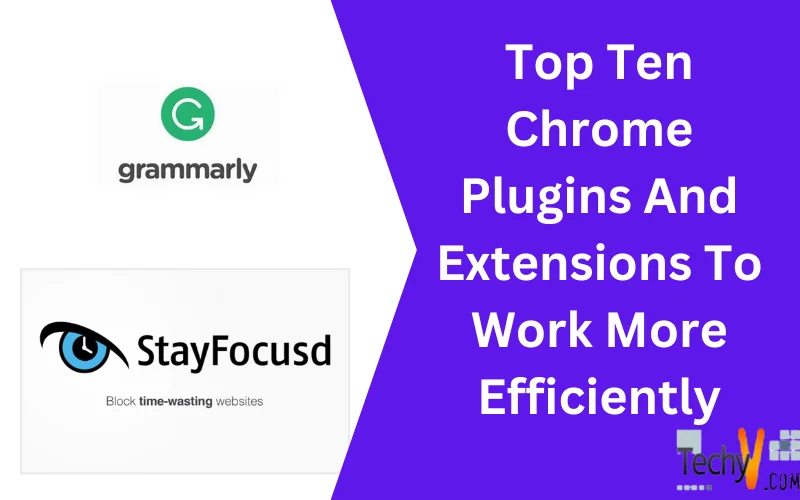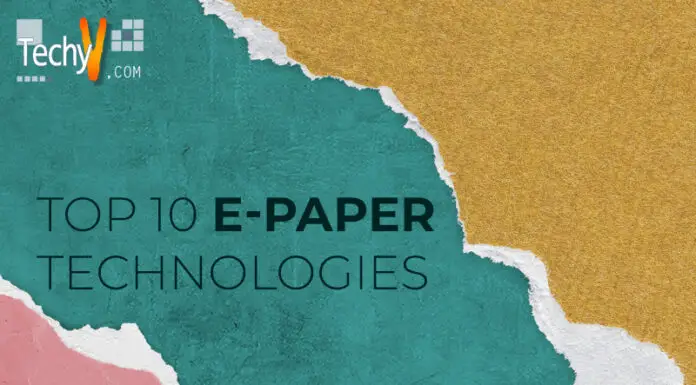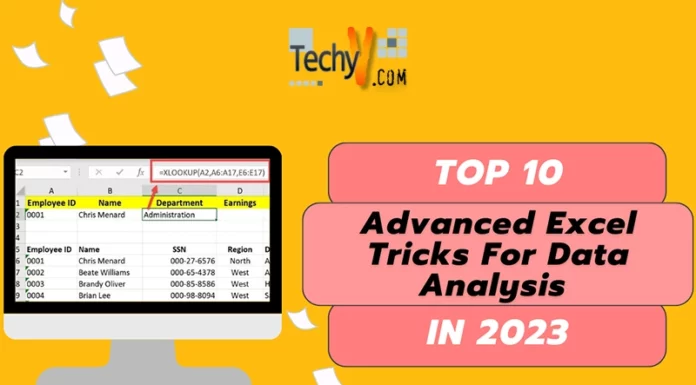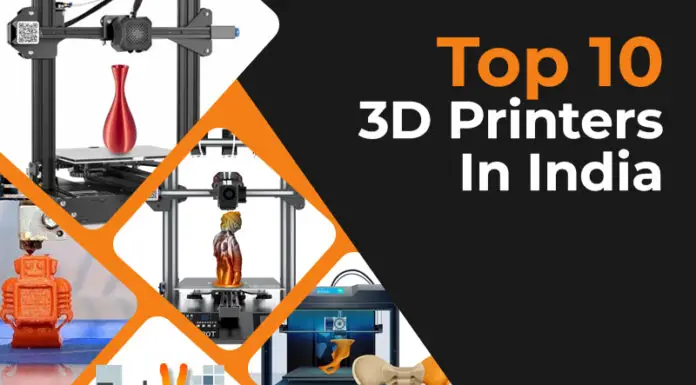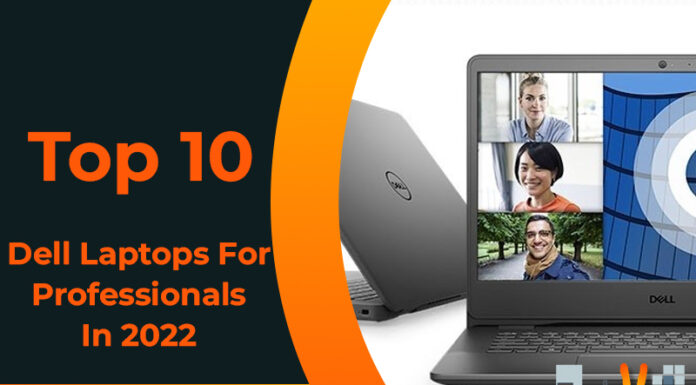Nowadays, using Chrome and the internet is so common. Even a 10-year-old kid is using this technology for learning. Your mobile phone, laptop, or any other device has browsing software, which allows you to connect to the internet world. To make your browsing over the internet safer and more productive, there are thousands of Chrome extensions. But not all of them are good. So, what are the most productive extensions to add to your internet browser? You don’t have to worry about finding them and wasting your precious time. In this article, you will find the best Chrome extensions to boost your productivity. First, read this article till the end, and then try them out because they are all free to use. Here are the top ten best and most useful Chromes extensions and plugins .
1. LastPass
The LastPass Chrome extension is a password manager that increases our productivity by automatically filling in the login information. It also creates a strong password and safely stores it in an encrypted vault. By using LastPass, you can access passwords and complete forms without having the stress to remember or manually type them in. You can access your passwords from anywhere because it connects data across different devices. LastPass boosts productivity and lessens the mental stress of managing passwords by simplifying the login process and guaranteeing password security.

2. Grammarly
Grammarly is a tool that assists in identifying errors and providing suggestions for improvement in your writing. It seamlessly integrates with web browsers such as Chrome and aids in enhancing your skills when drafting emails, documents, or social media posts. Not only does it help catch spelling mistakes and grammar errors. It also offers valuable suggestions to enhance the clarity and professionalism of your writing. In essence, Grammarly works as a virtual writing assistant, ensuring that your written content appears polished and impactful.

3. Todoist
Todoist is a simple & easy-to-use task management app. By making to-do lists & keeping track of your tasks, it helps in keeping you organized. You can add jobs, give them deadlines, and order them. You can also divide more extensive assignments into smaller steps using Todoist by creating projects and sub-tasks. You can access your charges from any device thanks to the app’s cross-device syncing. You can effectively manage your time, stay on top of your responsibilities & achieve your goals.

4. Pocket Extension
The Pocket extension is a tool that allows you to save articles, videos, and web pages for viewing. Think of it as a pocket where you can store content you stumble upon while browsing the internet. Once you have the Pocket extension installed in your browser, saving any webpage becomes as easy as a click. When you have time on your hands, just open up Pocket. Access all your protect content in one place even without an internet connection. It’s a way to keep tabs on things you want to read or watch without feeling overwhelmed or losing track of them.

5. Evernote Web Clipper
You can save and organize information from the internet into your Evernote account using the Evernote Web Clipper tool. You can compile articles, web pages, images, and more in a way similar to a virtual scrapbook. You can clip and save the content you want with just one click, and you can even comment on or tag it to make it simpler to find later. It’s a practical way to keep track of crucial data and have it all in one location.
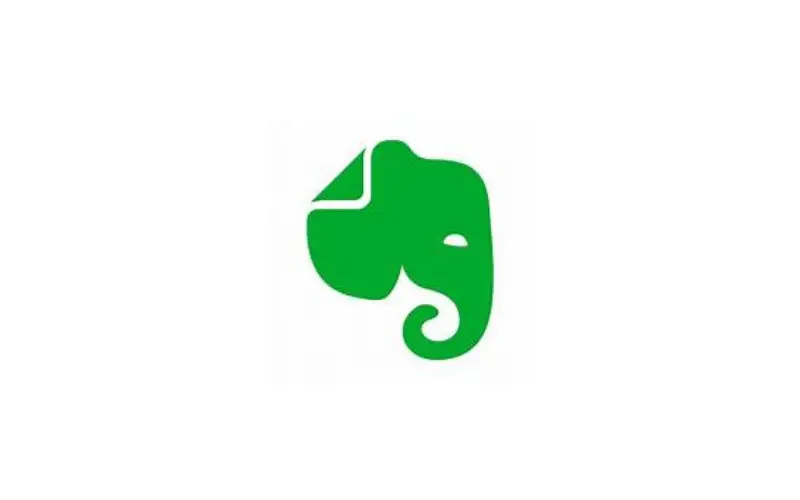
6. OneTab
OneTab is a handy browser extension designed to assist you in managing your tabs. It conveniently condenses all your accounts into a bill, allowing for effortless organization and memory conservation. With a click, you can effortlessly restore individual accounts or even all of them. Additionally, OneTab offers the functionality to import and export your bills, enabling sharing as web pages. In summary, OneTab streamlines tab management, enhancing your browsing experience.

7. Momentum
The Momentum extension is a tool that replaces the default tab page in your web browser with a personalized dashboard. This dashboard offers features such as a to-do list, accurate time weather updates, and uplifting quotes. Incorporating these elements into your tab page assists in keeping you organized, focused and, motivated throughout your workday. The to-do list enables you to prioritize tasks effectively, the weather updates keep you informed about the conditions, and the inspiring quotes foster a positive mindset. Overall, the Momentum extension aims to enhance your productivity by providing a functional starting point for your browser experience.

8. Rescue Time
RescueTime for Chrome and Chrome OS offers ten helpful extensions to boost productivity. Focus Mode blocks distractions, Productivity Pulse visualizes productivity levels, and Offline Time Tracking captures time away. Goal Setting sets targets, Alerts and Notifications keep you on track, and Detailed Reports offer insights. Category Tracking categorizes activities, Distraction Analysis identifies time-wasting sites, and Time Rescue sets limits. Integration with tools like Trello and Slack streamlines workflow specifically for Chrome and Chrome OS users.

9. Stay Focused
The Stay Focused browser extension is designed to assist you in maintaining your focus and avoiding distractions. It allows you to set time restrictions for websites or applications that consume an amount of your time. Once the allotted time has been reached, it restricts access to those sites, preventing any diversions. Additionally, the extension provides an “option” that blocks all websites for a predetermined period, of time, enabling you to concentrate on your tasks at hand. By utilizing Stay Focused, you can effectively manage your time, enhance productivity and, exert control over your habits.

10. ClickUp
The ClickUp extension is a helpful tool that boosts productivity at work. It works within your browser and lets you manage tasks, track time & collaborate with your team quickly. With the extension, you can create jobs from any webpage, attach emails to jobs, and set due dates and reminders. It also has a notepad for quick notes and a time tracker. By keeping everything in one place and providing convenient features, the ClickUp extension helps you stay organized and focused, making your work more efficient.