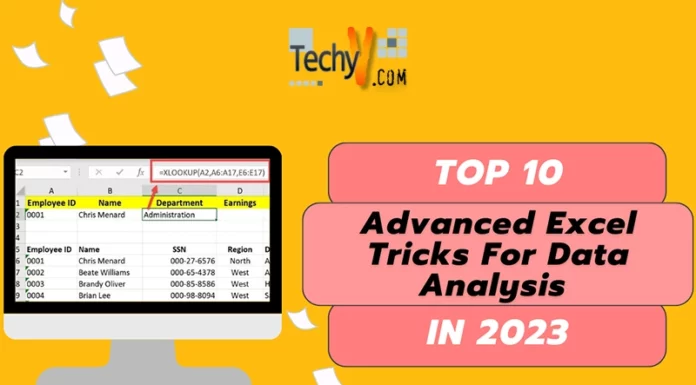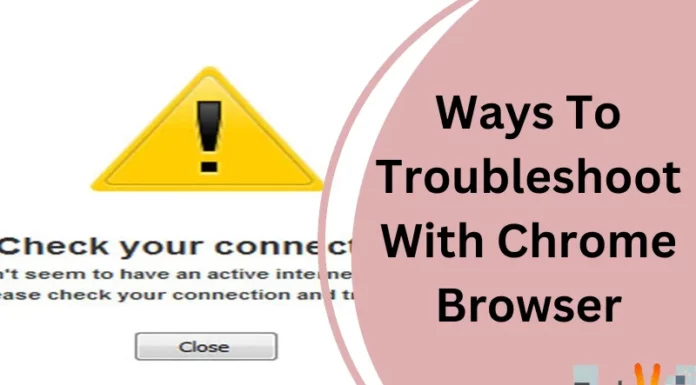There is a variety of web conferencing software available in the market today, and it is not easy to decide which one is the best option for you. The features of web conferencing software mainly depend on the type of presentation that you want to conduct. Given below are ten features that you need to consider while selecting a suitable web conferencing according to your needs and demands.
1) Reliability
No matter how great the features are, you can determine the ability of a web conferencing system with its way of correcting the problems during the webinars. A web conferencing system has to work all time. A system with more reliability is a bit more costly, but it can switch to other servers in case of any trouble.
2) Integrated voice
The main feature that you should demand in your system is a fully integrated voice system so that the people can easily listen through their computers and does not require phone or any other device.
3) No software installation required
The most important aspect is choosing a system that does not require any software installation and should be easily accessible. You need to make sure that your attendees can access your webinar without any software installation required.
4) Desktop Sharing
While sharing your desktop, you should know that your system must have fast image transmission, and it should not use much CPU. Hence, versatile desktop sharing is an important factor.
5) Ease of customization
The selected system should be easily integrated and must be customizable regarding looks as well as functions. It should allow attendees to access your webinar with a single click. It ensures a better experience for your customers.
6) Better recording facilities
Most systems either produce large file movies or the low-quality ones. Therefore, you need to ensure that your system provides good quality video, does not require much space and you can embed it into one file.
7) Full Reporting
The selected system must provide reports of attendance and typed messages as soon as you end the act. You should be able to give reports through Microsoft Excel and should also be able to download them .
8) Configurable Chat
Many systems offer some type of chat, but they might lack in many other important features. So, you should select a system that has other additional features also and you should also be able to make announcements during the event.
9) Slide Show
Your system should have a slide show function along with desktop sharing so that your attendees can scroll down the bars during your presentation.
10) Document sharing
You should be able to download files and documents within the conference easily, and you should be able to create private folders which only selected people and moderators can access.