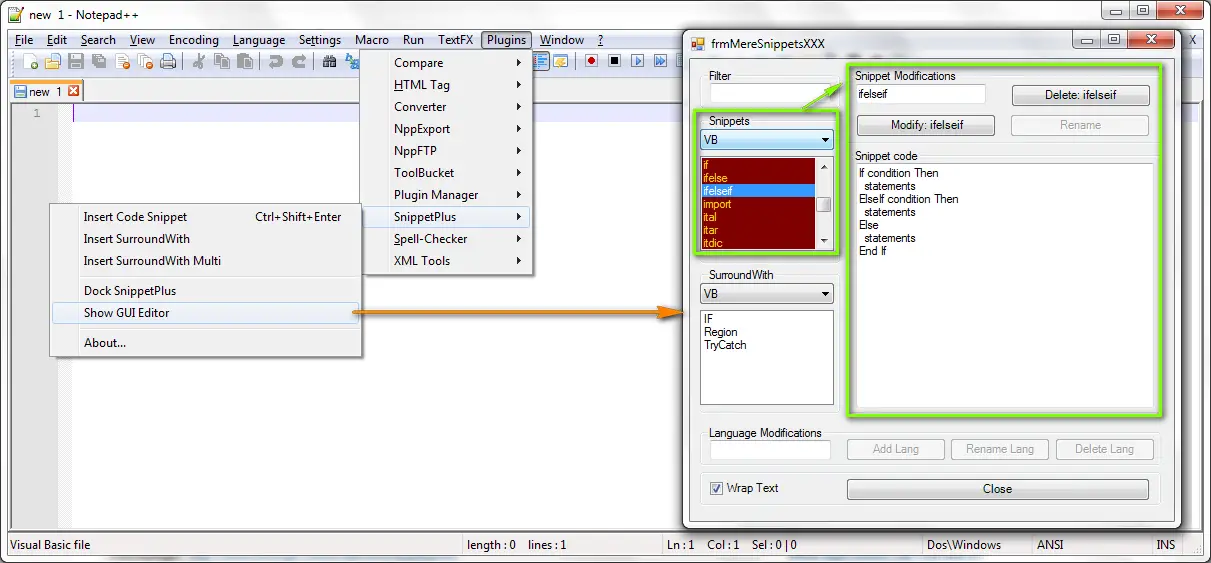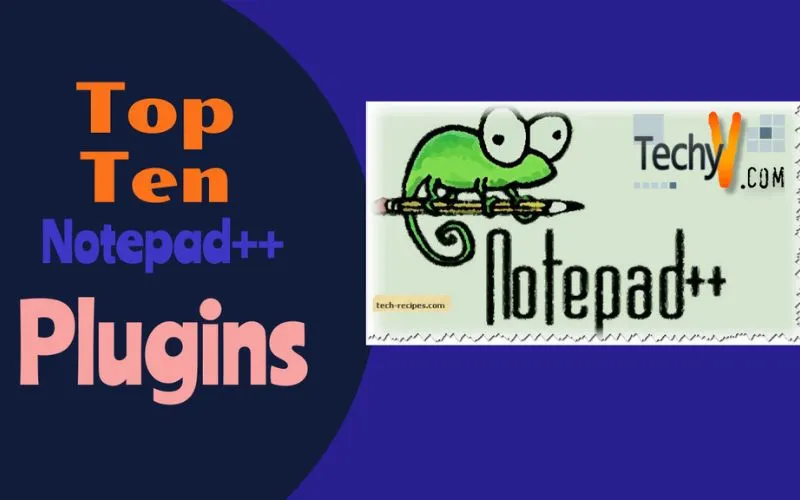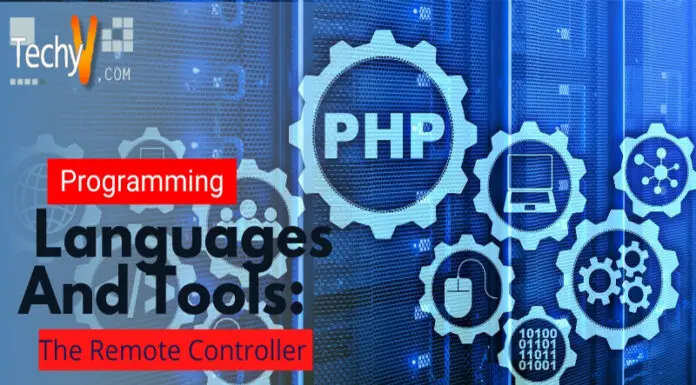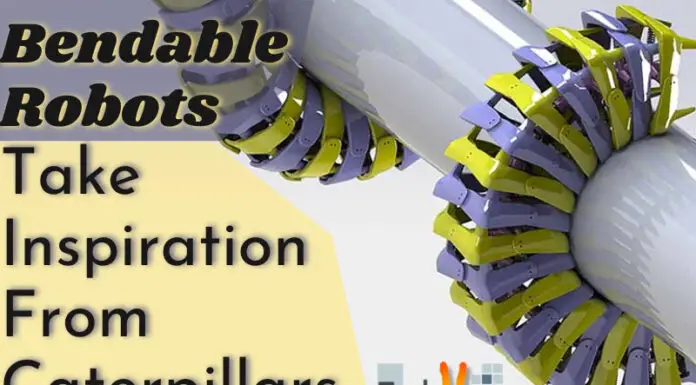Notepad++ is a free source code editor, a text editor that supports multiple languages and markups. Its usage is being governed by a GPL license. Notepad++ is based on a Windows environment and an editing component called Scintilla. Notepad++ is user-friendly and uses less CPU power. It is written in C++ with win32 API and STL which ensure maximum execution speed. It also supports plugins that improve user experience. Some of these plugins are mentioned below.
1. Code Alignment
While defining a variable an equal to sign must be used. So, if multiple variables are to be declared then using equal to sign again and again could be annoying. This trouble can be avoided by using the Code Alignment plugin. Code Alignment plugin aligns the code and allows the user to choose any sign for alignment. Also, many times a user needs to perform mini-tasks due to the absence of shortcuts. Code Alignment plugin also allows users to define their shortcuts which helps save time and effort.
2. JS Tool Npp
This Notepad++ plugin makes it easy for developers to work with JavaScript. It has many important features like JSON, JMIN, JS Format. JSON feature displays JSON text in a tree form in a new window. The JMIN feature is used to reduce the size of the JavaScript source file by removing white spaces, comments, and plain enters. While the JS Format feature is used to clean up the code by removing whitespaces.
3. Preview HTML
When developers make changes in their code in notepad++ they have to go to chrome and refresh the page to see the changes in the output. This hassle can be cut off by using the Preview HTML plugin. This plugin allows developers to preview the changes just by pressing Ctrl + Shift + H. It is a time and effort saver for developers.
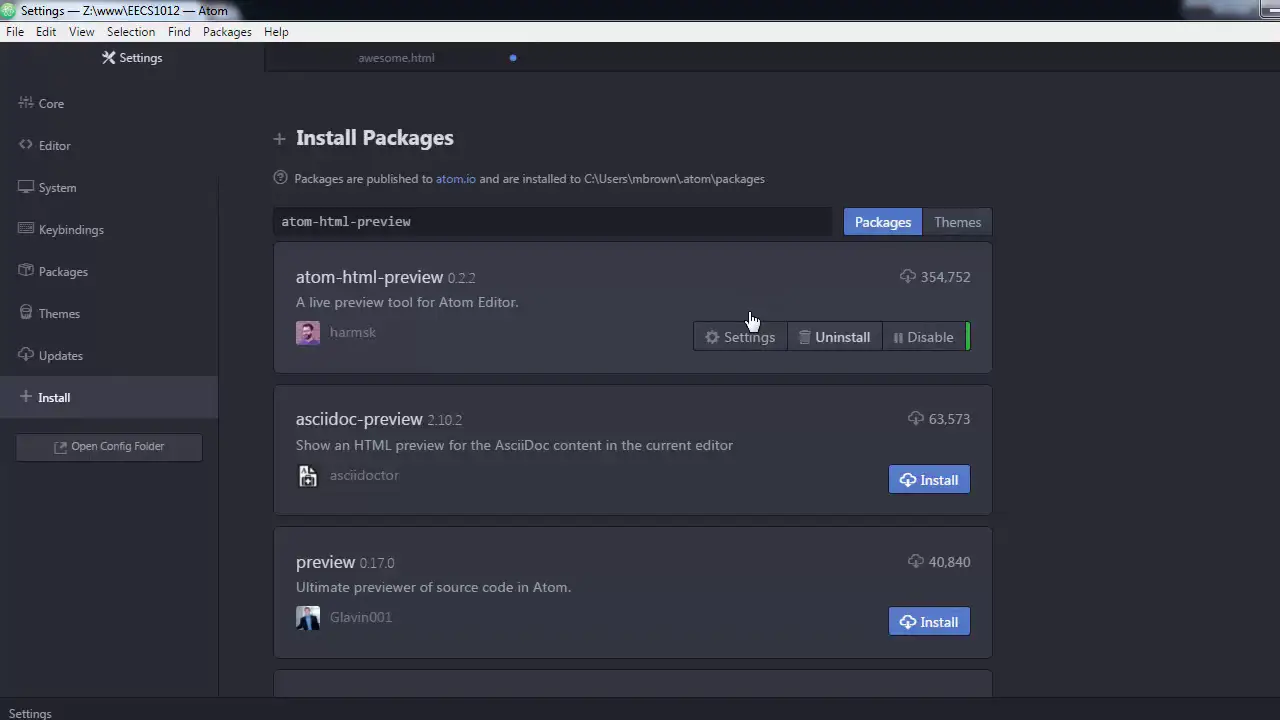
4. XBrackets Lite
It is one of the best notepad++ plugins and is used a lot by developers. XBrackets Lite allows auto-completion of an open bracket character. It helps reduce the time taken in coding taking into consideration that most brackets form part of special characters on the normal keyboard. XBrackets Lite also colours these brackets differently from the rest of the code for easy location.
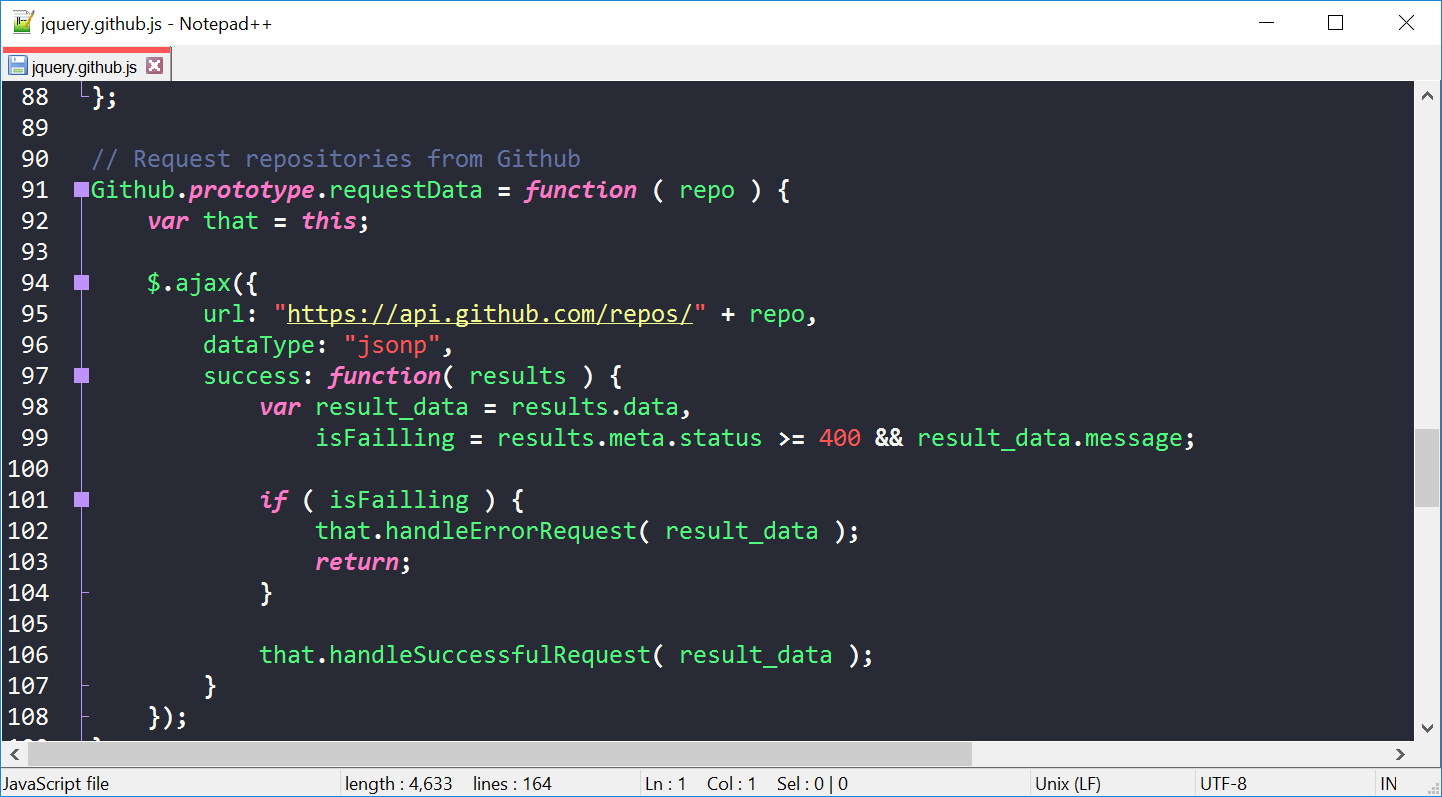
5. Snippet Plugin
Notepad++ is one of the top text editors used by developers today. It has a lot of superb features. It is highly customizable and supports third-party plugins which help developers while coding. The snippet is one such plugin. The snippet plugin allows developers to add different code snippets. Developers need not remember coding syntax and can focus more on concept building.
6. Autosave
With Autosave developers need not worry about saving their code to the source code file. It gives users an option to set the save interval timer, and after this interval, the files are saved automatically. If the users close the file accidentally, they need not worry, because it is saved, and on re-opening the file Autosave plugin will take the users to the place where they left.
7. Compare
Compare plugin can be used when the user wants to compare two files. This plugin has a friendly interface and lets the users compare the files for similarities and differences by placing them side by side. Users can also make changes to the documents.
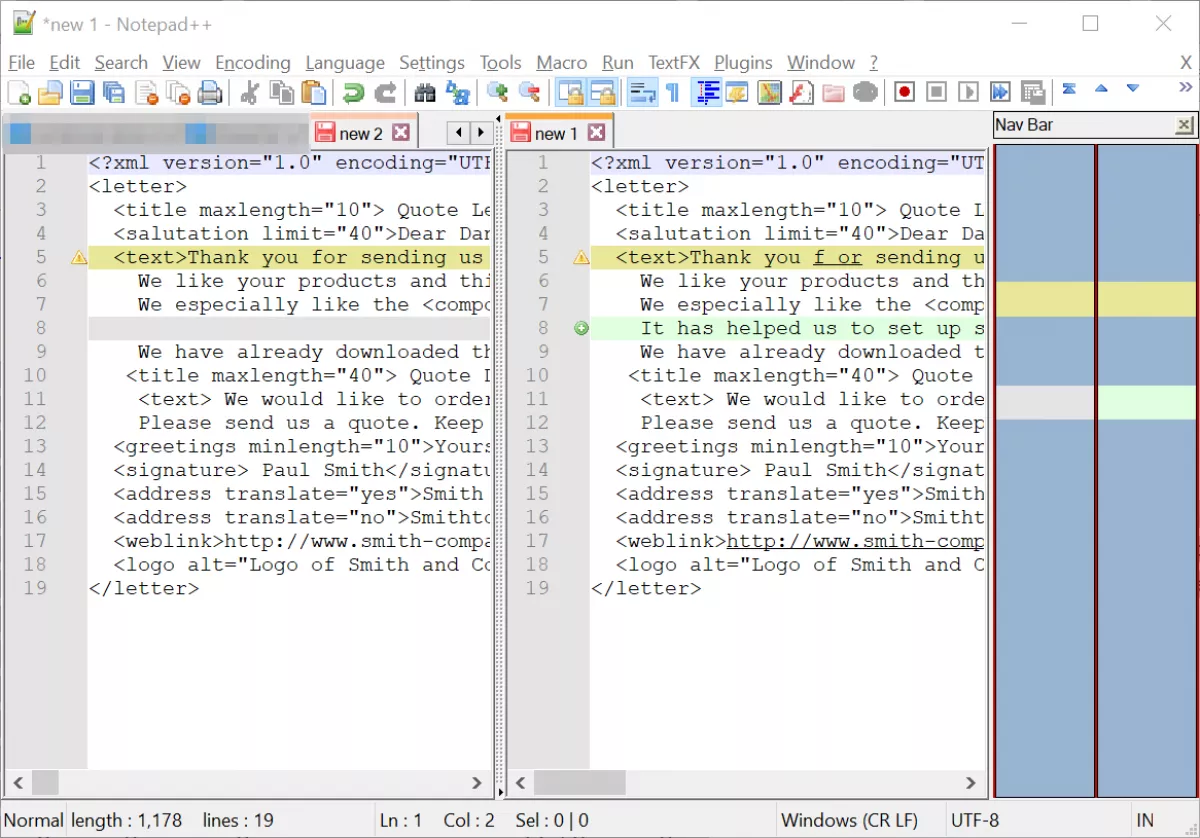
8. Explorer
This is one of the most used notepad++ plugins. Developers need to peek through several files while coding. Developers can use Explorer to open a separate window to check on which file they are working on and navigate easily across files and folders. Explorer displays files and folders in the hierarchical order on the left corner of the text editor. Users can also get the file location and can directly open it from the explorer plugin.
9. Multi-Clipboard
Many times developers need to copy selective code from one file to another. This task is very difficult as it involves a lot of struggles. To make the task easy developers can use the multi-clipboard plugin. The plugin opens a window to the left of notepad++ which contains a history of all the code copied by the developer. So, the developers can copy the part of the code they want and paste it.
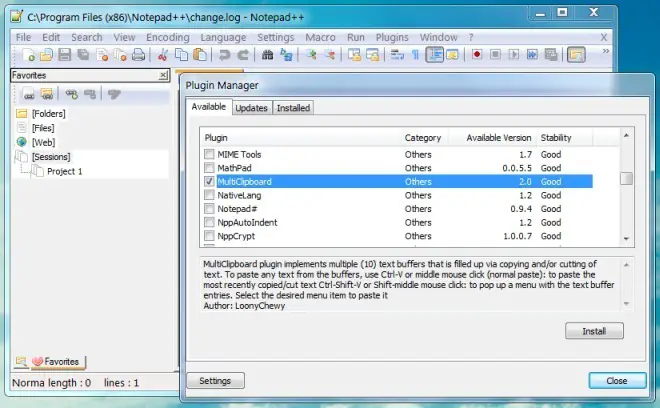
10. Snippet Executor
Snippet Executor is also used a lot by developers. It allows developers to compile snippets of code, execute them, and also provides the output.