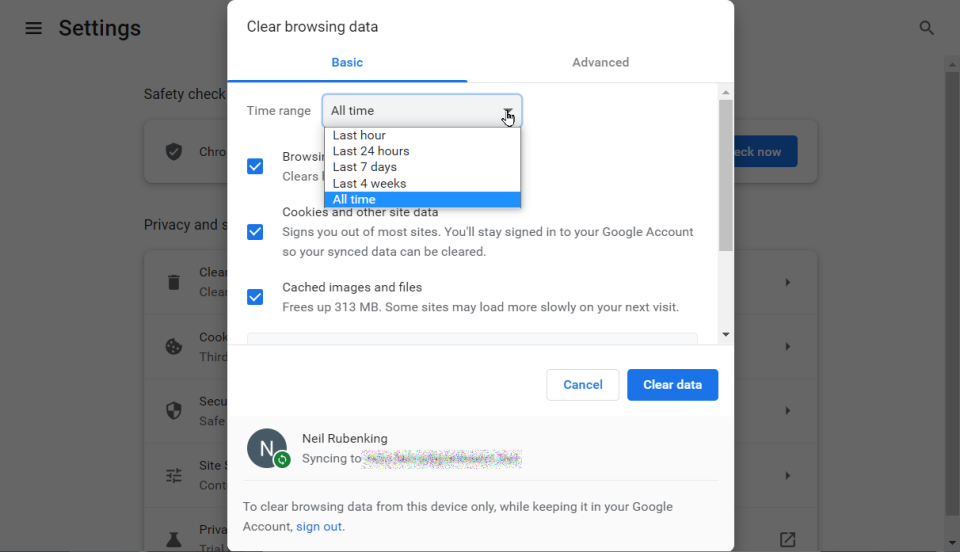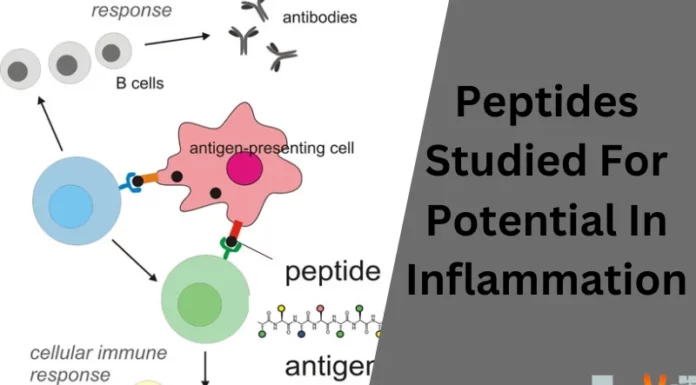The Internet has become a necessary tool for most of us and a part of our daily lives. We depend on it to send/receive emails, post/share photos and messages on social networking sites, buy clothes, find information, and more. Your online privacy depends on your ability to control your personal information and who has access to it. Unfortunately, some of us are too lazy and careless about our personal information and online activities. That leaves us vulnerable to identity theft and invasion of our privacy from legal and illegal sources. These tips to be more secure in your online life will keep you safe.
1. Browse In Anonymous Mode
First, let me clarify that anonymous browsing is only the first line of defense. Incognito mode on Google Chrome or private Windows on Firefox and Safari only provides an extra layer of protection but not complete online security. It may not even be!!! But what incognito mode can do for you is block cookies so that most of your online tracking is defeated.
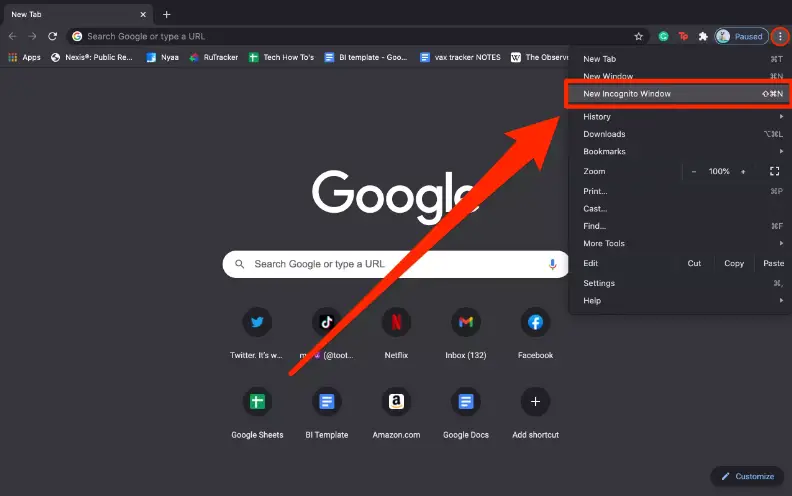
2. Install An Antivirus And Keep It Updated
Ransomware encrypts your files and requires payment to recover them. Trojans appear to be legitimate programs, but behind them are stealing your personal information. Bots turn your system into a soldier in an army of zombies, ready to engage in a denial-of-service attack, spamming, or whatever the bot herder commands. An effective antivirus protects against these malware and many other types of malware.

3. Password Setting
It is possible to guess weak passwords and even find strong passwords using brute force attacks. Creating a strong password will make it difficult for hackers to think of them. However, you must set a different password for each application and you must not write down these passwords. A password manager can help you remember all the passwords.

4. Using End-To-End Encrypted Messaging Apps
Most messaging apps use encryption these days. Still, it’s only encryption in transit, which means your encrypted messages are decrypted on the provider side and then stored on the server. But it’s not sure! So, it is better to use end-to-end encrypted messaging apps, which is a secure way to give you some privacy. The most popular end-to-end encrypted messaging app you can use is WhatsApp, Viber, LINE, Telegram, etc.
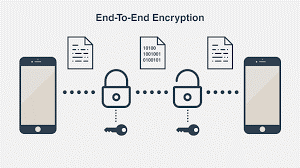
5. Explore The Security Tools
Many great apps and settings help protect your device and identity, but they’re only helpful if you know how to use them properly. To get the most protection from these tools, you need to understand their features and settings. Most antivirus engines have the power to repel potentially unwanted applications (PUA), annoying applications that are not necessarily malware but are not beneficial. But not all have PUA detection enabled by default.

6. App Privacy Settings
While application security can apply to desktop devices, the term is mainly used to refer to mobile applications. Some applications require more privileges than they need in the name of data collection. These permissions give them access to a variety of data sources on the device, which can include contacts, browsing history, and geolocation. If you want to limit this access, you can do this in your phone’s settings.

7. Use Vpn
You can use a VPN (Virtual Private Network) to create a private network over a public network. As a result, your data will be encrypted in this way, and no other third parties can consult them. Some good VPN services are ExpressVPN, NordVPN, Hotspot Shield, IPVanish, and more.

8. Use Multi-Factor Authentication
Multi-factor authentication can be a pain, but it makes your account more secure. Multi-factor authentication means you must pass another layer of authentication, not just a username and password, to access your account. If an account’s data or information is sensitive or valuable and the account offers multi-factor authentication, you should enable it. Gmail, Evernote, and Dropbox are some examples of online services that provide multi-factor authentication.

9. Firewalls
A firewall or firmware is software that prevents unauthorized access to a network. Many devices are built-in and are considered an essential part of network security. Firewalls help secure personal data by examining incoming and outgoing traffic and using a set of rules to identify and block threats. A firewall is used in both a personal and a corporate setting. Firewalls also perform essential logging and auditing functions to keep records of events. Different types of firewalls include packet filtering, stateful inspection, proxies, and next-generation firewalls.
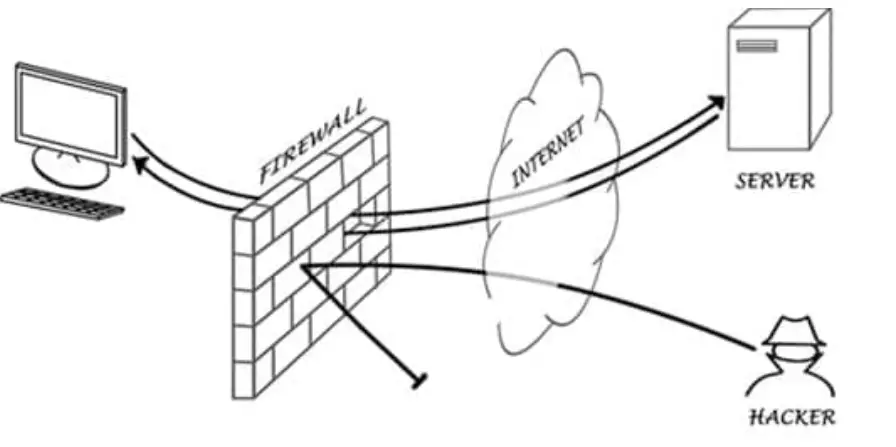
10. Clear Cache
To better protect this information that may be hidden in your web history, be sure to clear your browser cookies and clear your browser history regularly. In Chrome, Edge, Firefox, Internet Explorer, and Opera, press Ctrl Shift Del to bring up a dialog box that lets you choose which portion of browser data you want to delete. If you are using another browser, try this key combination; It can work. If not, search the menu.