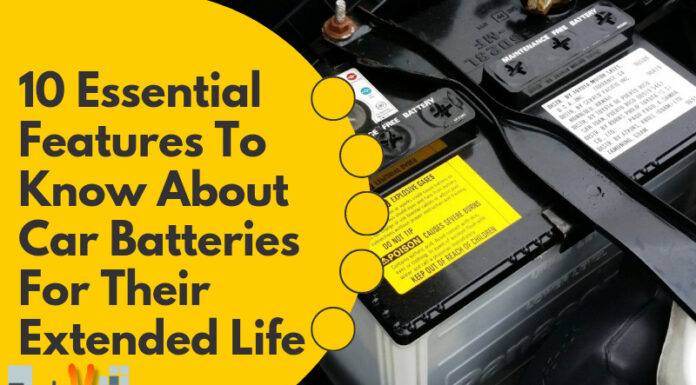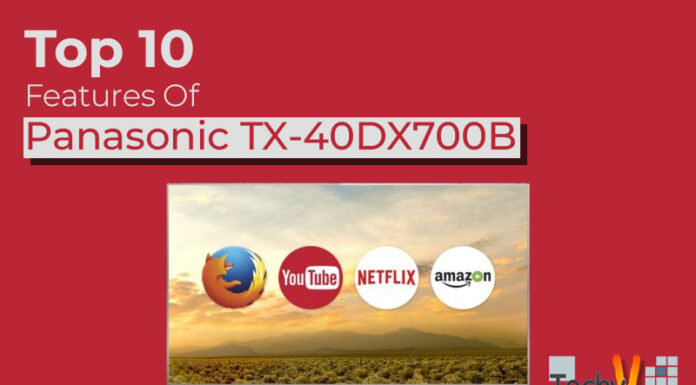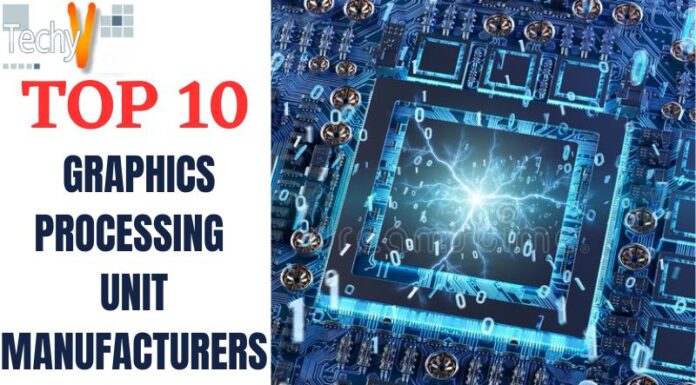In a world where human connection expands into the digital realm, the second world emerges on the internet. This digital realm allows us to connect with anyone, anytime, and even see them in real time, while this may not be new to you since you are already on your smart device, it is crucial to acknowledge that as machines get smarter, users can sometimes become passive. While our devices get smarter, we must not overlook the increase in cybercrimes. This article aims to raise awareness about these threats so that you can protect your loved ones who may be unaware. Here are the ten cyber threats and how to avoid them to live a safer life with your loved ones
1. Phishing Attacks
Fishing and phishing have something in common. Just like a fisherman casts their line with yummy bait to catch fish, cybercriminals use phishing to hook people online. Instead of real temptation, they send fake emails or messages pretending to be someone you trust. Their goal is to get your personal information, like passwords or credit card details. To prevent phishing attacks, be cautious of suspicious emails, verify the sender authenticity, keep software updated, enable multi-factor authentication, educate yourself about phishing techniques and avoid sharing sensitive information unless necessary.
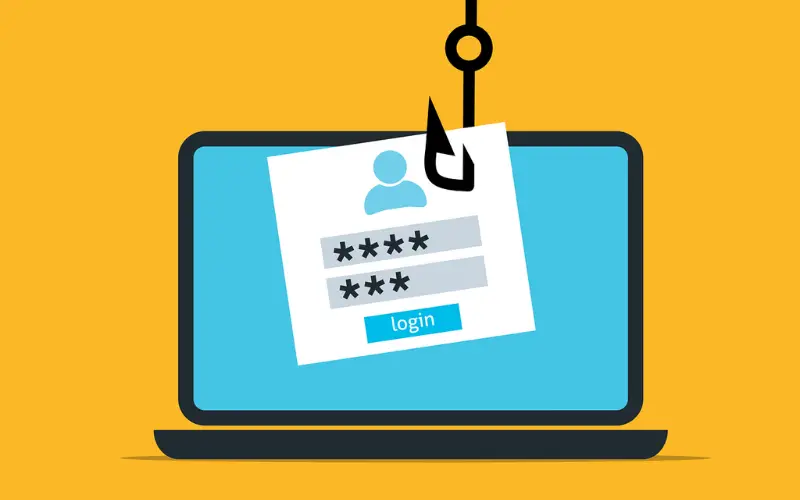
2. Malware
Malware is like a troublemaker in the digital world. It can get into your computer through tricks, like fake downloads or tricky email attachments. Once inside, it causes chaos by stealing information or messing up files. It is like an unwelcome guest who creates lots of problems. To keep malware away, make sure you have updated your antivirus software and be careful about what you click on or download. Stay alert and protect yourself from malware.

3. Password Attack
Imagine your password is a secret code to protect the treasure of your online accounts. But someone in the shadows is trying to steal your password; these thieves want to take your key to the treasure box. They use clever tactics such as guessing common passwords or computer programs to break in, and they can access your personal information, Protect yourself by creating strong, unique passwords with a mix of letters, numbers, and symbols. And remember to change them regularly, like changing locks on a treasure chest.

4. Ransomware
Imagine your computer suddenly taken captive by a digital kidnapper known as ransomware. The data you have in computer becomes a hostage. These threat actors get into your device through deceitful links or downloads, encrypting everything in their path. Then it demands a ransom(money) to release your precious information. You can defend against these kinds of threat actors by regularly backing up your important files and keeping computer antivirus software updated. Stay one step ahead of the ransomware fiend with caution online and diligent cybersecurity measures.

5. Identity Theft
Your identity is a unique puzzle, each piece representing a part of who you are. But some threat actors are trying to get those puzzle pieces, like looking to steal them and complete their picture. They use various methods to collect your personal information and impersonate you. Protect yourself by keeping your sensitive information secure, using strong passwords, and being cautious online. Keep the pieces of your identity puzzle safe.
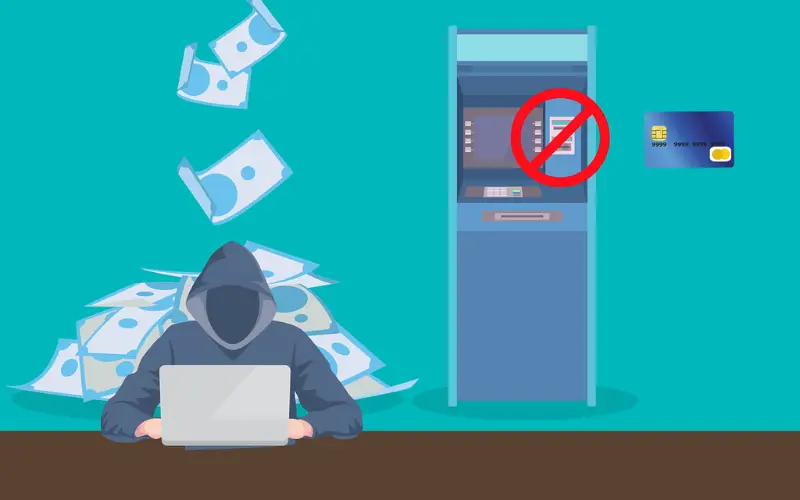
6. Social Media Fraud
Social media is like a big busy city full of people connecting. But some bad people pretend to be your friend online to trick you. They want to steal your information or money. Be careful who you talk to on any social media. Don not shares personal information with strangers. Check that offers are real before clicking on them. Use privacy settings. Double-check before stepping ahead, don not mindlessly follow and click any link.

7. Fake Website
The internet is like a big city with many buildings(websites). Some websites are fun and safe, like real stores. But some websites pretend to be real stores to trick you. They copy real websites but want to steal your information. Be a smart citizen in this city of websites. Think before you click or type anything. Use safe websites you know and trust. Stay away from sites that try to trick you with fake stores.

8. Public WIFI
Public Wi-Fi is like a free-access café. But be careful, as people might be nearby trying to steal your personal information. It is similar to walking on a busy street where pickpockets could be around. Stay cautious when using public Wi-Fi! Treat it like crossing a road – pay attention and avoid sharing sensitive data or accessing important accounts. Use tools like VPNs for extra protection.

9. Shopping Fraud
Shopping frauds are like fake sellers in the online world. They create counterfeit websites or scams to trick people into giving away their money or personal information. It is like buying something that does not exist from a dishonest seller. To stay safe while shopping online, be cautious. Stick to trusted websites and sellers, double-check website URLs for accuracy, and avoid deals that seem too good to be true. Protect your payment information and never share more than necessary.

10. Child Exploitation
Think of the internet as a big playground. It is a fun place to learn, play games, and meet new friends. Tell kids to never share personal information like there name or their school with strangers online. Explain they should only be friends with people they know in real. Check the websites and apps they use. Remind kids you are there to support.