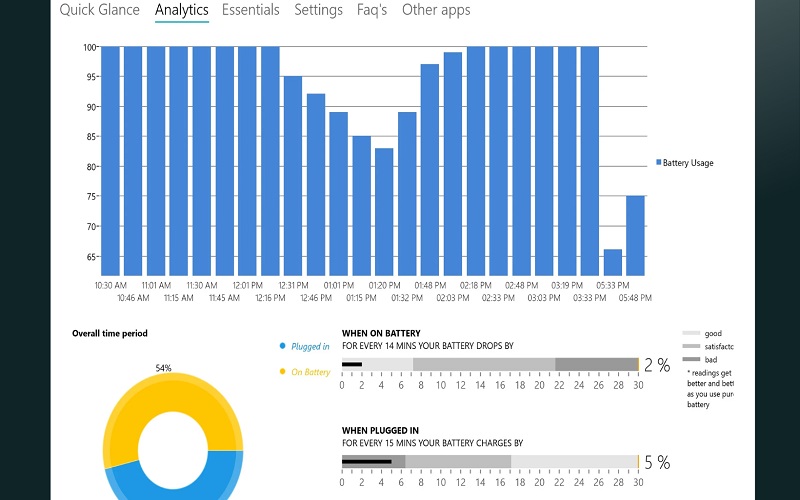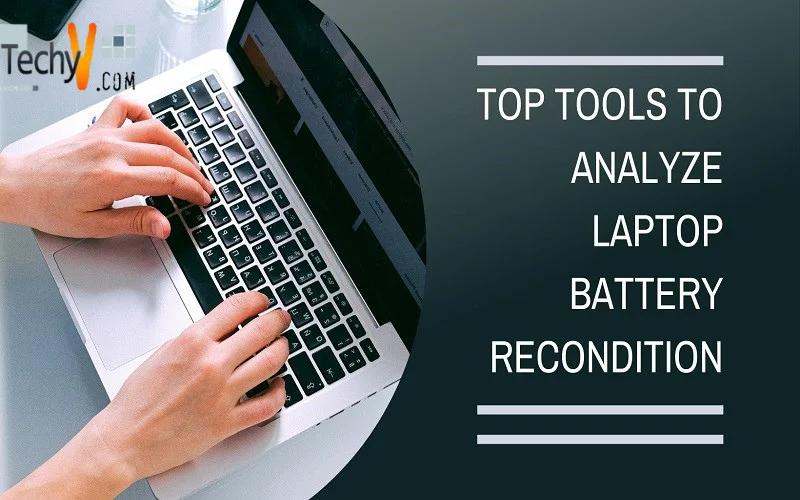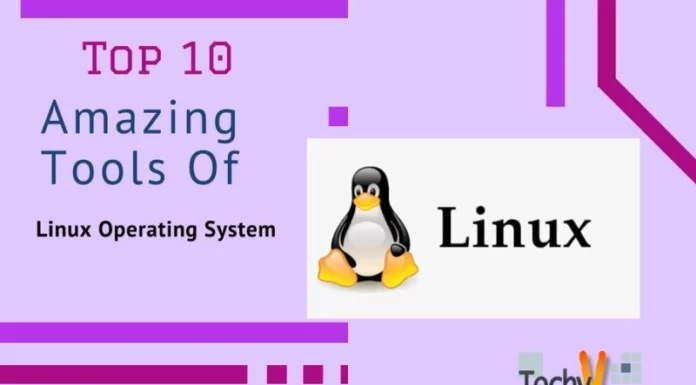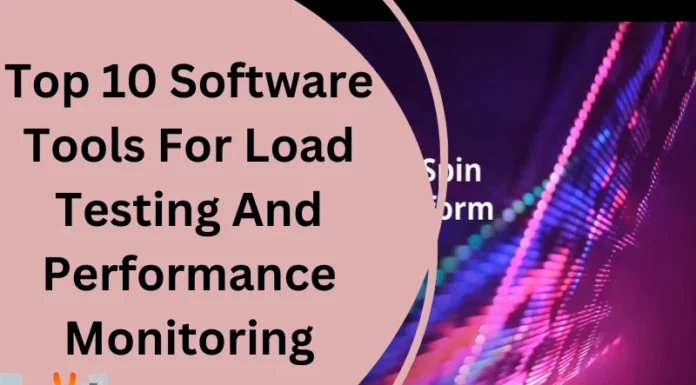As an informed customer, when we shop for electronic devices, our first priority is to ask the seller if the device has strong battery life and impressive performance capabilities. Regardless of price or a range of impressive features, the device is completely useless if its battery does not last long.
When it comes to laptops, the battery life varies from the one year to several years, depending on the laptop usage. The laptop’s battery gradually loses its capacity as time passes, so it is crucial to frequently monitor and check your laptop’s battery health to ensure optimal performance. The battery percentage and remaining time are displayed on the bottom of the Window screen.
It is very essential to monitor the battery health of your PC, neglecting which might cause poor battery life and performance. A battery’s health indicates a battery’s lifespan or how long the battery lasts before needing replacement. The measure indicates the speed at which a device’s battery life diminishes over time. An older battery is identified by a total charge capacity, 20 percent lower than the original design capacity.
The charging indicator displays the shift in battery capacity, which serves as an indication to clean up the laptop’s battery. An error message will appear on the window screen, in case if your laptop’s battery becomes defective. A quick power cycle on PC can resolve the issue effectively. Let us check the top 10 tools you can utilize to determine your laptop’s battery recondition.
1. Battery Report
Windows features a hidden, in-built battery health checker tool that can generate a precise report of your laptop’s battery health. The tool offers details of your battery’s performance and allows you to observe a decline in battery capacity over time. The following steps generate reports:
- Click the Start button and search for the “Command Prompt”.
- Search Run as Administrator in the Command Prompt
- Type the command “powercfg/battery report” as the Windows interface appears.
Users can also save report in HTML format. The report offers a range of information, including total capacity, original capacity, usage history, etc.
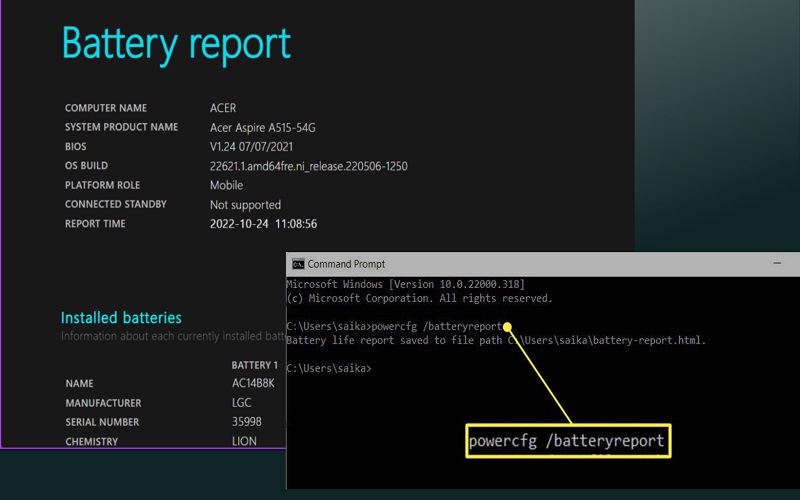
2. Battery Eater
Battery Eater is a free health checker tool used to identify PC issues. The portable tool displays battery information and also generates battery charging graphs. The platform offers four different modes to benchmark your battery. The tool is considered a perfect choice for beginners due to its portable and user-friendly features. The tool offers the most accurate results. The Battery Eater software offers the closest result to the maximum battery capacity in the Idle and Readers Test mode.
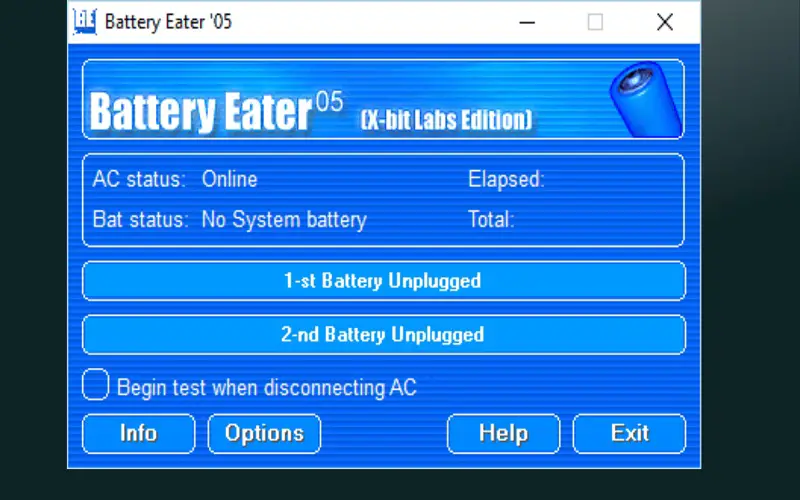
3. Battery InfoView
Battery InfoView is a free utility app that offers comprehensive details about the laptop’s battery condition, such as designed capacity, total charge capacity, and number of charge/discharge cycles. By pressing View and Show Battery Log, InfoView presents user with a detailed log analysis of the power state, percentage of capacity, and the event type. Users also have the option to export the extracted data to a TXT or CSV file for easy reference.
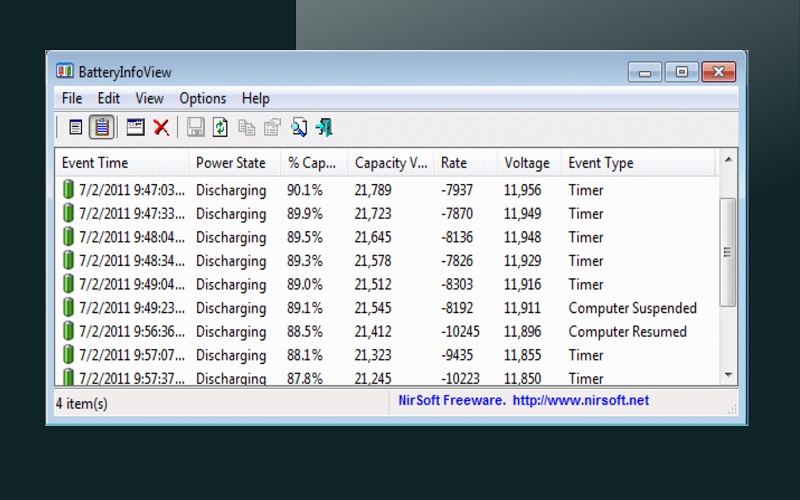
4. Battery Bar
Battery Bar is a comprehensive health checker software that analyzes your laptop’s battery life. The platform boasts a range of features through which you can predict the present state of your laptop’s battery. Users can find features like battery percentage and remaining time, individual battery status popups, critical battery warnings, charging notifications, etc. Users can download the basic version at zero cost.
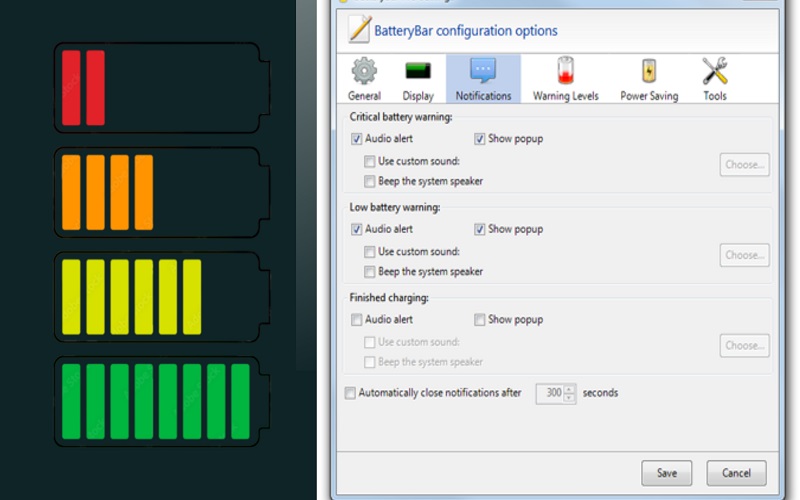
5. Battery Optimizer
Battery Optimizer enables you to optimize and extend your PC’s battery life. The platform boasts warning features that promptly notifies users when the battery usage reaches a threshold limit. The Battery Optimizer tool has a simple and a user-friendly interface. User’s can switch between various power profiles and monitor battery usage and charge statistics within the app.

6. Smarter Battery
Microsys Smarter Battery enables you to access and analyze detailed log files for data calibration and battery discharge rate. The tool monitors your laptop’s battery health and exports vital data for future reference. Users receive information, including the cycle count, wear level, and power state in battery or AC power mode. The changes in battery capacity over time are displayed on the Graph page.
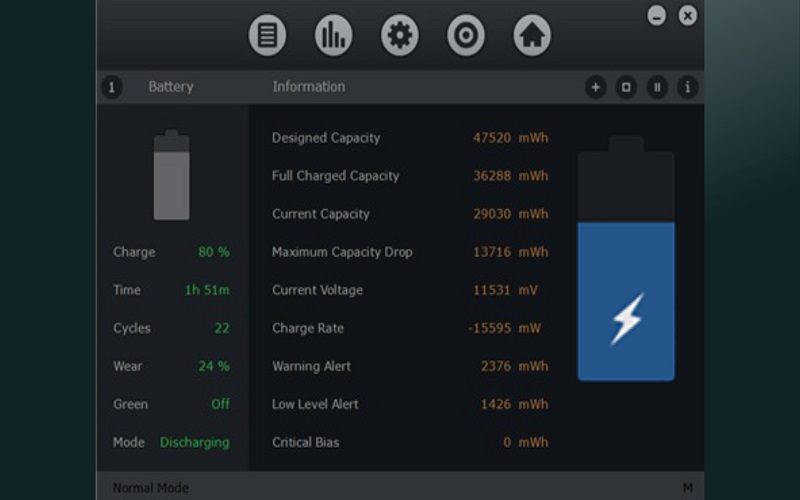
7. Battery Care
Battery Care is a lightweight software for Windows that analyzes your PC’s battery health. The platform displays detailed information about the battery life and its condition. Battery care offers a range of features, including an automatic power plan switching, complete battery details, CPU temperature monitoring, and a discharge cycle monitor. The tool has power-plan switching feature, through which users can automatically switch from one power plan to another based on a specific filter plan.
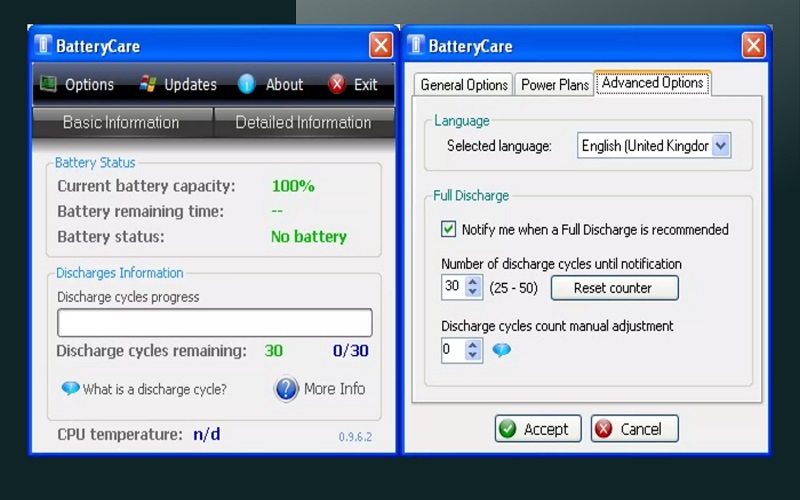
8. BATExpert
BATExpert allows you to access information such as the battery manufacturer, date of manufacturing, and serial number. The software displays battery temperature and charging cycles. The platform encompasses the battery composition details and its wear status. User’s can also view battery status, such as estimated battery time, charge rate, and capacity.
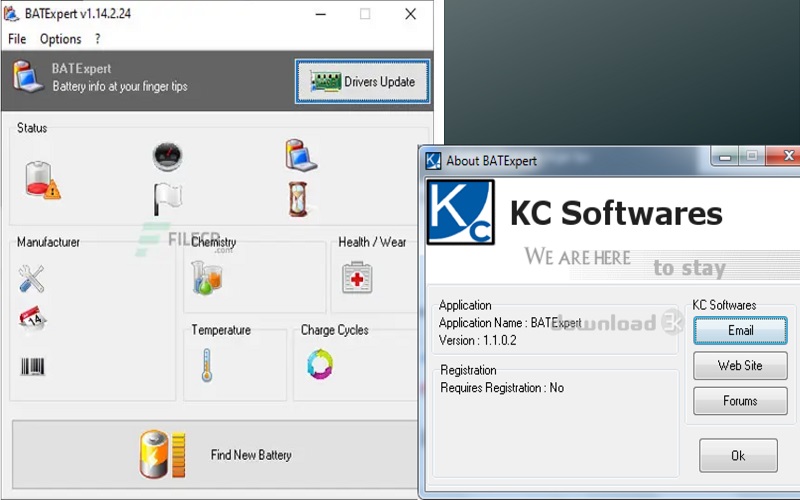
9. Save Battery
Save Battery is one of the simplest ways to check your PC’s battery life. User’s can view charging and discharging status in animated form in the main screen of the software. The app provides details, such as the last plug-in or out, design capacity, and the estimated time remaining for battery charging and discharging. User’s can schedule notifications through periodic emails or SMS when the battery reaches full charge or low battery levels.
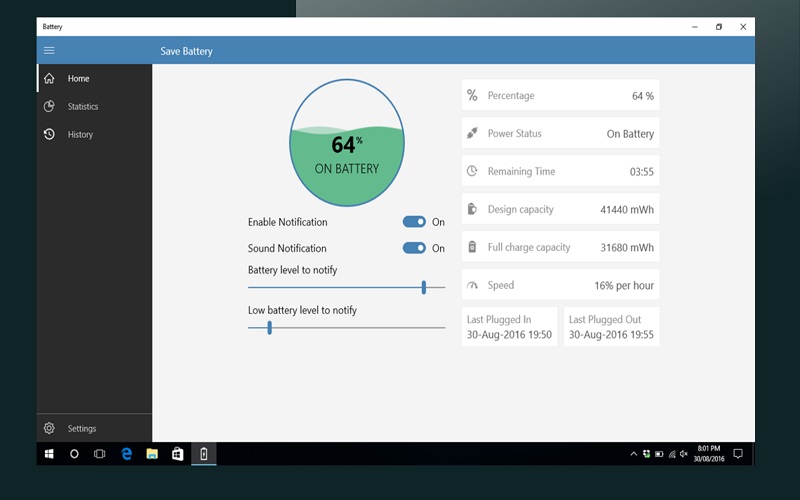
10. Pure Battery Analytics
Pure Battery Analytics is a well-designed app that produces a heatmap to display the fluctuation in battery levels over a specific period. The battery ‘s current status and design capacity is displayed on the Quick Glance screen of the app. The battery percentage is displayed in four different graphs: bar graph, line graph, column view, and bubble view. User’s can also install add-ons directly from GitHub to receive alerts and view real-time battery percentages. The app boasts a theft alarm feature to protect against potential laptop thefts.