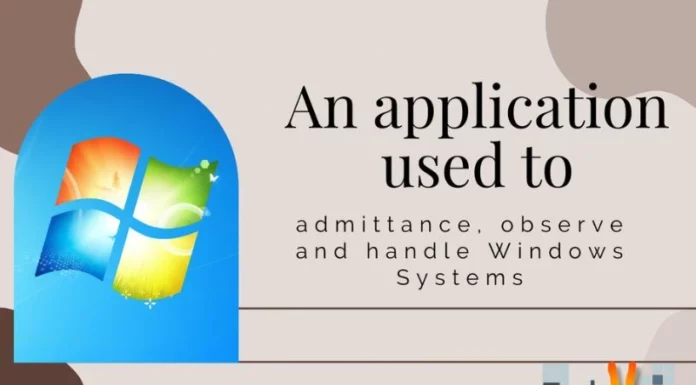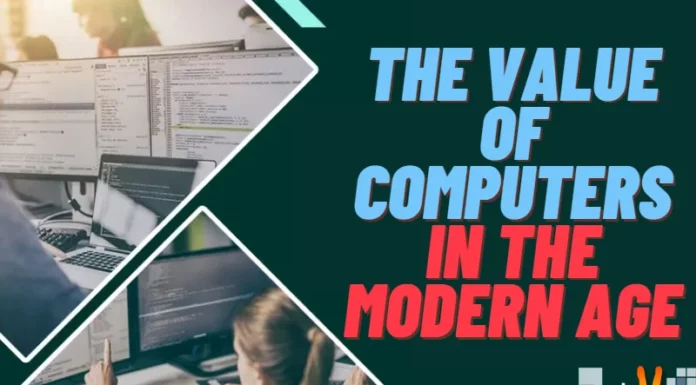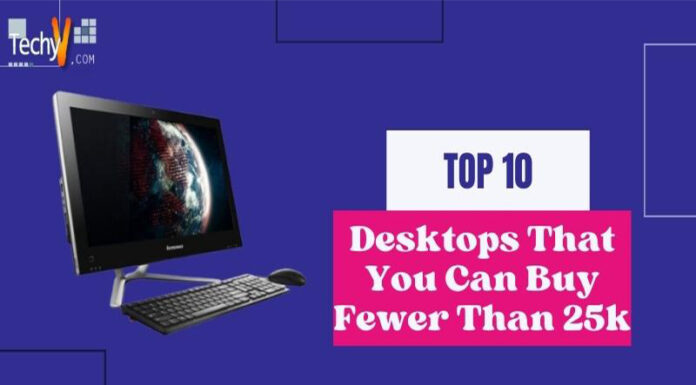Types of partitioning
Most of us have bought computers or some might had. When a computer is new it is usually very important that the hard disk of that computer is partitioned. What is partitioning? It is the act or process of dividing a computer’s hard disk space into pieces or parts. These parts are known as the Logical Partitions.
Partitioning is very important because it enhances computer performance. It can be done on the Setup menu when installing the Operating System.
Importance of partitioning
1. Failure to support large files.
Need for disk partitioning was raised to overcome the failure of Windows 95 and some DOS which did not support file system of more than 2GB in size.
2. Reduce the risk of losing data
There is high risk of losing a lot of data in a non-partitioned disk as compared to the partitioned one. This is because all data in non-partitioned disk are stored in the drive. This implies that when it crashes, all contents will be lost unlike the partitioned disk where only the contents in the partitioned that has crashed will be lost.
3. Balance of installed applications, Operating System, and stored data
It is advisable to separate some of the installed programs on the Operating System. This can be achieved through disk partitioning. An Operating System can be installed in one partition, software in another partition and important data stored in another partition. This allows balancing of installed programs and stored data.
There are various types of formats used in disk partition. These formats include FAT, NTFS, and PTFS to name but a few.
File allocation table (FAT)
FAT is a file system used in the system of most computers and some storage device such as memory cards used in digital cameras. These file system are very simple thus are mostly found in portable devices. Some of these portable devices include floppy disks, memory cards, and digital cameras. The FAT in floppy disks has been standardized into FAT12 and FAT16 with no long filename support. All the platforms for personal computers support FAT file system making it a very effective format of sharing data between platforms.
FAT was initially an 8 bit table element but was later extended to a 12 bit table element to support a large number of clusters that are increasing dramatically. Cluster is a space on the disk that has been allocated to files in continuous groups of hardware sections. Naming of FAT format depends on the number of table element bit. There is FAT12, FAT16 and FAT32.
In FAT partition, you need to have primary and logical FAT partitions fit within an extension.
New Technology File System (NTFS)
There is a difference in partitioning of NTFS as compared to FAT file system but they use the same procedure used and applied during partitioning. It allows creating partition of large space. This makes it a suitable file system for use in business environment. Similar to FAT, you need to have the primary and logical NTFS fit in an extension.
It must be noted that during the installation process, Windows NT creates FAT16 partition. If instructed to create the NTFS partition, it will first create the FAT16 partition which it then coverts to NTFS. The size of the boot partition is limited due to the fact that Windows NT FAT16 has a maximum size of 4GB. This limitation leads to the need of two partitions with one smaller than the other one. Operating System is stored in the smaller partition than the partition used for applications and data. This allows the Operating System to be separated from other applications.
PARTITION REQUIREMENTS FOR CREATING NTFS, FATS AND PTFS FORMATS
When partitioning hard drives using the above formats, the following are factors considered to make the process complete:
Security requirements
Sometimes when you want to install some application programs into drives created using the above partition formats, you have to log in as the administrator to allow access permission of some files after the installation.
Hardware Requirements
In order to perform the partitions of drives using the above formats, consider the size of the computer’s RAM, processor speed, and the size of the hard disk and peripheral devices that would enable you to complete the configurations.
Version of the Operating Systems
Before creating any partitions on the hard disk of a desktop computers or laptops consider first the versions of the Operating System you are using. This is because some Operating System do not support the above partition formats. Ensure also that when using Operating Systems, such as Windows vista or Windows 7, you require hard disks and RAMs with high memory capacity and very high speed processors. This aspect is also applied to machines using older versions of Operating Systems that do not have very high specifications.
Specific partitions needed
One needs to specify which partition method he is going to configure before installing any Operating System in a hard disk. This entails primary, swap and logical partitions. Primary partition is required when creating boot partitions that hold recovery files in case of system crash. Swap partitions are created using one of the primary or logical partitions and is mostly used when paging data from the hard disk for use in the RAM. Logical partitions, on the other hand, are created from a single primary partition acting as an extended partition.
STORAGE FORMATS NEEDED FOR CDDVD AND DISC RAYS
A computer supports many different magnetic removal storage disks, three of which include the CDDVD and disc rays. This includes:
1. CD-R and CD-RW for CDs and CD-R has a read-only property which allows computers to read data using CD-R or CD-RW disk drives. It has a plastic layer which prevents the drive recorders to add, delete, or modify data in the CD.
2. Another format is CD-RW feature which enables CD drives to modify the contents in the CD.THE CD-RW disc contains silver layer contents and other materials which when heated, facilitates the rewriting, overwriting and modification properties by the disc drives. DVDs also have storage formats it supports which include DVD-R, DVD-RW, DVD-RAM, DVD+R, DVD+RW and DVD-RAM. DVD+R and DVD-R are format methods that only allows recording of data on a disc once, restricting any modifications of data.
Meanwhile DVD+RW and DVD-RW are disc characteristics that enable rewriting and other modification methods, such as deletion and addition of data onto the disc as many times as you would like. DVD-RAM is also R/W only feature that enables adjustments of disc contents repeatedly, though it is supported by DVD drives of specific manufacturers. DVD+R DL and DVD+W DL formats are techniques that provide abilities to record and write data on both sides of the disc because of the dual layer it is made up of.
3. Finally, another read-only format that allows data to be burnt only once on the disc is the DVD-ROM feature which is supported in almost every DVD-ROM drive.