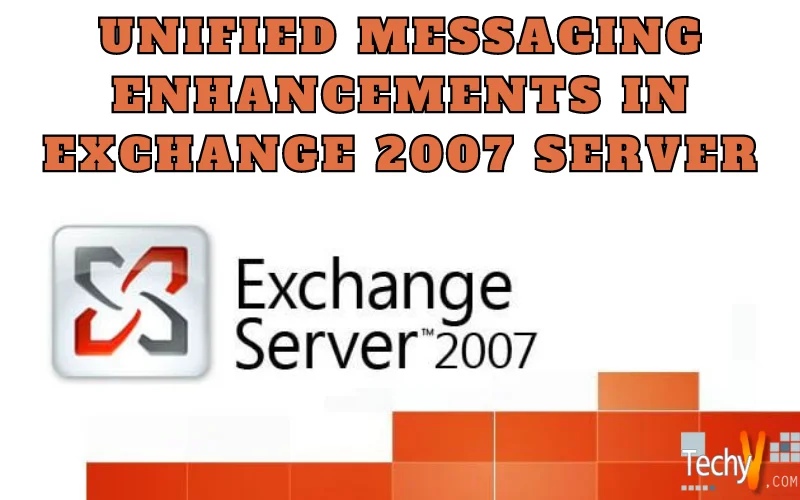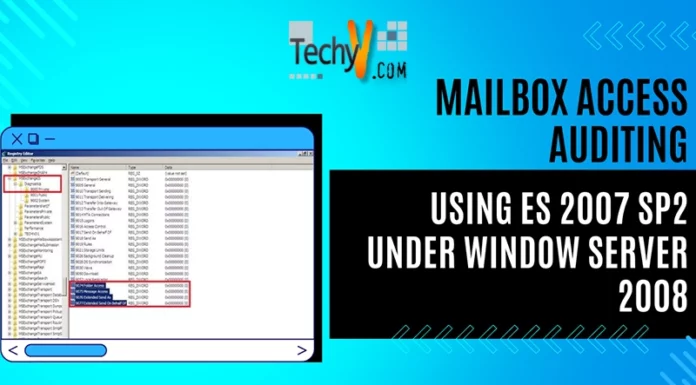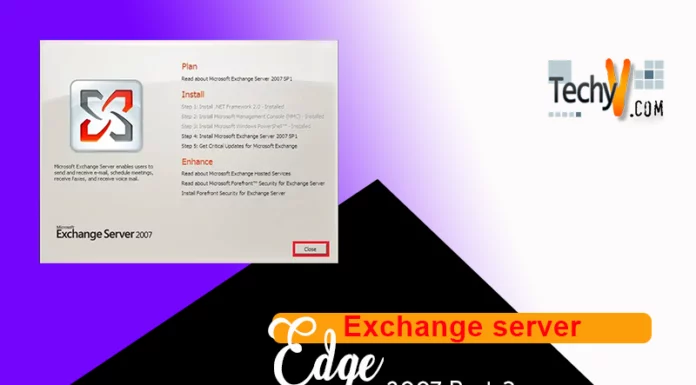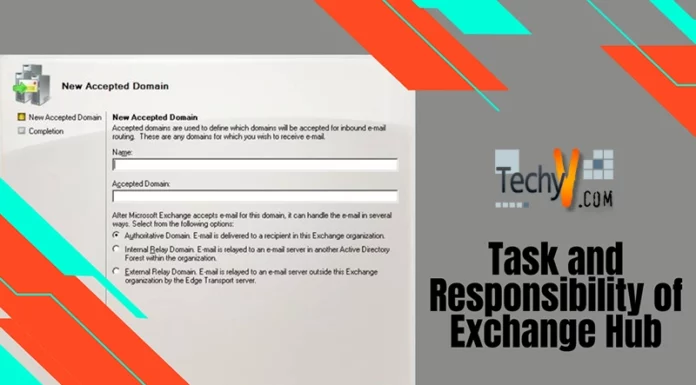UNIFIED MESSAGING ENHANCEMENTS IN EXCHANGE 2007 SERVER
Since the invention and running of Microsoft Exchange server 2007, many individuals and business companies have realized faster and easier solutions of messaging and communication problems they used to encounter and avoided or somehow reduced the losses they used to experience.

Microsoft Exchange 2007 server contains one very important feature of unifying several messaging networks into one specific messaging network. This feature enables direct sending of emails and message voice mails into their mailboxes where they can access using other devices such as cell phone and digital telephones. Unified messaging technique also comes with mail box access authentication requirements which allow network administrators in the cyber cafe to rightfully enable this service for users’ mailbox found in the active directory.
This unified messaging in conjunction with exchange management console attribute assists the administrators to execute the following commands while configuring the usability of this service. By executing enable, disable, get and reset UM Mailbox commands in the command line, users are able to experience outlook 2007, outlook web access, windows mobile with Exchange Active Sync, Outlook Voice Access not forgetting telephones which are all found in the unified mailbox exchange 2007 server. Web access outlook allows users online to directly access all their attached files and mails.
Moreover, unified messaging exchange 2007 has got Active Exchange Sync which allows the users to create Exchange ActiveSync default mailbox apart from addition of other capabilities such remote wipe confirmation and direct push features.
There are other features such as improved mail box servers that uses exchange management console to import and export mail
UNIFIED MESSAGING ENHANCEMENTS IN MICROSOFT EXCHANGE 2010
Although Microsoft exchange 2007 server came with some impressing features that helped to facilitate solutions to challenges of communications in the business industry, Microsoft exchange 2010 server has been built and developed with advanced properties that would eliminate a few problems that overcome the previous version. Exchange 2010 has got all the unified messaging features contained in the exchange 2007 but with some slight improvements such as:
Updated Outlook Exchange 2010
Unlike exchange 2007 server, this mobile feature not only allows you to view all the sent and received messages but it further enables you to view transcript voice mail message in the message display frame rather than in the audio play mode. It extends its new services to customers by allowing users the ability to receive free or busy data from the server apart from playing voicemail messages in the outlook mode instead of listening to mp3 attachments. Video to text transcription is added feature to the outlook in which the text is cataloged in preview vision of the voicemail contents.
Voice Mail Services
Exchange 2010 new features in voice mail with unified messaging now helps reduce time wastage in collecting voice mail messages in different email boxes by enabling one to instantly check the electronic messages from the universal mil inbox.
Improved Discovery and Resilient Messaging
Unified Message Administration Microsoft Exchange 2010
Even if the rate at which the emails increase at an alarming rate, this feature incorporates technology that protects data through email archiving, retention and discovery mechanisms to the users. Business’s firms that employ these ideas have reasons to smile because of reduced costs in communication technology by meeting satisfactory and electronic discovery specifications. This feature furthermore has got data backup and recovery measures that would enable companies appreciate production increase, reliability and resiliency in their transactions.
Mail Tips
This unified feature helps users to securely send e-mails with attachments that are heavier to deliver on time by issuing precautionary measures and consequences likely to meet when sending them to people outside that organization.
Moderation
A moderator tool in the unified messaging exchange 2010 facilitates greater control of messages to various individuals by indicating in the mail tip that an email has been to specific moderated users or groups.
Protection Rules
In order to prevent eavesdropping, unified messaging exchange 2010 has got security measure that allows users to apply for Information Rights Management IRM protection that would ensure secure transmission of messages and emails by using policy templates.
Noise Reduction Conversation View Capability
Despite this feature being provided by other email clients, exchange 2010 unified messaging has improved its services by grouping together messages from one communication to allow its users to easily recognize the sequence of responses and the previous received and sent messages.
Personal Service Resources
Even though many people are still using other email clients, they do enjoy best capabilities of exchange 2010 that enables its users to easily update data in the address book, manage and subscribe their membership into various distribution groups using web access tool with unified messaging. This tool clearly saves time by enabling them to log into their email accounts without necessary upgrading from their outlook clients.
Out of office
This feature enables users to schedule their contact lists friends’ address so that messages are sent to specific addresses and that messages are set for either internal or outside members.
Language support
Again with unified messaging exchange 2010, a very important feature of language support has been added so as to allow users to freely and comfortably read and write their messages in different languages. Users are also able to listen to their invoice messages and network their emails with fewer difficulties.
Call Answering Rules
This feature significantly enables users to have control over their call flows meaning it is easier o find the intended recipients by phone rather than voice mailing them. Among the call answering rules, users are presented with the following services: Find-Me, custom Greetings, call transfer options that are not provided in Exchange 2007.
Conclusion
It is now evident that in order for businesses and individuals to enjoy the benefits of improved technology, they have to adopt the latest and improved unified messaging capabilities that come with Microsoft Exchange 2010 serve. Unified Messaging Exchange 2010 is a very complex featured product that when installed in business corporations, huge and impressing reduction in communication costs, resilience, reliable and convenient security measures can be experienced.