We always opt for new technologies and styles on our website to make it look unique and attractive from other sites. The jQuery helps us in applying new animations and styles to our site with the help of its plugins. It has many plugins for files, progress bars, image Sliders, etc. But it also has its new feature for sliding of the content on your site. To display content, products and services on our website in such a way that, it grabs beautiful visual impression on clients, we can use the jQuery content Slider.

It allows you slideshows memory contents and image galleries, which makes your site unambiguous and clear. It lessens the content and makes it as an abstract content. It helps your developers and designers to create flexible effects on the images. These are fully responsive, simple, customized and easy-to-use for your clients. It takes a very simple and lighter code to implement.
Here we will discuss about some of the jQuery content Slider plugins:
Zenith – Responsive Slider the jQuery plugin:
It is responsive and implemented using four layouts and seven transition animations. This is the 4th layout that produces unlimited possibilities and has variations of its own. It produces three sub-layouts of creating, editing and styling of your own variations which are pre-defined. Zenith can be implemented by, adding markup and editing some of the HTML elements by passing the classes or ids of its elements to the options available.
Check your code here and demo here
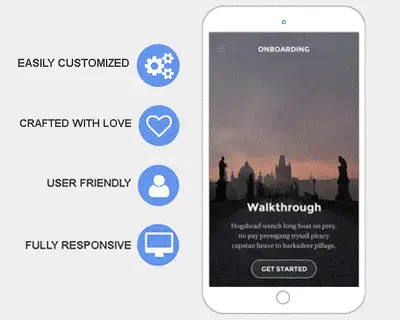
BlogSlideshow:
Using Image viewer, it provides fancy transition effects. Enhancing the functionality of your blog pages is its main motto. It achieves all these functionalities successfully by using CSS3 transitions of the jQuery library. If effects of CSS3 are not supported by the browser, by default browser applies the effects using JavaScript. It is cross-browser compatible. New versions of browsers are supported by this plugin.
Try implementing it on your website. Check out its code and demo here
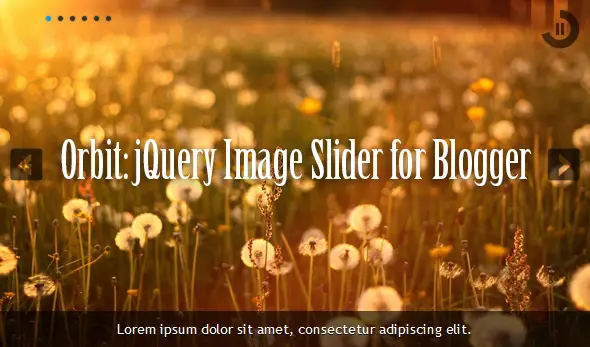
Motion Slider the jQuery plugin:
We know that all these plugins are well supported on different browsers. But what if, this website is viewed on mobile devices? So, we must make sure that the plugin supports mobile devices and is viewed on them in the same way they are displayed in a browser. Its functionalities must not be changed. To allow multi transitions and CSS animations mainly on mobile devices, Motion Slider is designed. It is fully responsive. Features such as Create Cool 2D and 3D Transforms, No Browser Prefix Needed, Scramble Text, Physics2D Plugins and Bezier, Break an Image into Text or Tiles into Characters, Words or Lines, Smart Loading of Images, Use Text, Multiple Sliders in One Page, Android Compatible, IOS, Cross-browser, and Fully responsive,
Here is its code and here is its demo.
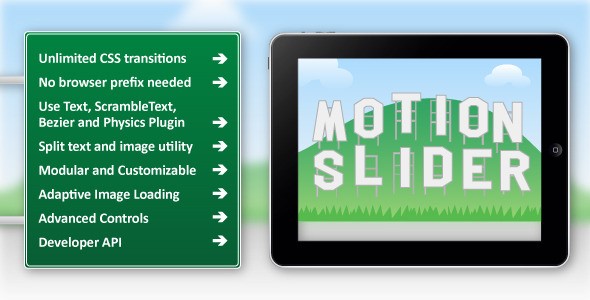
Featured content Slider:
To show-off the best content of your website or a blog in a nice interactive way, use this Create featured content Slider. It has the functionality that content can be auto-played on your website.
Check the code and demo of this plugin here.
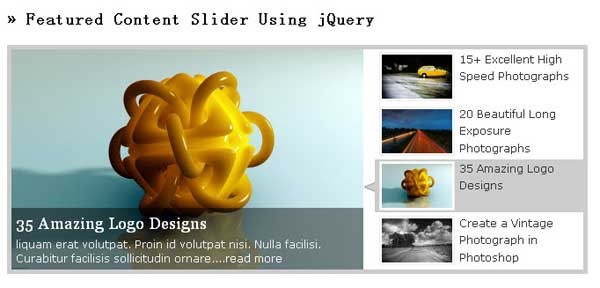
There are other also the jQuery plugins available in the market, try implementing them.


















