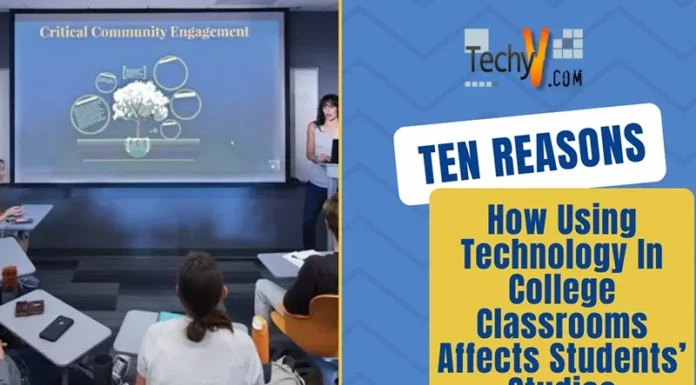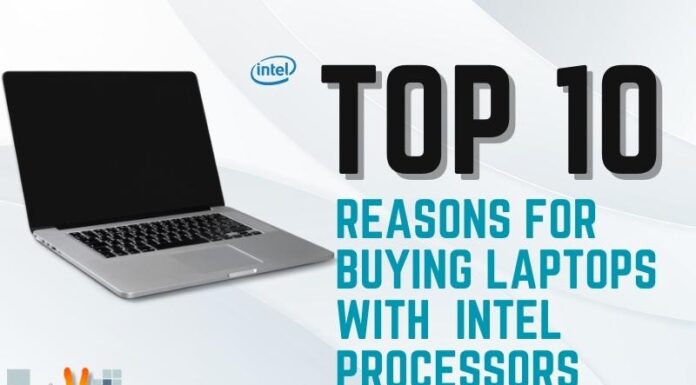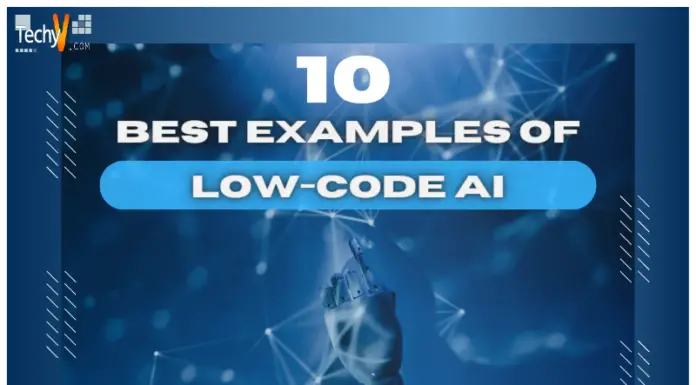What is User Interface?
The User Interface(UI) is the common interaction platform between a human which is called the user and a computer program in the field of graphics, text, auditory. It is the aesthetic visual part of the application that is presented to the user. It determines the capacity of the user to gain control over the machine. The user interfaces include the relational phase of heavy machinery operator controls, hand tools, computer operating systems, and process controls.
The Goal of User Interface-
The motive behind this effective communication is to allow proper working and command over the computer system from the human end. Increased use of Interface is due to its user-friendly environment. The client can obtain maximum output by providing the minimal amount of input leaving behind the undesired outputs to the human.
There are various types of User Interface, but to interact with the operating system, the user works on the following:
1. Command Line Interface(CLI)-
It is also known as Command Language Interpreter(CLI) or Command-line user interface or Character User Interface(CUI). It is prompt that is the key to the interaction between the human and the machine. The user provides commands or codes in the form of successive lines of text to the device. Implementation of programming scripts is one of the essential use of CUI. Advanced computer users prefer it by rather than casual ones as they provide powerful means to regulate codes and information.
Usage of this program is in:
A) MS-DOS prompt in Windows.
B) C shell, Korn shell, Bourne shell in Linux.
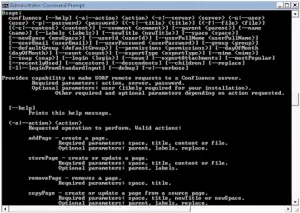
2. Graphical user interface-
The graphical and visual interaction between the device and the user instead of using text. It is the mouse-based program interface that with the use of aesthetic and visual indicators makes the program user-friendly. Commands are given by clicking, dragging and selecting on icons, menus, pop-ups displayed on the screen. The user use GUI in handheld gadgets such as mobile phones in MP3 players, portable media devices, smartphones, gaming devices.
Examples of GUI are:
a) Linux like Ubuntu
b) Microsoft Windows
c) Chrome OS
d) Apple System 7 and MacOS
Its interaction elements consist of:
A) Pointer- Mouse, and touchpad are primarily responsible for this movement. Actions are initiated at this place through direct gestures such as touch, click.
B) Selection- The designer creates the list from which it operates.
C) Insertion Point
D) Cursor- The indicator.

Comparison between the benefits of GUI and CUI:
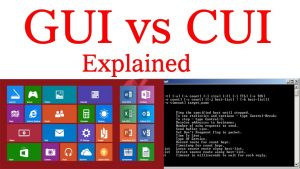
|
GUI i. GUI is easier to navigate |
CUI i. CUI is difficult to navigate |