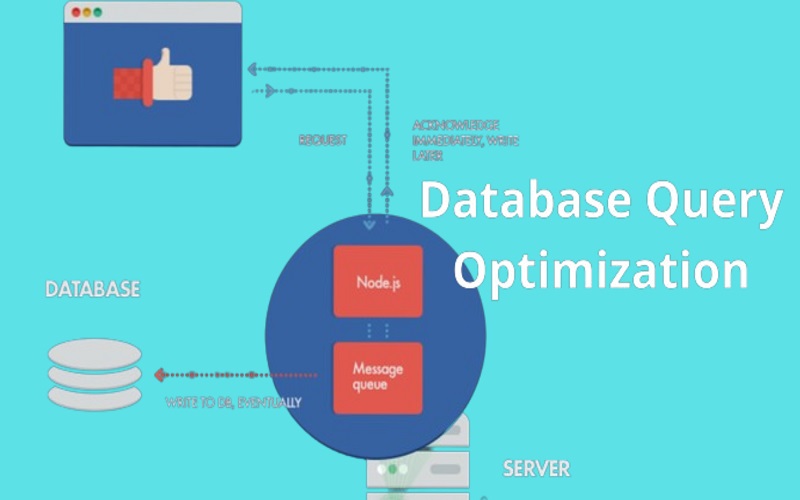One of the essential factors in web development is the application’s performance. When an application’s performance is fast, it’s a huge advantage for stakeholders and users but when the performance falls short, it’s a major concern which developers must address promptly.
Node.js is one such popular tool that helps in optimizing the performance of web applications. Node.js is a publicly available, free-to-use runtime environment, used by businesses to build faster and better applications. It’s a server-side program developed with Chrome’s fastest V8 JavaScript engine. The JavaScript runtime environment helps in the execution of code outside a web browser.
Node.js is created using an event-based, non-blocking I/O model making it a highly efficient and lightweight solution for data-intensive real-time applications. You can create several applications, including real-time chat applications, REST APIs, and more. Popular brands like Yahoo and eBay prefer Node.js due to its rapid development speed and zero buffering feature. However, sometimes Node applications fail to perform up to desired standards.
- Some of the challenges faced by developers while using Node.js are:
- Lack of proper documentation
- Technical debt caused due to high code maintenance and redevelopment process
- Improper guidelines and instructions
- Neglection in monitoring the process
All these challenges act as a hindrance in achieving optimal performance of the Node.js server. Therefore, businesses must address these issues by adopting a few practices that will help the server to scale up and perform faster. In this article,let us check the top 10 methods for optimizing Node.js for faster performance.
1. Application Monitoring
It is necessary to monitor the Node.js performance of your prevailing Node application regularly. To determine response time, average latency, error rate, CPU and memory usage, you can utilize endurance test, scalability test, stress test, load test, and spike test. You can monitor a system’s performance using an APM(Application Monitoring Tool). Check user activity, console logs and current Node.js requests to identify errors.
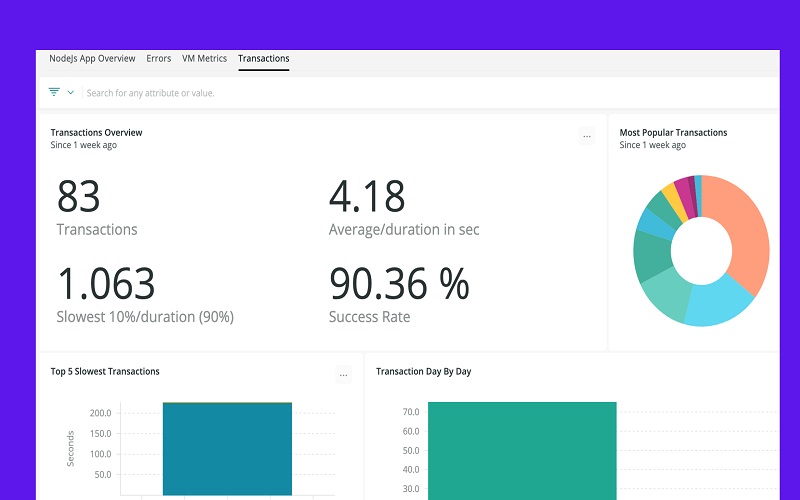
2. Use Built-in Profiler
Node has a built-in profiler on the debugger that is activated using the inspect flag while running an application. There are different types of profilers. It’s method-level profiler monitors data at the beginning or end of a function. A sampling profiler tracks call stack at regular intervals and the V8 profiler records call stack samples every millisecond. Creating excessive objects may cause Node performance issues. It is advisable to utilize profilers to monitor your application’s performance regularly.
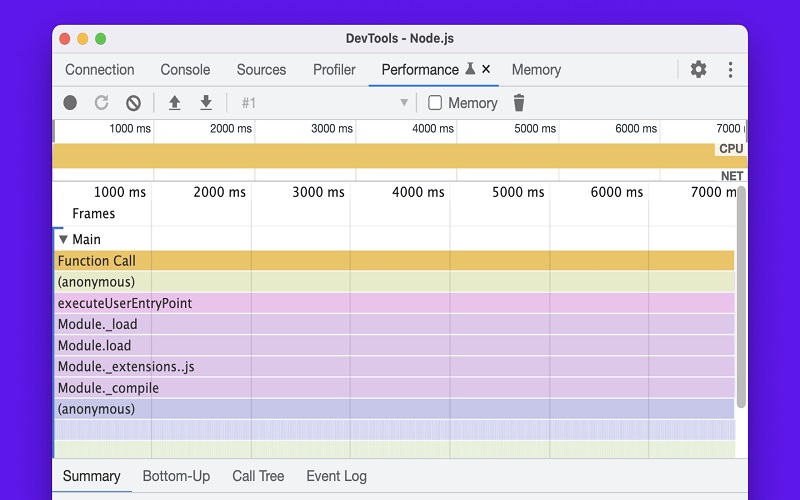
3. Code Optimization
Optimizing your codebase is highly effective in improving a website’s performance. You can eliminate unnecessary codes to reduce clutter and increase readability. Use asynchronous programming techniques to manage multiple tasks simultaneously. Implement error handling to prevent errors and other issues. And opt for minimum resource usage by optimizing resource allocation and preventing memory leaks.

4. Reduce Latency Through Caching
One crucial thing developers can do to improve Node.js performance is to reduce latency time through caching. Businesses utilize server-side caching to check the authenticity of web applications. A cache is a fast storage layer that temporarily stores memory for frequently accessed data by users. Caching is generally considered the most efficient way to improve the quality of frequently accessed data. Developers can implement caching to efficiently handle a vast data requests and improve application responsiveness.
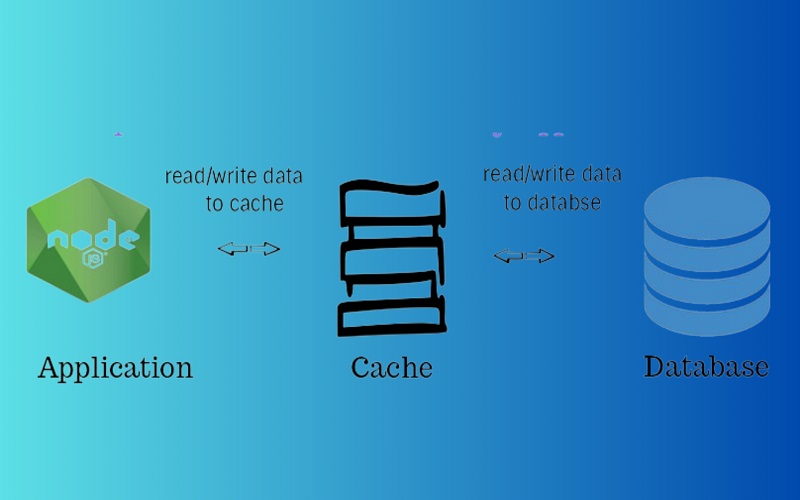
5. Utilizing Load Balancer
A load balancer is utilized in Application Delivery Controllers to enhance the performance and safety of web applications. A load balancer helps to optimize resource consumption and ensure high availability of needed resources. You can use a cluster module to enable load balancing and evenly distribute incoming connections among all the workers. Cluster modules help enhance Node.js performance by running processes on a multicore server.
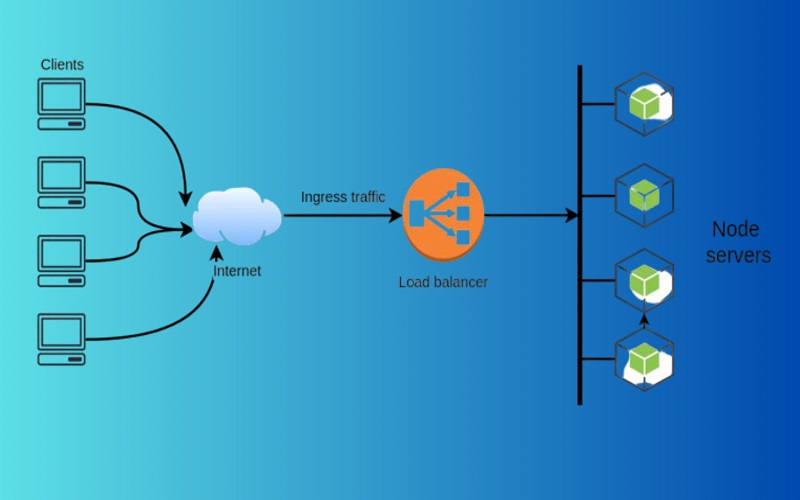
6. Data Handling Optimization
Sometimes database queries or an API request slows down the performance of Node.js applications. Observe how the data is managed. Data handling can be optimized using the Pagination or Filtering technique. The Pagination technique helps to enhance response time by segmenting responses into content batches while filtering strategy ensures that resources are allocated precisely on the basis of user’s specific needs. You can utilize streams to handle large amounts of data.
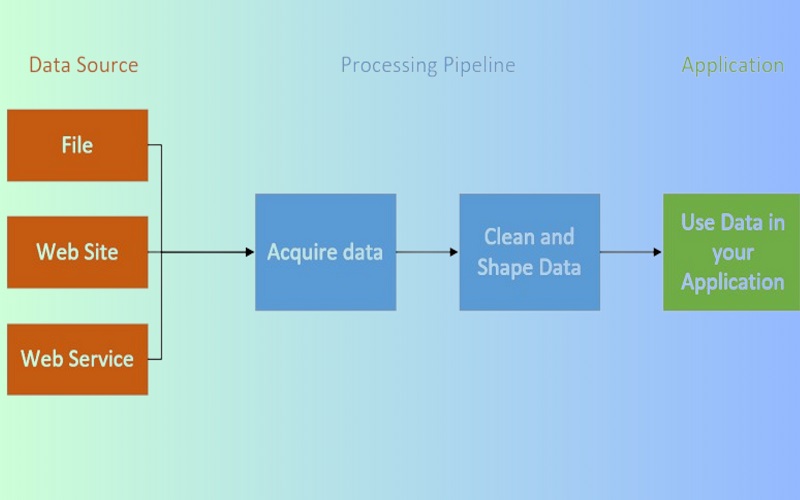
7. Timeouts
Timeouts are best for measuring code performances. It is a powerful tool that lets you define a timer for a specified period and triggers a callback function. You can use the setTimeout() function to implement Timeout in Node.js. The function includes two arguments: the callback function that is executed after the timeout, and the specified waiting time(in milliseconds) before performing the function. You can also evaluate the performance of your codes using timeouts by setting a timeout before and after a specific function and then calculating the time difference between two timeouts.
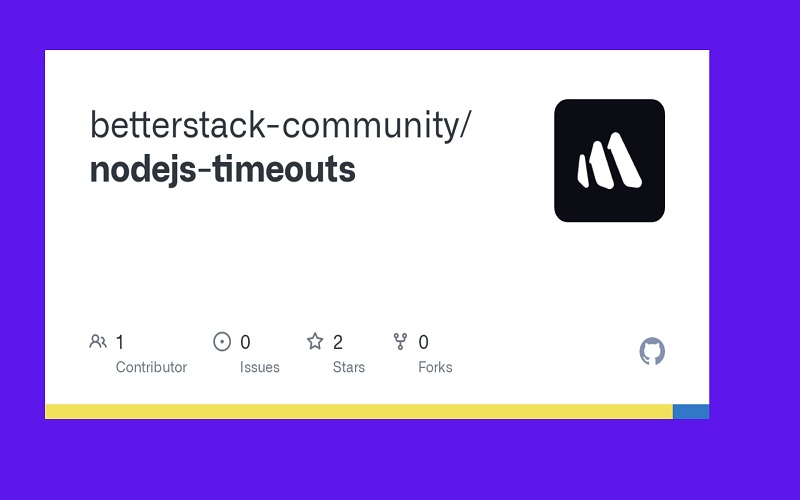
8. Implementing Compression
You can implement compression to improve Node.js performance. Zip or Gzip is best for compressing responses from applications. You can configure the compression options, such as setting the compression level to suit your application’s requirements. You can also utilize modern compression algorithms like Zip to obtain higher compression ratios and faster loading. You can improve user experience by reducing the amount of data sent to clients and reducing load times.
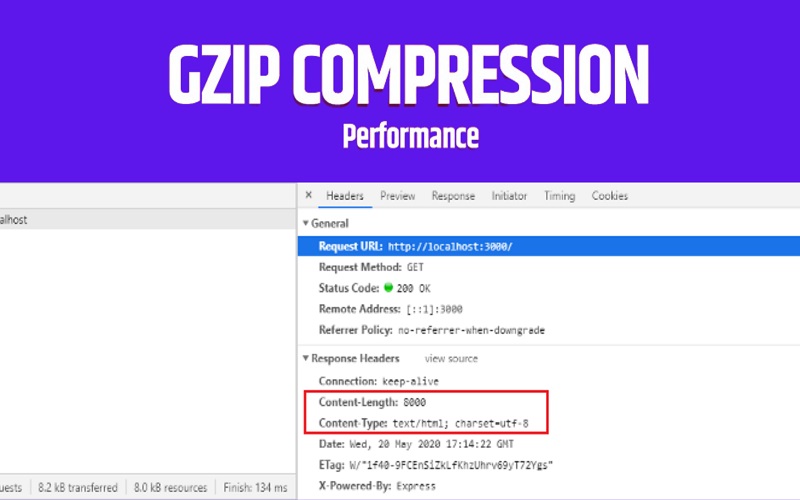
9. Implement Real-Time Monitoring
Real-time monitoring helps developers to improve Node.js performance. You can monitor your web application in real time by choosing a trusted service provider for application monitoring and performance testing. Some tools that support real-time analysis include Monitis, Stackify, and LogicMonitor. The tools can identify application vulnerabilities and help eliminate issues that adversely affect the performance of Node.js server.
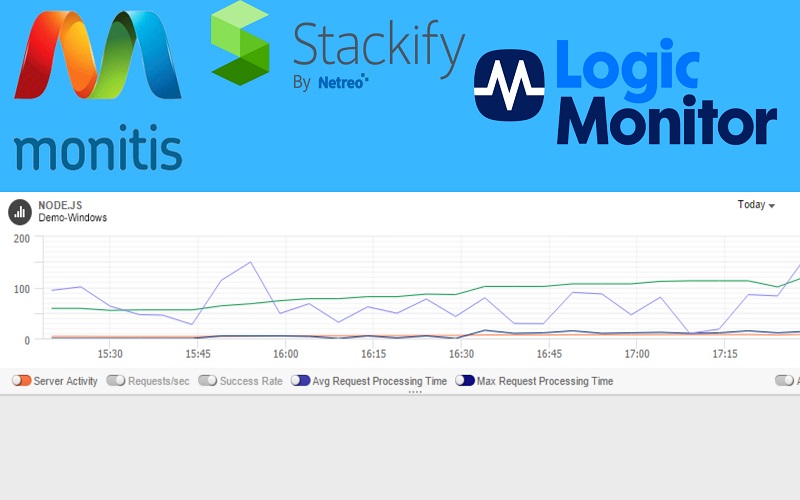
10. Optimize Database Queries
Optimizing database queries in Node.js can significantly improve the application performance and scalability. Indexing the database queries enable the database engine to track required data quickly. Try to reduce the amount of data retrieved from the database to improve the quality of your queries. You can also use object-relational mapping(ORM) to secure a high-level of data abstraction while writing queries. Implementing a database caching layer also helps limit frequent access to the database.