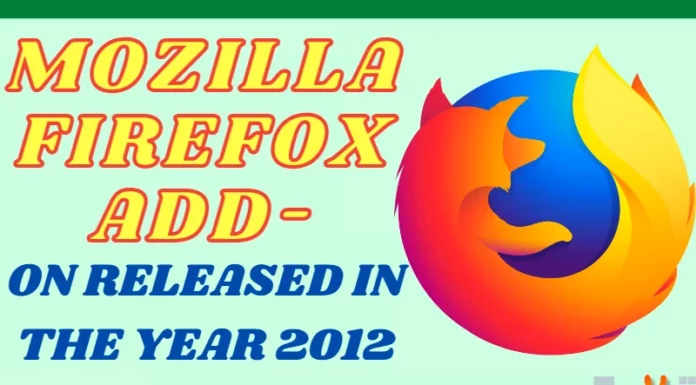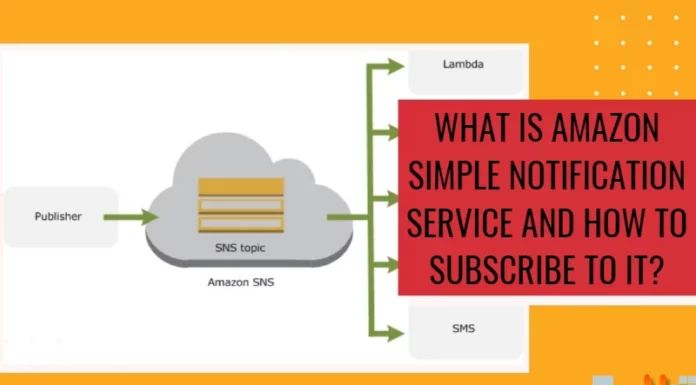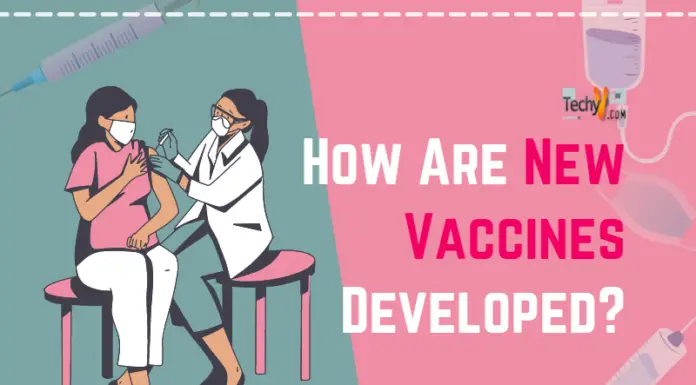Web Design Errors That Have a Big Effect

Though we design our website with extreme care, human tends to make some errors. Sometimes, these errors lead to high effects on our website. So by taking care of most occurring errors, it helps you to design a website without any issues as they leave a bad impression on your projects.
To improve your websites by limiting the errors, read the common mistakes below:
1. Static websites:
This is more of an error in design phase and not a technically design error. If we design a static website, any simple changes after the website, the completion costs you more. This mistake needs to be solved before it leads to huge costs. Static websites are not the best choice when building a website that tends to change often.

2. Unnoticeable hyperlinks:
In the past, we used to design simple hyperlinks underlined with blue colour, but it has changed a lot now. The basic purpose of hyperlinks is that they need to be noticed. It must be highlighted and should grab the attention of the user.
Just by visual inspection, users must be able to identify it as a link. They shouldn’t have to hover on an element to check whether it is a link or not. So, unnoticeable hyperlinks are one of the negligible mistakes that need to be taken care.

3. Poor colour combinations:
We basically choose our own colours and combinations to use on our websites. It is our preference, but to make our website more approachable, we need to use some particularly suitable colour combinations. People usually neglect this factor, but this may have a bad remark on your website if proper colours are not used.
Don’t use dark colours such as green, red, blue on dark backgrounds. It causes discomfort for the user to read. Some of my suggestions for good colours are such as white on black, orange on black and vice versa.
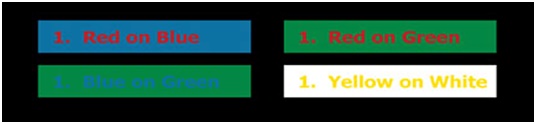
4. Cross-browser compatibility:
The common problem we face when designing a website is that it looks differently in different browsers. Many developers are still using Internet Explorer. Your website should be in such way that it at least is compatible with Google Chrome, Internet Explorer, Mozilla Firefox, Opera, and Safari. To solve this, we need to update all the browsers to the latest versions and keep on upgrading their features so that working of websites will be same up to an extent in all browsers.

5. Poor navigation:
Poor navigation bars in your websites leads to the user get lost and confused for the pages. Users must be able to navigate the pages with ease, and they desire to go, or you want them to visit and this can be done by having well-designed navigation.
Poor navigation includes poor contrasting between the flash menus and the rest of the page and menu and excessive use of hover menus on a single page.
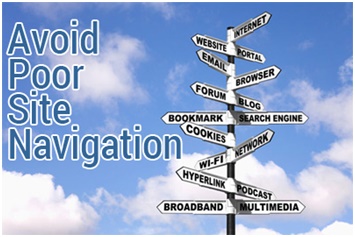
Check whether you are making these mistakes; if so, solve them now, because these might become the reason to lose your customers or clients.