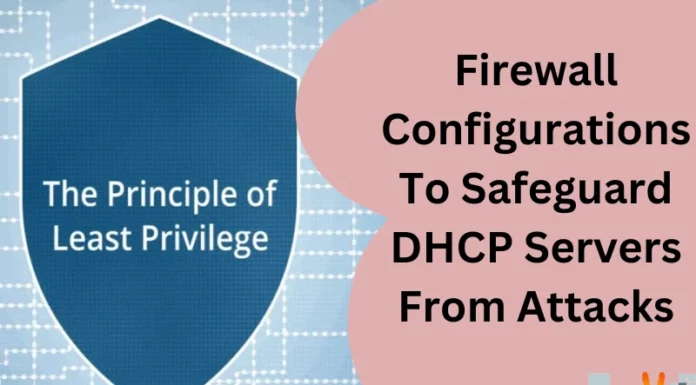It used to be pretty simple to pick up a laptop. It came down to choosing between a MacBook or a Windows laptop, each of which had a solid tribal following. The Chromebook is a recent challenger, and the two are arguably more competitive than they have ever been. Chromebooks are replacing regular laptops as the more sensible option because of their lower prices and straightforward design. We had said a Chromebook is the best option unless you must use a specific program that is only accessible on Windows (or Mac). They are also entirely secure, preventing a security breach from happening to you. There are tasks that Chromebooks, MacBooks, and Windows laptops can each complete more effectively than the others. However, each has its advantages and disadvantages. They can all browse the web, stream videos, and manage documents because they are all fundamentally laptops.
1. Apps And Software
A few essential programs, including ones for productivity, photo, video, music, and video playback, as well as a browser, are required for a laptop to be fully functional. All of that is possible on Chromebooks and Windows laptops, but with recent updates, Google’s OS is still under development. There is a good chance that Windows can run any program you desire. The majority of games fall under this as well. Do you want a more tablet-like experience or already own a touch-screen device? According to Microsoft, there are 669,000 apps available in the Windows Store (opens in new tab).
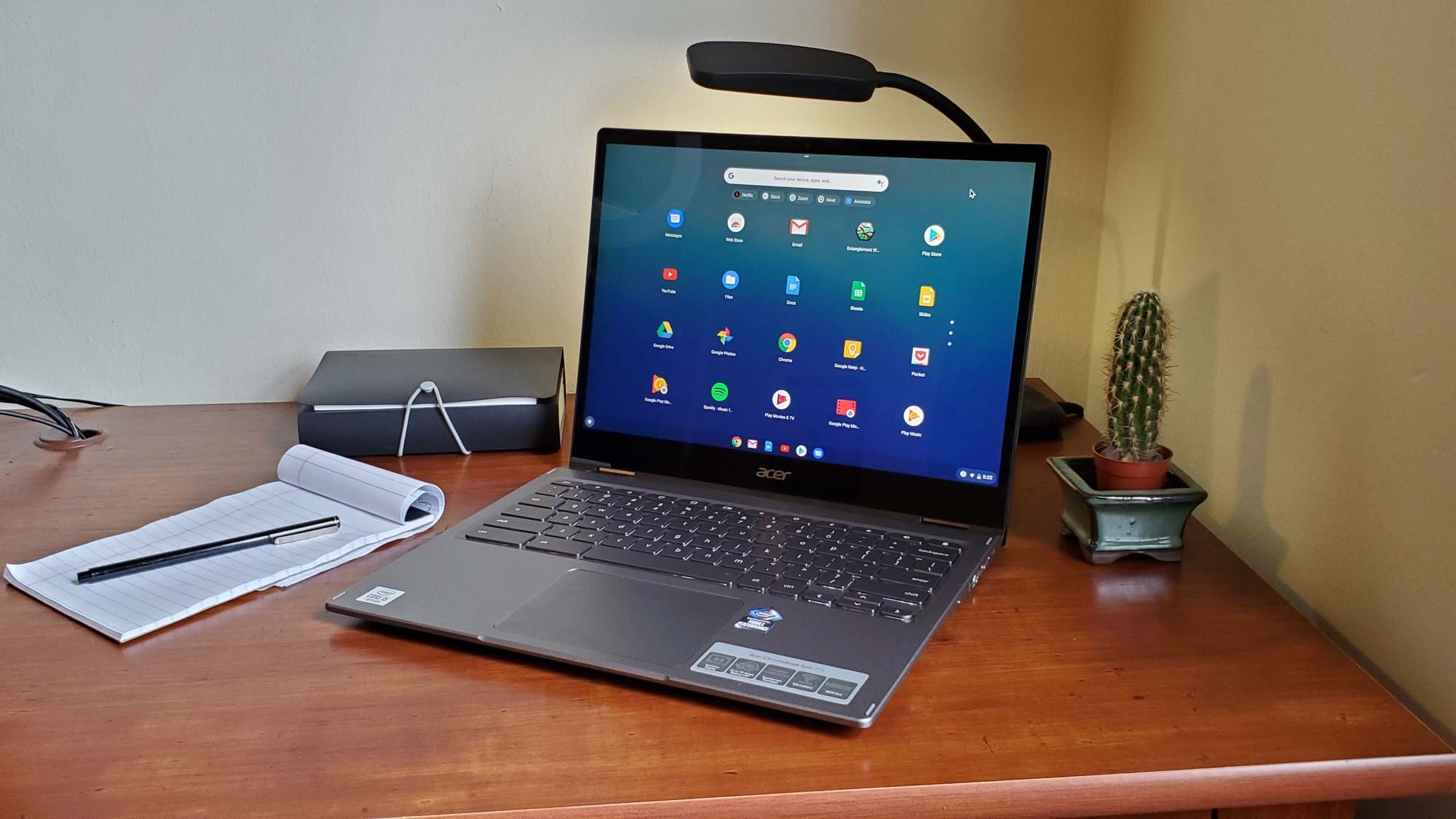
2. Interface
Compared to its predecessors, Windows 10 is a polished and finished operating system that feels more seamless and integrated. The new Start menu is displayed when you click the Start button; it has your most frequently used programs and recently installed apps on the left. You can pin animated tiles to the more comprehensive panel right where it is located. The Start button has a Cortana search bar next to it, and tiny icons indicating the open programs are now part of the taskbar. Windows 10 adds a notification icon to the bottom right of the desktop that, when clicked, takes you to the new Action Center, where you can view alerts from both active and inactive apps.

3. Photo And Video Editing
Numerous photo-editing applications are available in Windows 10, including support for Photoshop Elements and the rest of the Adobe Creative Suite. You can find some essential editing tools on the Chrome OS web platform, including Photoshop Express (for Android-compatible devices) and Pixlr Editor (for non-Android-compatible devices). With the latter, we quickly added effects, an overlay, text, and color adjustments for brightness, contrast, focal blur, and many other things to a high-resolution tiger photograph. It has simple tools and is an easy program to use. These should be adequate if you only occasionally edit photos. Microsoft’s new Photos app, which has simple photo-editing tools, debuted with Windows 10. The top-right navigation bar opens up tools on the right and left sides of the photo when you open an image in the app and select the option to edit it.
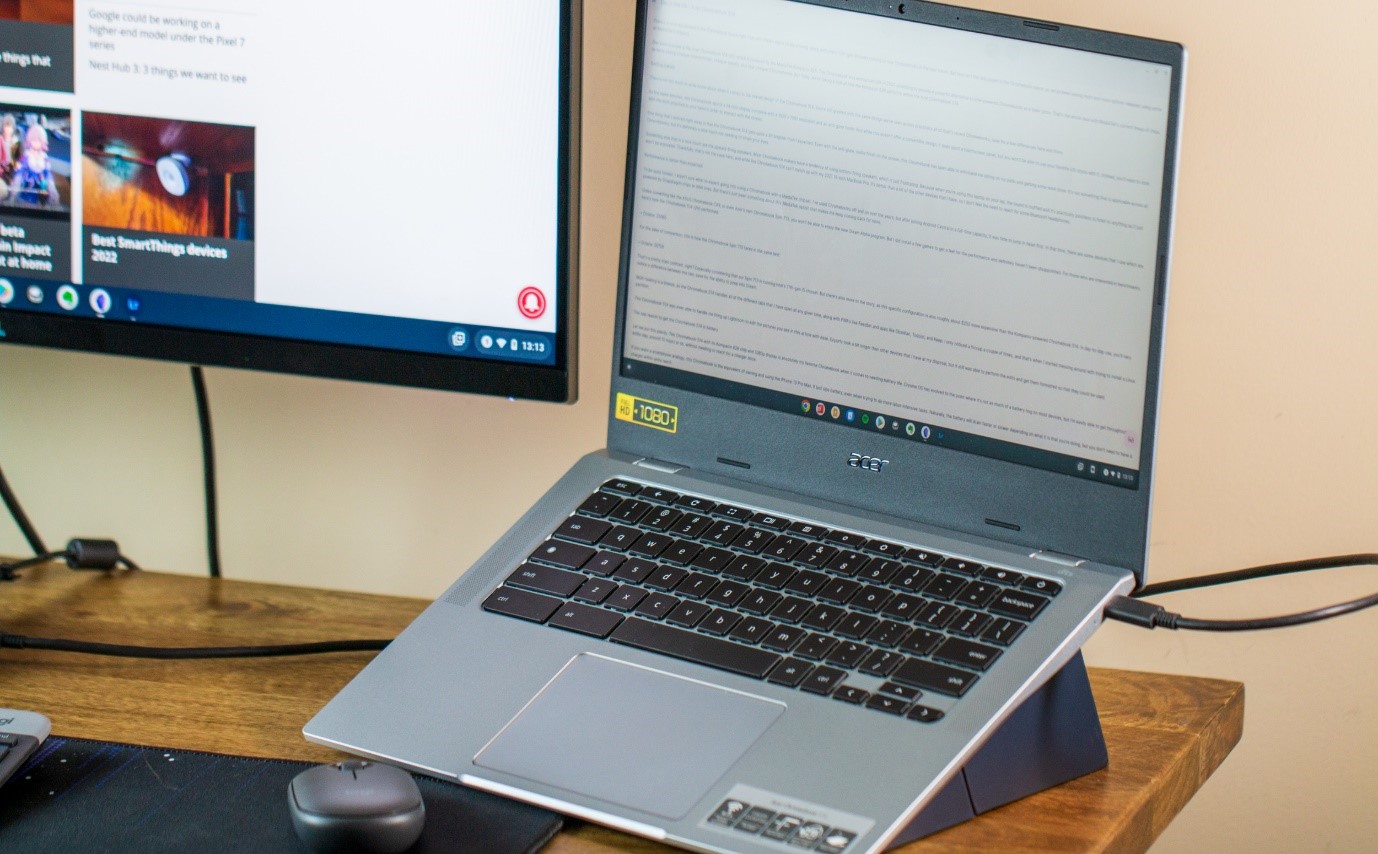
4. Chromebook Processors
Because the ChromeOS operating system requires so little interaction, it can run on a primary processor. Chromebooks still have quick start-up times and smooth operation but use cheaper processors. Macs and Windows laptops both require much more powerful processors to operate quickly. Macs always have a sound chip (and you can pay more for a great one), but budget Windows PCs frequently have subpar processors that slow down the system.

5. Screen Quality
With the incredibly cheap Chromebooks and the top-of-the-line (Google-made) Pixel book, this can vary greatly. But with Windows laptops, the same is true. Apple is the only company with exceptional screen quality across its entire line of notebooks. And those displays cost more money.
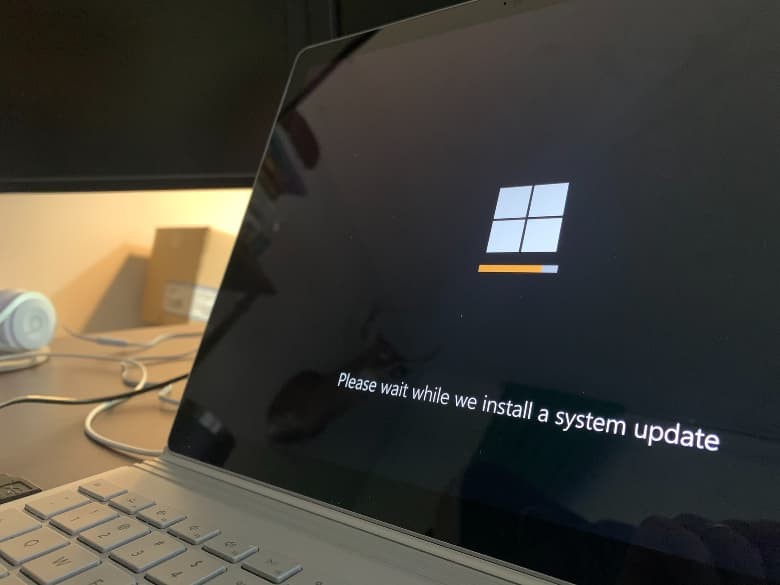
6. Chromebook Battery life
Chromebooks are incredibly durable, with a typical battery life of 10 or 12 hours. Usually, such durability would come at a Mac price. Depending on your budget, Windows laptops can last anywhere from 5 to 10 hours. Again, the low-impact Chrome operating system and the absence of a battery-hungry internal hard drive on a Chromebook.
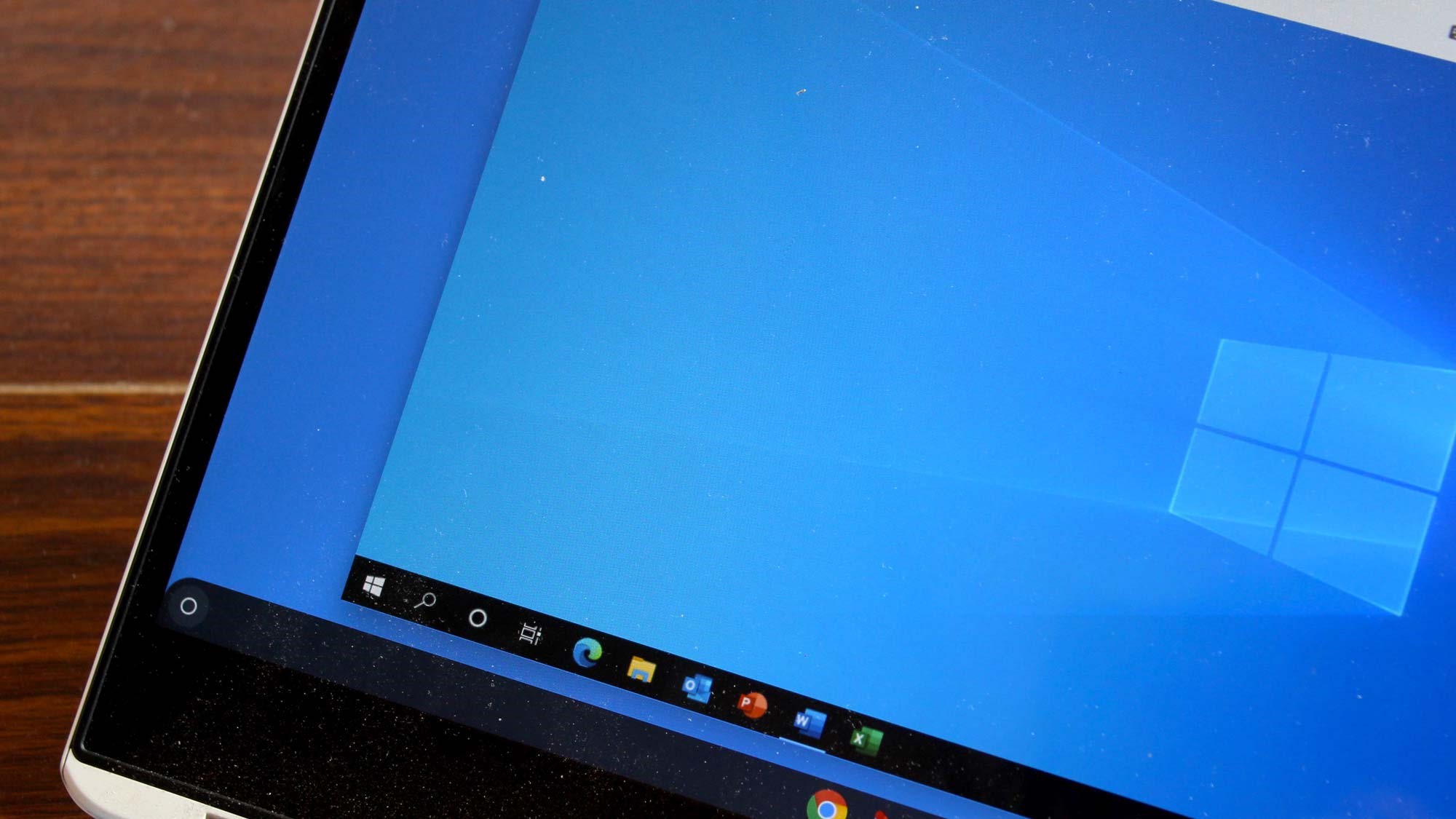
7. Secure System
One benefit of the limited approach is that Chromebooks are less susceptible to viruses than Windows computers and do not typically experience the gradual slowdown that results from becoming clogged with files and programs over time.

8. Simple To Use
A Chromebook is also much more user-friendly because Google Chrome OS offers much less room for error. In other words, you can not do anything that Google forbids.

9. Web Browsing
Strong performance, a simple and intuitive user interface, and a vast selection of extensions are all features of the fantastic Chrome browser. There are no alternatives, so if you own a machine running Chrome OS, you had better like it. You might occasionally encounter compatibility issues when attempting to view particular websites or use specific extensions because Flash and other essential plugins like Java cannot be run by the Chrome browser on Chrome OS. Practically every other web browser, including Chrome, ever created, can run on Windows 10, giving you the freedom to browse the internet the way you want to. Additionally, the new Microsoft Edge browser offers some beneficial functions not found in Chrome, such as the capacity to write directly on websites and send notes and scribbles to friends, an integrated Cortana search, and a reading mode that blocks out background noise like ads and saves content so it can be read offline.

10. Online-First Approach
Chromebooks depend on having an ongoing internet connection, especially when saving content. The expectation is that you will store your files in the cloud even though most devices come with limited storage that can occasionally be expanded with an SD card. In contrast, laptops have much more storage, ranging from large terabyte hard drives to 128GB solid-state drives, so you can store as much as you like.