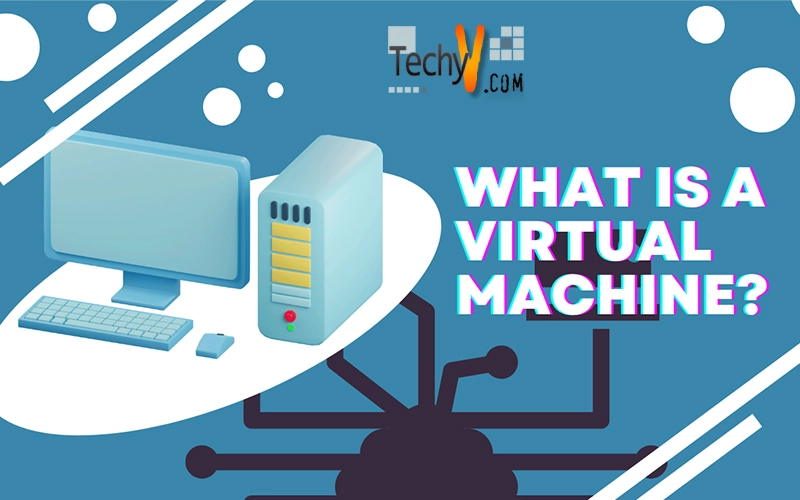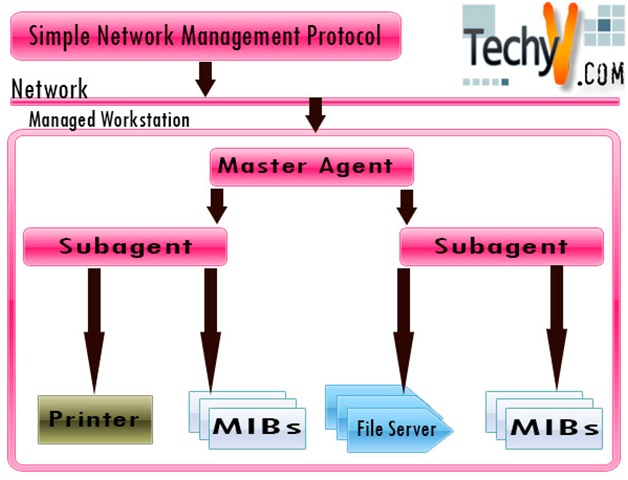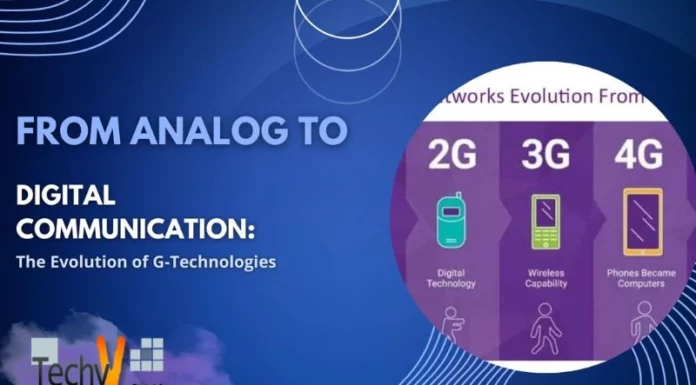What is Virtual Machine (VPS)?
Virtual machines, also known as Virtual Private Servers (VPS), are virtualized server environments within a physical host server. The host server can serve as a single or as multiple virtual machines, each one having its own operating system and some dedicated roles installed. For the user, the VPS will appear as a dedicated server.
Each virtual machine that is hosted on a host server is allocated a certain amount of memory and hard disk space. The physical CPU’s of the server are shared seamlessly by the various VPS.
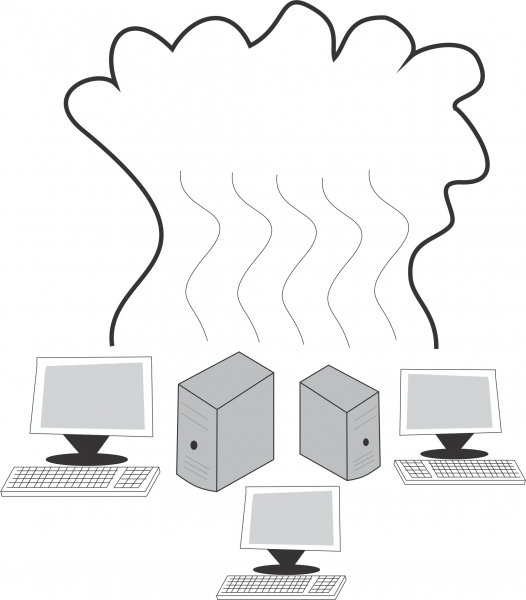
What are the Advantages of Using a Virtual Private Server?
The main advantages of VPSs over shared servers are those of security and stability. In shared servers, individual customers share the same environment and applications. This increases the possibility of application conflicts; additionally, security breaches are far more likely.
Some other advantages include:
Security
The software layer of a VPS is completely isolated from other VPSs as it runs in its own private server environment. This is of particular performance if one is hosting a web server with a database because such application requires an authentication protocol that can easily become a security risk in a shared software environment. A VPS does not suffer from this weakness because nobody, who does not have explicit permission from the administrator, can access it.
Flexibility
A VPS isolates the application layer from the operating system and hardware layers. Consequently, any changes to those layers – for example, new CPUs, changes in memory or even changes to the operating system – will not affect your application.
Reduced Total Cost of Ownership (TCO)
When a physical server hosts multiple VPSs, the system administration and maintenance costs will be shared. This makes the TCO of each individual VPS far less that associated with ownership of a dedicated physical server.
When Do You Need a VPS?
A VPS is particularly useful when you are starting a web-based business. Because your VPS is on a shared server, your host can easily increase the number of server resources – CPUs, memory, disk space – allocated to your VPS to match your increasing client load. Your host will typically do this by either increasing hardware resources of the physical server or by moving other clients – who have their own dedicated VPSs – on to other physical servers to free up additional resources for your VPS. When running VPSs, both options are relatively easy to accomplish.
What Parameters Need to be Set?
A certain amount of planning is required prior to setting up a VPS.
Virtual Server Machine name
Just like a physical server, a VPS is accessed via its host name. Typical server naming conventions should be followed.
Processor, Memory and Virtual Hard Disk allocation
Your host will need to have an idea of the server resources that your VPS will require. Usually, you will be expected to specify a minimum and maximum processing capacity, a minimum and maximum amount of memory and a minimum and maximum storage limit that your application will need to function well.
Virtual disk location
A shared virtual disk location will need to be specified if your IT staff plan to connect to the VPS. Store all virtual server (VHD) files in that shared location.
Virtual network connection
Select the type of virtual network connection that best suits your network requirement. The faster local area network or NAP connection is preferred, but you will need a VPN network for intra-network connectivity across multiple geographical locations.
Installation media
You have the option of providing installation media for creation of the VPS. The media choices that you have are bootable CDDVD, ISO image, and a virtual hard disk (VHD) file. The most commonly used format is ISO image because it is easy to carry and does not require a lot of disk space. It can also be shared to a shared folder on the network.
Installation type
The installation type depends on what installation media you are considering when creating the virtual machines.
System Requirements
Your host server machine needs to meet certain hardware requirements to successfully host VPSs.
CPU: For creation of a single VPS, the minimum requirement is a dual core 2GHz processor. Obviously, better performance can be achieved by using a faster processor or using a machine that can house multiple processors.
RAM: Memory needs to be configured based on your load. 2GB is considered the bare minimum to host multiple VPSs. Increasing it to 4GB your VPS is going to take on DNS and AD roles. Increase it further if you expect more resource-intensive applications.
Hard Disk Space: Like your CPU and memory configuration, your server’s hard disk space will need to match your applications’ requirement. The bare minimum for a single VPS is 15GB.
Virtual Server Folder: Create a folder that will store all your VPS’s files. The folder will store ISO images, virtual machine configuration files, VHD files etc. This folder can be on the host server or on an external storage device.
Image File: Image files are those files which will be used for creating virtual server machines. The image file can be an ISO file or a VHD (Virtual Hard Disk) file.