Apple’s latest version, the iOS 12, is already here, and it’s packed with all-new features! This software update is available for iPhone, iPad, and iPod Touch. For those who have a gleaming iPhone XS or iPhone XS Max, the iOS 12 comes pre-installed!
Recently, Apple also released the iOS 12.1 through their beta program, which marks the return of Group FaceTime. The full version will be available several weeks from now, but if you wish to participate in the beta version, you may sign up to Apple’s Beta Software Program.
Some of the newest additions to the iOS 12 are the Memoji, updated Do Not Disturb feature, Measure app, and an improved way to handle the notifications. A stronger parental control was also added for parents who want to lock down their child’s device. Apple is focusing on improving the performance of their iOS device lineup. Now, users can launch the app faster, can scroll smoothly, and the crashes will be fewer.

One of the best new features of the iOS 12 is a smarter Siri. It has an ample of new skills, from new voices to a new range of knowledge. The biggest change is the Siri Shortcuts, which lets the users create their own tasks and phrases that Siri will execute. Users can add the common tasks to Siri by going through the Settings> Siri & Search. The tasks can add anything, from launching certain websites that a user often visits to finding family members or friends through the Find My Friends app.
The iOS 12 added a new section called Screen Time, which users can find on the Settings. You can find a breakdown of how much time you have spent on your iOS devices and it can be linked to your iCloud account. It will also show the users how many times you pick up your phone, how much time you have spent using an app, and how many notifications you have received. The tools in iOS 12 will help the users control their desire to stay connected using their Apple device. The advantage of the Screen Time tool is that it allows users to set self-imposed limits for a certain app on a 24-hour basis. Simply choose the Add Limit option at the bottom of the page and then set your allotted time.

On the Screen Time page, users can also find the Downtime option, where they can set a scheduled time to lock their device. It will restrict your access to everything except for some apps like the Messages, Phone, and FaceTime. If you wish to add more allowed apps, you can go to the Screen Time page and then set the Always Allowed to on. This feature is quite useful at bedtime. You may limit your usage to your social media pages or even your work email.
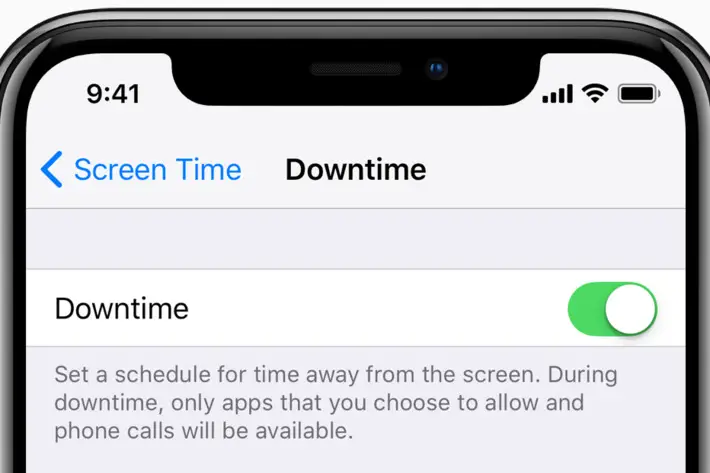
Another beneficial feature of the iOS 12 is the Battery Info. Sometimes, we are trying to figure out what is draining our battery, but with this update on iOS 12, you can find charts, graphs, and breakdown that show you what app is using your battery the most. Simply tap Settings and then select Battery and you will see all the information or your activity in either the last 24-hours or the last 10 days.

The Face ID feature also made an improvement. For users who are having trouble using the Face ID when wearing sunglasses, hats, or anything that will change their appearances will have the chance to register an Alternate Appearance. Just go to Settings> Face ID & Passcode> Alternate appearance.
Now, you do not need to manually turn the Do Not Disturb feature on or off if you have a meeting or out for a movie date. In iOS 12, you can schedule to disable it after 1-hour, until this evening, or until you leave your location.
Another new feature of iOS 12 is the Automatic Updates, which will install your iOS updates automatically. You do not need to approve it manually. To enable the Automatic Updates, go to Settings> General> Software Updates> Automatic Updates. When this feature is enabled, your iOS device will update automatically even when you are sleeping.

FaceTime has a big change as well. Supposedly, users can add up to 32 people for a group call, but Apple has removed this feature temporarily. Though, it will still be available later this year. A pretty cool app called Measure was also added in iOS 12. It can help the users measure the real-world objects.
For iPad users, although Apple did not focus on improving iPad devices, there are still a few new features that you may find useful including the Control Center that was moved and has put in the same place as on the iPhone X and a new look to multitasking.
Along with the abovementioned smart features, there are many more features that Apple has added in their latest iOS update. However, we should also expect bugs, hangs, and other errors in line with this update. Reports have shown charging issues on some iPhone and iPad devices. Merging of multiple contacts on the same text thread in iMessage was also reported. I think this is understandable since the tech giant only wants to give its users the best user experience. Surely, the iOS 12.1 Beta program will include new fixes for these bugs.


















