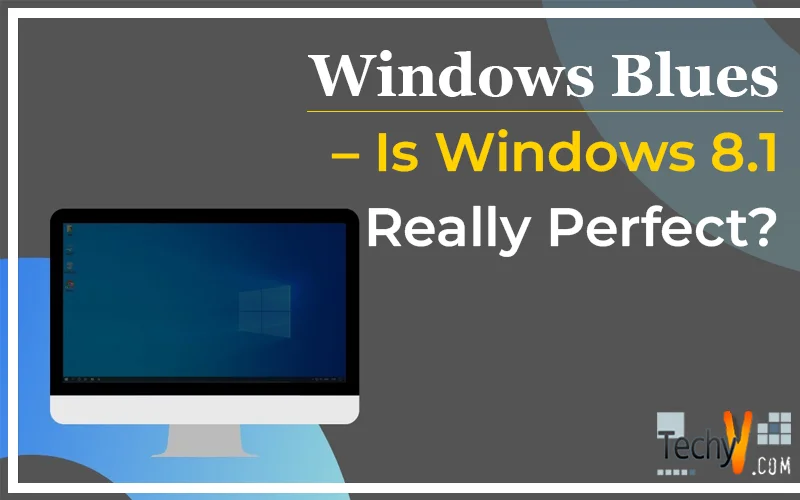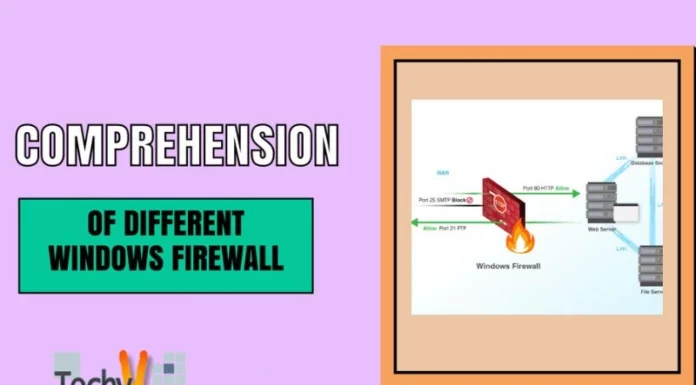Windows ‘Blue’ Blues – Is Windows 8.1 Really Perfect?
After releasing Windows 8 in October 2012, Microsoft is back with its update Windows 8.1. Everything that is coming in 8.1 seems like a genuine improvement. The company finally presented Windows 8.1 for the first time at its Build Windows Developers conference in San Francisco on June 26, and it released an early preview – or beta – version for software developers to test.
The company said that Windows 8.1 is the update which is a response to the feedback it received for Windows 8. With Windows 8.1, the start button will make a comeback on your computer screens which was nowhere to be seen in Windows 8. Apart from this, the new windows also include a variety of features, performance enhancements and changes striving towards raising the bar.
What ‘Good’ can you Expect from Windows 8.1?
The preview of windows 8.1 was out in June, 2013 but it will be available as free software to public on 17th October, 2013. Here are the good things to expect from the new Windows update –
- ‘Start’ Option – The start button will definitely be included in the changes but you will not see the old school start menu. It will only fling you back to the start screen.
- Different Tile Sizes – The size of the tiles is smaller now. You can easily fit more stuff on your homescreen. You also have the liberty to select a number of tiles and put them into a single folder.
- Arranging Apps Now Simpler – Apps can now be stored in a more efficient and systematic manner. This is an improvement from the swipe and tap manner in Windows 8 as now you will only have to swipe the screen and see your systematically arranged apps.
- Automatic Updates for Metro Apps – The start screen as a whole unit is a big update itself. The new Windows offers wide customization that clearly goes beyond the start screen. It now allows the user to get automatic updates for all the metro apps. Another visible change is that now you can drag the size of your apps than just pinning them next to each other, which was a function of the previous Windows.
- The Lock Screen – Apart from this, the lock screen can now be a moving collage of your photos from your phone, PC and sky drive. Even the Skype calls can be answered from the lock screen itself.
- ‘Sweep’ all Spam – The new ‘sweep’ feature in your mail will get you rid of all the spam e-mails of a type.
- An ‘Auto Playlist’ for Music Aficionados – Music lovers have got themselves a nice update, which includes an auto playlist generating feature which will make a playlist of all the songs from the same artist.
- Universal Search – Search is big change from Windows 8 to 8.1. In the earlier Windows when you wanted to search, you had to choose from the web or the files or apps; but search is universal in Windows 8.1. When you type a keyword, you will see a hero display which will be a compilation of results from the web, apps, files or anywhere else.
- Better Performance – Performance of the apps is expected to be a lot faster in the new Windows. A new tool to make the push notifications easier is also present. Another feature is that the store is now renovated with various new lists that will make your search for apps easier.
- Improved Encryption – Easier and better encryption is on Microsoft’s list since Windows 8 didn’t do too well in that area. This is one of the most badly needed things and more details about this are yet to come. To add 3D printing support to 8.1, Microsoft is partnering with enterprises such as Makerbot, 3D systems, form labs and other such software and hardware companies.
The Cons – Win 8.1 Certainly Not a Perfect Update!
The above mentioned were some of the features that windows 8.1 will bring with itself but who’s to say that these will work? People who got a chance to take a shot at it did not seem completely satisfied with its performance.
While 8.1 has the snap view option and such others, the problem that it has that the update does not alter the windows 8 interface and style which after people have come to dislike entirely. It is just an update to a style which people have not grown that fond of. Another issue that has cropped up among users is that if an operating system which strives to cover everything from high-end workstations to pocket size tablets with touchscreens, there is bound to be some compromises.
Some other problems include:
- Some users have found problems in installing apps. The error messages that appear after the failure are cryptic and provide no help. Installing an update on an unused laptop seems a bigger and longer affair than anything. The updates for some users took longer time than it took on Windows 8. The progress of installation of any app or update is not easily assessable. It becomes difficult to judge what will be the next step.
- The win-x menu that appears when you right click on the start menu could not get bigger. Its font is small and difficult to read and the absence of icons makes the whole experience tiring and bad.
- It is okay if a user chooses to open two apps in a 50-50 mode, but it gets really annoying and confusing when you have to click on the left side of the screen to open an app. Your primary app takes up most of the space and the second app that you decide to open, opens in a phone-like mode. This is when it becomes annoying to keep clicking on the left side of the screen to open a new app. It gets worse when you are suggested to open the settings panel on the right side.
- Windows 8 gave you the option to search in every app. Windows 8.1 however only let you search the current app or the apps that support direct search results. So, for example if you have to search for a map of a particular address, you cannot do that without opening the app. You cannot simply type it in the search box.
Windows 8.1 brings good, new and interesting stuff to the table. The question isn’t really if it’s good, but if it’s good enough. Will it be able to live up to the expectations and will it respond to the feedback that users provided in an impressive fashion? The question is yet to be answered. Remain tuned in for more updates on Windows 8.1 at Techyv.com.