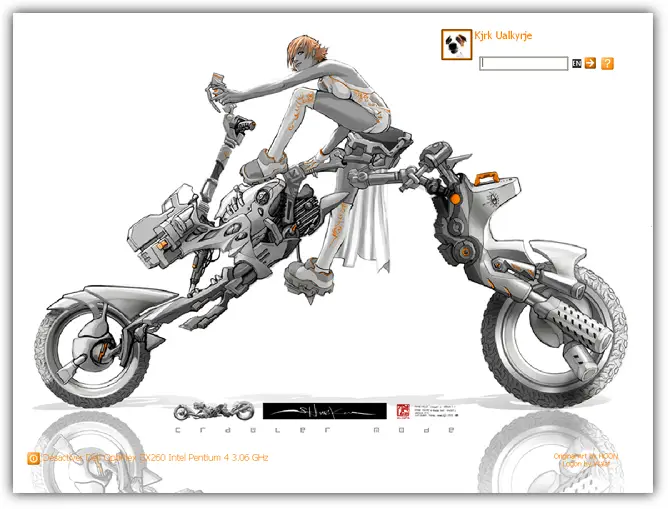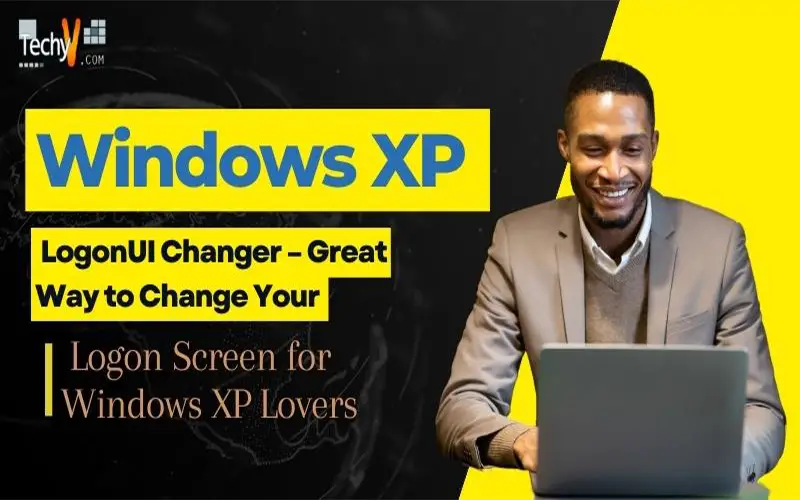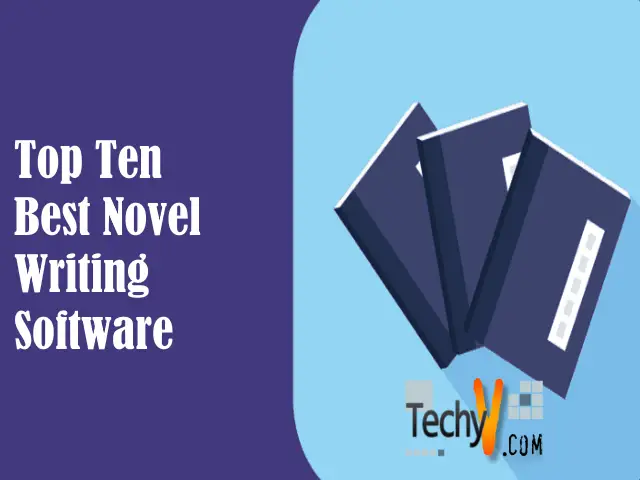Everybody loves Windows XP even up to now after Microsoft pulled the plug more than 2 years ago there are still enthusiasts who kept the operating system running on their computer even if there are already new operating systems on the market. Those people who are still on Windows XP are either forced to stay on the operating system due to hardware limitations and upgrading costs or they just love and very much accustomed to this operating system.
Here’s a peak on its history. Windows XP is a PC operating system that is part of the Windows NT family of operating systems developed by Microsoft. It was released to the public for retail sale on October 25, 2001 but was released to manufacturing 2 months earlier on August 24, 2001. After more than 12 years, Microsoft officially discontinued support for Windows XP on April 8, 2014. From this date onwards, there will be no more technical support and security updates for the Windows XP operating system.
Windows XP LogonUI Changer is a very simple tool developed by Mahdi Yousefi that will allow you to change the look of your logon screen. The “logon screen” is the screen where you log in to your user account after Microsoft Windows boots.
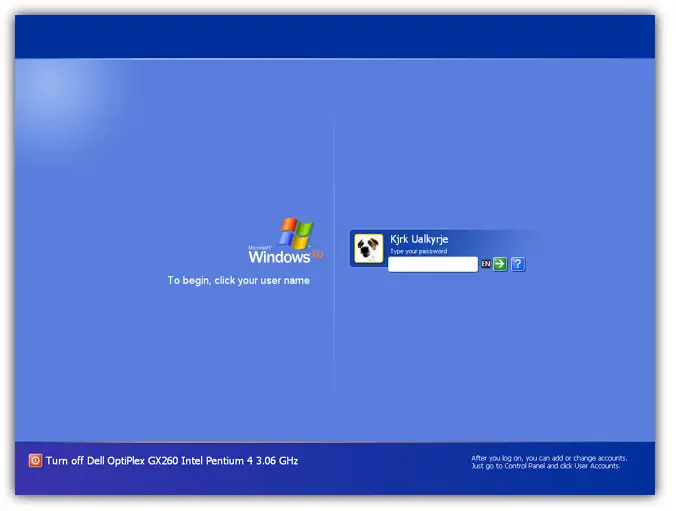
With Windows XP LogonUI Changer, you can change this screen to a different screen using freely available and downloadable logon screens. It comes with all the features you need in changing the logon screen. Though it allows you to download new logon screens, the download button doesn’t actually open the download page. Instead, it opens a folder containing links, 2 links actually, where you can download new logon screens.
It also allows you to add as many logon screens as you want. Aside from selecting a single logon screen, Windows XP LogonUI Changer will also allow you to randomize the logon screens on startup. This means you can have a different logon screen every time you start your computer or boot Windows XP. If you get tired of all the logon screens you’ve used, you can always revert to the default logon screen of Windows XP by selecting “Windows Default” from the “File” menu.
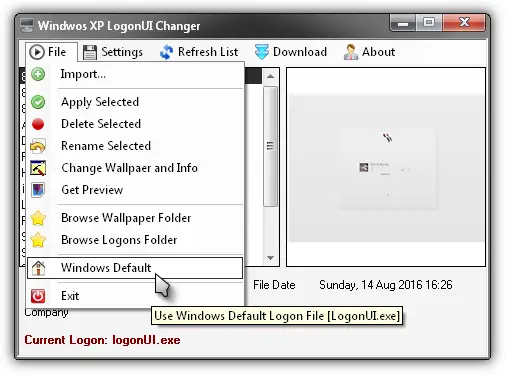
Not only you can select and apply new logon screens, the application also allows you to delete, rename, and even change the wallpaper and information. While the application allows you to download as much logon screens as you want, it is still the “Import” feature that does the trick of adding new logon screens to your list and easily applies them.
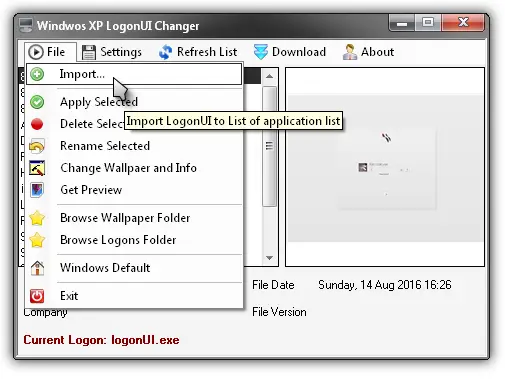
Just like what its name suggests, Windows XP LogonUI Changer works exclusively for Microsoft Windows XP. So don’t even try it on another version of the operating system otherwise you may end up breaking Microsoft Windows down and not allowing you to login because there is no login screen or it just doesn’t work.
The application doesn’t come with default or built-in logon screens, by the way. The user interface doesn’t have anything on its list the first time you run it. You have to download all the logon screens by either clicking on the “Download” button in the program or download them directly with your web browser from Windows XP Logon on DeviantArt. If you have Microsoft Windows XP and you want to try this application, download Windows XP LogonUI Changer.
Windows XP LogonUI Changer system requirements:
- Microsoft Windows XP
- Microsoft .NET Framework 3.5 Service Pack 1
Here’s a screenshot of a logon screen using Windows XP LogonUI Changer with the Shuriken Concept theme.