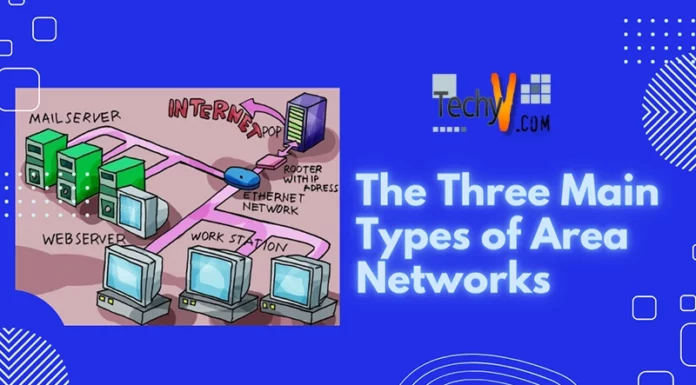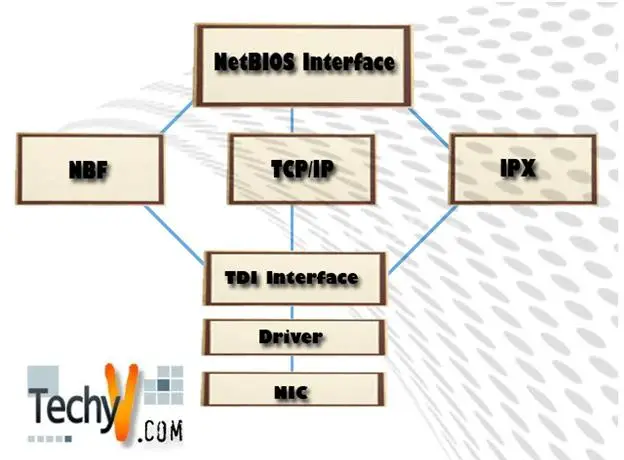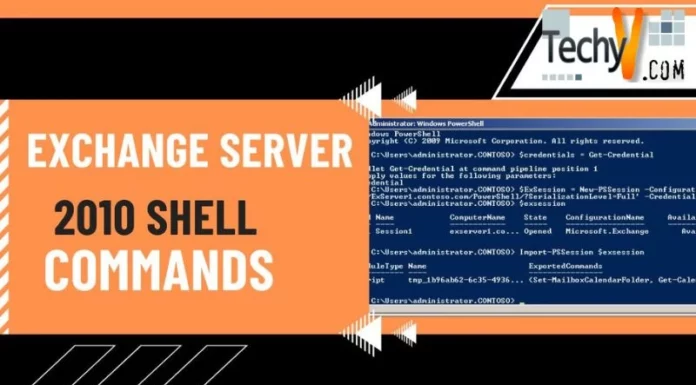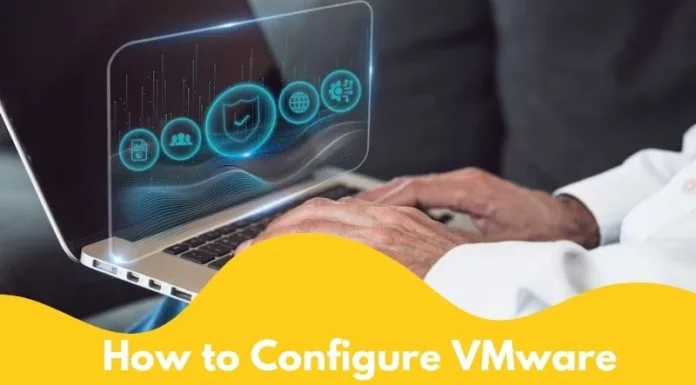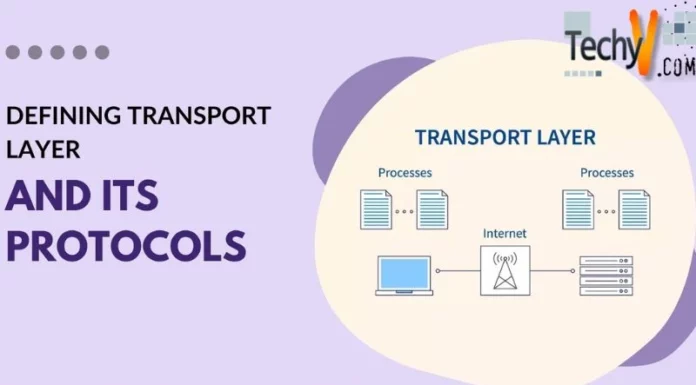Putty Tools
Putty is a terminal emulator and it functions as a client for SSH, rlogin, Telnet, and raw TCP computing protocols. First, we have to understand the term emulator. Emulator is nothing but a software that imitates other hardware or software. Hence, in simple terms, terminal emulators help you to access a mainframe computer from your personal computer and you can work on the main computer from your PC itself. Putty is an open source terminal emulator, so it is available for free.

Putty in Simple Terms
Assume that you are working on a Windows terminal and you want to access a UNIX terminal. This is where Putty comes into play. Sitting in the Windows terminal you can open a UNIX terminal and work on it. The UNIX terminal will be like a browser and you can work on it as if you are working on it directly. Moreover, Putty is more secure than any other Telnet clients when connecting with an SSH server. One frequently encountered problem with Putty is that you have to enter your password each time you log out, which can be a nagging problem when you have to log in and out several times. Putty client can be used with Windows 98, NT, 2000, and XP.
Tools Downloaded with Putty
When you download Putty, you will be downloading a bunch of useful tools and those are:
Putty client – the main application used for terminal emulation and used to connect with another machine.
PSCP (Putty Secure Copy Client) – a useful command line tool that is used to transfer files in a secure way from one computer to another.
PuTTYtel – is a graphical Windows client that does not involve cryptography. It should be noted that use of encrypted versions are against the law in many countries. This client is useful to check out networking problems.
PSFTP (PuttySFTP) – simple tool based on SSH File Transfer Protocol and is used to transfer files safely in a network.
Plink – a tool used for network connections and it accepts several protocols.
Pageant – an SSH authentication manager that helps in keeping tabs on keys, which are used for logging into online accounts. The biggest problem with this is you have to create all the keys and the keys are not already available, so this can be a bit daunting task.
PuTTYgen – is a key generator that allows you to create a pair of keys, private and public. These keys are useful when establishing a session with a remote server and used to login.
Advantages of Putty
- Open source program, which is free to use.
- Its usage is simple and easy to learn.
- It does not really require too much of technical knowledge to install it.
- Putty transfers information using several protocols.
- Putty has a bookmark page to list all your servers.
- Putty is highly secure because it transfers encrypted files, so there is barely any leakage of information.
- If encrypted data is against law in your country, then Putty provides a solution for that too.
Security with Putty
Several people are using Putty because it is more secure. When information is transferred to a web server using FTP, there are high chances for leakage of information. This is avoided when using SSH or secure shell protocol during transfer of information. When using SSH, all the data is encrypted when information is transferred between a client and server. When data is encrypted, you need the correct password to read it, so it is highly unlikely for eavesdropping.
Tools Similar to Putty and comparison
BlueZone Terminal Emulation
BlueZone is one of the leaders among the competitors in terminal emulation. This was developed with the web in mind, so it is lightweight compared to other first generation terminal emulators. Its tough to compete features are:
- Compatible with Windows 7/Vista/XP/2000/98 and highly secure file transfer client.
- Both ActiveX and Java applet can be used.
- Scripts can be recorded using VBScript or Jscript.
- Password Vault ensures the security of user name and passwords of emulator clients.
- The replacement license program slashes down cost.
- Transitioning from previous client to BlueZone is a smooth process without too many architectural changes or user difficulties.
Price: Starts at $178 for single seat.
Micro Focus RUMBA
Micro Focus RUMBA is a terminal emulator client that provides connectivity from Microsoft Windows to any host system. Some of its features are:
- This helps to easily connect to and use IBN mainframe, UNIX, and Hewlett-Packard systems.
- Rumba helps in maximizing performance and creating custom application development with ease.
- The centralized administration helps in cutting down the usage cost.
- Any transfer of information between client and host is highly secure.
Price: Manufacturer’s suggested retail price is $206.25.
AbsoluteTelnet
This is also a terminal emulator client for Windows. Some of its features are:
- It uses Telnet, SFTP, SSH1 and SSH2, and direct COM port connections.
- It is highly secure for transferring information because it uses SSH protocol.
- AbsoluteTelnet has SOCKS Proxy, port forwarding, X11 forwarding, and many other features and it operates on any Windows OS.
- This has an additional feature of user-friendly tabbed interface, so you can have multiple connections at the same time.
- It is a shareware, so it is free to try, but you have to pay to use it. It also allows public key and smartcard authentication.
Price: Starting price is $49.95 per license.
AlphaCom
AlphaCom is a multi-session terminal emulator for Windows 98SE/ME/NT/XP/Vista. Some of its main features are:
- Fast, easy to install, and web enabled.
- This supports SSH, Telnet, and dial-up modem.
- It has auto-activity feature and this will prevent firewall to close a connection because of inactivity.
- This supports multiple file transfer protocols.
- URLs are highlighted and activated.
- It comes along with an ActiveX developer tool kit and it is Euro compatible and inexpensive considering its features.
Price: Starting price is $25 per license.
Indigo Terminal Emulator
Indigo is multiple window session terminal emulation for Telnet and serial communications and it works on Windows and Vista.
Some of its main features are:
- Supports multiple protocols including Telnet, SSH1, SSH2, rlogin and many others.
- It comes along with data converter, which helps to view incoming data in different formats including ASCII, decimal, hexadecimal, octal, binary, or a customized format.
- The auto-command repeater tool that comes along with this helps you to send repeated commands at a particular interval using hotkeys.
Disadvantage: This does not work with HP switches.
Price: Starting price is $25.99 per license.
Previously using our PCs with its limited processor power was enough, but with the aggregation of information, the amount of information we need to access and transfer is growing day by day. Terminal emulator is an innovative technology that helps to access mainframe computers with gigabytes of power from our personal computer. Putty is an easily available open source solution that has been rated as one of the best terminal emulators when comparing both paid and free versions. We will face some minor problems when using Putty, but considering the top-notch technology it provides, these problems won’t even be recognizable. As mentioned above, there are also some paid terminal emulators including BlueZone and Rumba, which are also worth giving a shot.