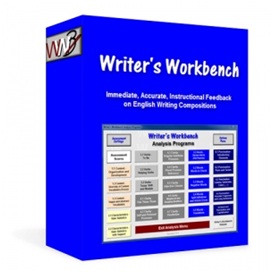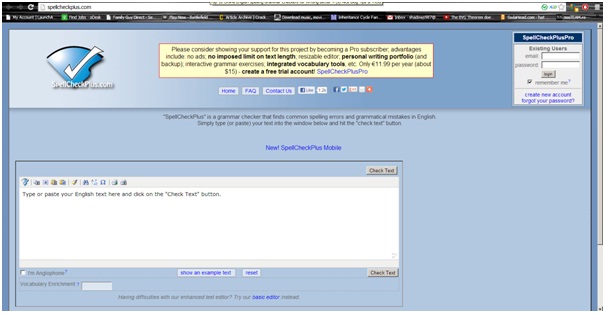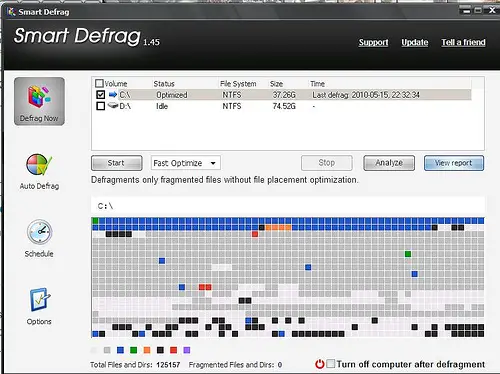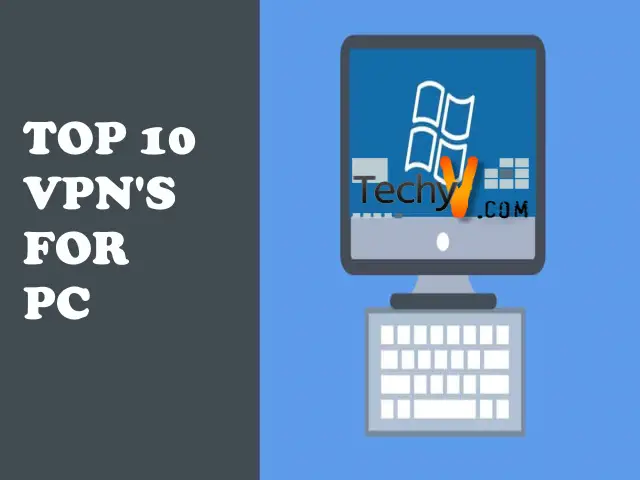The 13 Most Useful Grammar Checking Tools
Proofreading can be quite a pain; it’s a good thing then that thousands of tools exist to help make your life easier. The following are some of the most noteworthy. I must admit that I didn’t do so well on some of them [laughs].
1) Spellchecker
Does a fantastic job at dealing with decent sized text. You have to paste your work into the box and then press ‘spell check’; this will result in a new box popping up where are of our mistakes are highlighted. You can also replace any errors on the spot with suggestions that the program gives.

2) SpellCheckPlus
This is another, mostly, free browser based grammar tool. It’s not has open as other because there is a jarring text limiter in play. But for most day to day texts it should be fine. It also understands formats used by Microsoft Word, so there is no need to alter them; on top of that it is quick in completing its job. If you want all of the benefits there is a premium version ($15 a year).
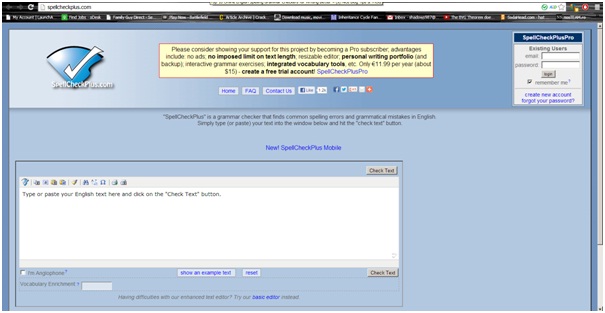
3) Grammarly
Grammarly is a fantastic multi use service: on top of highlighting spelling and grammatical errors (to an advanced level) it also scans for plagiarism. It simples to use and so effective that many colleges and universities worldwide have adopted it in the hopes of bettering their students writing skills. However, it is subscription based.
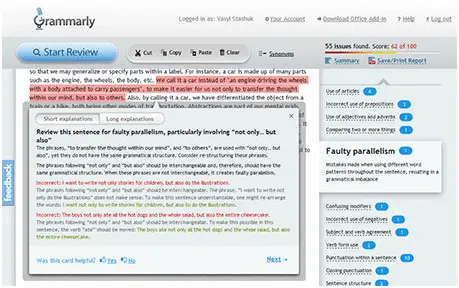
4) After The Deadline
This is another prolific grammar checker that is available in multiple languages (such as Portuguese and Spanish); it has a large advantage over other similar programs because it can be installed as an add-on, allowing you to employ its benefits constantly. The software is quite advanced in its grammar checks and scans for misuse of words and spelling quite thoroughly.
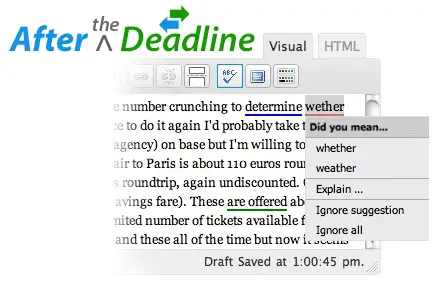
5) WhiteSmoke 2013
WhiteSmoke is an intelligently designed grammar tool that can be purchased in handy CD format for $100. A seemingly hefty price tag, but the program brings a lot to the table: top notch editing tools, high grade performance, reference tools and a laudable help & support feature. The dictionary is also updatable and the software is able to check your writing anywhere and everywhere.
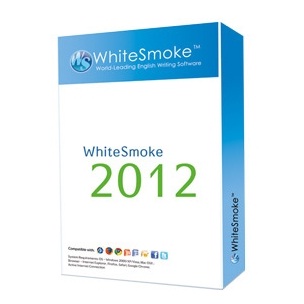
6) Online Spell Check
Now here’s a tool that can be universally loved; whilst it doesn’t offer anything new or special in the grammar checking department you are sure to be impressed by the 20 or so languages it supports. In addition to this it’s easy to use and requires no download, it even has translation functionality.
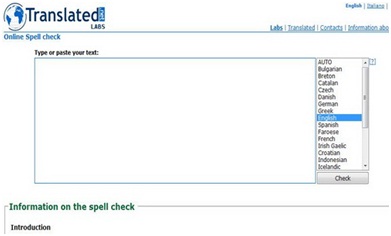
7) Paper Rater
This is another all-round fantastic tool. It checks for spelling, grammar, stylistic errors, vocabulary and even plagiarism. To really make it stand out it then assigns your work a grade, depending on how you did on the previous categories, it’s surprisingly accurate. It is browser based and there’s no limit on how many words you can check making it ideal for long essays or documents. And the best part? There’s no cost involved.
8) Grammar Check
Here is another browser based grammar checking tool. It checks for both grammar and spelling errors, there is also a ‘complex wording’ indicator that advises you to replace ‘complicated’ wording with simpler wording, though I do not rate it very highly in that regard. What makes it perfect for businesses and professionals is the fact that there isn’t a text limiter, not to mentions that it is free.
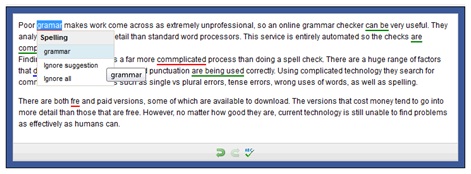
9) Ginger
Ginger is a downloadable grammar and spelling checker. It outshines the standard software employed by MS Word and the likes because it is able to distinguish between normal writing and out of context writing. However, there have been reports of it missing simple errors; not that I’ve noticed any.

10) CorrectEnglish
This software can also be bought in CD form ($120) and comes with many interesting features. The editing tools are top notch: they underline any errors in you work to a high level of accuracy, you can then discover more about the error by hovering your mouse over it. It comes with decent support capability (in the form of an online forum); however it should be noted that it isn’t compatible with Macs.
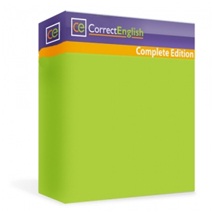
11) Microsoft Word 2010
You can’t really complete such a list with MS Word rearing its head. This is the standard format for every text document so chances are you are going to be able to use it. It works as you write: grammar, spelling and nonsensical errors are underlined and suggestions are offered to improve them. In most cases this is more than enough, but Word does not check for advanced errors and the system can be fooled. There’s also a price tag to consider ($150).
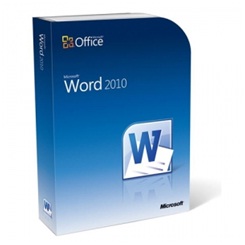
12) WordPerfect X6
It is seen as one of the best tools at actually spotting grammatical errors such as using a passive voice (incorrectly), negatives, prepositions and the pronoun agreement. That may justify the $250 price tag for some people, but the program has been found a little lacking in the suggestions section and it is missing a translator (to be expected in most cases).
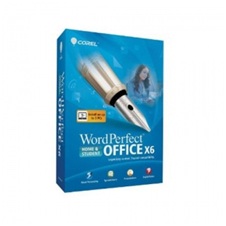
13) Writer’s Workbench
This product excels in the ‘help’ department: it comes with many writing tutorials which are sure to prove brilliant in aiding students and their ilk. The software itself is quite demanding: it can recognize many different grammatical errors and encourages you to continually edit and rewrite. For the price of $100 you get a fabulous learning tool. Be prepared though there’s a considerable learning curve before you can operate the software properly.