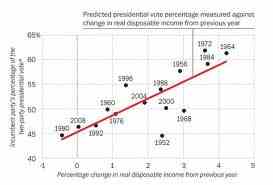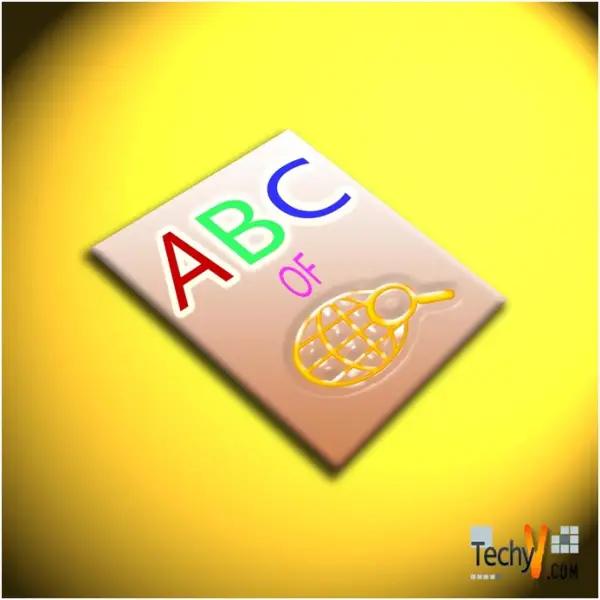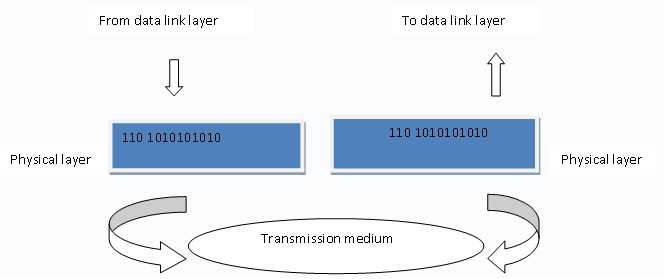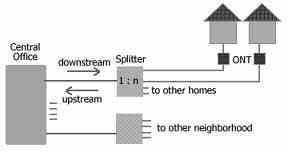Facebook: A Platform For Job-hunting
When we look at the world of social media, we tend to believe in the fact that people around us have a life far brighter and happier than what any of us could imagine. The truth is, some are much worse off than you are, and you should thank your lucky stars that you have a job at least, which others do not. As such, why don’t people who are fortunate enough to have those special networks in society help others out just to ease the pressure of an unemployed, frustrated life? Let us consider the possibility of Facebook, as a platform for job seekers.
Creating a group on Facebook is very easy. From your homepage, click on the little tab on your right that says ‘Group’ , and once the page loads, click on ‘Create Group’ on the upper right side of the page.
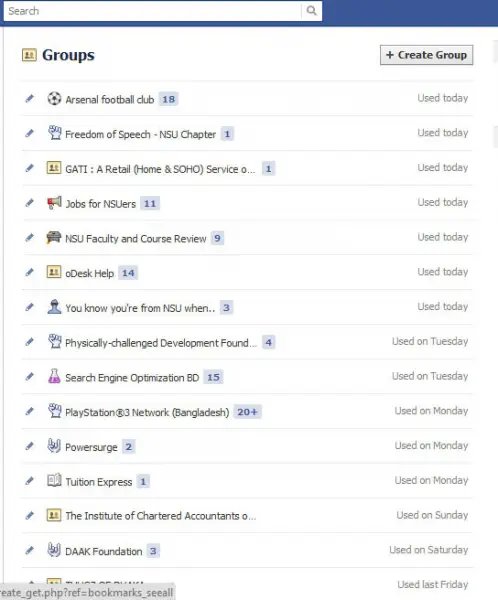
This will prompt you into an additional window where the title ‘Create New Group’ directs you properly through the options that you have to select in order to get started with your group. The first option you get is ‘Group Name’. Select an icon of your choice from the drag-drop menu and write down a suitable name for your group (e.g. Jobs for Cambridge Alumni).
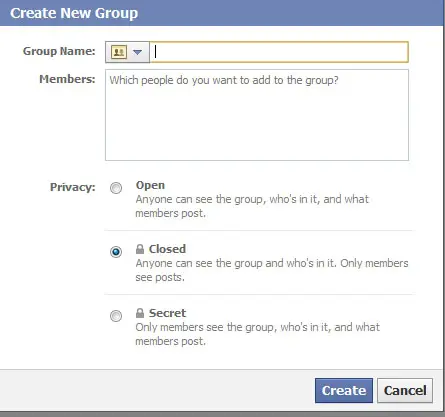
Then, in the ‘Members’ option, you can type in your friends name who have graduated with you from Cambridge and are searching for jobs. It’s that easy! Alternatively, if you want people who are not on your friend list to join up in the group, which I am sure is only normal for you, then you can customize your privacy settings below so that you can select ‘Open’ (the group is open to everyone), ‘Closed’ (you can see the posts, but you need permission to join the group) and ‘Secret’ (only members who are already in the group can see everything that is going around in the group). Once you are done, just click ‘Create’ and you are done!
Once you have created your group, why don’t you start letting people know more about with a Status Update? Or even better, share your group to your wall and it will appear in everybody’s News Feed. As more and more members join the group, help them out with new job postings that you found out from your network or circle of friends, colleagues and relatives. Encourage others to do the same. Post it as a document, by uploading it on the group. To upload a document, click on the ‘Docs’ link on top of the group page and then click on ‘Create a Doc’ tab on the top right corner of your page. Once you do that, you are ready to write down your document title, and the content itself. Write down the job description in a professional manner and make a good impression on your fellow alumni so that they are encouraged to apply for the company stated. You should also help others create documents themselves, if they have any job postings to give.
The world is a small place to live now. You do not need to see who you are working for, as long as you get your payment and maintain a friendly, professional relationship with them. It is easy to help out your fellow mates in need too, those who are down on their luck and find that when the going gets tough, the tough comes crying. Build a group and help job seekers through the power of Facebook.