Journaling under Exchange 2007
Journaling is the ability to record all messages flowing in and out of an organization. It is necessary to do in, mid to enterprise, organizations where confidentiality of the data is important. With Hub Transport server in ES 2007, journaling can be done centrally otherwise done in ES 2003, but still possible in ES 2007.
This article goes through journaling done on server with Hub Transport role while the other method will be covered in next article.
– Open Exchange Management Console (EMC) to select Hub Transport (HT) under Organization Configuration (OC).
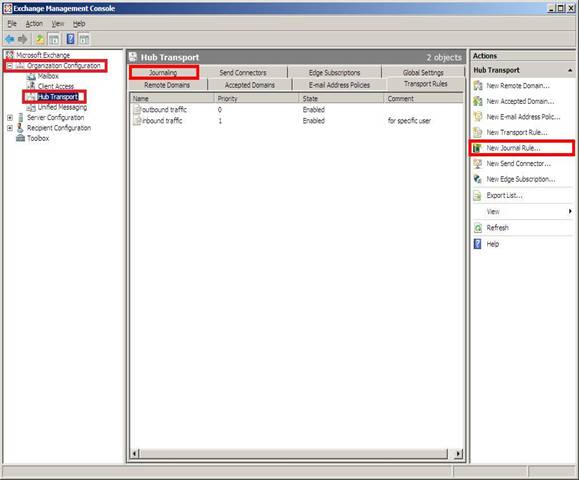
– Select New Journal Rule… under Action menu or New Journal Rule… in the right pane of EMC. Same can be done by doing selection on the context menu of Journaling tab.
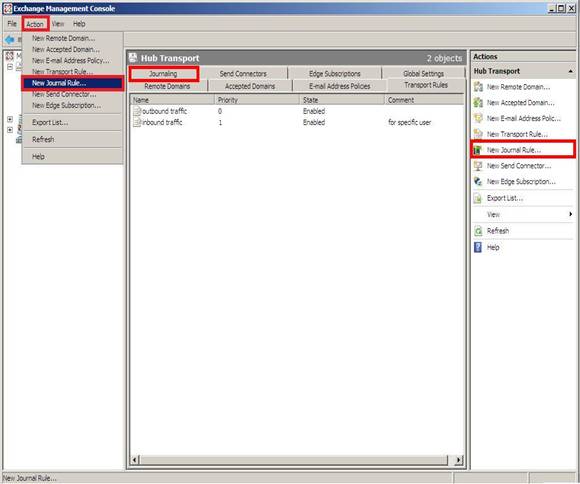
– Write ‘Rule Name’ and specify journal recipient by clicking Browse… against ‘Send Journal reports to e-mail address.’
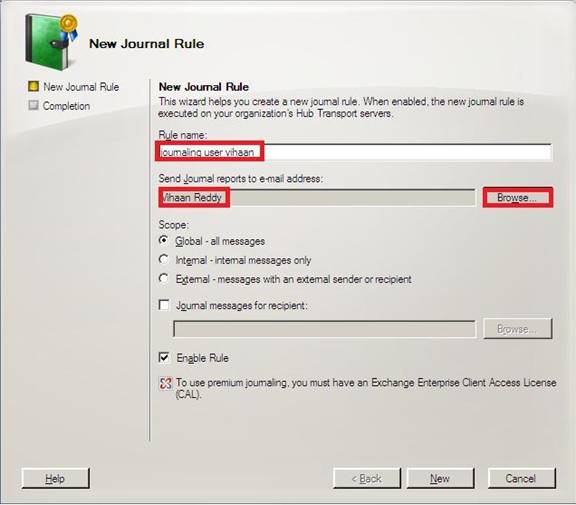
– Scope is intuitive by the name and so does ‘Journal messages for recipient’. Select as per your policy requirement like global scope and vihaantechnod6@technoencyclopedia. local below.
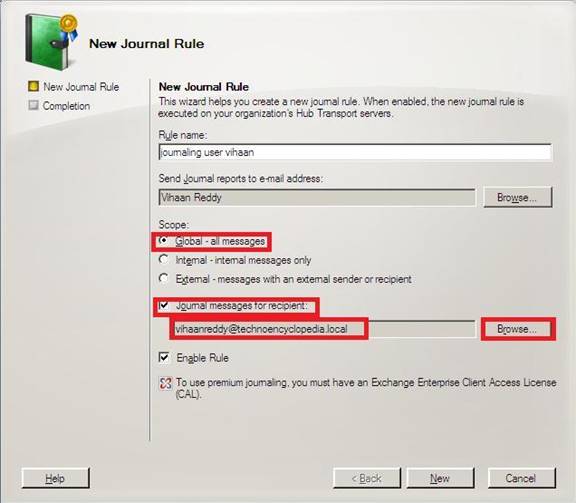
– Once done click ‘New’ to create the new Journal Rule.
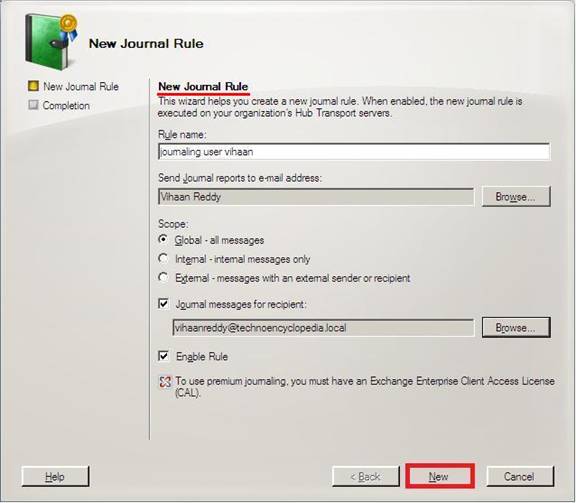
– Completion shows the success or failure with the shell command executed under EMS for this rule. Click Finish to end. Resultant Journal rule will be show up under Journaling tab of EMC.
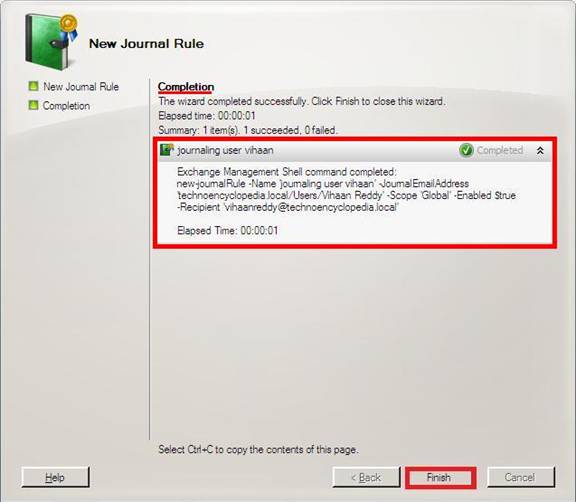
Conclusion: This article covers Journaling in ES 2007 which has eased out the management effort of the administrator.











