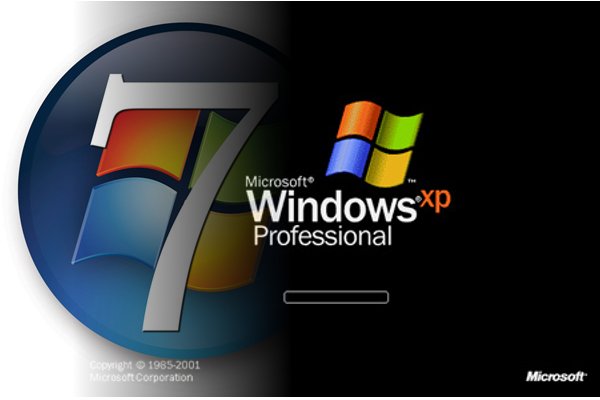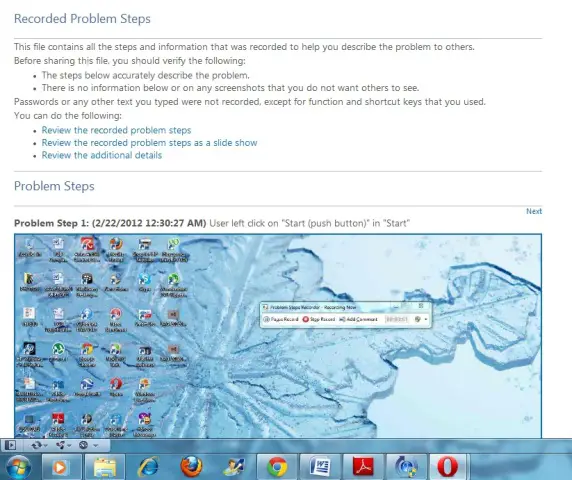Solving Network Speed Problem of Windows 7
Windows-7 has better networking speed as well as some extra features than all other older windows version like windows Vista and XP.
But we find it sometimes that the speed of windows 7 is slower than Windows XP which is not supposed to be. This speed can be easily made faster by deactivating some of the unused advanced features.
And sometimes we find much slower when we try to access Sun and Linux system as a result data access and transfer process troubles and takes longer time than as usual.
LAN or internet service becomes any time slower only because of DNS service or domain name services.

In order to keep the networking speed faster we should follow some special techniques that are discussed as follows-
Deactivating Out-tuning:
If we deactivate the feature of out- tuning of DNS lookup and network discovery then the speed may become faster. Just follow the steps as below-log in as an administrator and then use netsh command and from the community window change the out-tuning option from normal to disable.
RDC (Remote Differential Compression) Removing:
This feature is available in Wind-Vista through which data transferred in compressed format networking. This feature is available in Windows -7. The previous version of Windows Vista does not support this feature so in Windows-7 also this operating system creates slow networking speed in terms of performance of it. This problem has to be solved from the control panel by choosing program and feature and them turning it off.
Removing IPv6 from Network Properties:
If you don’t use the IPv6 protocol stake for your internal or external networking operation, you should remove it for the shake of making network speedy. This can be done from the network connection properties.
Deleting DNS Cache:
You can delete DNS cache any time you want so that the next time whenever any request comes up , the updated DNS server will solve the problem and as a result you network remains faster and well performing. To delete it, just go to the command prompt and use the following- ipconfig/flushdns
Deactivate the Unnecessary Wireless and Virtual Network Adaptor:
If you are not using any wireless network or virtual network adaptor, just deactivate the option. If it is active it remains searching for wireless devices all around. So it must be deactivate from the network connection option.
Deactivating Some Programs of Add-Ons in Internet Explorer:
There are some unnecessary programs remains included with the Internet Explorer for which internet access becomes slower than it’s usual. In Windows-7 there is a built in mechanism for which you will get see some programs taking longer time to download. We must identify the programs which take longer time to load and then it should be deactivated immediately. It can be done from the tools option of Internet Explorer and manage Add-Ons command.
I believe if you follow these procedures your Windows-7 will definitely perform faster in terms of transferring data and other functions.