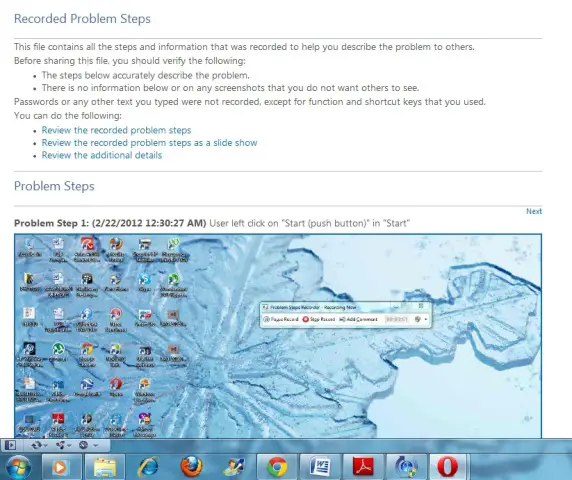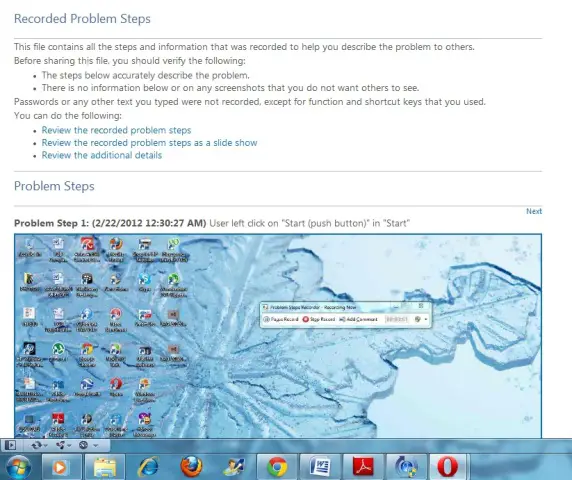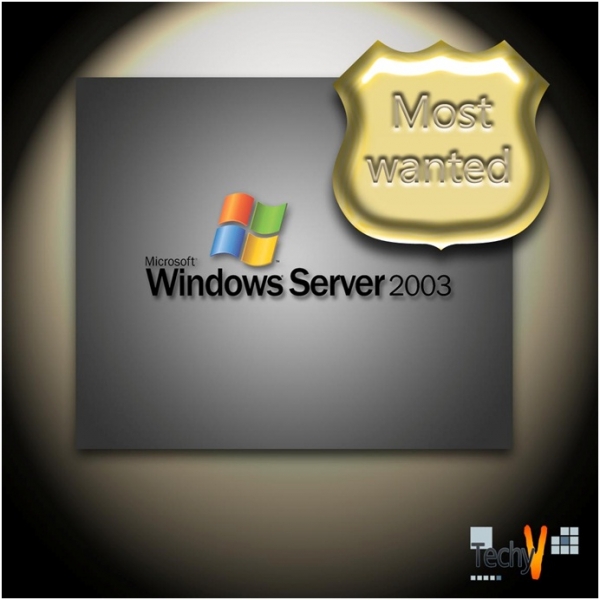Steps Recorder Toolbar: A Hidden Tool in Windows 7
While waiting for my dad to renew his passport, I went to Starbucks and bought my favorite drink, Java Chip Frappucino. Since I’ll be waiting for ages ‘till he would be finished, I’ve ordered venti which will affect my diet. So, I look for the best place and seat which is in the comfy couch and grab newspaper and one magazine.
As I got bored with the usual latest news on stand, I’ve focused my attention on the magazine. My attention got caught about a hidden tool on Windows 7. Never knew that engineers will create such hidden programs while working on the OS (Win 7) and would not inform the public about it. Are you as excited as I am?
Well, thank me. it’s called Steps Recorder Toolbar. How can this be helpful for me?
This tool will help you record or document movements made by your mouse for whatever problem or issue you’re having so that support specialist will easily understood it. It is also helpful to people who want to record a step by step guide instead of using images. Thus, saving much time and effort.
What does it look like?
How can I access it?
- Click on Start > Type psr.exe and hit Enter.
- The Steps Recorder Toolbar will appear.
- Press record and do whatever you need to record. Once done recording it, click Stop. The program will then automatically save it in a mshtml file which you may use for presenting, tracking, etc. You may also comment on it.
Once you're done recording, go to your documents folder and locate the zip file. Then double click on it. Once opened, it will show you the information same as below entitled, "Recorded Problem Steps".