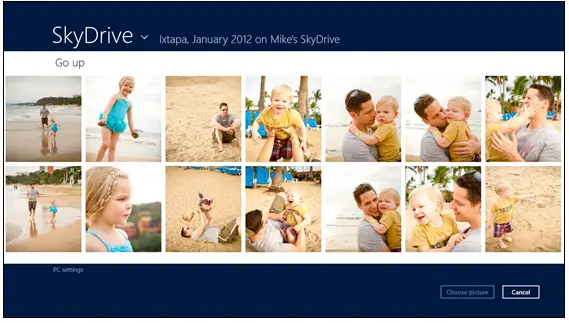Graphic design is one of the coolest and smartest ways to create excellent art pieces and other image-related sources. Brilliant software technologies and other image canvases on the web make the job of a graphic designer better and best. Yet, with the support of the following top 10 new techs, every aspiring graphic designer could reach heights soon!
1. REMARKABLE TABLET:
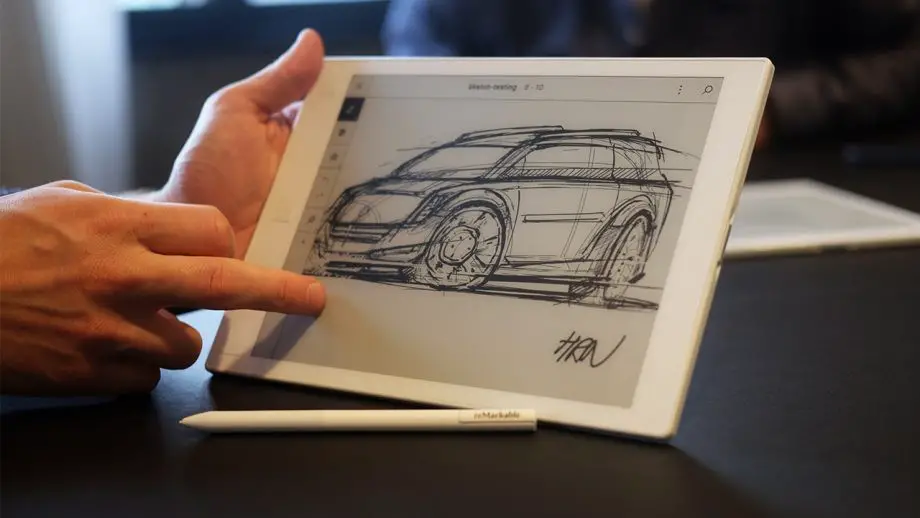
The ReMarkable Tablet is a lightweight iPad and e-reader that mimics the experience of using a paper-like reading, writing, and sketching experience but with digital power. You can effortlessly search and organize your write-ups later. The ReMarkable digital tablet and stylus automatically convert your handwritten text into typed ones. There are many premium materials and colors available to choose from.
2. DAY DREAM VIEW:

The Day Dream View is a lightweight, soft, fabric-designed VR headset that is developed by Google for the use of Android smartphones. Apart from seeing, you can uniquely experience the world with Day Dream – by getting a complete 360 degrees panoramic view. With its controller, you can transform your imagination into reality with the new developments in DayDream View.
3. LAPTOP-THE MICROSOFT SURFACEBOOK 2:

The detachable Microsoft Book 2 is also useful as a tablet. The lightweight laptop has a screen display of 3240 by 2160 at 260 PPI resolutions, quite higher than MacBook Pro. With Surface Book, you can use the Illustrator app, make quick and quality video editing, and also use 3D effects over things. The absence of a Surface Pen is the only con to state.
4. NEONODE AIR BAR:

Neonode Air Bar adds a touch screen to 15.6” windows-10 notebooks. Air Bar is compatible with all the versions of Windows 10. You can touch several objects such as a stylus, finger, glove, or a paintbrush. Users can even pinch in, zoom out, tap, swipe, and rotate their creations. The Air Bar comes in varied sizes, so the user must measure the diagonal size of your display. Peel the pieces of paper at the back of the magnet in the Air Bar. Fix the Air Bar at 3 mm below the laptop’s display, and press the magnets and hold for 10 seconds to show its action.
5. PALETTE:
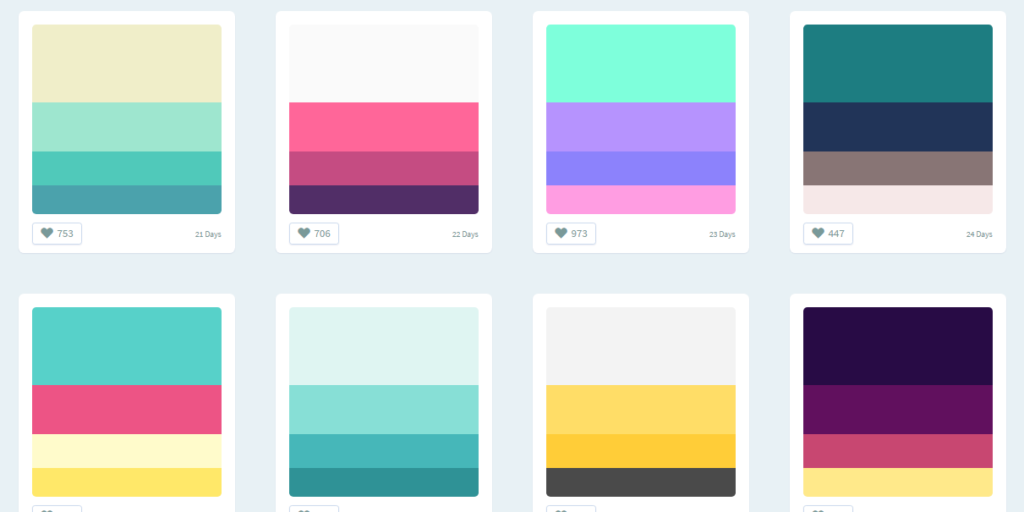
From the color Palette Generator, you can quickly and accurately choose the color of your choice, modify it, and adjust its pigmentation and lighting. Some websites have hue codes in RGB, Pantone, and HEX. Similarly, there are three types of color palettes here, such as monochromatic, analog, and complimentary. Color Hunt is a free and open platform for designers with thousands of trendy colors to use and create.
6. CUBE:

Cube is a small, white box with a portable color digitalizing option that helps the user to capture any color, any surface, with the simple tap of a button. Cube creates unique and powerful visual brands to improve your business success. It is also useful for designing logos, leaflets, and brochures in print digitally. Creating social media images using Cube is one of the must-try actions as a graphic designer.
7. HEADSETS:

As concentration is vital for graphic designers in creating the best works, the high-quality wireless Headsets makes your job a bit more creative and calm. The best headset with noise-canceling ability gives birth to innovation. You can pair these headphones with two other devices simultaneously.
8. DESKTOP 21.5 iMAC RETINA:

The Desktop iMac Retina comes with a bright color screen display and three versions. The screen has a powerful processor with 4K resolution. Designers can use it for video editing and 3D graphics. The storage capacity of the desktop is 8 GB RAM.
9. MOUSE:

A Graphic Designer needs the right kind of mouse to use for illustration and editing. Stating this, Anker comes with an innovative 2.4g wireless vertical shape ergonomic optical mouse for graphic designing. The mouse manually fits into the user taking its natural shape of the hand. The Anker mouse comes with five buttons that are suitable for desktop, PC, laptop, and MacBook. In case of power cuts, press the right or left button to restart after 5 minutes. The design is said to reduce the strain and stress in the user’s hand.
10. POLAROID 3D PEN:

Polaroid 3D pen is for artists, designers, and engineers who work in creative professions. The 3D pen features a built-in fan to reduce heat and jamming, auto-feed and auto-eject function, adjustable speed setting, and an OLED screen display. For using the 3D pen, press the power button and wait for the light to turn blue, and then insert the PLA Filament material at the top of the pen. Push the print button to feed the filament through the nozzle, and now, the device will show its power.