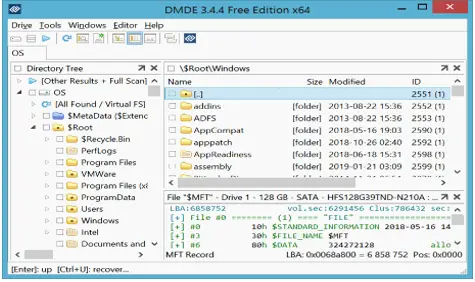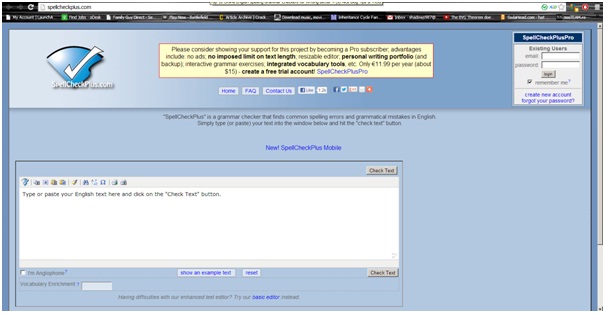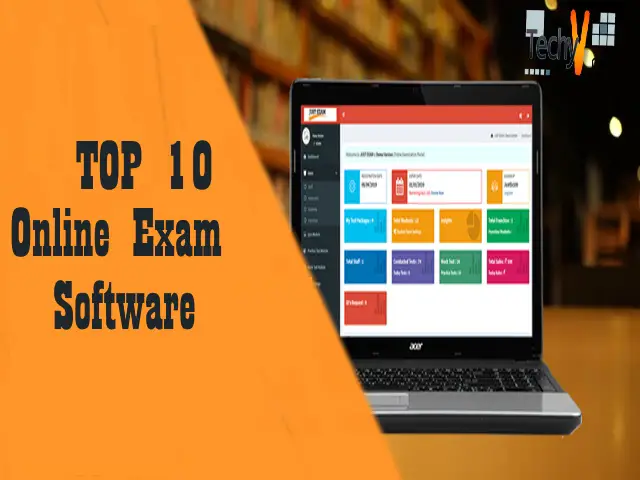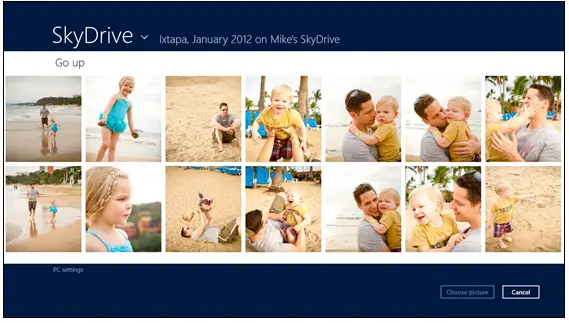When you accidentally delete your important data, or you lose it due to virus attack, do not panic, we’ve got you. Look nowhere else, this is your one-stop destination for the list of best data recovery software in the market right now.
1. Disk drill – This is by far the best data recovery software. Developed by CleverFiles, it is free of cost, it has rich features, and it has a beginner-friendly intuitive interface. Guess what? It works for both Mac OS and Windows OS.

Advantages –
• It can recover a hundred types of file formats.
• It supports the computer’s internal hard disk, external USB drives.
• Supports SD and CF cards, digital cameras, solid-state drives (SSD), flash drives, etc.
• Appealing recovery capabilities.
• Sophisticated scanning algorithms.
• Effortless search of files.
• Recovers whole hard disk partition.
• Recovery Vault technology for data protection.
• Previews lost files before performing a recovery.
• Free byte-level backups.
Disadvantages –
• Does not have technical phone support.
• Free recovery up to 500 MB.
System requirements –
• Windows
2. EaseUS – With options for businesses as well as individuals, EaseUS is one of the best data recovery software. It is straightforward to use and takes you through step by step process. It also helps you to preview the data before recovery. It provides scanning options like Quick Scan and Deep Scan.
Advantages –
• The ‘mobile’ option makes it a good data recovery software for iPhones and Android.
• It supports 1000+ types of files like document, video, audio, graphics, email and other files.
• It can recover data after deletion, formatting errors, partition losses, OS crashes, virus attacks, etc.
• Offers partitioning software, back-up and data transfer programs.
• It recovers software from removable devices.
Disadvantages –
• The subscription price model can be expensive.
System Requirements –
• Windows OS
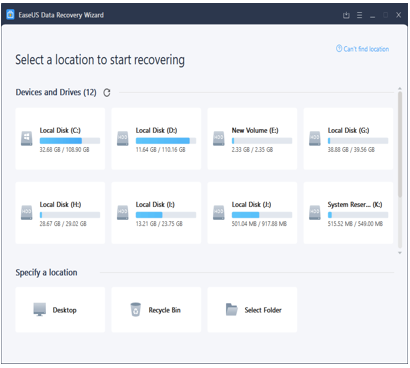 3. Stellar Data Recovery – It is a highly-praised data recovery utility software for businesses and consumers. It has evolved in the last twenty years and also has an advantage of 24*5 technical support. You get 30-days subscription. It comes with data recovery software, photo recovery, iPhone recovery, video repair software.
3. Stellar Data Recovery – It is a highly-praised data recovery utility software for businesses and consumers. It has evolved in the last twenty years and also has an advantage of 24*5 technical support. You get 30-days subscription. It comes with data recovery software, photo recovery, iPhone recovery, video repair software.
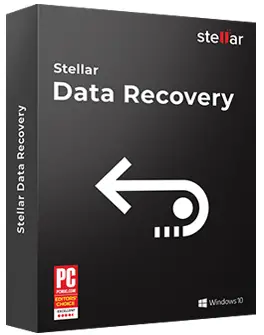
Advantages –
• It has video repair software and it works with DSLR, drone, digicam, surveillance camera and mobile phones.
• It can extract data from iCloud backups and iTunes backup files.
• Advanced search capabilities.
• It supports a wide range of files and data types.
• It will recover data from hard drives (internal and external), memory cards, flash drives, and optical media like CDs and DVDs.
• 30-day money-back guarantee.
• Free updates.
Disadvantages –
• Subscription price models are expensive than other software.
System Requirements –
• Windows
• Mac OS
4. Recuva – Recuva is one of those data recovery software that supports 37 languages. It has quick-start Wizard and it supports Windows OS. It recovers music files among other types of files. Developed by Piriform, it performs undeletion on files that have been marked as deleted. It also deletes files securely from your computer. It recovers lost directory structure and automatically renames files when trying to recover two files of the same name.
Advantages –
• It will recover music, emails, photos, videos, etc.
• It can restore unsaved word documents.
• Freeware and low Pro version cost.
• Previews files, deep scans files to search traces of deleted files.
• You can also retrieve essential data from a deleted or damaged disk.
• It provides a portable version that can be run from a flash drive.
Disadvantages –
• Poor recovery compared to paid versions.
• If the operating system has written new data over a deleted file then recovery will often not be possible.
System Requirements –
• Windows
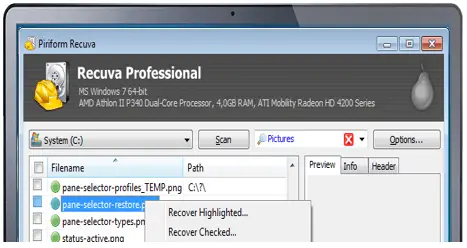
5. TestDisk – TestDisk is an open-source data recovery software. One of the many advantages of this software is that it is compatible with almost all kinds of operating systems.
Advantages –
• It is free of cost.
• It can fix partition tables.
• It can rebuild the boot sector.
• For technically skilled, TestDisk is great software.
Disadvantages –
• It is only suitable for users with a certain degree of computer knowledge.
• It has no graphical interface.
System Requirements –
• Windows
• Linux
• Mac OS
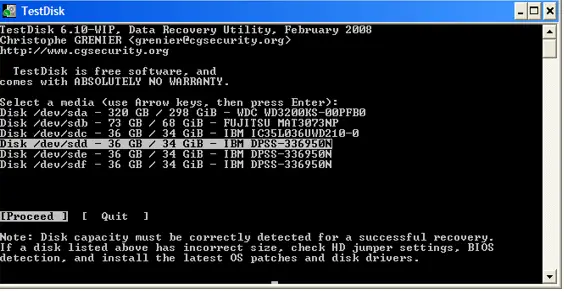
6. PhotoRec- PhotoRec is a free digital photo recovery tool. It works on computers, digital cameras, mobile devices, memory cards or other storage media such as CD-ROMs.

Advantages –
• It is a free and open-source tool.
• It restores most devices.
• It works on many file formats and not just images.
• It can also recover videos, archives, and documents.
• It is safe because of its read-only access.
Disadvantages –
• Recovers many file formats but not all kinds of file formats.
• It has slightly complicated user instructions.
• It does not have a graphical user interface.
System Requirements –
• Windows Vista, Windows Server 2008 and above.
• Linux
• Mac OS X Intel / OS X / macOS.
7. R-studio – It is primarily used by data recovery professionals, although over-time, it has become more user-friendly and can be used by anyone. You only have to pay the difference amount and you can upgrade from R-Undelete to R-studio within a year. It is a scalable, user-friendly tool.
Advantages –
• It can create disk images, a multi-language GUI, and SMART monitoring technology.
• It has a demo version.
• For the inexperienced user, R-Undelete is available, which is a simplified version.
• It has an emergency start-up version.
• It has features like built-in file viewer and disk image creation.
• It has advanced Hex editor and advanced recovery algorithms.
Disadvantages –
• The interface could be confusing
• Expensive than other software.
System Requirements –
• Windows OS
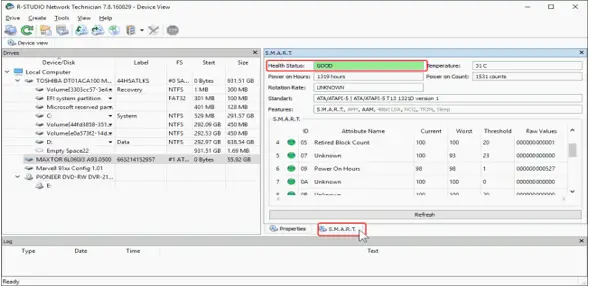
8. Wise Data Recovery – In case of system crash among other cases, Wise Data Recovery is your solution for data recovery software. It has an outstanding algorithm for a quick scan. It works well for the recovery of a deleted file on Windows and Mac.
Advantages –
• It has indicators of high quality.
• It has clear interference.
• Provides convenient filters.
• It provides portable version along with 24*7 support.
• IT works with Mac and Windows operating systems, hard drives, and external storage devices.
Disadvantages –
• The subscription is expensive.
System Requirements –
• Windows
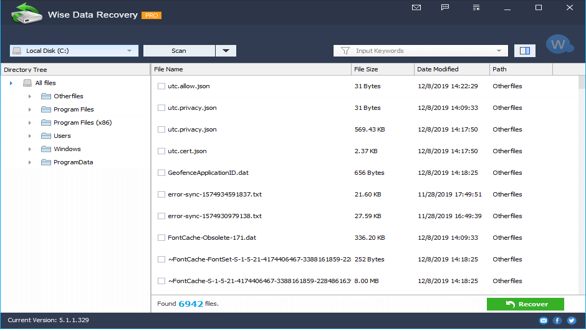
9. MiniTool Power Data Recovery –The interface provides a three-step data restoration process. It has the ‘Previous Recovery Result’ feature, that enables multiple recoveries to be performed based on a single full scan of a device. A 24*7 technical support is available through e-mail and hotline. It offers a 30-day money-back guarantee.
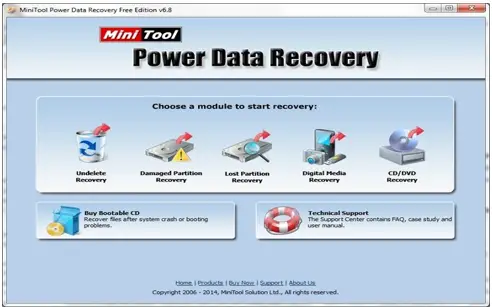
Advantages –
• It has a bootable version.
• It has a fast scanning speed.
• It can scan damaged DVDs and CDs.
• It supports 70 types of file formats
• It provides SD card recovery and data recovery.
• It can be used for free to recover up to 1 GB data.
Disadvantages –
• It has poor preview functionality.
• Inability to minimize the window while operating.
System Requirements –
• Windows and Mac OS.
10. DM Disk Editor and Data Recovery Software – Referred to as DMDE, it can restore data from any type of storage media. It comes along with several freeware components. It has good recovery performance and recovers lost partitions.
Advantages –
• It provides the Hex editor to view recoverable files.
• It has an automated search feature.
• It has freeware components such as Disk Editor, partition manager, and RAID constructor.
• It has additional disk utilities.
• It is a powerful data recovery solution
Disadvantages –
• It has an outdated user interface.
• It does not have free data recovery.
• It can be hard to locate features.
System Requirements –
• Windows, Linux, Mac OS, DOS.