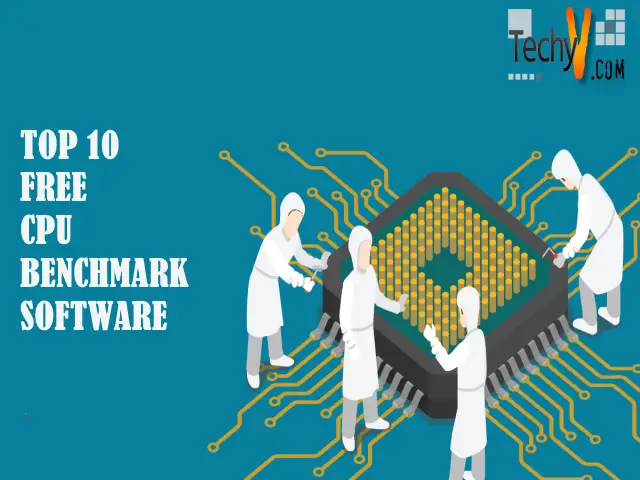CPU benchmark software allows you to run a computer program to see the relative performance of an object. Identify CPU benchmark through a series of tests. Compare the performance of different systems using such software. A set of standards are available to compare performance. Troubleshoot issues using such software and make changes to hardware with the help of this software.
1. Speccy
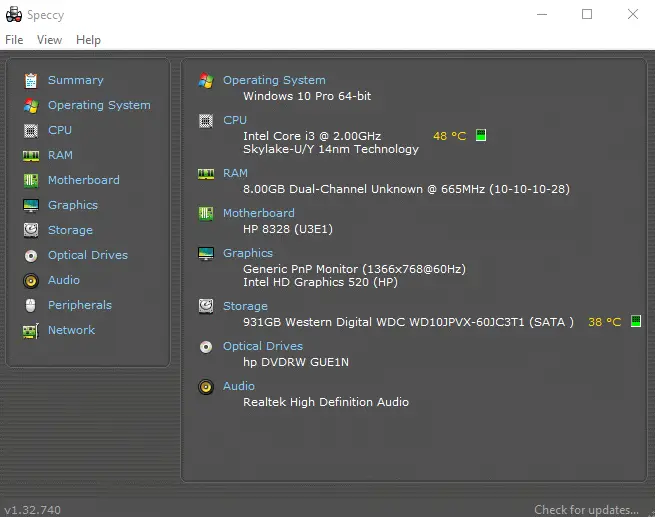
Speccy is a CPU benchmark software that gives you information about the specifications of your computer. Download this software for free to know all details about your computer. Various categories of information are available in this software, and you can select from that to get the relevant information. This software is safe to download. Get alarm notifications when PC gets overheated or faces voltage fluctuation. The interface of this software is user-friendly. Speccy gives accurate results and details of the hardware.
2. HW Monitor
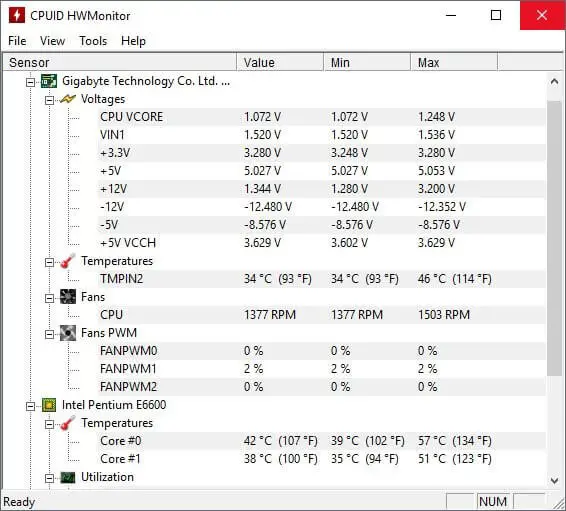
HW Monitor CPU benchmark software reads the computer to maintain health sensors. This software handles common sensor chips and reads modern CPUs. Control the temperature of your hard drive with the help of this software. Install this software easily. Save the report of this software if you face any bugs and email it to the company for them to resolve your problems. Measure power consumption, utilization percentage, and many more using this software.
3. SiSoftware Sandra Lite
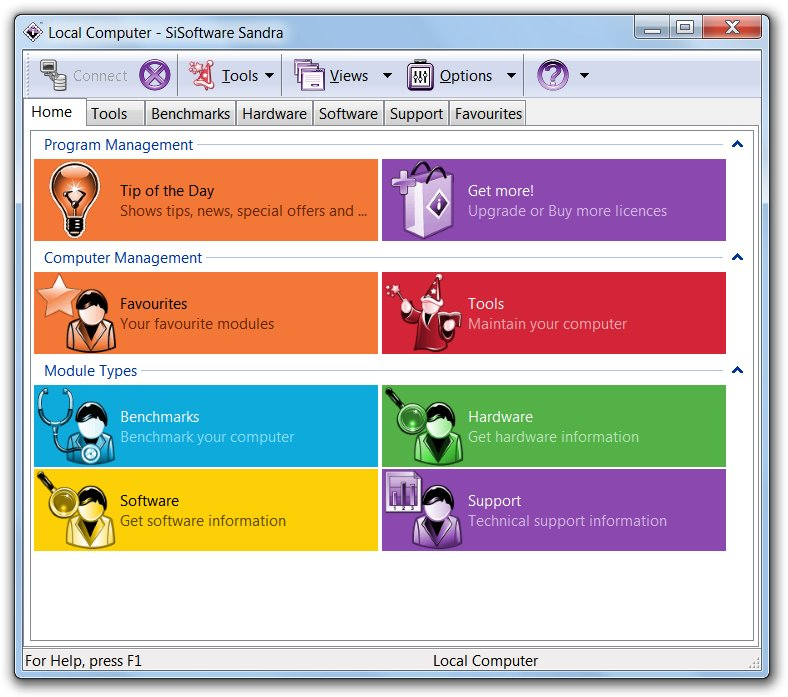
SiSoftware Sandra Lite is a CPU benchmark software that uses an analyzer tool to analyze the computer. Get to know all information about your hardware and software using SiSoftware. This software uses its scheduler. Make scientific analysis using this software and cache bandwidth tests. Benchmarks will help you to estimate the performance of devices. Memory controller benchmarks monitor memory transaction throughput tests.
4. CPU-Z
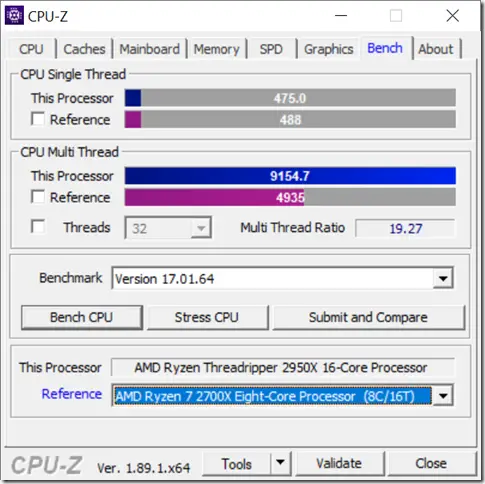
CPU-Z is free software that gathers information about the devices on your system. These details include the name of the processor, the number of processors, package, and cache levels. Make real-time measurements of the internal frequency of core using this software. Get information about the specifications of your motherboard and graphics card using this software. Save the results in a text file to keep a record of it. The setup of this software will guide you in the installation process. This software is available on Android too.
5. Fraps

Fraps is a free CPU benchmark software used in Windows. This software is simple to use and allows you to save frames per second. Customize the benchmarks that you perform. Measure the frame rate between points easily. You can test your hardware using this software. Many game users enjoy using this software. You can take a screenshot using this software. You can record your gameplay using this software. Save statistics of this software to a disk. Review these statistics.
6. Cine Bench Evaluate the hardware capabilities of this platform named Cine Bench. Get overall advancements to your CPU. Get this software for free from Microsoft store or the App store. Modern processor features are available in this software. Evaluate hardware performance using this software. Optimize your latest products using the feedback you get from this software. Test specific functions of CPUs using this software.
Evaluate the hardware capabilities of this platform named Cine Bench. Get overall advancements to your CPU. Get this software for free from Microsoft store or the App store. Modern processor features are available in this software. Evaluate hardware performance using this software. Optimize your latest products using the feedback you get from this software. Test specific functions of CPUs using this software.
7. Real Bench
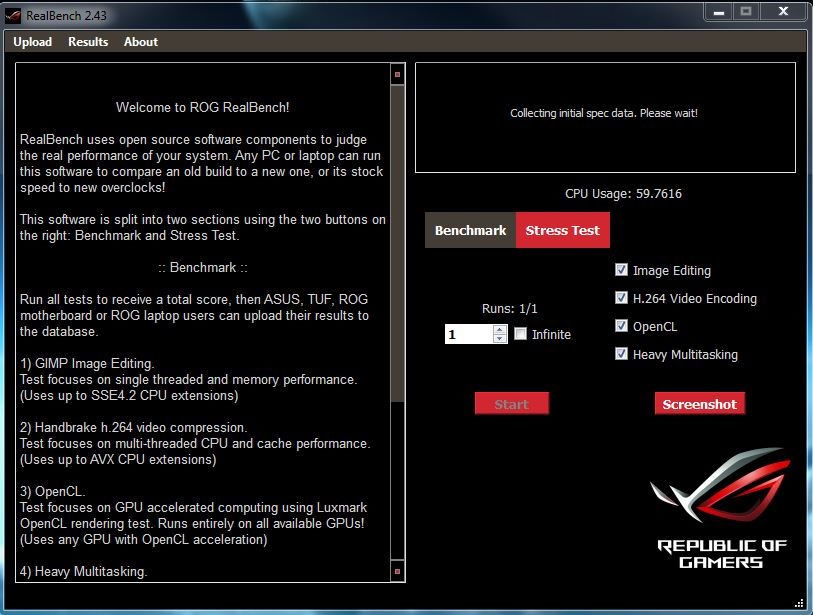
Real Bench is a CPU benchmark software that uses simple scripting to simulate the performance of a computer like in the real world. See the difference in your computer before and after the update of it. Gauge the effect of overclocking. Run this software on a 64-bit version of Windows. This software has the latest CPU extensions. Keep your driver up-to-date while using this software. Three tests are available in this software. That includes GIMP Image editing, Handbrake video compression, and LuxMark rendering.
8. MSI Afterburner
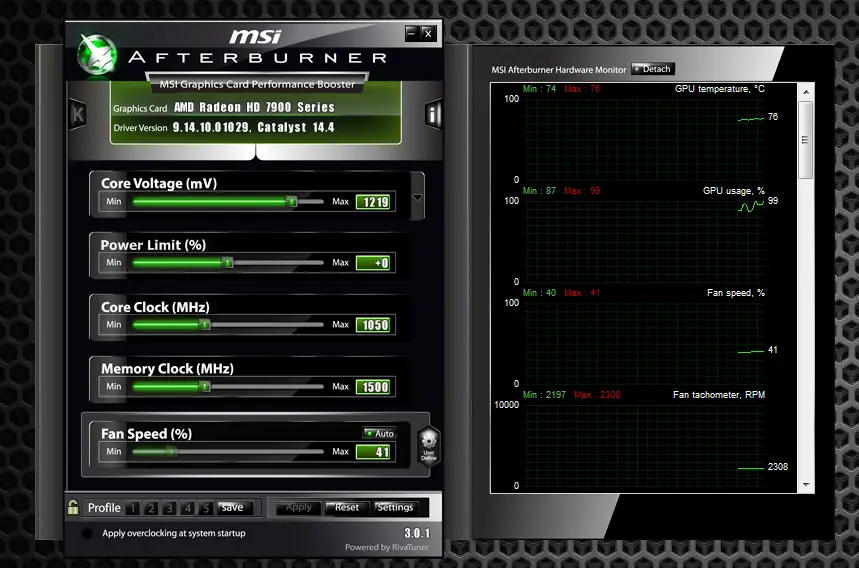
Get full control of your graphic card using MSI afterburner. Get a detailed overview of your hardware and perform video recording using this software. Use this software for free. You can use it with a graphic card of any brand. Display selected information on your screen. Maintain statistics using this software. The FPS counter in this software will give you information about the performance of your system.
9. Unigine Suite

Determine the stability of your computer using this CPU benchmark software named Unigine Suite. It gives unbiased results and can work on multiple platforms like Windows, Linux, and MAC operating systems. The Professional Edition of this software contains extended features. Stress testing of the graphics processing unit is possible. This stress testing feature will give the maximum performance of the CPU to show the benchmark.
10. FutureMark Suite
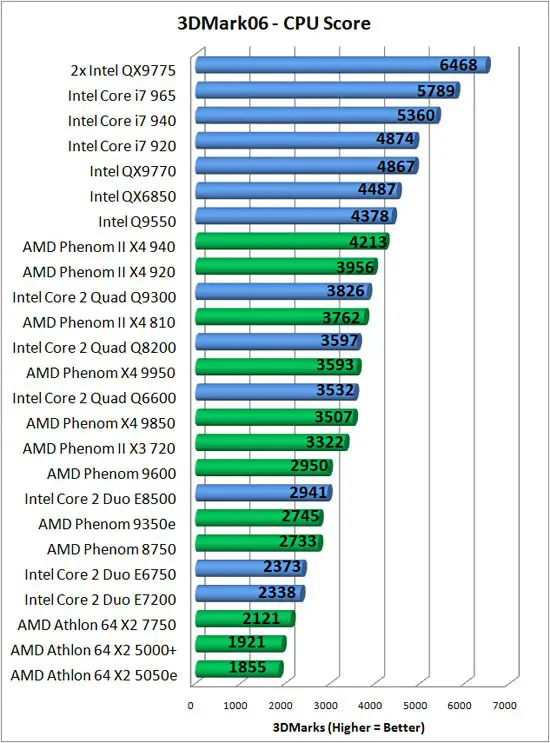
Use FutureMark Suite as a free CPU benchmarking software for Windows. This software highlights the stability of the CPU of your computer if you run this software before and after you make changes to your desktop. Find out issues in setup and compare the test results. Measure the effect of overclocking and upgrading on your computer.